Google Chrome 101: How to Install the Beta Browser on iPhone & Android
Google Chrome is an incredibly popular web browser on both iOS and Android devices, just like its desktop version. That's why it's number one browser in both the iOS App Store and Google Play Store. But for those of you who want even more features, you can test drive the Chrome Beta and get new updates first.The process for joining the Chrome Beta is different whether you're using an iPhone or Android device. It's actually incredibly easy on Android, though, you have to pick and choose the right beta version for what you want to get out of get-it-before-everyone-else features. For you iPhone users, it's a little trickier and takes patience.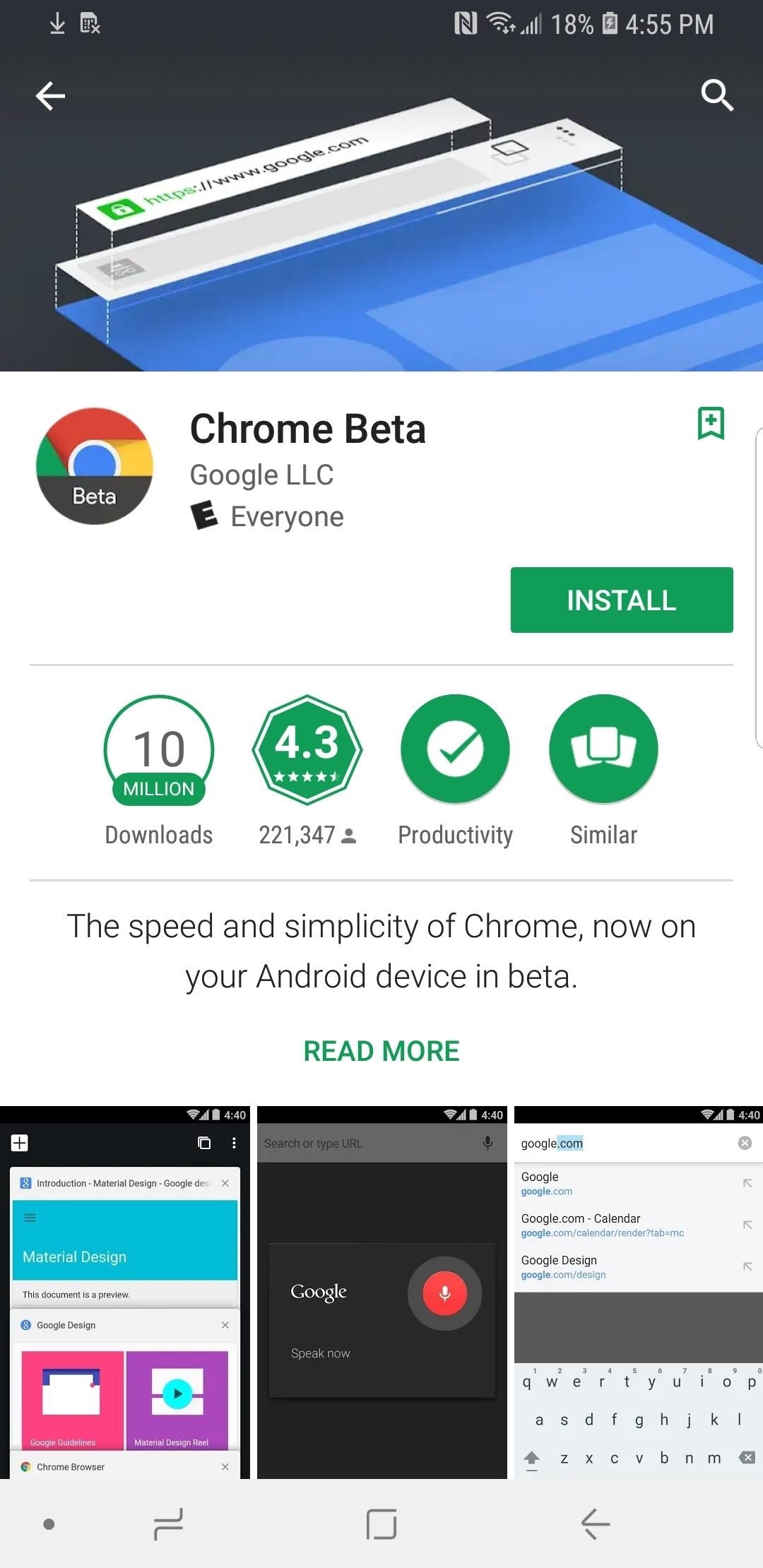
Installing the Beta Browser on AndroidBelieve it or not, there are actually three beta "release channels" for the Google Chrome on Android: Beta, Developer, and Canary. All of these will offer features that the average Chrome user won't have access to, like Material Design 2. Which version you choose, however, depends on how far you're willing to go for new features.New versions of the "Beta" channel come out about once a week, but major updates come out once every six weeks. For slightly faster updates, the "Developer" channel is for you, but it's less stable overall than the "Beta" channel. The least stable channel is "Canary," which is the place to be for the latest features — but the browser is really unstable. The chances of it just crashing are really high.Personally, I'd recommend the "Beta" channel, or maybe the "Developer" channel if you're okay with running into a few bugs. The "Canary" channel, though, is just too bug-ridden to be practical for daily use. It got its name for being the "canary in a coal mine," signaling that you may be frustrated with its experience, to put it lightly. It's barely tested and runs as such.All of these beta channels are available for free on the Google Play Store. Search for them by name or just hit up the links below to go right to their install pages.Install Chrome Beta for free from Google Play Install Chrome Dev for free from Google Play Install Chrome Canary for free from Google Play You don't need to uninstall your stable Chrome browser in order to install the Beta, Dev, or Canary versions. They can be run alongside each other.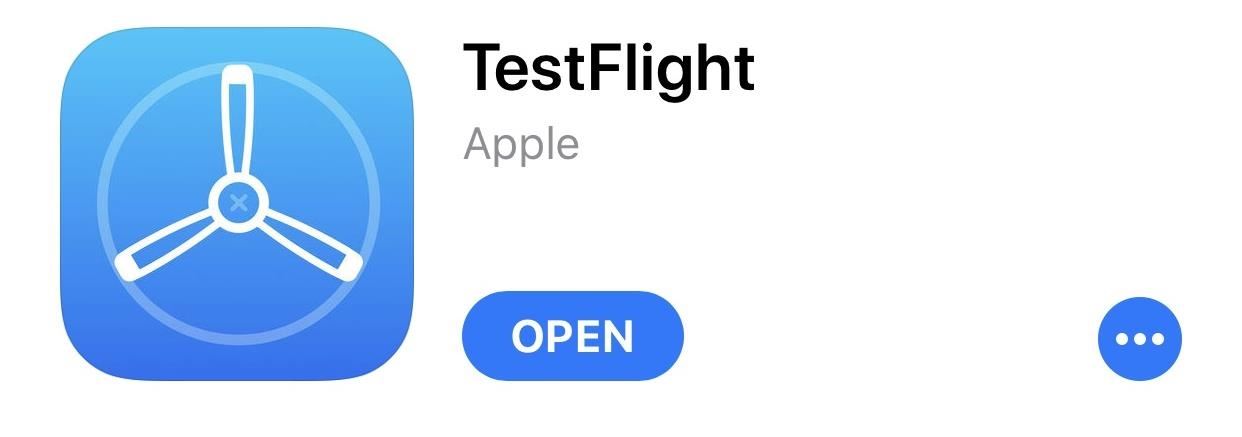
Installing the Beta Browser on Your iPhoneFirst, you need to install TestFlight if you haven't done so already. This app, created by Apple, allows developers to let users test beta versions of their apps without having them appear in the iOS App Store. In this case, you'll be able to use the Chrome Beta browser. Unlike with Android, you only have access to the Beta release of Chrome for iOS, rather than the Dev and Canary builds as well.Go to the iOS App Store and search for "TestFlight," and it should be the first option. You can also tap the link below to jump right to it. Hit "Get" to install it.Install TestFlight from the iOS App Store for free You need to be invited by the developer of the app to engage in their TestFlight app. Fortunately, Google isn't as exclusive as some others. To sign up for the Chrome Beta, visit google.com/chrome/beta/ on your iPhone, hit "Download Chrome Beta for iOS," and enter all your information. Afterward, tap "Accept and Install." You'll be sent an email to verify your information before you can go any further.Note: The link above has not been working for some time, but it will be working again on August 6, 2018, according to a Google developer who responded to a thread we created four months ago on the Chromium Bugs website. Once you receive the email from Google, tap on the "Confirm your e-mail address" link, and you should be prompted with a note from TestFlight in your Safari browser stating:You have successfully signed up! You should receive an invitation to start using TestFlight shortly.Once you get the invite, which could take days or even weeks, unfortunately, tap on the "View in TestFlight" button, then tap on "Install" when the page opens up in TestFlight. It should install fairly quickly, then just tap "Open" to install it. Just like Chrome for Android, this version can be run alongside the stable version of Chrome on your iPhone — it won't replace it. Don't Miss: How to Open Links in Chrome Instead of Safari on Your iPhone Using WorkflowFollow Gadget Hacks on Facebook, Twitter, YouTube, and Flipboard Follow WonderHowTo on Facebook, Twitter, Pinterest, and Flipboard
Cover image by Justin Meyers/Gadget Hacks; Screenshots by Brian Lang/Gadget Hacks
The official site of the The National Football League Events
College Bowl Games Live Stream | Watching NCAA Football
AD
fanical.com/Bowl-Games
Report Ad
Guide to watching college bowl games with blogs, forums & news
This can suck hey. There are a few different types of PCB material. FR4 is the most common, this is very difficult to cut with a hacksaw. FR4 is made up of glass fibre matrix held together with an epoxy resin
Easiest way to cut PCB's? - diyAudio
Here's how to do it in both Mac OS X and Windows. Mac OS X (Option 1) There are two different methods for Mac users. The first uses the Apple Terminal. Open it up and type in the following command: zip -e ~/Desktop/archive.zip. Then, drag the folder with the files you want to encrypt into the Terminal window. The command should look like this:
How to Create a Bootable Install USB Drive of Mac OS X 10.10
Free electricity with a magnet( best and easiest electric meter hack) and electric bill saving Here is the way to save electricity bills with the simple method including uses of the magnet.
How to lower your electricity bill: Hack your smart meter
Apple is removing the Do Not Track toggle from Safari, but for a good reason is part of the upcoming iOS 12.2 and macOS 10.1.4—Apple will be removing the toggle Apple will add options as
Safari's now the only major browser supporting Do Not Track
John Cannon shows you how to remove and seal your belt housing on a Can-am to make it waterproof.
How to Properly waterproof a skylight - WonderHowTo
It seemed like an impossible task. No one could figure it out. Only God himself knew the answer. But the impossible has become possibly after only a week of trying. The Droid X has been rooted. Yes, it's true. Everybody who owns Verizon Wireless's Droid X from Motorola can now root their smartphones
How to Use Verizon Wireless's Motorola Droid cell phone
Here's a surprisly simple way to build yourself a laser-based listening device. It consists of two modules, a transmitter and a receiver. The transmitter is a set of lasers, one is visible red
You are eligible for a full refund if no ShippingPass-eligible orders have been placed.You cannot receive a refund if you have placed a ShippingPass-eligible order.In this case, the Customer Care team will remove your account from auto-renewal to ensure you are not charged for an additional year and you can continue to use the subscription until the end of your subscription term.
How to Unlock EVERY iPhone X, 8 Plus, 7, 6S, SE on iOS 11.3.1 & 11.4.1 - iOS 12 - Fresh off the iOS 11.3.1 through 11.4 beta jailbreak, we're going to teach you how to unlock any iPhone! For those who are unfamiliar with the term, unlocking an iPhone is fundamentally different than jailbreaking.
How to Unlock/Jailbreak Your iPhone 2G on OS 3.1.3 Using
How to Easily Transfer Everything from Android to iPhone
0 comments:
Post a Comment