PSA: Enable This Hidden Setting Before Modding Anything on Android
If you've ever rooted an Android device in the past or installed a custom recovery, you're surely familiar with the term "unlocked bootloader." But if all of this sounds like gibberish to you, some major changes in Android have made it to where you should definitely get familiar with the concepts.Don't Miss: The Android Dictionary: Terms & Lingo You Should Know Enabling a single Android setting called "OEM unlocking" has the potential to prevent your device from falling victim to complete software failure, and it only takes a minute to turn this on. If you'd like to know why this option can cause your device to become bricked, I'll explain it all below.
Background Info: Kill Switch Law & Factory Reset ProtectionIn August of 2014, the state of California signed SB-962—the so-called "Smartphone Kill Switch" law—and this had some major repercussions on Android. From that point on, all new devices would need to have extra security measures implemented to be in compliance with this law, and more importantly, to be eligible for sale in America's most populous state.To make sure they were in compliance, Google implemented a new Android feature called Factory Reset Protection, which ensures that even if a device is fully wiped, it cannot be used unless the original owner signs in with their account credentials. However, devices with unlockable bootloaders were still vulnerable considering that someone could unlock the bootloader, which would allow them to use fastboot commands to flash factory images and bypass Factory Reset Protection.So to bolster FRP on devices with unlockable bootloaders like the Nexus series, Google added a hidden setting within Android that prevents bootloader unlocking and makes fastboot flashing impossible unless it's enabled. This setting is called "OEM unlocking," and it works because you need to sign in to Android with your pattern, PIN, or password to enable it before you can flash anything with fastboot.
Why Enabling 'OEM Unlocking' Can Save You from a Bricked DeviceWhile the "OEM unlocking" setting being turned off by default does indeed have some security benefits, it comes with one major risk. If an over-the-air firmware update does not install properly for any reason, you'd be left with a completely bricked device.The failed update would mean that you couldn't get into Android, which in turn would mean that you couldn't enable "OEM unlocking." With this setting still disabled, not even a smartphone repair shop could get your device back up and running.On the other hand, if you have "OEM unlocking" enabled, a failed update is no big deal. You (or a repair technician) could simply unlock the device's bootloader and flash the factory images using fastboot, which would then overwrite the corrupt update and restore your firmware to working order.Failed firmware updates are not exactly commonplace, but the risk is real. In fact, a corrupt update file recently left many Nexus 5 and Nexus 7 owners with devices that failed to boot—but luckily these devices were released before California SB-962 went into effect, so they weren't equipped with the extra Factory Reset Protection options.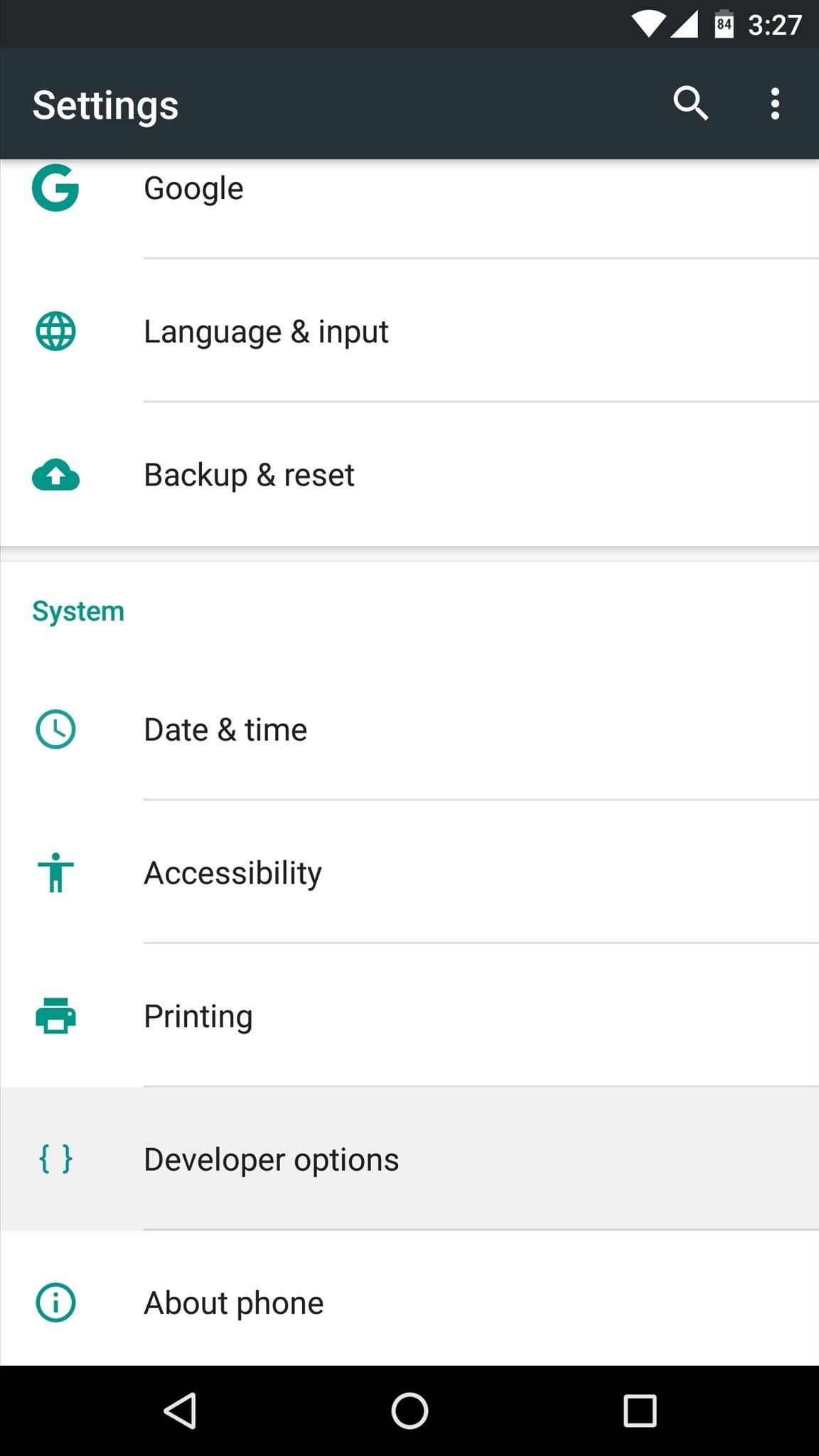
How to Enable 'OEM Unlocking'If you'd like to prevent the disastrous scenario described above, it's a relatively simple process. For starters, you'll need to enable the hidden "Developer options" menu by heading to About phone (or About tablet) in Settings, then tapping the "Build number" entry 7 times in rapid succession.Don't Miss: Our full guide on enabling Developer options From there, simply head to the "Developer options" menu, then toggle the switch next to the "OEM unlocking" entry to enable it. Once you've done that, you can rest a lot easier knowing that a failed update no longer has the potential to render your device useless. Keep in mind, though, that having the "OEM unlocking" option enabled is technically less secure. Theoretically, a tech-savvy thief could fully wipe your device with this option enabled, which means you would no longer be able to track the device's location using Android Device Manager. But the rest of Android's security measures would still be in place, so no one could access your data without your pattern, PIN, or password.What are your thoughts on this situation? Is Factory Reset Protection more trouble than it's worth? Let us know in the comment section below, or drop us a line on Android Hacks' Facebook or Twitter, or on Gadget Hacks' Facebook, Google+, or Twitter.
News: Nexus 6P Bootloop Nightmare Turns Your Phone into a Fancy Paperweight News: iOS 11.3.1 Finally Fixed the QR Code-Scanning Vulnerability in Your iPhone's Camera App News: If You Have a Galaxy S6 Edge, DO NOT USE This Feature
The US Government's Spat with Huawei Is Depriving Americans
Report Ad
Check Out Printed Circuit Boards on eBay. Fill Your Cart With Color Today!
She could argue that the line between personal and private emails was already blurred. Her political opponents will counter that her use of personal email was inappropriate. Here's the lesson for all of us: keep work and personal emails separate or risk giving your employer and other third parties access to your personal email correspondence.
How to keep data miners from invading your privacy - MarketWatch
Sn0wBreeze is a Jailbreaking tool that has existed since the iOS 3 firmware generation and has continued to be maintained by its developer iH8Sn0w to this day. It can be used to Jailbreak the iPhone, iPod Touch, iPad and even Apple TV 2G, but is limited to iOS devices featuring an A4 chip. This
How To: Jailbreak Any iPhone, iPod Touch or iPad
How To: Change Your Primary Shipping & Billing Addresses on PayPal to Avoid Purchasing Mishaps How To: TAP Card Dissolved! How to Use Acetone to Transfer an RFID Tag to Your Phone How To: Gift iOS Apps, Games, Movies, Music, Books & TV Shows to iPhone Users
Nelson Aguilar's Profile « Wonder How To
How To: Get Your Regular Dock Icons Back on Android Pie's Multitasking Screen How To: Android 9.0 Pie Makes It Way Easier to Take Screenshots — Here's How How To: The Hidden Flappy Bird Game Is Still There in Android 9.0 Pie — Here's How to Unlock It
How to Customize the App Icons on Your iPhone's Home Screen
Transcribe any polyphonic or monophonic instrument live recording into sheet music. Notating music has never been easier. Music notation software ideal for musicians, students, teachers, choirs and bands as well as composers and arrangers. Free to download.
Free sheet music on 8notes.com
From your News Feed, click your name in the top left. Click About below your cover photo. In the left menu, click the section you'd like to change. Hover over the information you'd like to edit. To the right of that section, click Options, then select Edit. Use the audience selector to choose who can see this information, then click Save Changes.
How to Edit Your Facebook Profile - Lifewire
How to Reveal hidden MySpace profile content with FireFox
Get Google Pixel Experience with One Simple Mod. Now, this mod is created by LlabTooFeR. This is a flashable zip file which you can flash in your android device and then you will be able to enjoy the features of pixel.
Get the Pixel Experience with One Simple Mod [How - YouTube
The New Monitoring Application to Hack Stolen Phone. How To: PlayStation Gaming, Dual-Booting, monitor mobile phone compare deals and 6 Other Cool Ways to the new monitoring application to hack stolen phone Get More Out of Your Nook eReaderCompanies make millions selling your data, why not sell it yourself?
Top 6 Samsung Galaxy S9/S9+ Audio Settings You Should Know
News: Now You Can Share & Borrow Hearthstone Decks with Your Friends How To: Get Free Hearthstone Packs by Playing on Mobile How To: Get Cheap Hearthstone Packs How To: Build a storage box for your deck Forum Thread: How to Become Successful 0 Replies
North Lets Focals Owners Share Their Experience with Friends
Public beta testers, you're in luck. Apple just released the second iOS 12.4 public beta today, May 20. The update comes five days after the release of the first developer beta for iOS 12.4 and seven days after the release of iOS 12.3. Public beta 2 and dev beta 2 were both released at the same time
Apple Releases iOS 12.4 Public Beta 3 Today for Software
Fallout: New Vegas developer Obsidian Entertainment, along with publisher Private Division, will release its new single-player sci-fi shooter-looter RPG The Outer Worlds on October 25, 2019. Set
10 More Awesome Organizing Hacks for Your - WonderHowTo
0 comments:
Post a Comment