How To: TextStats Gives You Detailed Info of Your Text Messaging Habits on Android
With the advent of text messaging, our communication habits have changed drastically. Social niceties are still there, but we budget our words a little more since they have to be typed out rather than spoken. After all, SMS stands for "Short Message Service," so this is the nature of the beast.But it would still be nice to keep an eye on our habits here, since it's so easy to get straight to the point without paying much mind to the subtleties in our communication styles. So developer Sciguymjm decided to create an app that will diagnose all text messages on any Android device.This app will break down the most commonly-used words for both outgoing and incoming SMS messages on your system, then display them all by percentage used. The interface makes it easy to identify the words you use most frequently, and the words that are sent to you more than others, the days of the week and times of day you text, and even the contacts you message the most. Please enable JavaScript to watch this video.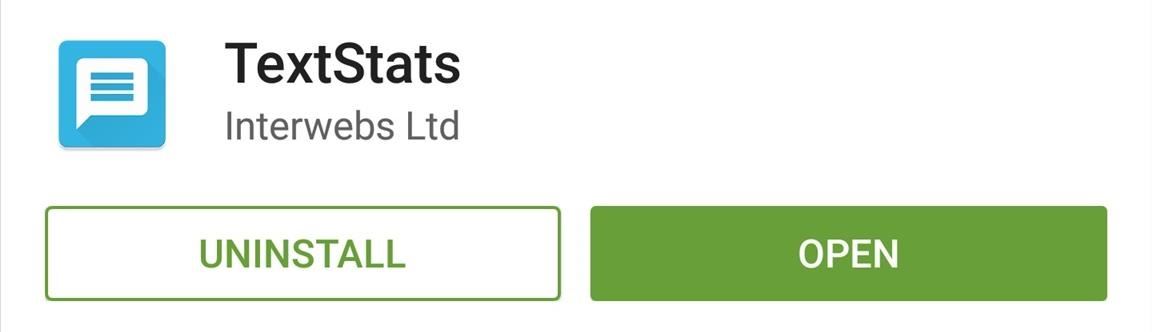
Install TextStatsSciguymjm's app is called TextStats, and it's available on the Google Play Store for free. Search it by name to get it installed, or head to the install page at this link.
Diagnose Your SMS HistoryAt this time, TextStats only works with SMS messages, so Hangouts and WhatsApp users won't be able to use the service. But to diagnose your traditional text messages, all you have to do is open the app. Within a few moments, your stats should be imported automatically. The circular graph at the top displays the words you've received via text message the most, and this data is presented in percentages. Directly underneath that, though, you'll see the amount of time these words have been used. If you'd like to exclude words of less than 3 characters, tick the box directly underneath this list. Scroll down a bit further, and you'll see the statistics for words you've sent to other people. The data here is presented in exactly the same manner, so it's easy to tell if you've been overusing particular words. Under the pie charts, you can view information about the days you send and receive messages, along with their times of day, and also the number of messages you send and receive from specific phone numbers. With this information, perhaps you'll be able to adjust your communications a bit and come across as more affable. What was your most commonly-used word? Let us know in the comment section below, or drop us a line on Facebook, Google+, or Twitter.
hey guys..im new to the forum..just have a question. i have a samsung galaxy s and have saved some wallpapers on my sd card..it shows up in the gallery.. when i press the home screen to choose where i want to pick the wallpaper from its either gallery or wallpaper gallery or wallpaper gallery adw.. i wanna kno how to put the pics from gallery into the wallpaper gallery cuz when i try to make
Disney and Pixar Galaxy S10 wallpapers are here. Here's how
Create your own Snapchat Filters and Lenses! Whether it's a Filter that frames the moments at a friend's wedding, or a Lens that makes birthdays even more hilarious, your custom creations will make any event more special.
Snapchat 101: How to Unlock Hidden Filters & Lenses
You could tell as the portion of the WWDC 2018 keynote pertaining to the iOS Notification Center got one of the biggest applauses. Now, we didn't get everything we wanted, but iOS 12 did bring a couple of much-needed improvements to the way notifications are handled on the iPhone and iPad. We go hands-on with the changes. Grouped Notifications
No Text or Message Notification Alerts or Sounds on iPhone
If you like to keep your eye on exactly how much battery is left on the Galaxy S7 or S7 Edge, then you can show the battery percentage in the status bar. One of my favorite features that is missing from Google's AOSP Nexus version of Android is the ability to see the battery percentage right in the status bar.
Jumping Netflix regions used to be one of the best things about Netflix. You'd simply throw a switch and you'd have a massive library of content that wasn't previously available to stream. In recent years, Netflix has stamped down on VPN usage but recently, we've seen lots of sites once
Mullvad VPN not Working with Netflix? Here's What You Should Do
Navigation app Waze occasionally gives you the option to have a celebrity voice provide directions for your trip, like this famous European with a funny voice, or this decidedly less-famous European with a funny voice. It'll be hard for Waze to top its latest addition to the roster, though. He's the
How To Get Morgan Freeman Voice On Waze GPS Navigation App
You can now play PlayStation 4 games on your iPhone with Sony's official PS4 Remote Play app! You've been able to stream games for years with the unofficial R-Play app, but we're happy to
How to Play PC Games on iPhone/iPad using Moonlight App
Create a ringtone in iTunes. Select a track to use as the source. You cannot use an Apple Music item, or anything that is in the cloud. On the Get Info > Options tab set start and stop times no more than 40 seconds apart, or 30 seconds for text tones.
Using a passcode on your Apple Watch is a good way to keep other people out of your data, but what happens when you see that "Wrong Passcode" screen yourself? You can, of course, try again in a minute, but if you've forgotten it for good, there's still a way to get back into your Apple Watch. In
Zamkněte Apple hodinky s Passcode zvýšit bezpečnost a udržet
You can add your texting Words & Phrases in left or right side of the clock, you can also you can also add custom words & phrases your status bar Samsung galaxy note 3, so many various cool things in your device with simple device. This app is 100% Working fine in many android devices without any issues.
Customize Your Status Bar to the Fullest - Samsung Galaxy
Listen to Top Stations music on Pandora. Discover new music you'll love, listen to free personalized Top Stations radio.
How to Connect your Sony Dash to Pandora Internet radio
Netbus is malware or, more specifically a Trojan, that was designed to remotely control Microsoft Windows applications over a network. The software is controversial because it can be used as a way to trigger unauthorized access to a remote computer for malicious purposes.
Using NetBus Trojan to Control a Remote Computer. - Blogger
How to Recover Deleted Data on Samsung Galaxy S9/S9+ How to Translate Languages in Real Time on Galaxy S9/S9+? Before you can use Bixby Vision on Samsung Galaxy S9 or S9 Plus to translate languages, you should make sure that your handset has been connected to a network and signed into your Samsung Account.
How To Use Bixby To Translate Languages on Galaxy S9/S9 Plus
But with the One M8, it has restored the feature back to its original state, although it is disabled by default. To enable it, head over to Settings -> Security and select the Lock screen widgets option to add new widgets to your lock screen. Then, go back to the lock screen of your device and swipe to the left.
HTC Unlock Secret Codes and SIM Unlocking- dr.fone
How to prepare a thermocouple for attachment to a printed circuit board (PCB) for profiling a reflow or wave soldering system.
How to Cut a circuit board « Hacks, Mods & Circuitry
0 comments:
Post a Comment