How To: Download & Use YouTube TV Right NowEven if You're Not in an Official Launch City
As you may have heard by now, YouTube has launched its own live streaming TV bundle available for users in the select markets of New York, Los Angeles, the Bay Area, Chicago, and Philadelphia. A subscription to the new streaming YouTube TV bundle costs $35 a month, but the service is drawing in users by offering a free 30-day trial.If you live in one of these select areas, then you can enjoy watching live TV on channels such as ABC, CBS, E! News, Fox, FX, NBC, and USA. You even have full access to movies on demand, popular TV shows like The Simpsons, Prison Break, and The Big Bang Theory, and an unlimited cloud-based DVR. Channels coming soon include AMC, BBC America, IFC, SundanceTV, WeTV, and BBC World News.But if you don't live in one of YouTube TV's official launch cities, there's no need to worry, we've got you covered. Follow the steps below to access YouTube TV on your Android device from anywhere in the world.Don't Miss: Enable YouTube Background Playback for Free on Android Nougat
RequirementsAndroid device running Lollipop or higher "Unknown sources" enabled
Step 1: Spoof Your LocationBefore you can sign up for YouTube TV, you'll have to install a GPS-spoofing app, such as Fake GPS Location, then set your device's location to one of the supported cities. Picking the closest city to you is recommended to get access to regional news and nearby sports coverage.If you need any help with installing the location spoofer, we have an entire guide to help walk you through the process at the following link:Don't Miss: How to Fake Your GPS Location on Android
Step 2: Download & Install YouTube TVNext, since the YouTube TV app appears to be region-restricted on the Google Play Store, the easiest way to get around this would be to sideload the app. So tap the following link from your Android device to download the latest YouTube TV APK, then open the file and press "Install" when prompted.Download YouTube TV for Android (.apk)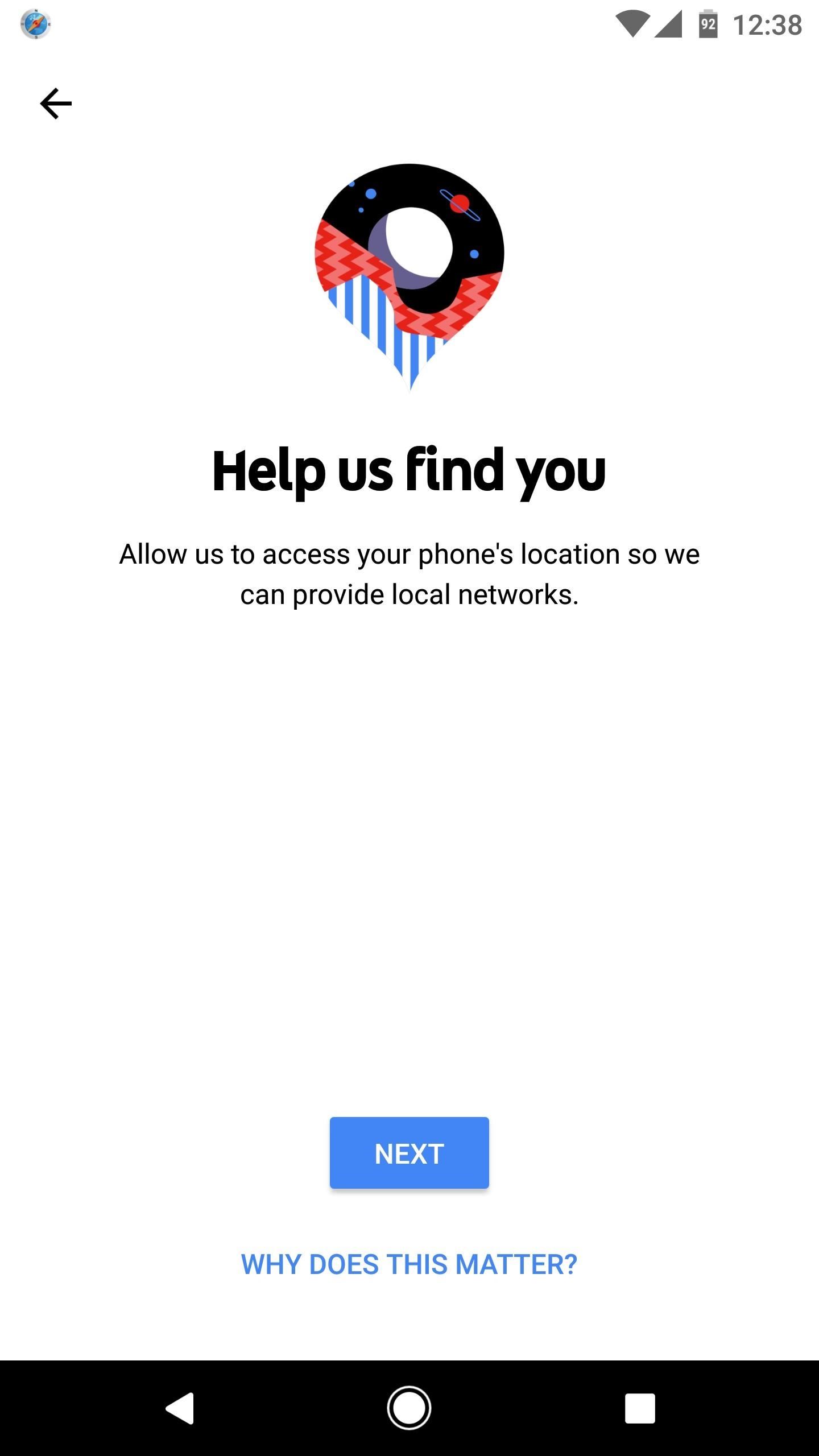
Step 3: Grant Permissions & Set UpAfter installing YouTube TV, open up the app and grant the required location permission. This permission is required by YouTube in order to make sure you're in one of the supported regions, but that's what the GPS location spoofer was for in Step 1—so make sure you've activated that before giving YouTube TV access to your device's location. Once YouTube thinks you're in one of the supported locations, tap on "Let's Go" to take advantage of the free one-month trial. The basic cost of YouTube TV starts at $35, but there are two monthly upgrades (Showtime and FOX Soccer Plus), which rack up the total to a whopping $61—more than my monthly cable bill.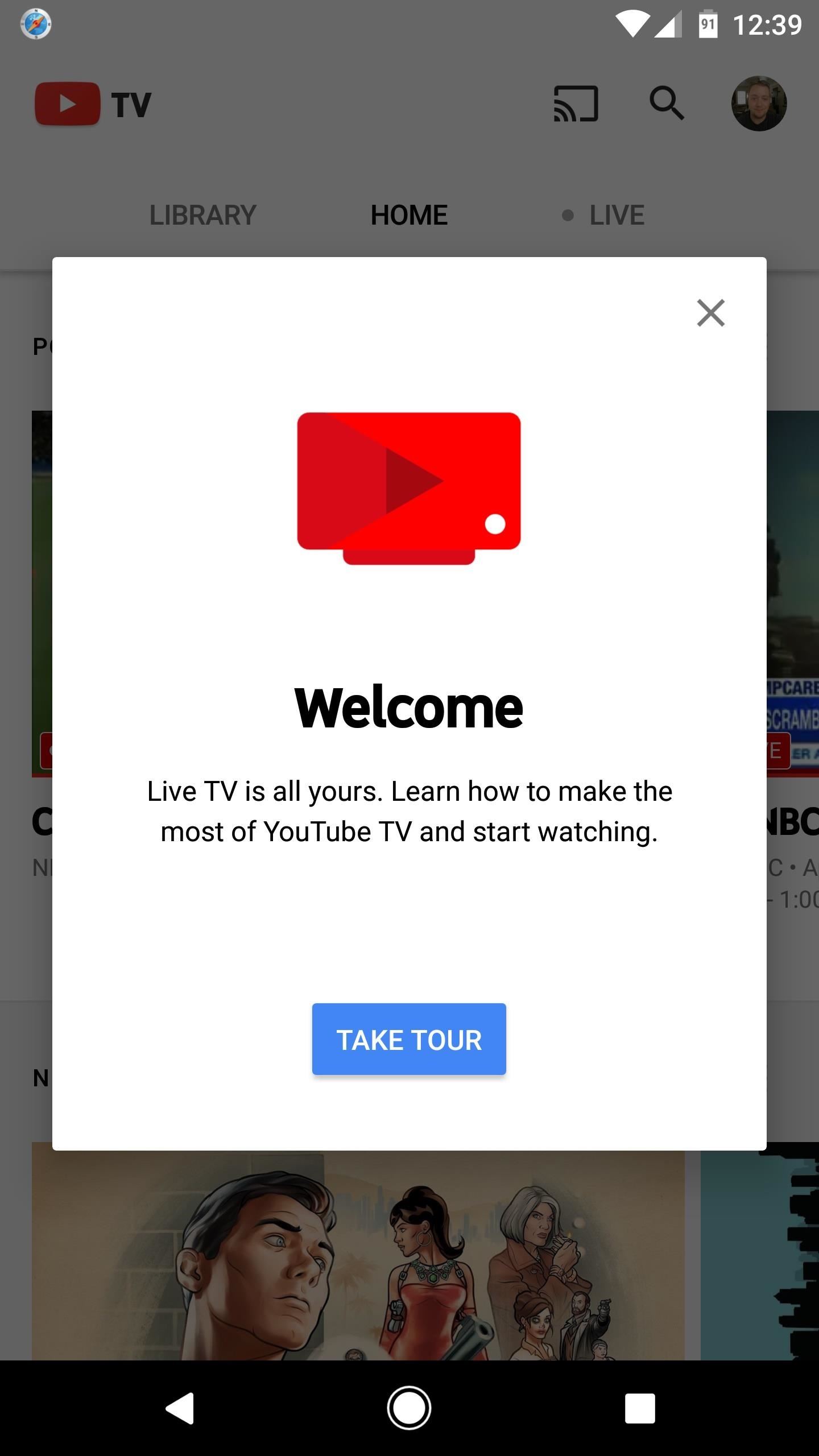
Enjoy YouTube TVYouTube TV will hit you with a welcome screen and show you around the live channels, but what it doesn't show you is the on demand movies and TV shows. The movies can be found in the Home tab under "Movies For You," while the TV shows are located in a section titled "Catch-Up On The Latest Shows."Once YouTube TV is installed on your phone, there's no need to keep the GPS spoofing app running, unless you want to watch the "local" stations. All national networks, cable stations, and DVR content will be available regardless of your location—but again, if you want to watch regional content, you'll need to re-enable the GPS spoofing app and set your location to one of the supported cities again. YouTube TV is a very polished app with a terrific interface, and it even works with Chromecast (if you start a paying subscription, you could get a free Chromecast). However, the actual content seems to be a bit lacking in this early iteration, especially when compared to similar services like Sling TV or PlayStation Vue. What are your thoughts on YouTube TV? Let us know in the comment section below.Don't Miss: The 4 Best Phones for Streaming Movies & TV ShowsFollow Gadget Hacks on Facebook, Twitter, Google+, and YouTube Follow Android Hacks on Facebook, Twitter, and Pinterest Follow WonderHowTo on Facebook, Twitter, Pinterest, and Google+
Cover image by Kevin M./Gadget HacksScreenshots by Dallas Thomas/Gadget Hacks
Restart/Reboot into safe mode on the nexus 6 android marshmallow 6.0. Easy for troubleshooting fast battery drain, third-party apps or crashing & random reboots. Re-start your mobile Nexus 6
Safe mode: Google Nexus 5 | T-Mobile Support
How to decline a phone call with a custom text message on ICS to answer and the left to send the caller to voice mail. When using a quick response, you simply drag the circle up to the
Can You Respond to an Email With a Phone Call - slate.com
Siri Exploited: Bypass the iPhone's Lock Screen to Browse Contacts, Make Calls, Send Emails, & Texts (iOS 7.1.1) How To: New iOS 9 Flaw Exposes Private Photos & Contacts—Here's the Fix How To: Use S Voice Commands on a Samsung Galaxy Note 2 & Galaxy S3 to Unlock, Open Camera, & More
While some camera modes come installed by default, Samsung offers extras through the Galaxy Apps store. Here's how to add more of them to your Note 4 or S5: The Mode button is on the right.
Here's What To Do If Your Phone's Storage Is Full for limited storage (uses your 15GB Google storage allotment). A typical iPhone 6s photo is about 12 megapixels. If it's not clear what
Explore New Worlds on Your iPhone with This Soft-Launched Sci
To link your Instagram and Facebook accounts and share posts directly from Instagram to Facebook: Go to your profile and tap . Tap Settings. Tap Account, then tap Linked Accounts. Tap Facebook and enter your Facebook login info. Once you link accounts, you'll have the option to share a post to Facebook from the same screen where you add a caption.
How to Link Your Instagram Account with Facebook Using iPhone
How to Make Mozilla Firefox Look Like Internet Explorer. Have you ever dealt with stubborn friends, family members or coworkers who just wouldn't accept the beauty of Firefox?
How to make new Firefox look like old Firefox - Mozilla
Kodi 101: How to Get Free Live TV Legally « Smartphones
If you just can't wait to see the Pixel and Pixel XL, the new Google-branded smartphones expected to be announced tomorrow, you're in luck. After weeks of rumors and blurry images, a smartphone sales company called Carphone Warehouse just accidentally dropped the entire ball.
Google Goes iPhone XR With The Pixel 3a - forbes.com
How to Save at FreedomPop. Get free wireless service with FreedomPop's basic plan, which offers 500 texts, 200 minutes and 500MB of data each month. And, as mentioned above, FreedomPop's coverage is the same as Sprint's. Plus, you'll get free international calling with 60 countries.
0 comments:
Post a Comment