How To: Open an ADB or Fastboot Command Window in the Right Directory
When it comes to rooting and modding any Android device, ADB and Fastboot commands will quickly become your two new best friends once you realize the power they have. From unlocking your bootloader to flashing any file you could ever want — if you're serious about your modding and customization game, you'll want to become acquainted with these commands as soon as possible.The good news is that the process has become much less involved in recent years, which means it'll be a lot easier for you to learn. Once you get the folder set up to where you can start engaging in command line code for ADB and Fastboot, everything else is a breeze — regardless of whether you're using Windows, Mac, or Linux. With this guide, I'll show you how to set up your command window so you can start using the commands on your device right away.
Step 1: Install ADB & Fastboot on Your ComputerBefore you can start using ADB and Fastboot commands, you need to grab the "SDK Platform Tools" from Google. It's a zipped folder that includes all of the core basics for getting the commands up and running — all without having to install any fancy development kits or extra software, which makes it dead simple to set up.Follow along with the guide in the link below, and it will show you how to get the command line environment up and running on a Mac, Windows, or Linux machine. Once you get ADB and Fastboot set up and working on your computer, you can move onto the next step of this guide.Full Guide: How to Install ADB & Fastboot on Mac, Linux & Windows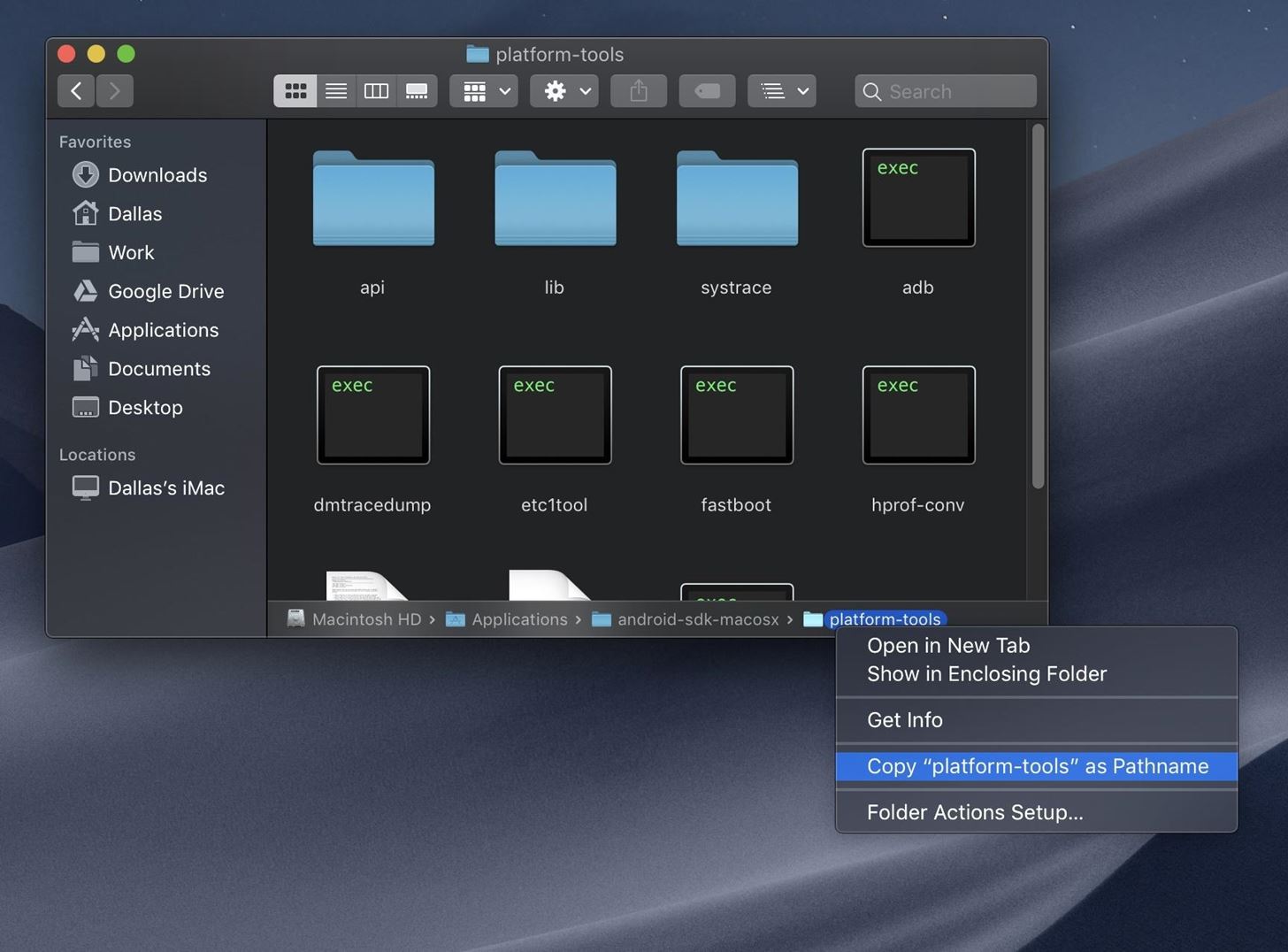
Step 2: Copy the Platform-Tools PathNow, head to the folder where you extracted the platform-tools ZIP. Open the platform-tools folder itself, then copy its location of it from the address bar at the top of the window. If you're having trouble copying the folder location on macOS Mojave, open the platform-tools folder in Finder, then press cmd+opt+P to toggle the path bar overlay. From there, right-click the "platform-tools" section at the bottom of the window and choose "Copy as Pathname."
Step 3: Open a Command WindowNow you'll need to locate the command line prompt or terminal application for your operating system. On Windows, bring up the Start menu (Windows key), do a quick search for "cmd," then hit enter to open the command prompt. For Linux and Mac systems, you want to open up the "Terminal" program located in the Applications folder.
Step 4: Change Directories to the Platform-Tools FolderNow that your command line or terminal application is running, you'll want to redirect it so that it points to your platform-tools folder.Start out by typing "cd" (without the quotes) followed by a space, then paste the path location you copied from the platform-tools folder. After you paste the copied location, hit enter to forward the terminal to the correct directory so you can begin using ADB and Fastboot commands for the first time. You're all set! Alternatively, if you're using a Windows machine, there's an easier method if you prefer to keep it as simple as possible. Rather than opening the command window and manually pasting in the location of your platform-tools folder, you can save an extra step with this next tip. Open your platform-tools folder, hold the Shift key on your keyboard, then right-click any blank space of the folder to bring up a menu.If you're on Windows 10 or 8, you should see an option called "Open PowerShell window here." But if you're running Windows 7, it'll say "Open command window here." Select the option that corresponds with the version of Windows you have and then the command line window will launch. You should notice the path of the command window already points to the platform-tools folder — done! This method works with any folder you wish to run commands through, so it's especially useful to know. Don't Miss: How to Install Magisk & Root with TWRPFollow Gadget Hacks on Facebook, Twitter, Google+, and YouTube Follow Android Hacks on Facebook, Twitter, and Pinterest Follow WonderHowTo on Facebook, Twitter, Pinterest, and Google+
Cover image and screenshots by Stephen Perkins/Gadget Hacks and Dallas Thomas/Gadget Hacks
Google notes that Location History allows for "benefits" like "personalized maps, recommendations based on places you've visited, help finding your phone, real-time traffic updates about
Geolocation: Displaying User or Device Position on Maps
It's possible now. Let's find out how to get Morgan Freeman voice on your Waze app. The Waze GPS navigation app from Google has now incorporated Morgan Freeman's voice for providing directions to the users. Though this is not the first time the app has done it, as it has already got voices of various celebrities like Mr. T, Arnold
Morgan Freeman is finally a GPS navigation voice - ew.com
Click on "Block Application" beneath the application's picture. You can see all your blocked applications on the "Block Lists" page under "Blocked Applications." If you want to remove any applications from this list, click "Unblock." Keep in mind that you will not see the "Blocked Applications" section if you have not blocked any applications.
How to Unblock applications on Facebook - Gadget Hacks
How to stop annoying notifications on your iPhone. with the way iOS 12 handles notifications is a feature called "instant tuning." and pretty soon your alerts will be cleaned up and your
Use notifications on your iPhone, iPad, and iPod touch
While remotely hacking into someone's phone and gaining access to their system files and photos is extremely difficult, hacking into an email account is much easier. While MMS is usually the method of choice for those sending images over their phone, many people still use their email accounts for sharing files.
How to Hack Someone's Cell Phone to Steal Their Pictures
Want to have stellar footage
Building a Drawer Slide CNC Machine for Under $200! (with
Pictures were made to be looked at, so knowing how to view the albums and individual photos you manage to get into your iPad is a way to tap into the key strength of the Photos app. The Photos app organizes your pictures into albums. The Saved Photos album contains images you have saved from the Web
Take and edit photos with your iPhone, iPad, and iPod touch
Apr 12, 2019 · For a midsize U.S. car in 2015, the battery made up more than 57 percent of the total cost. Phone addicts are the new You'll receive our unmatched global news coverage and two in-depth
10 reasons why your Android battery is charging slowly and
Report Ad
Order the New NOOK Today at Barnes & Noble. Available Online & In Store.
The Apple Watch may be a much simpler device than your iPhone, but that doesn't mean it's free of bugs, glitches, and crashes just like your other devices. A common problem that you'll run into is a frozen screen due to a malfunctioning app. While this can be frustrating, the solution can be as simple as a quick reboot.
How to Reset iPhone Without Apple ID - safewiper.com
Its really easy to access your favorite and most recent contacts in iOS 8. You just need to double click the home button tap on the contact, and select how you want to contact them. How to add speed dial to your iPhone's Notification Center in iOS 8? This will help you to add the speed dial
Quick Tip: Add Speed Dial to Notification Center [iOS 8/8.1.1]
Photo Forensics: How to Check If a Picture Has Been
On its website, iPhone Unlocking Ltd. details that its latest iPhone Unlock software is compatible with all firmware and IOS versions. This website guarantees that the breakthrough software does not result to any loss of features or functionality, and charges zero on roaming calls.
How to: Jailbreak and Unlock iPhone 3G/3GS Using - iMore
Here's How to Set Swipe Gesture Actions for External Links on Android. the app will ask you for different swipe gestures that can be used in the app. # Android apps # browser
How to Redirect Links on Android to Open in the App You
0 comments:
Post a Comment