How To: Find & Use Yelp Deals on Your Phone to Save Money When Dining Out, Shopping & More
Newer businesses, or older businesses looking for more traffic and sales, often offer enticing deals to attract customers. On Yelp, any business has the option to provide a deal to users, which is essentially a Groupon-like coupon. But how do you find these deals in the Yelp app for Android or iOS?Before we get to that answer, let's go over Yelp Deals a little bit more. While you'll see "Check-In Offers" from time to time on business listings, that's not what we're talking about here. Yelp Deals, as well as Gift Certificates, are offers you pay up front for that saves you money. For example, spending $25 to get $35 credit at a restaurant.After purchasing a Yelp Deal, the voucher will be emailed to you, which you can redeem at the location at a later time. You can also access your Yelp Deals and Gift Certificates from the Yelp app on your iPhone or Android phone, which can be found in the "Deals & Offers" section for your account.Don't Miss: How to View & Leave Tips on Yelp (& Why It's Important) Typically, Yelp Deals can save you around $10 to $25, which is great if you know you're going to spend at least the total amount of the deal. (Unused portions are not returned or credited.) Best of all, Yelp makes it easy for you to find these deals when you're looking at restaurants to eat at or bars to get tipsy at.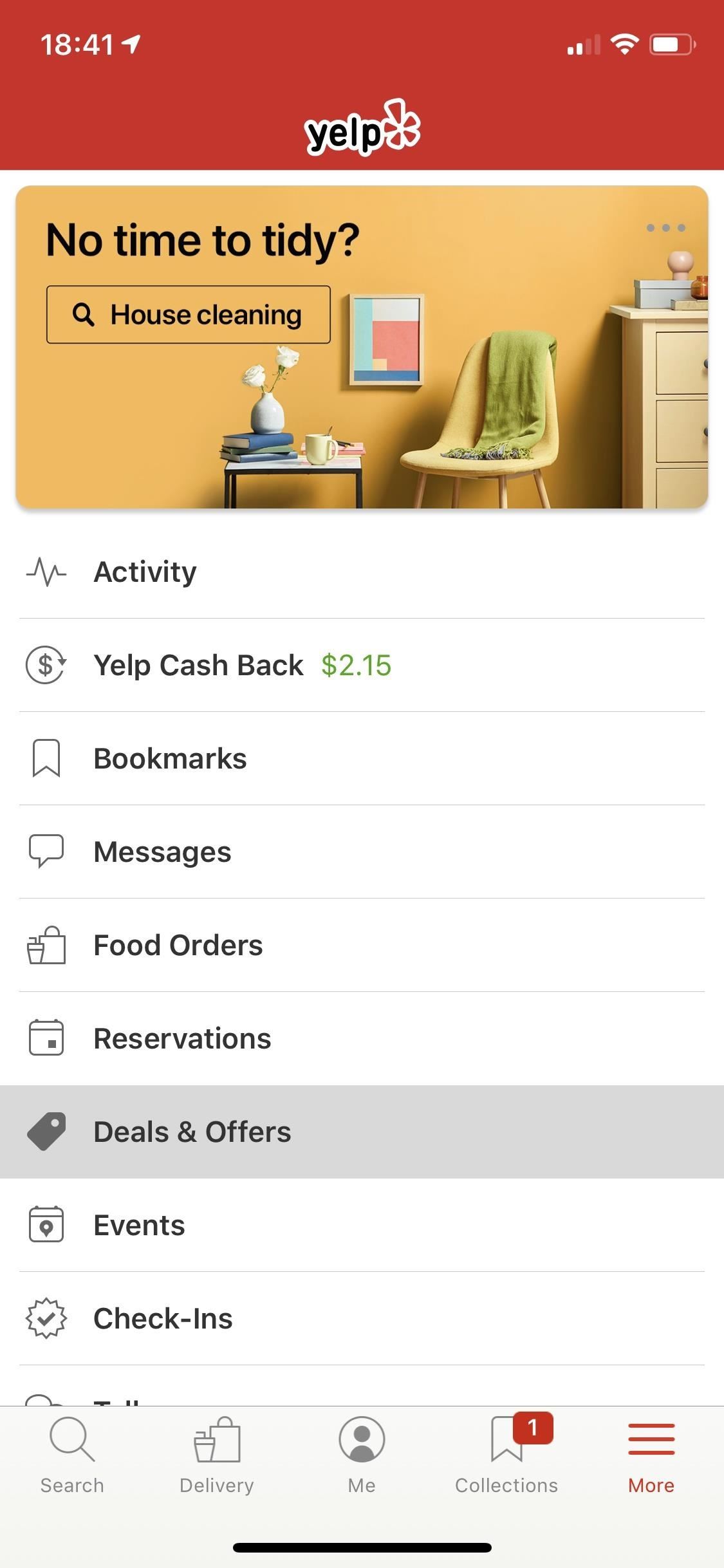
Method 1: Browse Deals Around Your LocationAs you can tell with the "Method" headline here, there are multiple ways to find Yelp Deals. This first one will only show you Yelp Deals around your current location, and for some reason, it only applies to iOS, not Android.On your iPhone, open up the "More" tab in the Yelp app, then select "Deals & Offers." Under the "Current Deals" tab, you'll see all of the nearby businesses offering Yelp Deals, as well as a quick snippet of what the deal will give you. Tap on the location, then on the deal underneath the map, which will give you more information about the requirements, what you get, and how to buy it.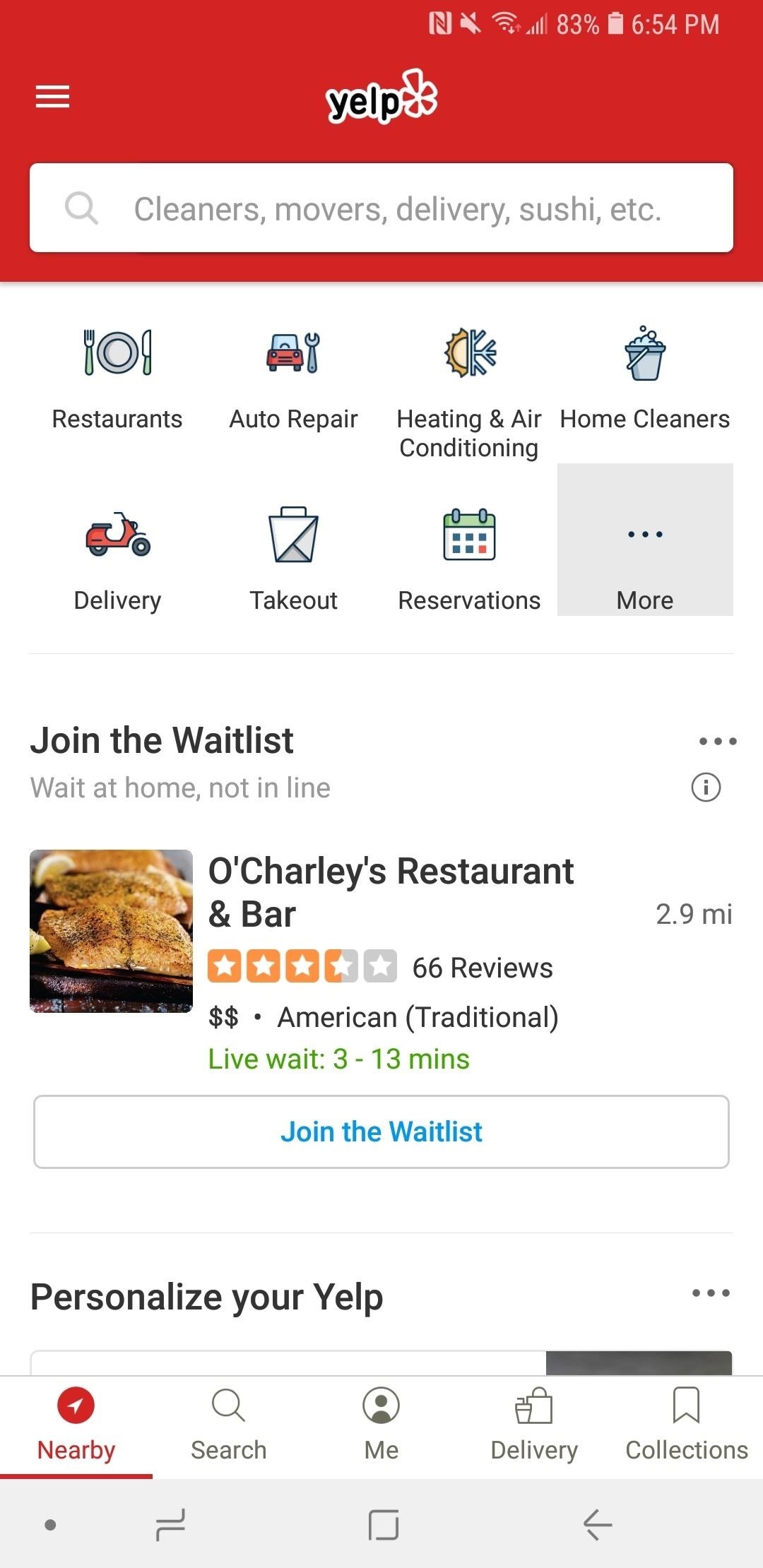
Method 2: Browse Deals Anywhere You WantThe next method is just as easy as the one above, and it applies to both iOS and Android. On Android, select the "Nearby" tab, and on iOS, select the "Search" tab. Next, tap "More" in the list of categories, then select "Deals." You'll immediately see a list of all the businesses offering deals in your location. You can tap on "Current Location" in the search bar to change the location to any city you want. Alternatively, you could also just hit the search bar from the "Nearby" or "Search" tabs on Android, as well as the "Search" tab on iOS, and set the location to whatever you want. Next, type in "Deals," then tap on the "Deals" result. You'll see the same results as by browsing from the categories list.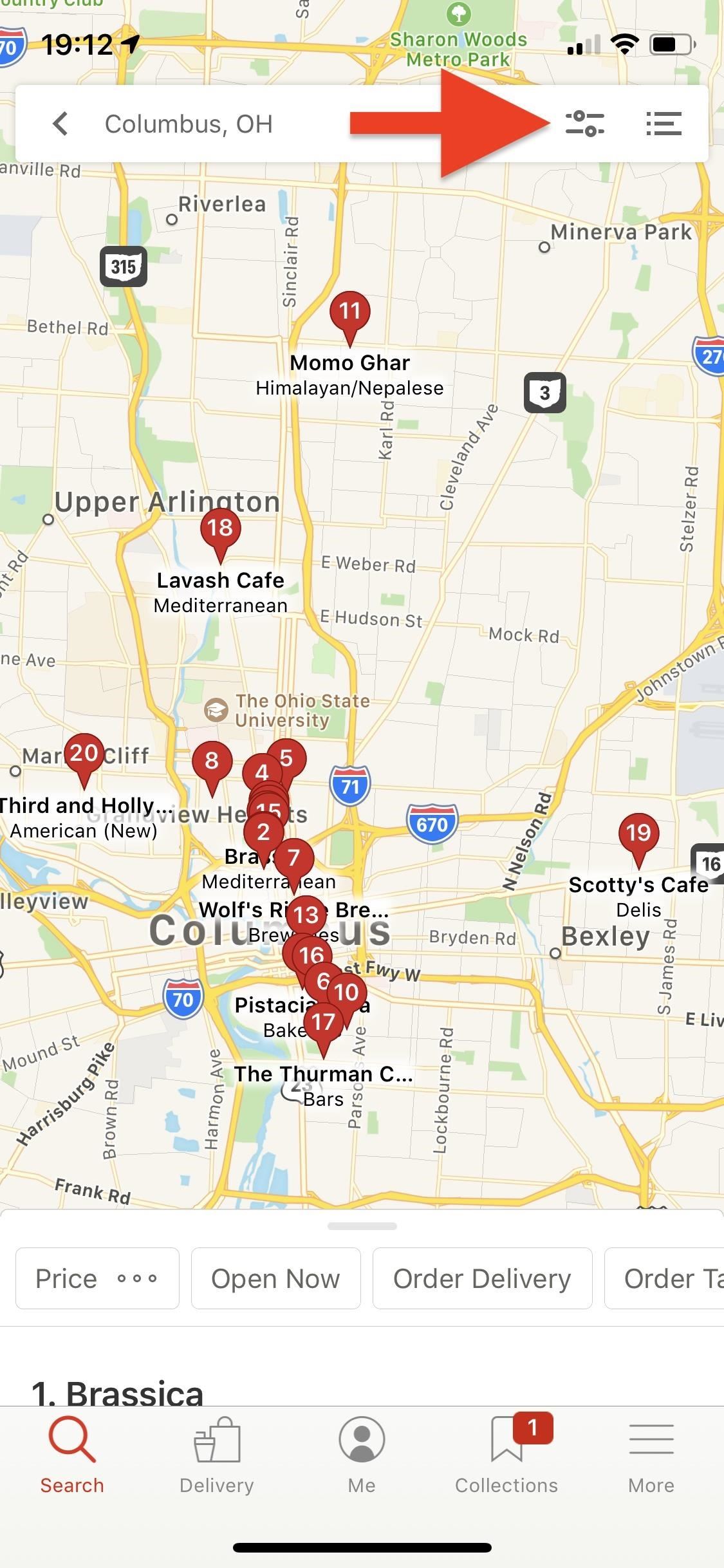
Method 3: Search Using the Deal FilterFor the last method, search for a type of business from the "Nearby" or "Search" tab. You could type in the topic yourself or select from the list of categories. You can also search for nothing, leaving the search bar blank. Either way, after performing the search, tap on the "Filters" icon (two sliders). You can also tap on "All Filters" at the end of quick filter buttons if it's there (it won't always be).On the Filters page, toggle on "Offering a Deal," and then hit "Search." A new list of businesses will appear on the page, all of which have deals you can purchase.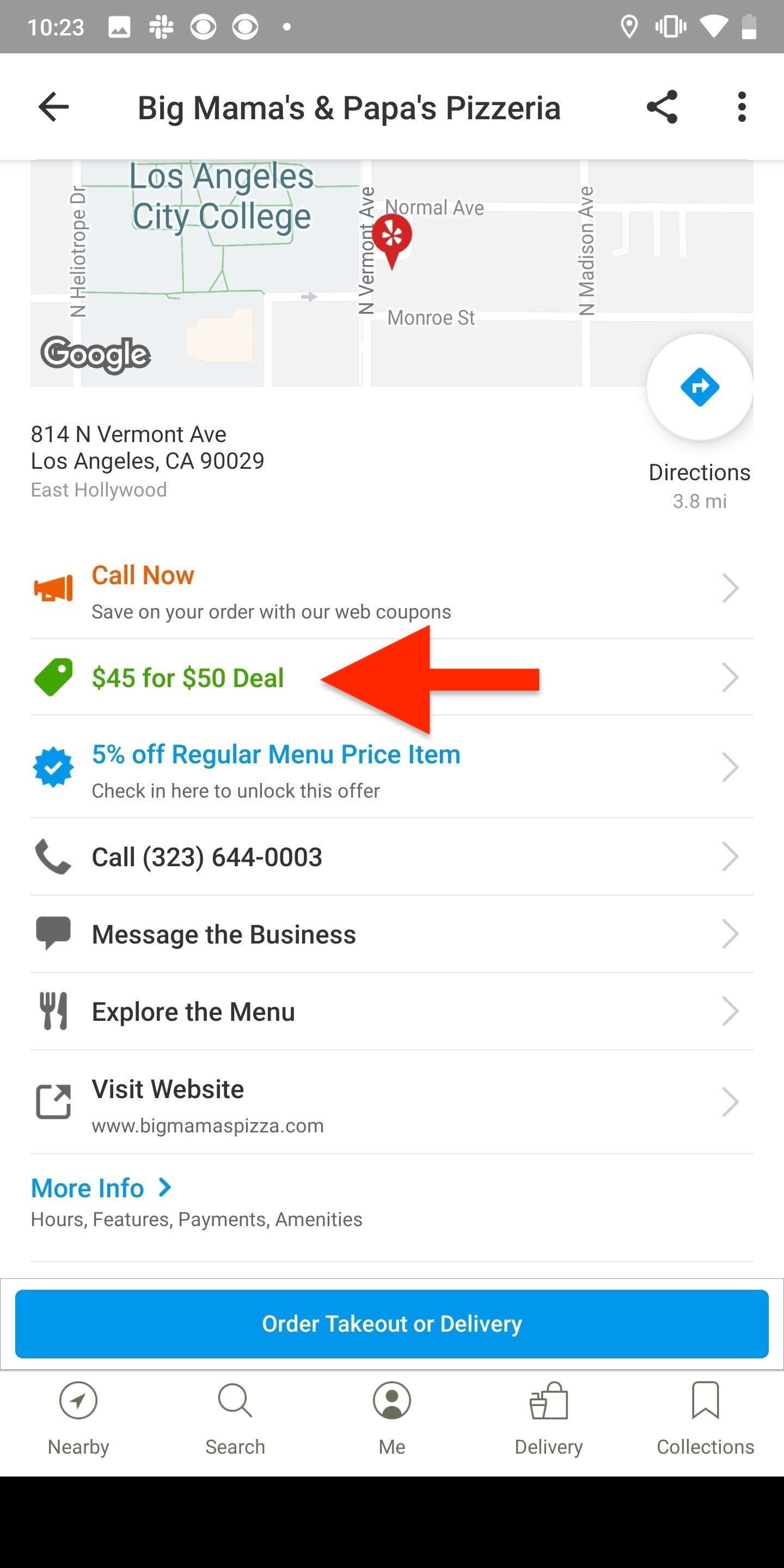
Viewing & Using Yelp DealsNow that you know how to find all the deals, tap on a business to learn more. Under the map, tap the deal with the price tag icon. If you don't see the deal for some reason, even though it was listed in the search results, it's a common bug in the Yelp app. In those cases, perform a search for that exact business instead, and when you open the listing, you should see it.In the example deal below, it says "$45 for $50 Deal," which is a 10% discount. This page will also show more details, such as what you get, total savings, how many vouchers you can use at a time, restrictions, and the fine print for actually using the deal. No matter what, all Yelp Deals need to be used within one year after purchase. After a year, you can only redeem the voucher for the amount you paid, not the amount the voucher is for. If you want to purchase the deal, tap on "Buy Now," select a payment option, and hit "Purchase Deal." You'll receive an email with your voucher as soon as the transaction is completed. You can also view your voucher in the Yelp app. On an iPhone, select the "More" tab, then "Deals & Offers," and select the "My Deals" tab, and your voucher should be listed there. On Android, tap the "Me" tab, then select "My Deals & Offers."Once you get your redemption code, you can use your voucher at the business. You can print it out or just use your Yelp app. A Yelp Deal can only be purchased from Yelp, so don't purchase any potential "deals" from any third-party websites. Yelp Deals are currently only available in the US and Canada.This article was produced during Gadget Hacks' special coverage on traveling with your smartphone. Check out the whole Travel series.Don't Miss: Use Yelp Collections to Find New Places & Keep Your Bookmarked Locations More OrganizedFollow Gadget Hacks on Pinterest, Reddit, Twitter, YouTube, and Flipboard Sign up for Gadget Hacks' daily newsletter or weekly Android and iOS updates Follow WonderHowTo on Facebook, Twitter, Pinterest, and Flipboard
Cover photo and screenshots by Nelson Aguilar/Gadget Hacks
Sony has just made the Xperia XZ2 Premium official. The device is built around a 5.8-inch 4K HDR display, which is 11% larger and 30% brighter than the 4K HDR display on the XZ Premium. The front and back of the device are protected by a Corning Gorilla Glass 5 and it has IP65/68 ratings for dust and water resistance.
Sony unveils the Xperia XZ2 Premium new screen 4K HDR camera
Many people now look to their phone for quick information about their location, bank account or the nearest restaurant. Explore some of the most popular cell phone apps and the best ways to use them.
Shop Savvy for Android: Defining The Vision
The beta firmware for OnePlus devices lets you record calls from the stock Oxygen OS dialer, but this feature is never included in official updates. This is likely due to legal issues with recording calls in some jurisdictions, but thankfully, there's a way to get this feature without having to run beta software.
16 tips for shooting better video on Android | AndroidPIT
How To Install HTC Sense 6 on The Nexus 5. Installing HTC Sense 6 on the Nexus 5 isn't as easy as heading over to Google Play and clicking the "install" button. Being that it's an unofficial port, you'll have to get your hands dirty so to speak. Go to XDA Forums and follow the instructions posted by user GalaxyUser.
Hi there, The most common way to take a screenshot is what you have already mentioned ie. pressing power button and volume down button simultaneously. Apart from this there are many other ways to take a screenshot with and without using a third pa
How To Take Screenshot On Any Android Without Pressing Any
This Cut the Rope Gift Box Stars guide will show you how to get to all 75 of the Gift Box stars in the iPhone, iPod Touch, and iPad game. Here the video guide
Cut the Rope « Wonder How To
Learn how to set a navigation destination using voice command on your new BMW. Our BMW Genius from Ferman BMW in Palm Harbor shows you how to simply press a button to activate turn-by-turn
BMW Phone Voice Commands - YouTube
Use a motor to make a fan and a speaker. People often take for granted the common items and devices they use in everyday life. Looks can be deceiving. It's not what things appear to be, it's what they can become.
DIY Motor Speaker - YouTube
How To: It's Raining Sweets and Treats! How to Make Your Own Pneumatic Candy Cannon How To: Make a DIY front surface mirror (cheap, small & circular) How To: Dance the lindy hop to a five beat swing How To: Connect your sprinkler system to the water line
Building a Steampunk Hand Cannon, Part 2: How to Make and
Galaxy Tab Tricks to Remember. You can get more done quickly on your Galaxy Tab if you know a few tricks. Here's an assortment of handy time-saving tricks for you to keep in mind while you use, abuse, or excuse the Galaxy Tab: Dictation! You can speak into the Galaxy Tab as an effective and quick alternative to using the onscreen keyboard.
Samsung Galaxy S8 starter guide: 8 tips for your new phone
How to tell if your iPhone 6s has TSMC or Samsung chip. Step 1: Launch Battery Memory System Status Monitor on your device. Step 2: Tap on the button labeled System at the top of the screen. Step 3: Check your device's ID number under the Device → Model sub-section: N71mAP — iPhone 6s with TSMC-manufactured A9 processor; N66mAP — iPhone
Find out if your iPhone 6s has a TSMC or Samsung chip | CIO
Getting caught using your iPhone at school or work (when you're using it for personal reasons) can be a little bit embarrassing. Even worse, it can be detrimental to how you're perceived by your teacher or boss.
How to Play iPhone Games on PC and Mac - UnlockBoot
Download free sheet music from Musicnotes.com. Become a Musicnotes Pro - Plus member today and receive PDFs included with every song plus take 15% off all digital sheet music purchases!
Music Sheets Free Sold Direct on eBay | Fantastic Prices on Music Sheets Free
AD
In this softModder tutorial, I'll be showing you how to add Android 4.4 KitKat toast notifications to your pre-KitKat Galaxy S4. Don't like Samsung's TouchWiz toast notifications? Want to get a
Burnt or Buttered? How to Add App Names & Icons to Your
0 comments:
Post a Comment