Mario Live Wallpaper: Classic Side-Scrolling Action for Your Home or Lock Screen
Nothing else quite sums up my childhood like Super Mario, the Italian plumber who constantly had to defeat Bowser to save Princess Peach (aka Princess Toadstool) from danger. While it's easy to relive the classic gameplay on your Android with Nintendo emulators, not everyone has time for lengthy quests. Instead, you can get your Mario nostalgia fix with a live wallpaper for your home and/or lock screen. Please enable JavaScript to watch this video.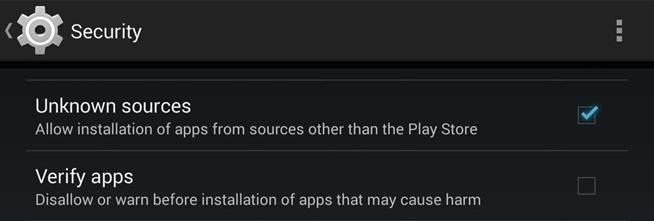
Step 1: Enable Unknown SourcesMario Live Wallpaper, created by Cvetko Pirš, is not available in the Google Play Store, so you'll need to make sure to allow the installation of apps from "Unknown sources" in the Security settings on your Android.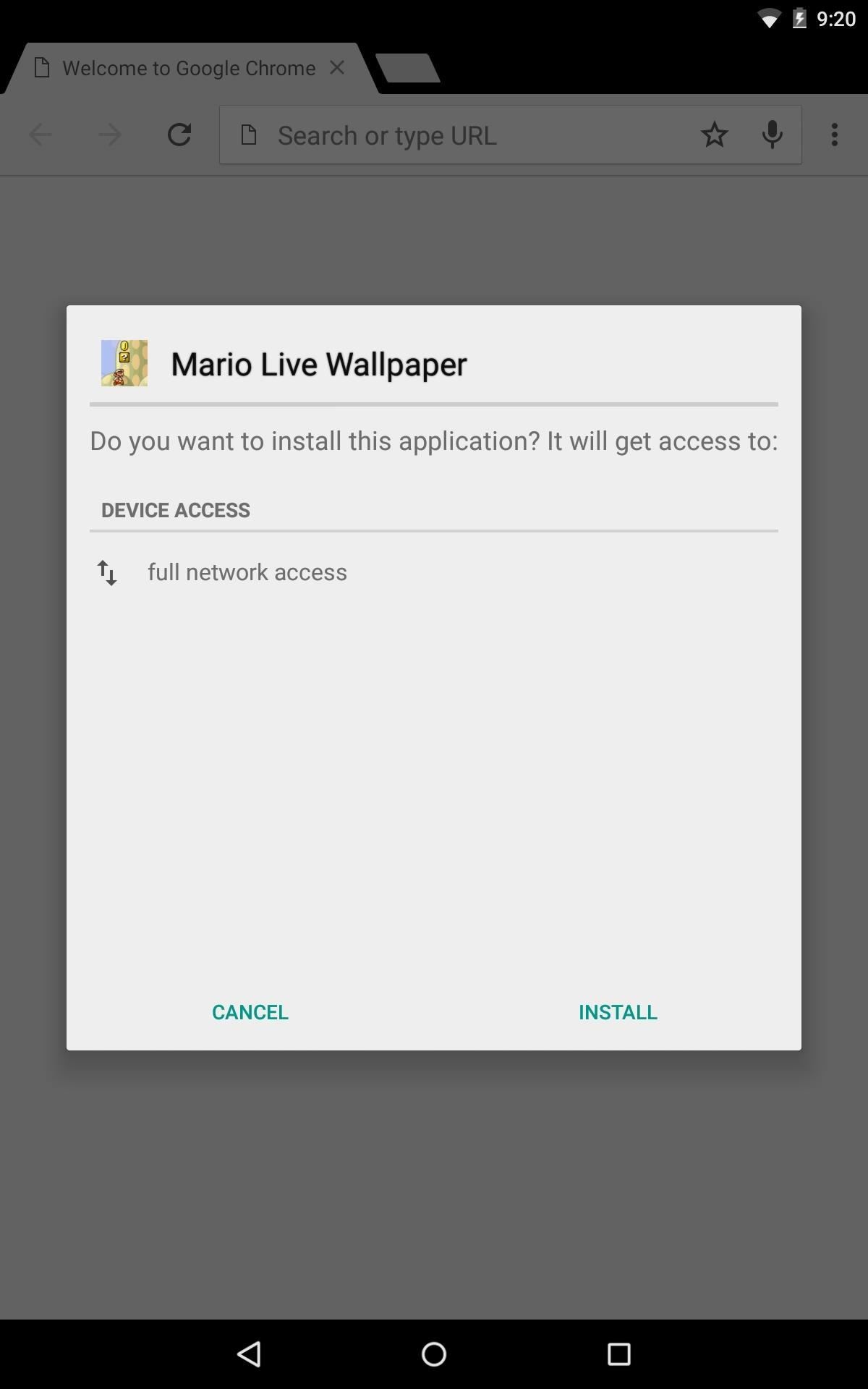
Step 2: Install Mario Live WallpaperGo ahead and download Cvetko's MarioLiveWallpaper.apk onto your Android device, then open the file and follow the on-screen installation directions. Since this is just a live wallpaper, you can't open it directly after installation, so hit "Done" and go to the next step.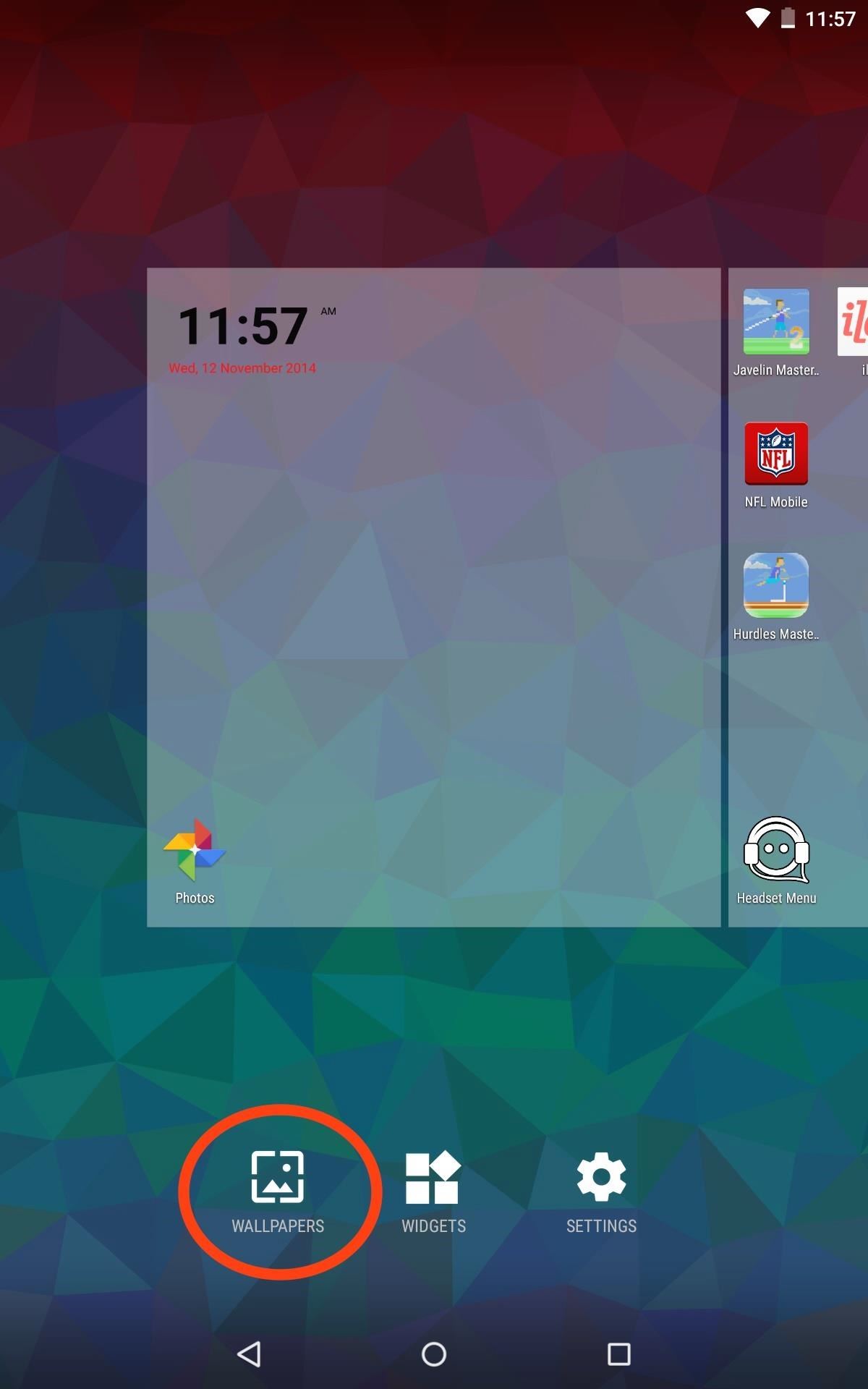
Step 3: Select Mario Live WallpaperIt's different for every Android device and launcher, but navigate to your installed live wallpapers. For instance, on a Nexus 7 tablet with the stock launcher, just long-press on an empty spot on the home screen to bring up the wallpaper menu, then chose "Live Wallpapers." In my case, I have a different launcher, so I just long-press and select "Wallpapers," which has them all together.In the list, you should now see "Mario Live Wallpaper" as an option, but before you "set" it, make sure to set it up properly first. Check out the next step for that.
Step 4: Adjust Mario Live WallpaperYou can adjust the color of the backdrop in the simulated Super Mario Bros. game, frames per second, and more. There are also two operating modes to choose from: "Playback" and "AI" mode.Playback mode saves more battery and displays a prerecorded game, while the AI mode allows you to adjust difficulty and watch the AI complete levels in real time. I suggest going with Playback mode, the default, because the AI version drains a considerable amount of power. Plus, watching an AI play the game just leads to jealousy.
Step 5: Set Mario Live WallpaperAfter it's applied, relive some old Mario levels right from your home or lock screen. If you have a Nexus 7, this wallpaper will be applied to both your home and lock screen (unless you're rooted). While this live wallpaper would be much cooler if it were actually playable, it's still much better than staring at static image of Mario. And if you find that this wallpaper is just making you want to play Super Mario, then check out our emulator guides on using SuperGNES Lite or RetroArch to load and play older Nintendo games right from your Android.
Instagram doesn't want you to download full-resolution photos. But it's easy to do. You're probably familiar with the fact that Instagram dramatically downsizes images, often stripping away
How to Calibrate the Colors of Your Pixel 2's Display with ElementalX October 30, 2018 No matter how good a display is, the idea of perfect color calibration is subjective — some prefer warmer more saturated colors, while others prefer the calmer cooler side of the color spectrum.
How to Install the ElementalX Custom Kernel on Your Pixel or
How To: Enable Always-On Immersive Mode to Auto-Hide Your Pixel's Software Keys How To: Get Samsung's Battery-Saving Grayscale Mode on Your Android Grayscale Mode in iOS 8: Proof That the Next iPhone Will Sport an AMOLED Display?
How to Get Samsung's Battery-Saving Grayscale Mode on Your
12 Mistakes You Probably Make While Charging Your Phone How to Fix iPhone Not Sending Pictures How to Get True Tone Function Back on Aftermarket iPhone X OLED Screen? 6 Ways to Mirror Netflix from iPhone to TV
iPhone Screen Repair & Replacement - Official Apple Support
So, this is how to speed up Galaxy Note 8. Perform all the above steps one by one and you are bound to face some noticeable improvements in the overall performance. See Also: Top best games to play on Galaxy Note 8
5 Common Causes To Laggy Android Devices (And How To Fix Them
LED Jelly Spike YoYo Balls-12 Pack Add all three to Cart Add all three to List. A few of them did not light up nearly as well as the others. Also the finger
No-Brainer Method | Let's Put LEDs in Things! | Adafruit
Import the song into iTunes by double-clicking on the song in Finder. The file will now be added to iTunes as a ringtone. Connect your device to iTunes in order to download the file snippet onto your phone.
How to find your custom ringtones after iTunes dumped them
There's nothing more fun than unlocking a hidden Snapchat filter or lens and beating everyone to that perfect first selfie. So when a new filter or lens comes out, like the current Uganda Knuckles one, it's always interesting to see how things will turn out. You never know when you might turn into a
Snapchat allows users to make their own lenses and filters
DIY Infrared Night Vision Device: I've been involved with airsoft for about two years being affiliated with a large local group of people in our community who meet regularly and have scheduled games, ops, and events. Airsoft is a great sport and hobby that encourages teamwork, hon
Report Ad
Genealogical Database About Quebec. Marriages. Become A Member Now!
Google has incorporated food ordering features into its mobile apps, allowing iOS and Android users to order food directly from a range of companies without having to install an additional app or
Google - The Verge
How To: Get More Out of Your Apple EarPods with These Tricks How To: Control Music Playing on Your Mac Using a Quick-Access Widget on Your iPhone How To: Auto-Lower Music Volume Gradually on Android to Drift Off to Sleep More Peacefully
Samsung just announced the Galaxy S10 lineup, but we already knew each device's every nook and cranny. Thanks to leaks and hands-on demos, we know the OEM kept the coveted headphone jack, but omitted one treasured feature in its place — the notification LED. Why did Samsung strip the S10 of this
How to Enable LED Flash Alerts for Calls, Texts, & Battery
Tired of browsing Google in the same old style ! ? Has it become monotonous ? Need some spice? Try the Revolving Google, Uneven Google or Toogle! Open this website and get ready to be surprised
Make Google your homepage - Google
0 comments:
Post a Comment