How To: Book Dinner Tables Directly from Apple Maps on Your iPhone
Apple has taken great strides to ensure that iPhone users are having an Apple Maps experience on par or even better than Google Maps can provide. One of the factors powering this is extensions, which adds functionality to certain apps by giving them permission to interact. Among all the possibilities, one extension will let you reserve dinner tables right from inside Apple Maps.This extension for booking tables at restaurants was created by OpenTable, though Yelp also has one available. However, if you've never used these apps before, it might not be obvious how you would even start booking tables directly in Apple Maps, especially if you can't find any restaurants that support the feature.Don't Miss: How to Translate Webpages in Safari on Your iPhone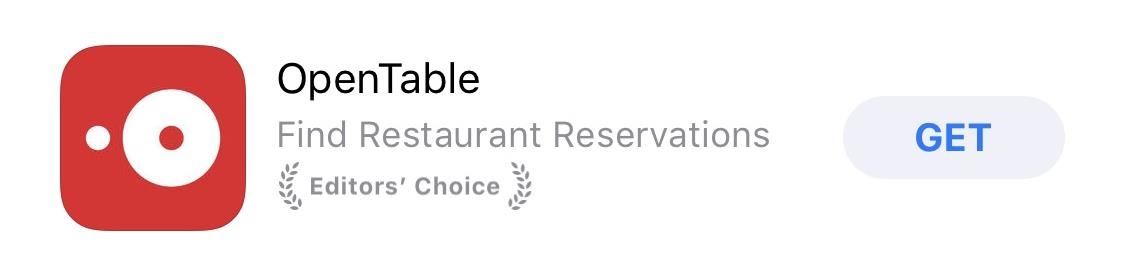
Step 1: Install a Reservation AppFirst, you need to install an app that will let you make reservations in Apple Maps. There are not many, so your only choices right now are OpenTable and Yelp. You can search for one in the App Store or just hit the link below to go straight to one of them. Tap "Get" to download and install it, then open it. For the rest of this guide, we'll be using OpenTable, but it should be fairly similar for Yelp.Install OpenTable for free from the App Store Install Yelp for free from the App Store
Step 2: Set Up an OpenTable AccountOnce you open up OpenTable, either log in with Facebook or create your own OpenTable account manually. It's imperative that you have all this set up before you start booking reservations in Apple Maps. Otherwise, Apple Maps will just redirect you to OpenTable, defeating the purpose of the extension.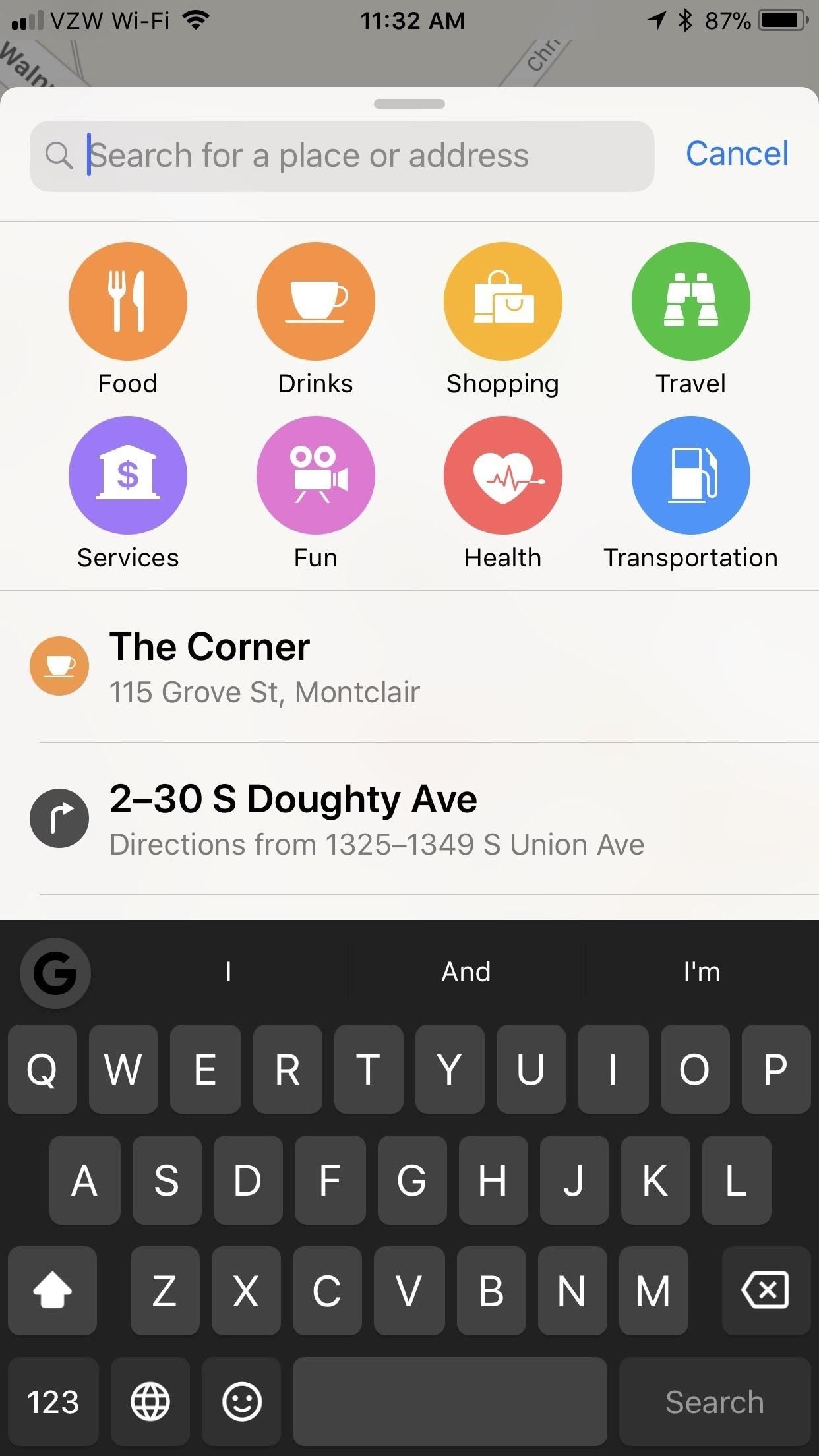
Step 3: Find the Restaurant in Apple MapsNot all restaurants in Apple Maps will let you book a reservation. First, the restaurant needs to be one that accepts reservations, and they also need to be partnered with OpenTable to process their reservations through them. Still, this leads to a surprising number of eateries to choose from.Once you open up Apple Maps, either manually look for a restaurant by typing it into the search bar at the bottom (it jumps to the top after you tap it) or by tapping the "Food" button that appears directly beneath the search bar. The "Food" section will expand to a list of types of "Food" (like restaurants and fast food), as well as suggest food near you.If a restaurant isn't OpenTable-compatible, then it simply won't give you the option to book a reservation in Maps. If it is compatible, there will be a button that says "Reservations OpenTable." Hunting for a place to reserve but not finding one yet.
Step 4: Reserve Your Table in Apple MapsFor example, when I searched for the wine bar Zeugma, I was able to book the reservation through OpenTable. Just tap the box that says "Reservations OpenTable" after you select the location in Maps. You'll need to enable the extension first by tapping "Enable Extension," but then you get plenty of options to customize your reservation. Here's a good place to reserve a table! You can choose your time using the carousel or you can fine-tune that and your number of guests by tapping "Change" next to "Tonight, Table for 2." On the next screen, you can change how many people the reservation is for, as well as modify the date and time. Tap "Back" in the top-left corner, then hit "Book with OpenTable," and you should be all set! If you went with Yelp instead of OpenTable (maybe because you already have a Yelp account), the process is very much the same for booking a table in Apple Maps, only instead of looking for restaurants that partnered with OpenTable, you'll need ones that partnered with Yelp's reservation system.Don't Miss: How to Add, Edit, Share & Delete Favorite Locations in Apple MapsFollow Gadget Hacks on Facebook, Twitter, YouTube, and Flipboard Follow WonderHowTo on Facebook, Twitter, Pinterest, and Flipboard
Cover image and screenshots by Brian Lang/Gadget Hacks
How to Getting Started with the Samsung Galaxy Tab. So you finally got that new Samsung Galaxy Tab you've been waiting for—what should you do now? Though you can start using it as soon as you take it out of the box, there are still some t
How to Getting started with the Samsung Galaxy Tab - Tablets
Backup Your EFS Partition with Easy to Use App. If you own a Samsung device, you have undoubtedly heard of the EFS partition. If you haven't, let me explain.
Note 3 SM-N900 Exynos IMEI Null Baseband Unknown
Compared to the traditional navigation bar, the new gestures free up screen real estate on your S10 for a more immersive experience. They're even better than the old method of auto-hiding the nav bar, as the gesture controls do away with the extra step of tapping a button after swiping up to reveal the navigation bar.
How to Change Your Galaxy Note 9's Navigation Bar Back to
How to record a conversation on your Palm Treo 680 There may be different reasons why you're interested in, recording a call on your Palm Treo 680 regardless if it's personal or business reasons.
For example, if you make a big phone call but have no way of taking notes, whether calls made by you […]
Palm - Download.com
How To: Unlock the Bootloader on Your Pixel 2 or Pixel 2 XL How To: Unlock the Bootloader on the Essential PH-1 How To: Unlock the Bootloader on Your LG G6 (T-Mobile Variant) How To: Motorola Shows You How to Unlock the Bootloader on Select Android Phones and Tablets
Unlock Bootloader Of Any Android Via Fastboot Commands (2018)
CHAPTER 6Introduction to Mapplets. Part 1 of this book taught you how to use the Google Maps API, embedding a Google map in essentially any web page. Here in Part 2 we'll be working through a different but related specification, the Mapplets API, which instead allows us to program
Google MAPS and Google Mapplets | javaforweb
This video will show you How to Install TWRP Custom Recovery on OnePlus One. How to Unlock BootLoader of OnePlus One:
News: Your iPhone's Lock Screen Is Getting Better Widgets, Notifications, & More in iOS 10 How To: Get Floating Banner Alert Notifications on Your Galaxy Note 2 or Other Android Device How To: Draw & Send Messages to Your Friend's Lock Screen from Your Nexus 5
It's actually hard to imagine being able to use a computer without copy and paste. The iPhone (and iPad and iPod Touch) also has a copy and paste feature, but without an Edit menu at the top of every app like on macOS or Windows, it can be hard to find. This article shows you how to use copy and paste on the iPhone and other iOS devices.
How to Copy Files to and from Your iPhone - Make Tech Easier
Over the last few months I have been getting more and more into computers over the last few months, and I discovered my new favorite thing to do.. notepad stuff! I will teach you how to do a few basic things in notepad, notepad++, and how to use them to your advantage!
Halloween: How to Creep Out Your House - lamag.com
There are a lot of things that make iOS great, but lock screen widgets are not among them. If you want more information on your lock screen other than the date, time, and notifications without having to swipe to a sidebar of widgets, you'd normally look toward Android. However, iOS 12 aims to shake
Picturesque Lock Screen | APK Download for Android
Using a phone that hasn't been updated is like playing NBA 2K10 in 2013. Everything works fine, but you're missing all those new features and current rosters. So, when using your Samsung Galaxy S3, try to update as soon as possible to stay current with the Android software.
How to View Notification Details on the Lock Screen of Your
The Xperia XZ Premium earned a "good" rating in PCMag's review. We liked its "crisp 4K HDR display," and "powerful Snapdragon 835 processor," but docked points for its "poor battery life" and
Sony Xperia XZ Premium Release Date, Specs News: Smartphone
Spot faked photos using digital forensic techniques. a computer might not see anything wrong with that." that indicates that the photo may have been cropped to exclude information.
Photoshopped or Not? Three Ways To Tell If An Image Is Real
How To: Shake Your Way to a New Wallpaper on Your Samsung Galaxy S3 How To: Fix Wallpaper Zooming Issues in Apple's New iOS 7.1 for iPad, iPhone, & iPod Touch How To: This Energy-Saving Live Wallpaper Gives Your Android Home Screen a Fresh Look Whenever You Want
Download Samsung Galaxy S10's New One UI Wallpapers Right Here
0 comments:
Post a Comment