How To: Lower Screen Brightness on Your Mac Below the Default
You can use the F1 key to notably dim your Mac's display, but sometimes that just isn't dark enough. If you're working in pitch black conditions, have a migraine or tired eyes, or just want a more comfortable environment, you might want your screen even darker—without making it pitch black.This is where Shady for Mac comes in, which lets you dim your laptop or monitor's display to below the default value Apple set.Don't Miss: Use f.lux on Your Display for More Eye-Friendly Colors
Download Shady for MacShady is free, and can be downloaded below, or from the dev's website.Download Shady for Mac 1.0.3 (.zip) Once you've downloaded the file, double-click on it to unzip the app, then move the app into the Applications folder (or to wherever else you keep your third-party utility apps). Then just open the app up when ready, and hit the "Open" button when prompted. If you get a warning stating that it can't be opened because it's from an unidentified developer, you will have to adjust your Gatekeeper security settings. You could also just press "OK" to exit the warning, then either Control-click or right-click on Shady, select "Open," then hit the "Open" button to bypass your security settings.
Control Shady from the Menu BarWhen Shady launches, it goes to work automatically. You might get a prompt asking if you want the program to update automatically, so just choose whatever you're comfortable with.When ready, head over to the app's menu bar icon where you'll be presented with a couple of easy options to choose from. The main option is a slider that allows you to configure how dark or light you want your screen to be. The remaining options will let you hide the app icon in the Dock (via "Preferences"), turn Shady off, or completely quit the app (which will remove the menu bar icon until you open it back up again).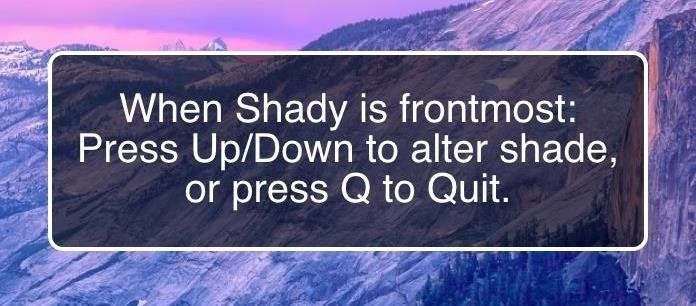
Or Using Keyboard ShortcutsShady also has some keyboard shortcuts, which can be better if you don't like messing around in the menu bar. Just click on the Dock icon to bring Shady to the front of all your open windows (if you disabled the Dock icon via the menu bar, you'll have to reenable it), then use the up and down arrows to adjust brightness, or press Q to quit the app. From the Dock icon, via Options, you can opt to keep Shady in the Dock, open it at startup, or show in the Finder.
The Benefits & Limitations of ShadyIf you have multiple displays and have them set up for mirroring, both displays will be affected by Shady's dimming powers. However, if they are in any other arrangement, Shady will only work for one of the displays.The app allows you to range your display's brightness from the maximum all the way down to 90% shaded (and will remember your last-used setting), which makes it quite dark indeed when paired with your Mac's built-in dimming controls. Shady works by basically drawing an overlay across your screen, which makes your screen darker without doing any damage to your Mac.Note that Shady will alter your screenshots because of the overlay being drawn on the screen. This is not a big problem since you can just temporarily disable Shady if you need to take properly-lit screenshots.All that said, Shady is a great solution. The software is free, easy-to-use, open-sourced, and can be a real eye-saver.
Cover image by Justin Meyers/Gadget Hacks; screenshots by Isaac Sahag/Gadget HacksFollow Gadget Hacks on YouTube, Facebook, Google+, and Twitter Follow Apple Hacks on Facebook and Twitter Follow Android Hacks on Facebook and Twitter Follow WonderHowTo on Facebook, Twitter, and Google+
Adding shortcut to the Android Home screen: From the Home screen, tap Apps, then tap on the Widget page to find the SugarSync Shortcut. Once it's dragged to the Home screen, the Create Shortcut option will be shown. Browse for the folder where this shortcut should point to. Remove a shortcut on the Android Home screen: From the Android Home
2 Android Apps to Create Custom Homescreen Shortcuts
How to set up Hotmail on a Mac. Configure your Hotmail account in Mac Mail using and how to import emails and contact info from other email services. You can link Outlook.com to most email
Add an email account to Outlook - Office Support
The same report shows that if you sideload apps, you're almost seven times more likely to be infected than if you stick to Google Play as your app source. All of the data provided in the report is quite interesting, but there's a clear pattern among malware-infected users.
Google's Security Report Shows A Clear Pattern Among Malware
Get the Galaxy S5's Toolbox Feature on Any Android
One of the coolest features in modern smartphones is their Bluetooth connectivity. This is how two digital devices can communicate with one another—sending data like your phone call audio or your favorite song—all while using up minimal battery life. Don't Miss: Android Basics: Get Started with
7-Step Guide to Installing Any Android Keyboard on Your
Self Repair Touch Screen ( Digitizer ) for HP iPAQ 610, 612, 614, 610c, Blackberry Storm 2 9550 Take Apart LCD Touch Screen Digitizer How to make a Portable USB cell-phone charger
Unlock HP iPAQ HW6910 Phone | Unlock Code - UnlockBase
The Fastest (and Slowest) Way to Charge an iPad. matt buchanan. 5/11/10 10:00am. Share to Kinja; which is why you can plug your iPhone into an iPad charger and it won't go kablooey.)
Create & Share Your Own GIFs for Messages in Google Hangouts
Create extra home storage space, find your new favorite recipe, or get tattoo inspiration on Pinterest. Save ideas on Pinterest: ★ Find lifestyle inspiration & explore articles on trending and recommended topics ★ Collaborate with friends for your next group trip, party or DIY project ★ See ideas & images out in the world that you like
Twitter - Apps on Google Play
In this procedure, we'll show you how to flash a custom recovery on your Samsung Galaxy Note 3 (AT&T). After flashing a custom recovery on Samsung Galaxy Note 3 (AT&T), you'll be able to: Perform full backups of your device (literally save EVERYTHING from it). Increase your device's performance (after flashing something called a kernel
How to Unlock the Bootloader, Install a Custom Recovery
If you're looking to expand on your collection of digital tools, Maps Measure, from Android dev j4velin, created of Pedometer, turns your Android device into a distance and area measurement tool. Utility tool apps provide extremely powerful and useful lightweight replacements for your parents' heavy archaic tools—everything from flashlights
Measure Distance Google Maps Plus How To Measure Area
(This opens up in the Inbox app, and the dialog to create a reminder is not as friendly as Google Now, especially if you want to add a custom time.) Supposedly Google Now will ask you if you would like to add a shortcut to the home screen after you use it to create a reminder, but I can't get it to ask me.
How to Add Reddit AMAs to Your Calendar & Get Reminders on
Star Trek 1966 TV-PG 3 Seasons Alien Sci-Fi Led by unflappable Capt. Kirk, the crew of the starship Enterprise delves deep into the far reaches of space to explore new worlds and civilizations.
Star Trek: The Original Series - Wikipedia
In this video you will learn how to clear the cache in windows 10 this is the easiest way to clear cache in windows. clear cache by using this video and free up a lot of space on your drive
How To Clear Cache In Windows 8 To Free Up Valuable Disk
According to this survey, Samsung is the market leader with global Android device market share of 37.8%. Each device has its own hardware specifications, so it becomes very tricky to select best device to test on, out of these. Device Configuration : Android devices are available in number of different configurations.
Is Your Device Qi Wireless Charging Compatible? Check the
0 comments:
Post a Comment