How To: Play Zombie Gunship Survival on Your iPhone or Android Before Its Official Release
Great news, zombie killers! Zombie Gunship's long overdue sequel, Zombie Gunship Survival, has finally arrived for iOS and Android devices as a soft launch available for download in the Philippines—which means that with a little tinkering, you can play the new game in any country.Zombie Gunship Survival features new content not seen in the original version. You still get to annihilate legions of the undead from the relative comfort of your AC-130 gunship, but now you can also assist your team in scavenging runs by providing them with close air support while they raid bases and loot for supplies to upgrade your base and arsenal. This is absolutely essential, as you have to defend your base from Zombie swarms every eight hours. Leveling up gives you access to more advanced weaponry for your gunship and soldiers—such as Bofors 40 mm cannons, Hellfire missiles, RPGs, and M4 assault rifles—to more efficiently deal with the endless hordes of the undead that are out to eat your squad alive. All of these new features give Zombie Gunship Survival an incredible level of depth and detail that's sure to please fans of the genre everywhere. Zombie Gunship Survival is only officially available for download in the Philippines, but there are ways around region restrictions that allow anyone to play the game regardless of their location.Don't Miss: The 3 Best Gaming Phones Ranked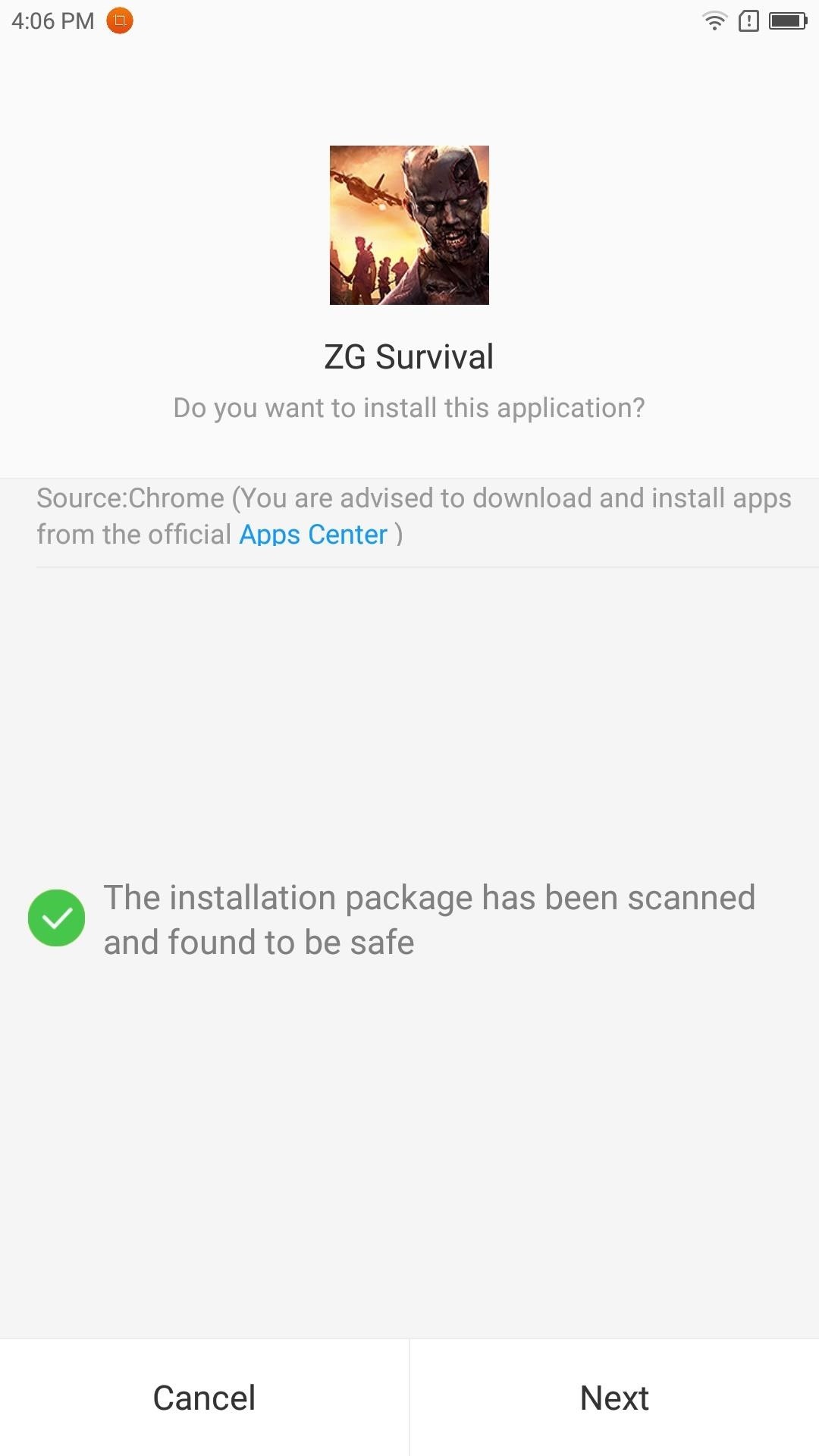
Install & Play on AndroidZombie Gunship Survival will run on Android devices with specs equal to or greater than a Samsung Galaxy S5, as long as they're running Android 4.3 or higher. Basically, any mid-tier to flagship device made within the past three years will support the game.Installing the game on Android is pretty straightforward. To start, make sure you have "Unknown sources" enabled in Settings, then grab the APK installer file from the following link. From there, just tap the Download complete notification, then press "Install" when prompted, and you'll be all set to go.Download Zombie Gunship Survival for Android (.apk)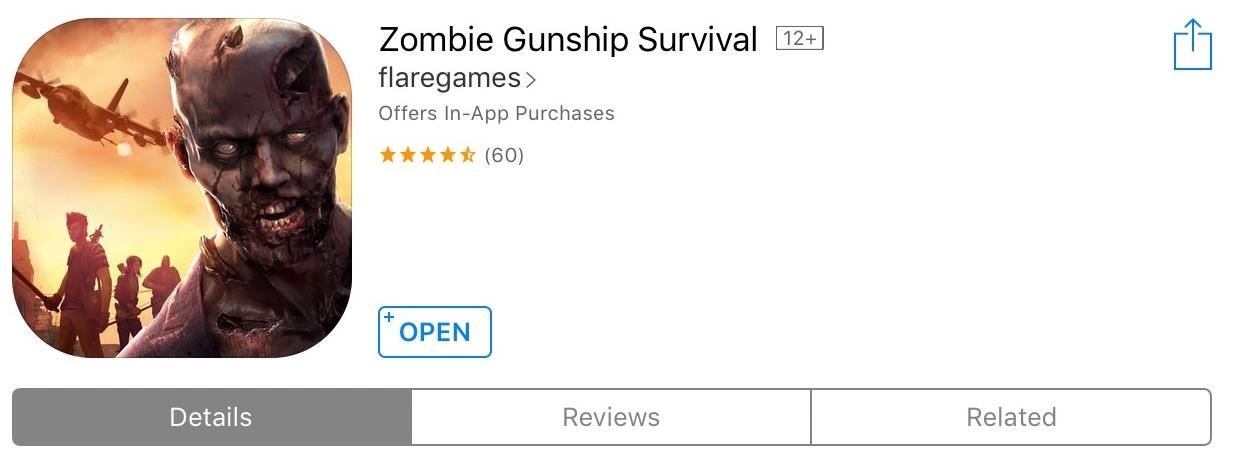
Install & Play on iOSAny iPad, iPhone, or iPod touch running iOS 9 and above will support Zombie Gunship Survival, but installing the game will require you to bypass the App Store's region restrictions. To do this, you'll need to create an Apple ID that corresponds to the country where the game was soft-launched—in this case, the Philippines.Creating an App Store account is easy to do, and involves signing up using a valid email account and using a realistic home address for the country you're spoofing. But if you want a more thorough guide, just head to the following link for more detailed instructions:Don't Miss: Change Your App Store Country to Download Region-Locked Apps & Games on Your iPhoneOnce you've set that up, you'll be able to download and install Zombie Gunship Survival just like any other app. So either search for the game on the App Store, or just head to the following link to grab it—but, of course, make sure you're using the same device where you did the region-unlocking trick.Install Zombie Gunship Survival for free from the iOS App Store As its a region-specific soft release, Zombie Gunship Survival is still technically not a finished product, so users may experience a few bugs here and there. Please take that into consideration when playing the game.However, we tested the game on an iPhone 6 Plus and iPad Pro, running iOS 10.2 and 10.3, respectively. For Android, we played the game on a Lenovo Zuk Z2 Pro and a Galaxy S6, both running Android Marshmallow. We found that it ran well on all the devices tested, with no noticeable issues. How is the game running on your device? Let us know in the comment section below.Don't Miss: Test Drive 'Death Road to Canada' for Free on Your iPhone Before PurchasingFollow Gadget Hacks on Facebook, Twitter, Google+, and YouTube Follow Android Hacks on Facebook, Twitter, and Pinterest Follow Apple Hacks on Facebook, Twitter, and Pinterest Follow WonderHowTo on Facebook, Twitter, Pinterest, and Google+
Cover image and screenshots by Amboy Manalo/Gadget Hacks
How To: Satisfy Your Craving for Brains with These 10 Free Zombie Games for iPad, iPhone, & iPod Touch How To: Play Zombie Gunship Survival on Your iPhone or Android Before Its Official Release How To: Play "She's Not There" by Santana on a bass guitar
Play Zombie Gunship Survival on Your iPhone or Android Before
Hello Teknichians! Today, we play a mobile game called Zombie Gunship Survival made by Limbic Studios. Do you like zombies? Do you like AC-130 Spectre Gunships? Do you like raining lead and fiery
Zombie Gunship Survival Game for PC: Free Game Download
Ótima notícia, assassinos de zumbis! A sequela de Zombie Gunship, Zombie Gunship Survival, finalmente chegou para dispositivos iOS e Android como um lançamento disponível para download nas Filipinas - o que significa que, com um pouco de ajustes, você pode jogar o novo jogo em qualquer país.
Mobile Gaming - ZOMBIE GUNSHIP SURVIVAL - YouTube
Zombie Gunship Survival has been in soft-launch for quite some time, but now we finally have a release date: May, 2017. So, this is around the corner and yet, I bet that some of you might like the idea of being one step ahead. You can now play Zombie Gunship Survival even before its official release
Finally, a Decent Zombie Base-Building Game That You Can Play
How To: Play Zombie Gunship Survival on Your iPhone or Android Before Its Official Release News: Apple's iOS 12.1.3 Public Beta 2 for iPhone Released to Software Testers Gaming: Play 'Transformers: Forged to Fight' on Your iPhone or Android Before Its Official Release
Zombie Gunship Survival - Zombie Gunship Survival
zombiegunshipsurvival.com
Take the gunner seat aboard a heavily-armed AC-130 aircraft and wage war against zombies. As a survivor of a full-scale zombie apocalypse, gun down the undead from the skies and protect your ground troops during risky scavenging missions which will allows you to unlock a fearsome collection of weapons.
Change Your App Store Country to Download Region-Locked Apps
Great news, zombie killers! Zombie Gunship's long overdue sequel, Zombie Gunship Survival, has finally arrived for iOS and Android devices as a soft launch available for download in the Philippines—which means that with a little tinkering, you can play the new game in any country.
Android Flagship Play Zombie Gunship Survival Before Its
Click on Zombie Gunship Survival game icon. A window of Zombie Gunship Survival on the Play Store or the app store will open and it will display the Store in your emulator application. Now, press the Install button and like on an iPhone or Android device, your Game will start downloading. Now we are all done. You will see an icon called "All Apps".
Play ChronoBlade on Your iPhone or Android Before Its
Before many games make it to the US-based iOS App Store, they get "soft launched" in a smaller country to get real-world testing for bugs. It's a pilot program, so to speak, as countries like Vietnam or the Philippines have far fewer iPhone users than the US, thus offer a more controlled environment for developers to get feedback and zero-in on issues that may occur in a game's early
How to Play "Zombie" by the Cranberries on Guitar « How to
How To: Play Zombie Gunship Survival on Your iPhone or Android Before Its Official Release How To: Explore New Worlds on Your iPhone with This Soft-Launched Sci-Fi RPG Shooter How To: You Can Play Dead Rivals & Slaughter Zombies on Your iPhone Right Now News: Got a Christmas Gift Card? Here Are Our Top 5 Game Picks on the Google Play App Store
Jogar sobrevivência de caça de zumbis no seu iPhone ou
0 comments:
Post a Comment