How To: Prevent Accidental "Reply to All" Emails from Ruining Your Life
You know that sinking feeling you get when know you've just done the unthinkable? It's the worst. Sending that ridiculous text message to the wrong number or posting a shameful tweet during a weekend bender.These are just a few of those instances when you wish you could roll back time, but the most common "oh-no" moment is accidentally clicking "Reply All" when sending an email—just ask the students at NYU.If it's just a harmless email you accidentally forwarded to the whole office, chances are, all you'll do is annoy a few people. But in a lot of situations, that's far from the worst that can happen. The good news is that being just a little bit more careful or changing a setting or two can help prevent this from happening to you.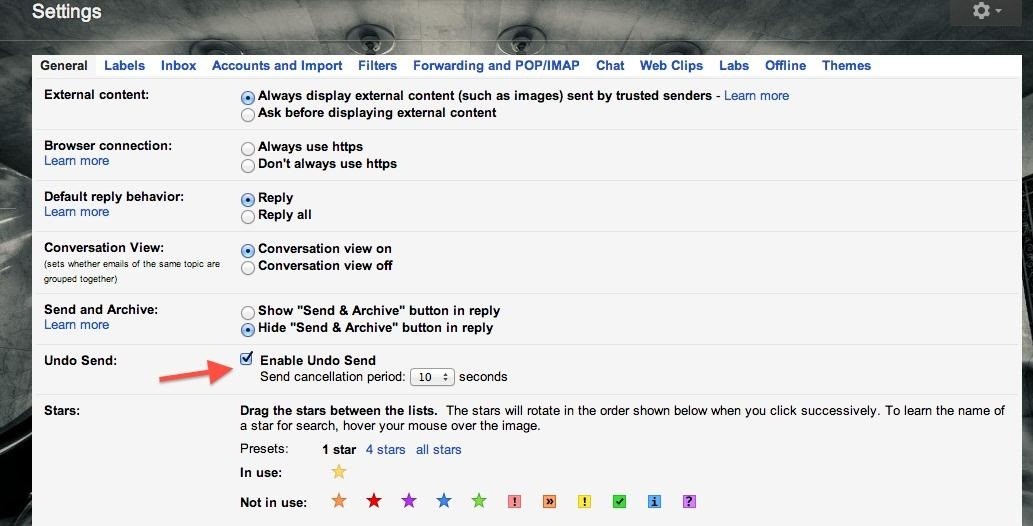
Gmail's Undo Send FeatureThe most recent version of Gmail has finally recognized the concerns of its user base (or at least those of us who have embarrassed ourselves once or twice) and implemented an "undo" button. It used to be part of Google's experimental Labs, but eventually graduated to a regular feature. To start using it, just go click on the Cog icon, select Settings, and check Enable Undo Send. This will give you a pre-specified amount of time to cancel a message after you send it. Before, it was only 5-8 seconds, but now using the drop-down menu, you can set the cancellation period for 5, 10, 20, or 30 seconds.Once it's enabled, you'll see this message pop up at the top of your inbox immediately after hitting Send. It may not prevent you from slipping up, but this is one of the easiest and most reliable back up plans to do damage control before anyone reads it. You'll still know it happened, and maybe feel a little dumb, but no one else will be any the wiser, and that's the important part, right?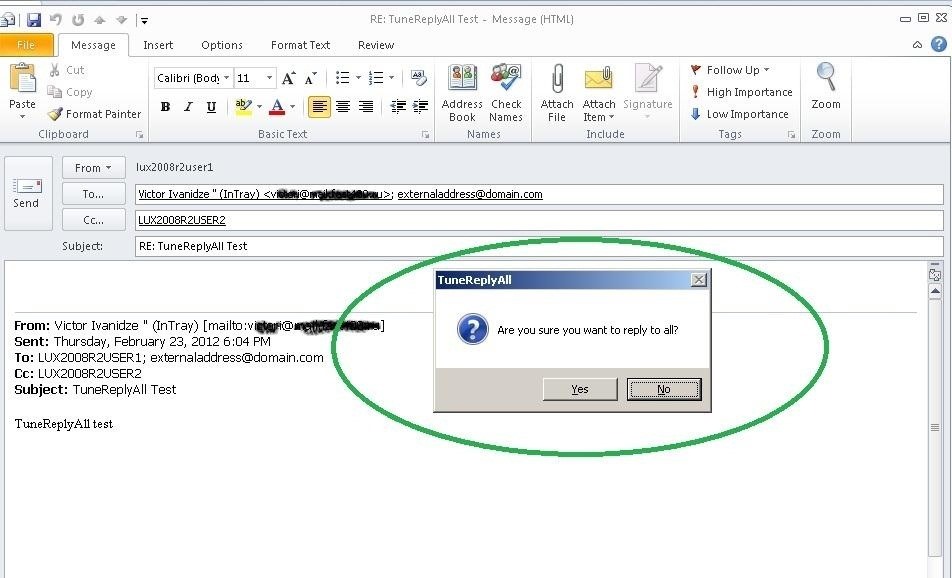
TuneReplyAll for OutlookIf you use Microsoft Outlook, there are ways to recall certain messages, but even easier—there's an add-in you can install that will help you avoid Reply All mistakes altogether. TuneReplyAll displays a warning message and requires you to confirm that you actually want to reply to all before sending. Image via hypermart.net You can download the file here. After running the executable (it'll be a .msi file), open Outlook and go to File -> Options -> Add-ins and make sure that TuneReplyAll exists in the Active Application Add-ins list.Click the Add-in Options button and then click on TuneReplyAll to set up your preferences. It's a great way to protect yourself from office shame or sending out confidential information to the wrong person.
NoReplyAll for OutlookNoReplyAll is another add-in for Outlook 2010. It allows you to disable the Reply All feature for yourself, but it also gives you the option to prevent the email's recipients from replying to all or forwarding the message to someone else. That makes it especially useful for confidential information. It even includes reminders for missing attachments and subject lines.You can download NoReplyAll here, then unzip the file and run setup.exe. If you need more instructions on installing it, there's a readme.txt file that should help.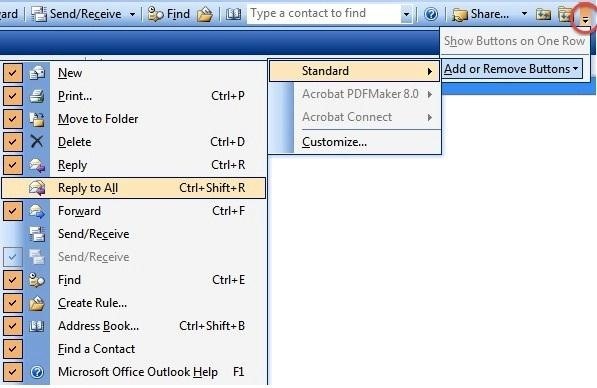
Remove Reply All Option from OutlookIf you are truly paranoid (or have a lot of slip-ups), you can actually remove the Reply All button from Outlook altogether. For Outlook 2003 and 2007, you must hold Alt and then drag the Reply to All button off the toolbar, or click the small down arrow in the top right corner to remove more than one button. This is more of a last resort option and should really only be done if wholly necessary since you will have to add the button back again if you ever do need to use the function.
Recalling Messages...If you like the idea of recalling messages better than eliminating the reply all function, like with Gmail's undo option, check out this guide, which shows you other methods for Outlook, AOL, etc.Do you know of any other tips for avoiding Reply All mistakes? How about add-ons for other email services? Let us know in the comments.
Images by CNET, TuneReplyAll, Craig Wactor/Shutterstock
AOL latest headlines, entertainment, sports, articles for business, health and world news.
CNN - Breaking News, Latest News and Videos
Access your favorite features and apps quickly and intuitively with moto experiences: exclusive software that responds to natural gestures and interactions. only on the Moto app Manage all the moto experiences that your phone supports through the preinstalled Moto app .
How to unlock advanced camera settings on the Moto G and Moto
While using Chrome on your Android device running Lollipop, sometimes Flash content comes up and it can't be played. Make Flash Player Work on Android 5.0 Lollipop. How to install Adobe
How to Install Adobe Flash Player on Kali « Null Byte
Když jste včera zapnuli konzolu Xbox 360, budete pravděpodobně aktualizovat nový řídicí panel ihned, jak jsem to udělal. Pak, pokud jste chtěli vyzkoušet Netflix, šli jste na kartu Apps a klikli na Netflix, který zahájil stahování nové verze bez varování.
Can I revert to the old app on Xbox? : PleX - reddit
I stumbled on a way to change the note font on the Note app on my iPod Touch. It isn't pretty and only allows a change to a font which looks like this one. As strange as it seems, you need to add a Japanese keyboard (Settings, General, International, Keyboards, Japanese, then turn on both QWERTY and Kana.
How to Change Font on iPhone/iPod Touch - YouTube
Here is how to easily update and install iOS 10 on your iPhone, iPad, or iPod Touch. Before you update to iOS 10 make sure to backup your device either with iCloud or iTunes.
How to get iOS 9 on iPod touch 4g and iPhone 3GS and iPad 1
Ever wanted to know how you can browse the root file system of your iDevice without even connecting the power cord? How to SSH into your iPhone's File System Wirelessly (OpenSSH) F.C.E. 365 TV
How to Connect to an iPhone or iPod Touch from a PC via SSH
Weirdest thing, every time I get or make a call, the speakerphone comes on. Anyone else having this issue? Is there a setting that needs to be turned on/off?
Speakerphone automatically activated when… - Apple Community
If you work on a busy church staff, chances are you are looking for ways to improve your productivity. You may not waste huge chunks of time, but you'd be surprised how often those smaller, 15 minute segments of time fall through the cracks. Below are 10 activities to improve overall your productivity.
10 Trello Alternatives for Project and Task Management in
With the latest software updates for its Focals smartglasses, North has essentially deputized its customers as marketing evangelists to friends and family. On Monday, the company unveiled the latest software updates for its smartglasses that add two new features, Lenscast and Wonderland, which enable iPhone users to share their Focals experience with others, as well as some quality of life
How to Get Any Girl to Kiss You Using a Deck of Cards and
How To Get Morgan Freeman Voice On Waze GPS Navigation. Before doing anything else, install the Waze app on your smartphone and make sure it is updated to the latest version. For Android: Go to Settings > Sound> Voice Language? Morgan Freeman. For iOS: Tap on the Waze icon and go to Settings in the in lower left-hand corner of the screen.
Waze 101: How to Download Routes for Offline Use on Android
How To: Remove Any Status Bar Icon on Your Galaxy S8, S9, or Note 8 How To: Remove Any Status Bar Icon on Your Galaxy S10 — No Root Needed How To: Get Rid of the Annoying Input Notification & Keyboard Icon on Your Samsung Galaxy S4
How to Hide Icons in Android's Status Bar
0 comments:
Post a Comment