How To: Customize Your iPhone's Email SignatureThe Ultimate Guide
Emails sent from an iPhone, by default, are signed "Sent from my iPhone," which almost seems like a disclaimer in case the email has spelling or formatting errors. If your goal is to look professional while corresponding with coworkers or potential employers, then you're better off removing the signature completely and just typing your name out.But you don't have to leave it at that. You can take things to the next level by creating a unique signature for each of the email accounts on your iOS device. They can be playful or serious, and you can have an actual handwritten signature and/or include HTML or hyperlinks.Don't Miss: 11 Things You Didn't Know You Could Do on Your iPhone Please enable JavaScript to watch this video.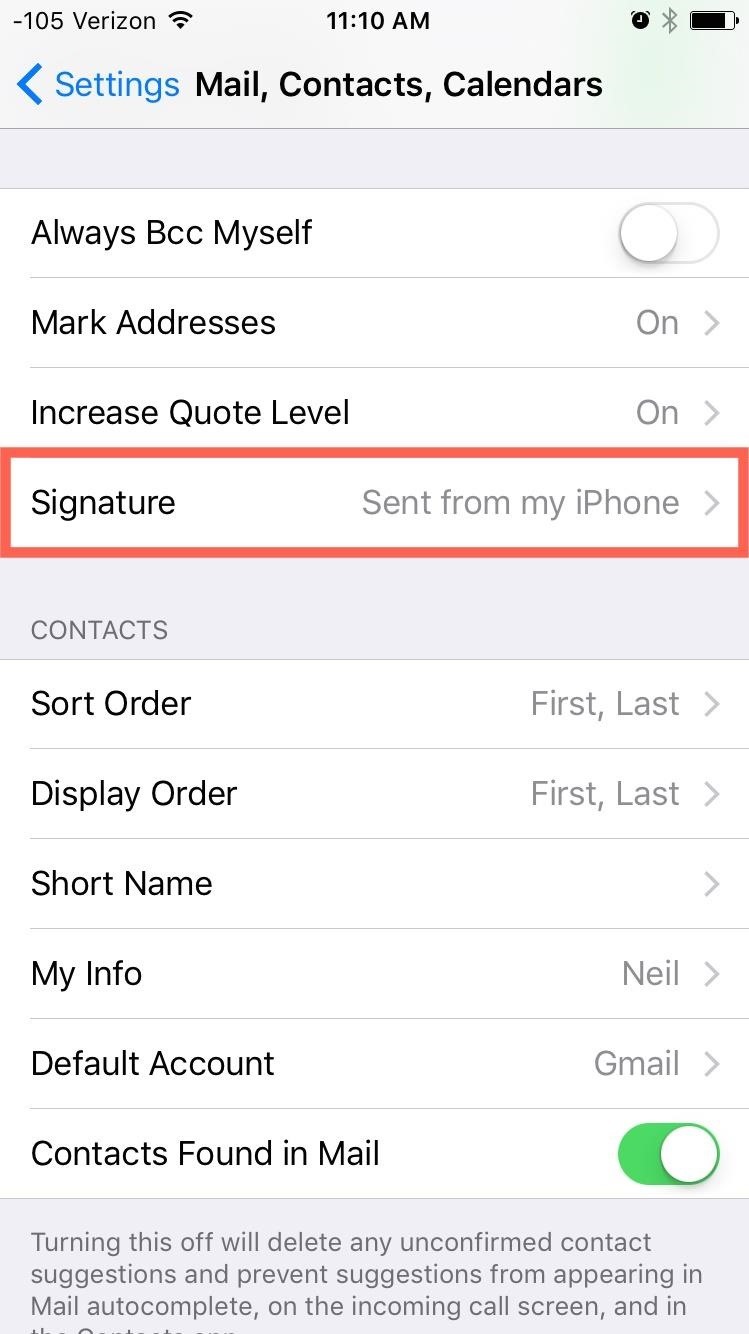
Getting StartedTo get rid of the "Sent from my iPhone" text and add your own signature, navigate to Settings -> Mail, Contacts, Calendars -> Signature. In this field, you'll be able to add your name or anything else you want.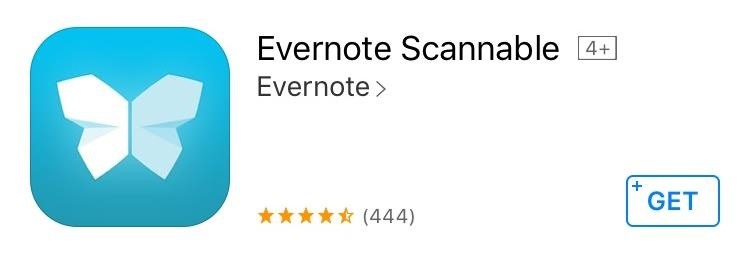
Add a Handwritten SignatureAs shown by John Hancock, signatures can do a lot for you, so why not add yours to your emails? To accomplish this, all you need is a free scanning app like Evernote Scannable. Next, get a blank sheet of white paper and write out your signature. Scan the signature, then proceed to crop it. When you're done, go ahead and email the signature to yourself so you can receive it on your iPhone.Tip: Write the signature on the back of a blank business card or draw a square around your signature so that the app doesn't insist on scanning the entire document. Once you've emailed it to yourself, be sure to copy it as shown below—don't tap and hold the image to copy. If you're copying it right, you will see the selection menu above the highlighted area. Navigate to Settings -> Mail, Contacts, Calendars -> Signature and paste the signature image here. Test it out by composing an email; you'll see the handwritten signature below. If you find that the signature is too large, then try writing it smaller or cropping it differently.
Add a Custom HTML SignatureFor those of you running a business or going for a more professional look, you'll definitely want to try adding some HTML to help brand yourself. If you don't have a signature, don't worry, you can create one in less than five minutes using HTMLSig.com. After generating your HTML signature, copy it and email to yourself. Once you get the email on your iPhone containing the signature, copy the entire HTML signature, navigate to Settings -> Mail, Contacts, Calendars -> Signature, then paste it. Compose an email and check it out. If it looks jumbled together on the iPhone, don't fret—it'll look much better on a desktop.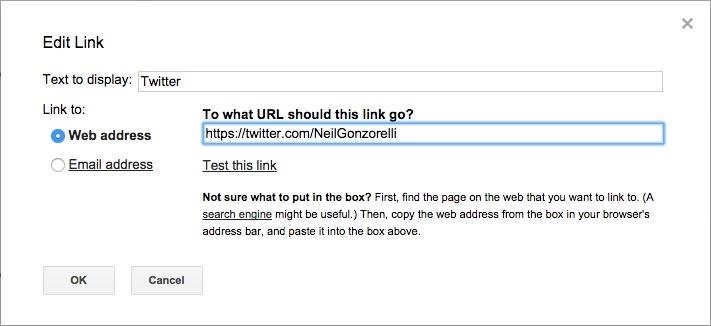
Use Hyperlinks in Your SignatureIf an HTML signature is more than you need, then just use hyperlinks. For example, include links to your social media profiles or a personal website. To begin, start by using the desktop version of your email service (I'll be using Gmail).Within the settings of the email service, locate the Signature preferences. From here, you can copy and paste the links that you wish to include and edit the text displayed for it. You can get creative, but when you're done, you can have something similar to my example below. Email yourself in order to receive the signature with hyperlinks on your iPhone. After receiving the email, copy and paste the signature, then proceed to paste it in the Signature preferences like in the previous examples. Test it out by composing a new email on your iPhone, and don't forget to test out the hyperlinks. Let us know which one you used and how it looked by commenting below.Follow Apple Hacks over on Facebook and Twitter, or Gadget Hacks over on Facebook, Google+, and Twitter, for more Apple fun.
Get great deals and discounts on an Allrecipes magazine subscription at Magazines.com. Allrecipes magazine features great recipes from the most trusted website for cooking, food, and recipies. Save up to 67% off the cover price.
Playlists are a great way to organize and share groups of videos on YouTube. Playlists can consist of your videos, someone else's videos, or a combination of the two. By using playlists you can help people find videos on your YouTube channel & potentially have your playlist rank within YouTube search results.
How to Transfer Your Spotify Playlists to Google Play Music
Get Android N's Redesigned Settings Menu on Your Android
The University of California Santa Cruz (UCSC) Genome Bioinformatics website consists of a suite of free, open-source, on-line tools that can be used to browse, analyze, and query genomic data. These tools are available to anyone who has an Internet browser and an interest in genomics.
USING THE UCSC GENOME BROWSER - Genomics Institute
This video shows step by step process on how to fix the dreaded Black Screen of Death on your HP Laptop. This appears to be a common problem on the internet forums. The symptoms are that lap top
[Solved] How to fix black screen on HP DV7 laptop? - TechRepublic
Restart Jailbroken iPhone Without Power Button or Home button. If you're among one of those readers who possess a jailbroken iPhone, you have a slight advantage. Not only you can restart iPhone without Power button or Home button, you don't have to drain the battery, neither you need to change any settings on your device.
5 Solutions to Restart iPhone Without Power and Home Button
Need to do to get a tracking device on my partners mobile phone, 4 Apps to Track Phone without Them Knowing; 5 Tracking 7 Android Tracking App; 8 Email Tracking; 9 Child > Howto > Track > 5 Ways to Track iPhone without App. Via a microphone which is pre equipped in a cell phone, you will be able to listen to their surroundings as well.
How to Track Your Sleep Using a Galaxy Gear Neo « Tech Pr0n
The OnePlus 5 had been in the hands of the public for a meager twenty hours before developers on XDA released a custom recovery image for it, and the 5T had a similar trajectory.
How to Install TWRP Recovery on Your OnePlus 6T
With over 10,000 possible combinations, a four-digit passcode may seem secure, but it's fairly easy for someone to crack your code—no matter how clever you think it is. Luckily, there are many other options for securing your iPhone's lock screen—especially if your running iOS 9. Even with Touch
7 Ways to Bypass Android's Secured Lock Screen « Android
In the new App Store, I hid a free App (Word Connect) after I upgraded to iOS 11 on my iPhone 7. When I checked my purchased Apps, it was no longer included in my "purchased" list. After I could find no way to unhide it, I went to the App Store and downloaded it again. Even though the App shows up on my iPhone, when I look at my purchased Apps
How to hide and unhide apps from your iPhone's purchased list
If your email address come back as compromised, then it's time to change your passwords on all of the sites you use the same email/password combo. If not, you may be safe for now, though you could have been hacked from another site where no records were made public. Either way, you should put an end to reusing passwords.
Should You Change Your Password? Find Out If You've Been
5 best Black Friday deals on wireless headphones. Switch between two Bluetooth devices so you can watch a video while staying connected to your smartphone; The 10 best Black Friday sales
Where to Find the Best Smartphone Deals on Black Friday 2017
Translating online text doesn't get much easier than with the free gTranslate add-on for Firefox. This small, simple tool acts as a conduit to the (also free) Google Translate service.
If you select some text and then right-click it, you'll see a new Translate option.
Google Translate Not working in Any IE but works in Firefox
0 comments:
Post a Comment