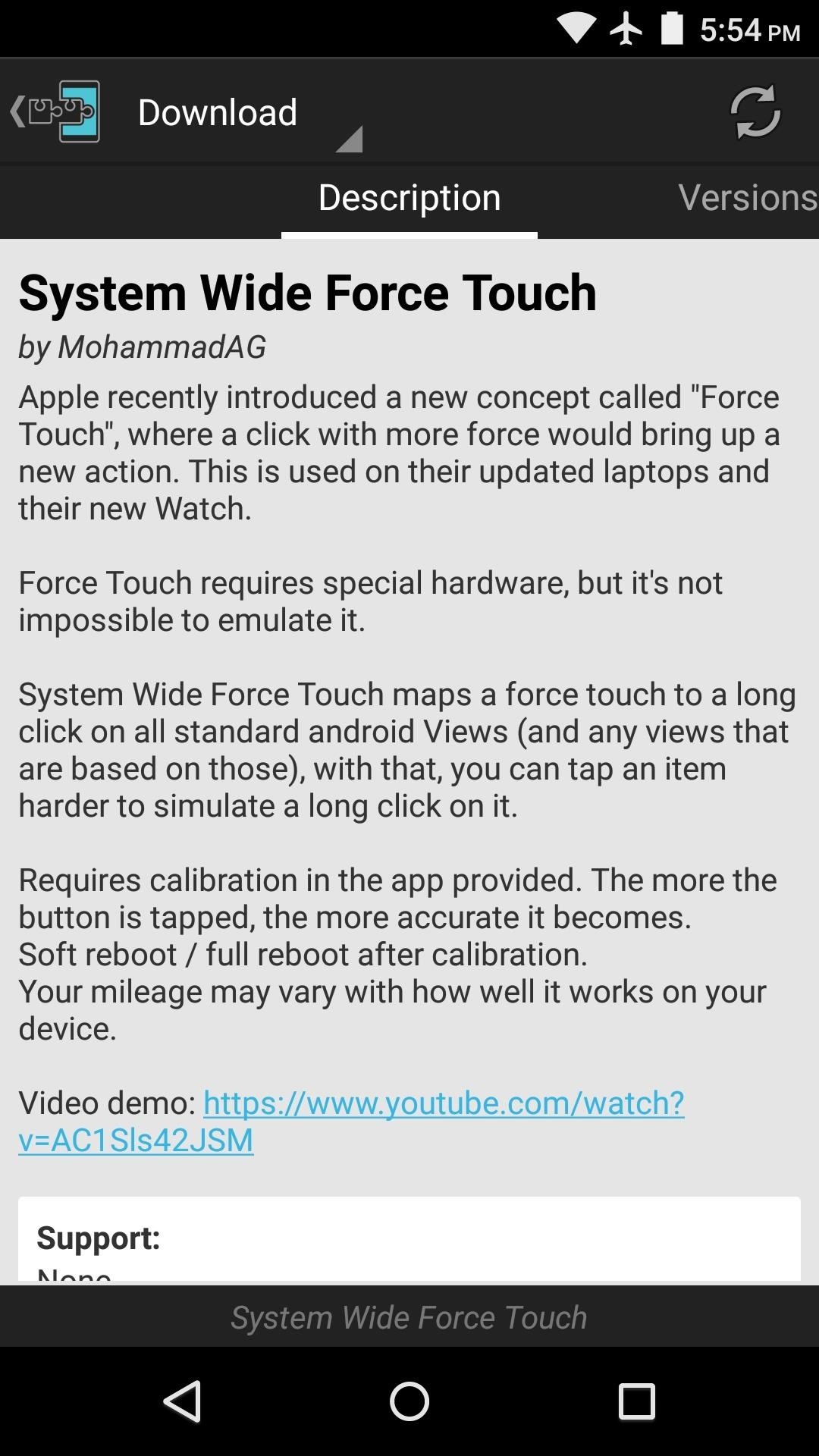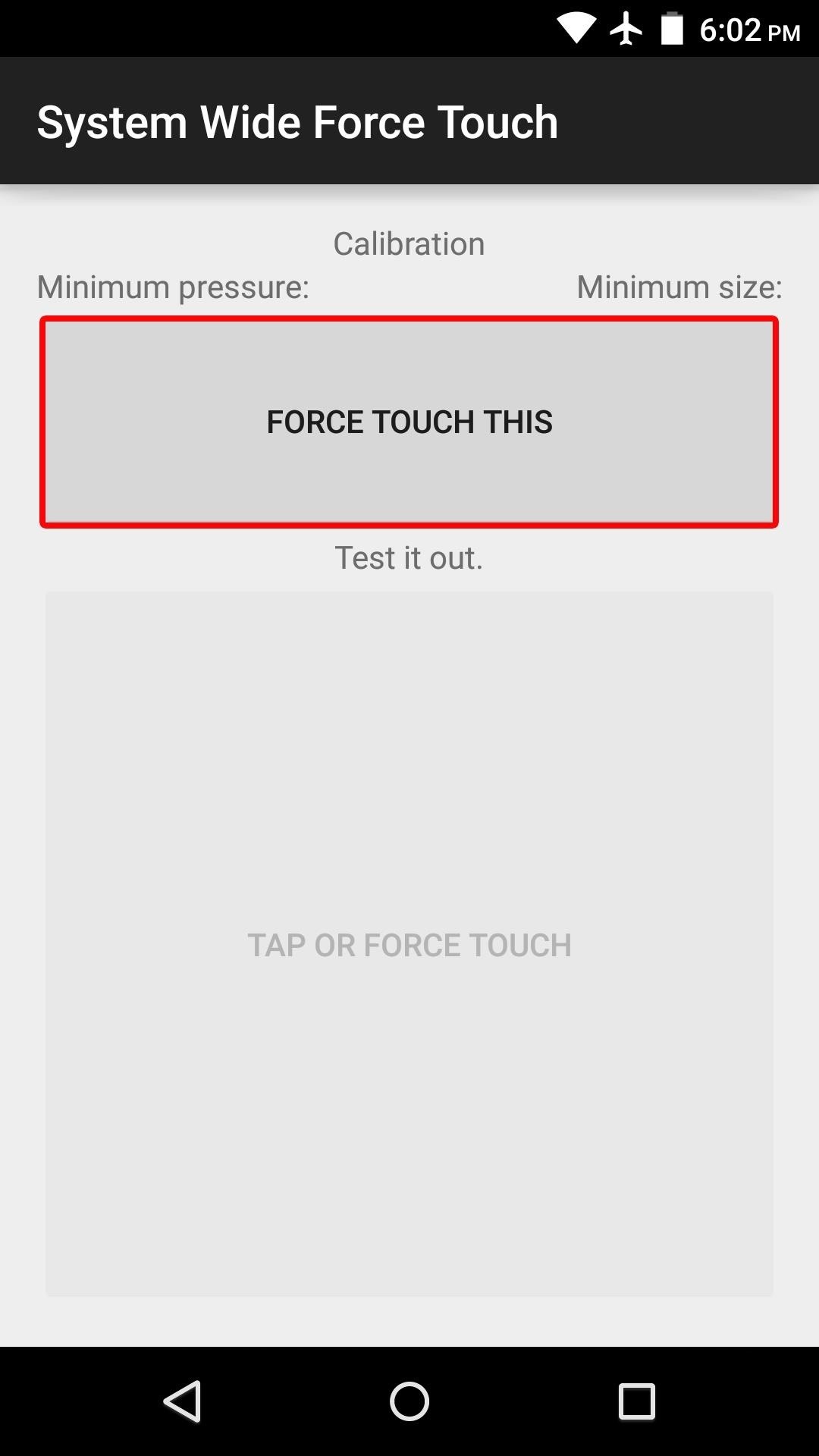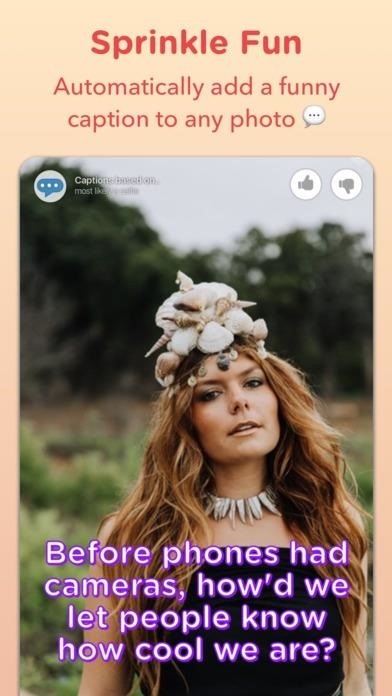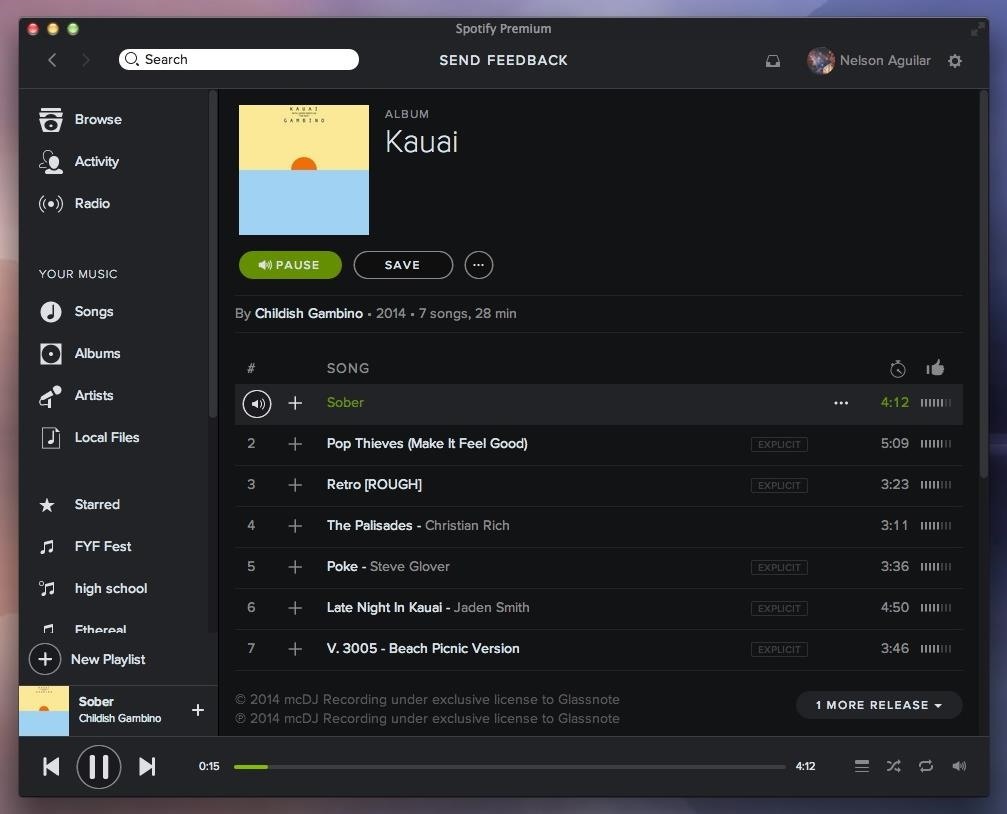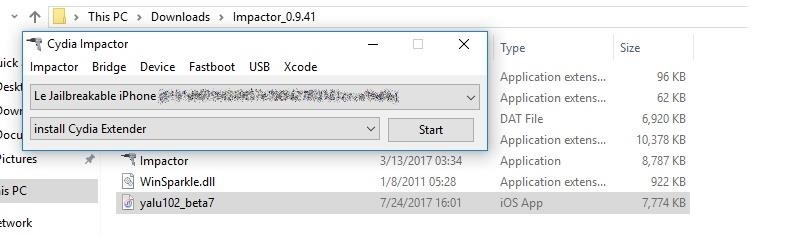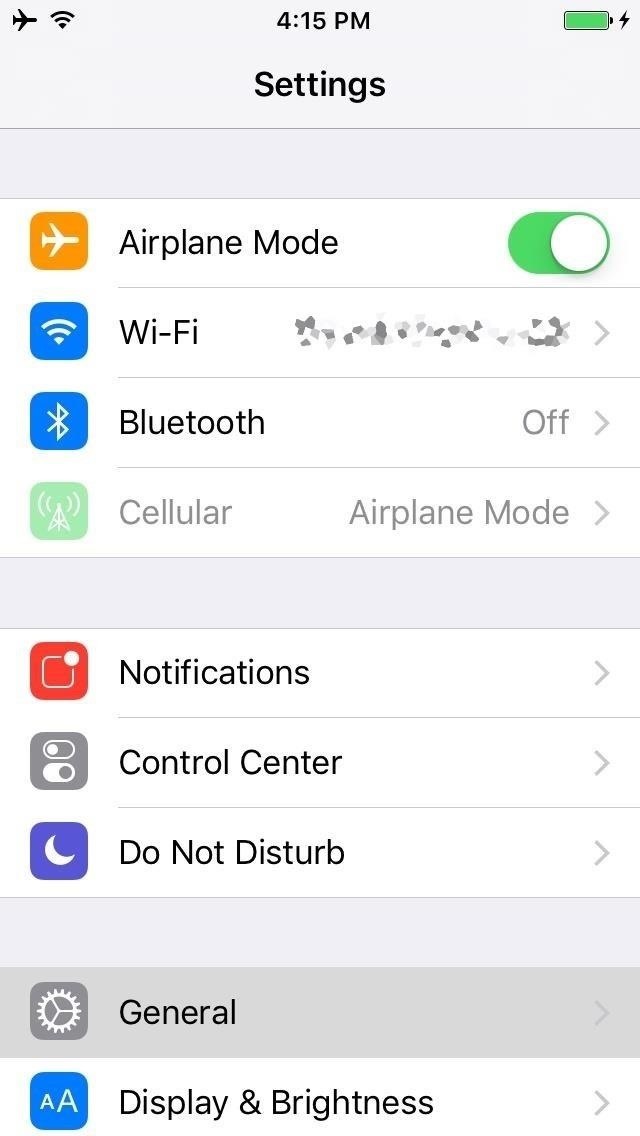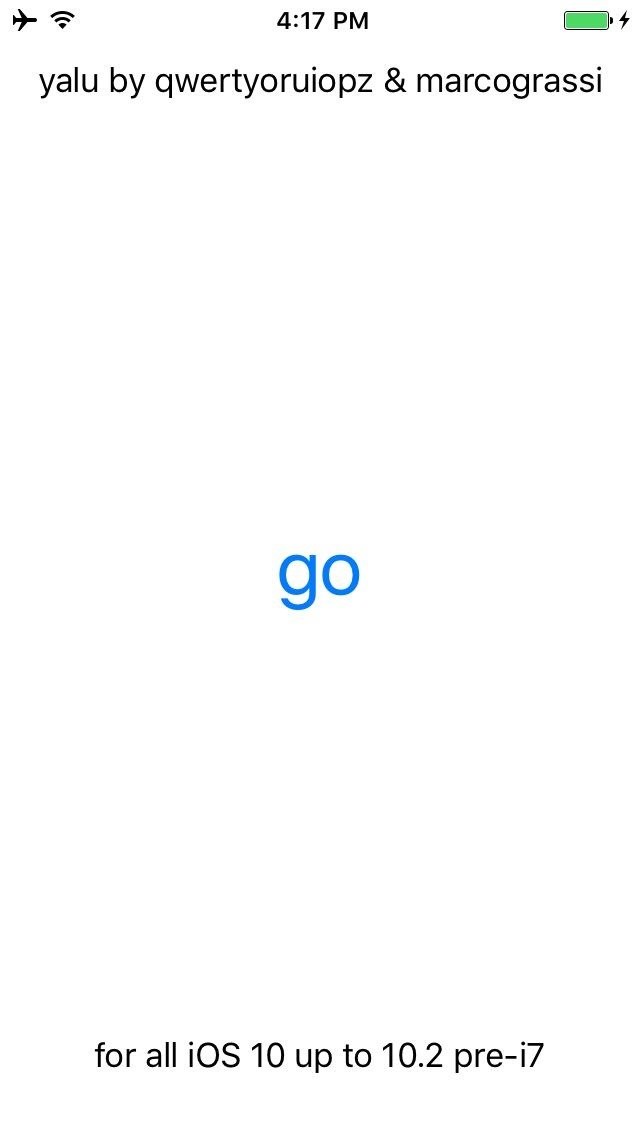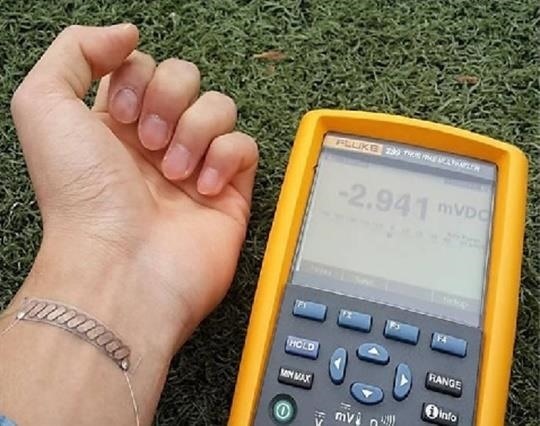How To: Jailbreak iOS 10, 10.1, or 10.2 on Your iPhone, iPad, or iPod Touch
On the surface, iOS 10.2 might look the same as iOS 10.3, but there's one big difference between the two versions: iOS 10.2 can now be jailbroken! Jailbreaking your iPhone means gaining access to thousands of tweaks and mods which greatly enhance the iOS experience, so this is great news for the power users out there.If you have a 64-bit iOS device and you're running any version of iOS between iOS 10 and iOS 10.2, you're probably in luck. Almost all devices that fall into this category can now be jailbroken thanks to a new method released by developers qwertyoruiopz and marcograssi.While the jailbreak is still in beta and it's only semi-untethered, it does work on almost all 64-bit iOS devices (only the iPhone 7 and 7 Plus aren't supported). The jailbreak process is simple enough, though it's not as easy as the good old one-tap JailBreakMe days, so be sure to follow the steps below carefully.Don't Miss: Install Kodi on Your iPhone Without Jailbreaking
Supported DevicesiPhone 5s, iPhone SE, iPhone 6, iPhone 6 Plus, iPhone 6s, iPhone 6s Plus iPad Pro (all models), iPad mini 2, iPad mini 3, iPad mini 4, iPad Air, iPad Air 2 iPod touch (sixth generation)
What You'll NeedWindows, Mac, or Linux computer Cydia Impactor installed iTunes installed Lightning-to-USB cableDon't Miss: How to Save Your iPhone's SHSH2 Blobs So You Can Downgrade iOS for Future Jailbreak Methods
Step 1: Download yalu102 & Connect Your iOS DeviceStart off by connecting your iOS device to your computer and downloading the yalu102 IPA file. This file will exploit vulnerabilities found in the iOS firmware which makes the jailbreak possible. So click the following link from your computer to download the latest beta of yalu102.Download the yalu102 jailbreak file (.ipa)
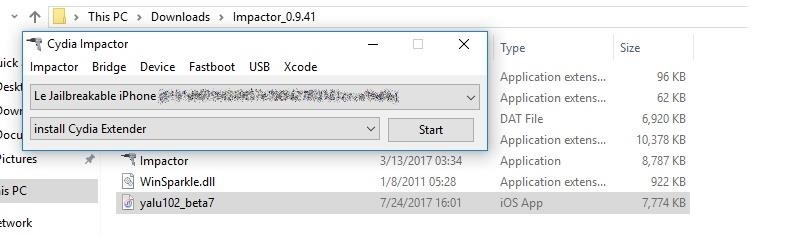
Step 2: Run Cydia Impactor & Install yalu102After you've connected your iOS device to your computer and downloaded the yalu102 IPA, launch the Cydia Impactor program on your computer. This is how we'll sideload and install the yalu102 IPA on your iPad, iPhone, or iPod touch.The first thing to do after running Cydia Impactor is to make sure it's detecting your iOS device. Your device should automatically populate when Cydia Impactor is launched. If not, check your Lightning cable, then make sure your iOS device is unlocked and the screen is on. Image via puu.sh Next, click and drag the previously downloaded IPA into the Cydia Impactor window. Doing so will automatically begin the sideloading process. Image via puu.sh Before the IPA can be sent to your device, you'll have to enter your iTunes email and password. Don't worry, the process is completely safe and your information is only used to sign the IPA so that it can be installed on your iOS device. Just note that if you have two-factor authentication turned on for your iOS device, you will need to create an app-specific password to use for Cydia Impactor in this scenario, which protects your real password.When ready, go ahead and enter your Apple ID and password, then click on "OK." Image via puu.sh After that, give Cydia Impactor a minute or two to sideload and install yalu102 onto your iOS device. When Cydia Impactor returns to the initial screen, that means yalu102 has been installed successfully.If you experience any "provision" error popups during this process, it's likely because you have a paid developer account, or have devices linked to your iCloud email that are using a dev profile. If this is the case, you can fix the issue by creating a new Apple ID that isn't attached to any developer account. From there, just repeat this step with the new Apple ID.
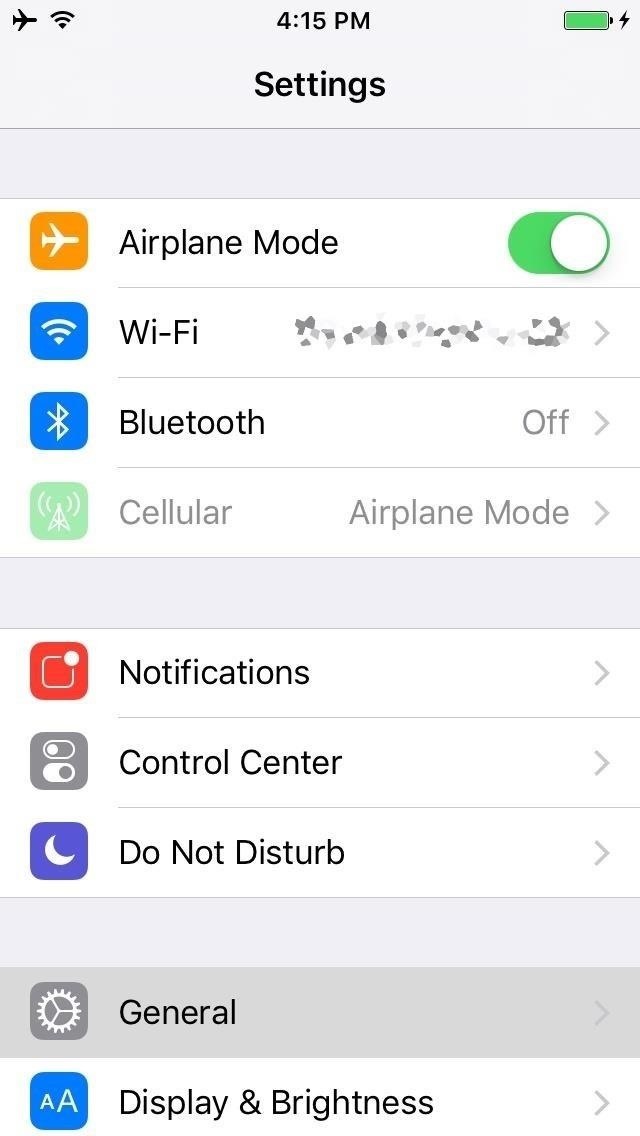
Step 3: Trust Your ProfileBefore using the yalu102 app to jailbreak, you'll have to trust yourself as a developer as your device won't run any sideloaded apps until you've done this. It's time to pick up your iOS device and head to the Settings app. From there, tap on "General," then scroll down and select "Device Management." You'll see the email you used to sideload yalu102, so go ahead and select it. Next, tap on "Trust (your email address)," then once you've done that, tap "Trust" on the confirmation dialog.
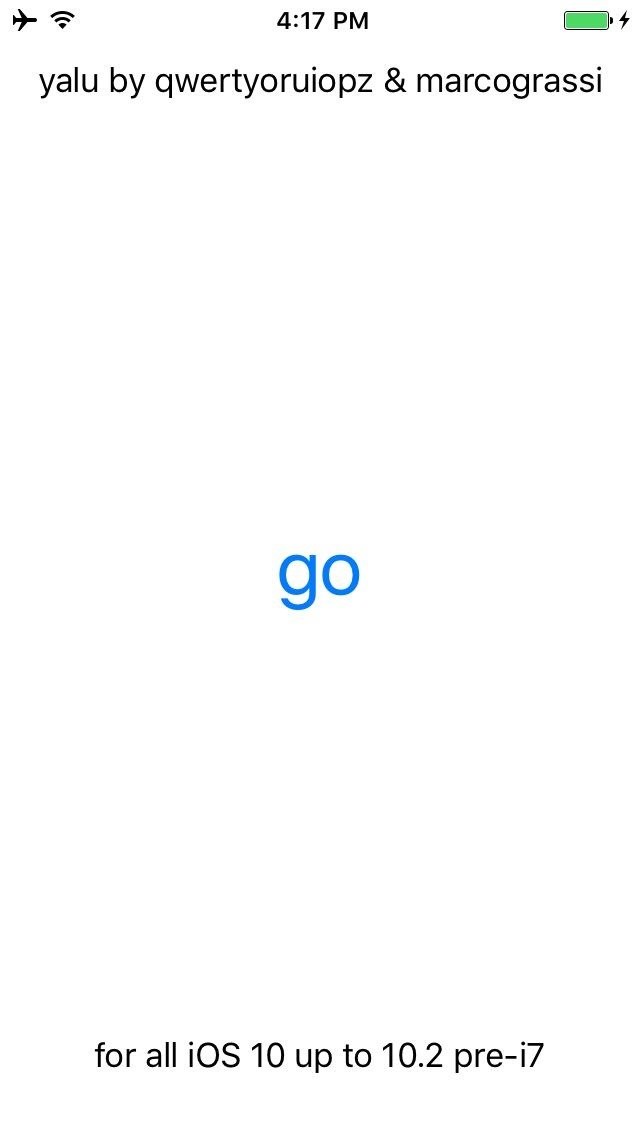
Step 4: Execute the JailbreakAll that's left to do at this point is to open up yalu102 (you should see an icon for it somewhere on your home screen), then tap on "go." After that, yalu102 will take a minute or two to jailbreak your device, and your iPad, iPhone, or iPod touch will reboot at least once during the process. But when it's all said and done, you'll see the Cydia icon pop up on your home screen. And that's all there is to it! You've successfully jailbroken your device on a somewhat updated version of iOS, so you'll still be able to use the new iMessage features while having access to all the goodies available through Cydia. But because this jailbreak is a semi-tethered one, be aware that if you manually reboot your phone, you'll have to open up the yalu102 app and hit "go" again to make the jailbreak active again.However, This does come with some good news, the latest beta of the yalu102 IPA doesn't need to be re-sideloaded every seven days like in almost all cases of sideloading. Seems like we've got a winner, for iOS 10.2 at least. Be sure to leave a comment in the section below letting us know what you plan on doing with your jailbroken device.Don't Miss: iPhone 8 Rumor Roundup — Here's the Latest on Apple's 10th Anniversary SmartphoneFollow Gadget Hacks on Facebook, Twitter, Google+, YouTube, and Instagram Follow WonderHowTo on Facebook, Twitter, Pinterest, and Google+
Cover image and screenshots by Kevin M./Gadget Hacks
It's probably a good idea to check Disable Settings button so that people can't access them through the lock screen, but again, this is all about choice.. Other preferences are mainly for non-Nexus devices, such AOSP Style Pulldown, which is the swipe down left or right action we discussed earlier—these won't apply for us as we are already running AOSP.
How to Add Custom Widgets to the Lock Screen on Android
Full Guide: TapeACall Lets You Record Phone Calls on Your iPhone Like a Pro; The service uses a local access number to record calls, so you will always have to merge the call you want to be recorded with the TapeACall local access number.
TapeACall Pro: Call Recorder on the App Store
In the show, Bruce Wayne uses a switch hidden inside of a Shakespeare bust in order to open the secret entrance to his Batcave. The idea of opening any type hidden trapdoor from a hidden switch sounds awesome, which is exactly how The New Hobbyist felt, who created his own secret switch.
How to Make a Super Secret Batman-Style Bust Switch for Your
The only thing you need in order to remove the SIM card in your iPhone or iPad is an Apple SIM card remover tool (included in the box in some countries, especially when you buy an unlocked device) or a small, bent paper clip. If you're using a paper clip, straighten the long end until it projects out (see the photo above).
3 Ways to Switch SIM Cards - wikiHow
News: This Hack Turns Your iPad into a Multi-Window Multitasking Powerhouse for $10 How To: Root the New Android 5.0 Lollipop Preview on Your Nexus 5 or 7 How To: Root a Nexus 4 or Nexus 5 in Under a Minute How To: Update Your Nexus Without Losing Root (No Computer Needed)
How to Get a Floating Video Window While Multitasking on Your
Myth Debunked: Uncooked Rice Isn't the Best Way to Save Your Water-Damaged Phone How To: Find Your Missing Android Phone, Wipe It Clean, Disable USB, Capture Thief Selfies, & More How To: Create DIY Filters for Your Cell Phone News: And the Winner of the Phone Snap New Year's Challenge Is
Any online video service, for example, could use Clik to turn their smartphone app into a remote control for their desktop site. It's particularly powerful because multiple phones can be synced up to a single screen — so you could challenge your friend to an online game, with both of you using your phones as controllers.
How to Stream iPhone Games Directly to Twitch « iOS & iPhone
Gmail is email that's intuitive, efficient, and useful. 15 GB of storage, less spam, and mobile access.
How to Search Gmail & Compose New Emails Straight from Chrome
How To: Jailbreak your iPhone or iPod Touch using the blackra1n software How To: Get six icon rows for iPod Touch or iPhone How To: Unlock your iPod Touch or iPhone and remove the passcode How To: Delete Cydia or Icy apps via SpringBoard on an iPhone
Must have Cydia/Icy apps? | MacRumors Forums
Learn everything you need to know to set up and get started using a Verizon Samsung Spring Samsung Galaxy Tab Google Android tablet. This video guide presents a general overview of the phone's hardware. For all of the details, and to get started using your own Galaxy Tab, watch this video guide.
Galaxy Smartphone - Get Started with your phone - samsung.com
Yeah, Blackberry telephones have lots of business enterprise-like effective properties, yet there are a number of property you would be waiting to apply. i might individually purchase this telephone. effective properties: touch exhibit screen fb Microsoft be conscious Microsoft PowerPoint digicam
Reflashing from Cricket Back to Verizon??? - BlackBerry
How To: Raise your credit score quickly with Linda Ferrari How To: Use red stone to create logic gates in Minecraft News: The Latest Razer Phone 2 Leaks Suggest Project Linda Might Actually Happen Minecraft Aesthetics: Improving Your Build with the Right Flooring
2018 Gift Guide: Must-Have Smartphone Accessories for Gaming
Live Translation gives you real-time text translation when you open your camera and focus it on a sign, a menu, or other documents in a foreign language. It can translate to and from a wide range of languages. To use Live Translation, open the Camera app, select Auto mode, and tap the Bixby Vision button.
News: Here Are All the Things in You Can Do in Augmented
You can also turn Low Power Mode on and off from Control Center. Go to Settings > Control Center > Customize Controls, then select Low Power Mode to add it to Control Center. When Low Power Mode is on, your iPhone will last longer before you need to charge it, but some features might take longer to update or complete.
[Discussion] Would you be interested in a power menu with