How To: Customize Your Mac's Top Keys to Control Either Functions or Built-in Features Without Using Fn
Mac keyboards are great when listening to music or watching a movie, since you can control what's playing without going back into iTunes or QuickTime Player. However, when you're using an app like Photoshop that uses the F7, F8, and F9 as shortcuts, it gets pretty annoying to have to hold down the Fn key. Why can't you just hit the back, play/pause, and skip buttons alone?You can easily revert those media/system keys to regular function keys in Mac OS X (go to System Preferences -> Keyboard -> Keyboard, and check "Use all F1, F2, etc. keys as standard function keys"), but what if you want to switch just the media controls and not the screen and volume keys?This inconvenience is what drove developer Kevin Gessner to create FunctionFlip, which can switch all, or just a few, of your F keys from built-in feature shortcuts to normal function keys. Since this is accomplished using a background service, it can easily be enabled and disabled so you don't have to worry about losing any of your playback controls. Please enable JavaScript to watch this video.
Step 1: Install FunctionFlipFunctionFlip is not available in the Mac App Store, so you will need to download the FunctionFlip.zip, extract it, then double-click to install. Before installing, make sure that your Gatekeeper security settings will let you install apps from unidentified developers.Unlike other apps, FunctionFlip is not stored in your Applications folder, but in your System Preferences as a preference pane.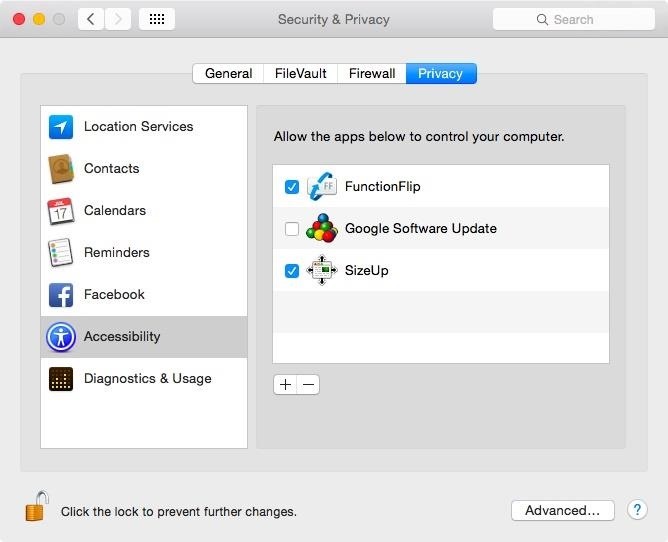
Step 2: Enable FunctionFlip in AccessibilityIn order for FunctionFlip to change your keys, you will need to give it access to your computer. You should automatically see a popup notifying you to do so the first time you open it. If not, head to System Preferences -> Security & Privacy -> Accessibility, and check the box next to FunctionFlip.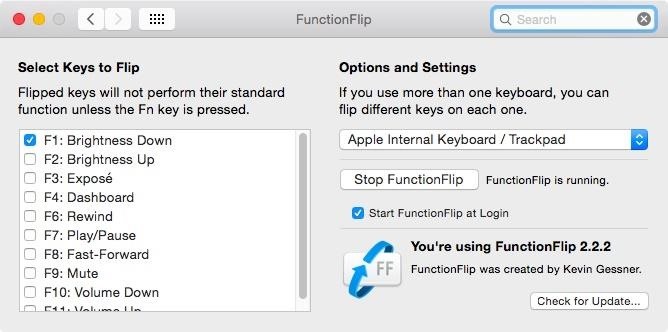
Step 3: Flip Your KeysNow that you have the preference pane installed, go to "FunctionFlip" in System Preferences to select which media keys you want to revert. To switch your keys to regular F keys, check the box next to it. If left unchecked, it will continue to function as usual. And if you end up needing to use any of your flipped keys as media/system controls, all you have to do is hold down the function key. You can start and stop the FunctionFlip service manually from the preference pane, but if you want, you can enable it to start every time you boot up your Mac by checking "Start FunctionFlip at Login."Did this tweak work for you? Let us know in the comments below, and follow us over on Facebook, Google+, and Twitter to see more cool Mac tips.
Doing the electric meter "hacking" methods stated herein is PUNISHABLE under existing laws.) Tampering the electric meter is not new or at least in our lifetime we heard it once. There are many ways to hack or tamper our meter in order to get a cut on our electricity bill.
how to hack digital meter and cut your electricity bill in
Dec 21, 2016 · 10 must-have apps for your new Android phone. and prices and a much greater ability for users to customize their experience. process of loading up your new Android phone with apps, here
Phones and apps to replace your old Windows phone - CNET
However, if you are like me and really want the emails you DELETE to actually be DELETED then here are the steps you will want to take to DELETE them forever and turn the "archiving" feature off. Here is instruction on how to BULK Delete Archived Mail from Gmail. How to BULK Delete Archived Mail from Gmail
mail.app - Get Swipe Left in Mail To Show 'Delete' Instead of
Sprint: Sprint has already rolled out RCS Universal Profile, though to take advantage of it you'll need a supported device — and you'll need to be talking to someone with a supported device too.
What is RCS messaging? Here's all you need to know - Yahoo
Moving your photos, contacts, calendars, and accounts from your old Android phone or tablet to your new iPhone or iPad is easier than ever with Apple's Move to iOS app. Apple's first Android app, it hooks your old Android and new Apple device together over a direct Wi-Fi connection and transfers
How to Transfer Data from Android to iPhone (iPhone 8/X) via
Tips to speed up your internet connection. There's no one way to boost your internet speed. Your speed could be suffering from a number of unrelated reasons, so it's in your best interest to explore as many avenues as possible.
How to Speed Up Your Internet Connection: 10 Tips for Better
How to Create Custom App Shortcuts on Your Android Device. If the issue is with your Computer or a Laptop you should try using Reimage Plus which can scan the repositories and replace corrupt and missing files. This works in most cases, where the issue is originated due to a system corruption.
How to Create Custom App Shortcuts in Android | Beebom
Make a Simple Laser Communicator. Secretly shoot your voice across the room in stealth mode on a laser beam in this fun and easy project!
Chapter 7: Light and Optics -- Build a laser communicator
How to Share Your Friends' Instagram Stories in Your Own
We all know that feeling: You've found an interesting article online, only to discover it wants you to click through 10 pages of a slideshow just to read the darn thing. Here are a few tricks to banishing multi-page articles forever.
Google Should Penalize Multi-Page Articles: Here's Why
How To: Root Your Nexus 7 Tablet Running Android 4.4 KitKat (Windows Guide) How To: Enable the Hidden Debug Options for Select Google Apps on Your Nexus 5 How To: Hide Your Nexus 7's Soft Keys to Maximize Usable Screen Space
How to enable Developer Options on your Android device
0 comments:
Post a Comment