How To: Add Battery, CPU, Memory, & Other Custom Usage Stats to Your Mac's Notification Center
On mobile devices, the Notification Center received a huge facelift when iOS 8 was released, but it wasn't until Yosemite that its Mac OS X counterpart received the same amount of love—especially the much needed ability to add custom widgets, like a FaceTime dialer.Now, thanks to Reddit user 5HT-2a, you can add custom scripts to your Mac's Notification Center to display anything from memory usage to hard drive temperature at a glance using the Today Scripts widget. Please enable JavaScript to watch this video.
Step 1: Install Today ScriptsOnce you've downloaded Today Scripts, open the DMG file and place the app somewhere safe (like in your Applications folder). Before you can add it to your Notification Center, you'll have to open it up first (no app will actually open, but the widget will be added to your Notification Center).If your Gatekeeper security settings are too high, you might not be able to open the app right away. To allow an exception, check out our guide on installing third-party apps from outside of the Mac App Store.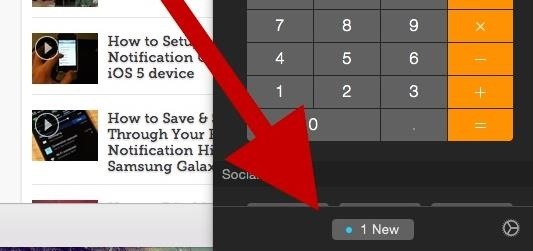
Step 2: Add It to the Notification CenterOnce you've made an exception in your security settings (if needed), head to your Notification Center and click on the "1 New" button at the bottom. Drag and drop "Scripts" over from the list of available widgets to where you'd like in the main Notification section.
Step 3: Start a New ScriptClick on "Done," then on the letter "i" (for "information") that appears next to it. Now you will see the script editor where you will have to add a "Label," "Program," and the actual script that will give you your desired output. In this case, I will add a memory usage widget using the default "/bin/bash" as the program.
Example: Memory Usage Scriptps xmo rss=,pmem=,comm= | while read rss pmem comm; ((n++<5)); dosize="$rss/1024";short=$4-${#size};size="(${size}M)";i=0;while ((i++ < short)); do size=" $size"; done;pmem="${pmem%%.*}"if (($pmem >= 20)); then color=$'\e31m';elif (($pmem >= 10)); then color=$'\e33m';else color=$'\e32m ';fi;echo "$color$pmem% $size $(basename "$comm")"$'\e0m'"";done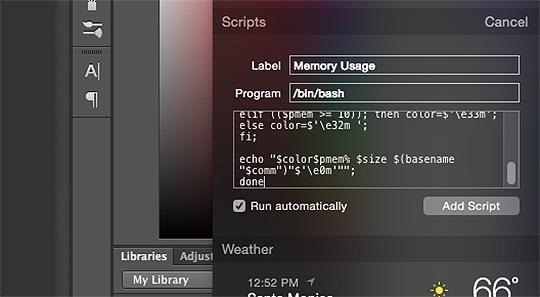
Step 4: Add the ScriptOnce you have the editor form filled out, simple click on "Add Script."
Step 5: Try Out Other Scripts (Optional)Of course, you can try your hand at making your own scripts, but here are a few others pre-made ones to get you stated:
CPU Usage:ps xro %cpu=,comm= | while read cpu comm; ((i++<5)); do echo $cpu% $(basename "$comm"); done
Display Uptime:uptime
Battery Status:pmset -g batt | { read; read n status; echo "$status"; }
Step 6: Resetting Troublesome Widgets (When Needed)If at anytime you run into an issue with your widget, you can reset the entire thing by entering the following command into a Terminal window:rm -R ~/Library/{Group\ ,}Containers/org.samroth. This just skims the surface of the possibilities of Today Scripts (more details can be found on its GitHub page), so if you come up with any cool scripts of your own, be sure to drop a comment below or on our Facebook and Twitter feeds.
First it was the car stash, then it was the glow stash and now it's the Amp. So, what is the Lyft Amp and how do you get one? Joe with The Rideshare Guy is going to discuss, demo and review the Lyft Amp. Take a look at Joe's video to see the Amp in action, and check out the transcript of the video below.
Peak Hours - Lyft Help
If you ever need help troubleshooting an issue that you're having with your Android device, one of the most useful tools you have available to you is the screenshot. Essentially, this is an exact copy of everything that is showing on your screen at any point in time, which you could use to capture
Logical test - IQ - Apps on Google Play
Ready to root your Motorola Droid 4? The Droid 4 is a 4G LTE-capable Android smartphone manufactured by Motorola that was launched on the Verizon Wireless carrier as a direct successor to the Droid 3 smartphone model. It is one of the few QWERTY smartphones available on the Verizon platform.
How to Unlock Motorola DROID 3 from VERIZON by - YouTube
Whenever a photo with the hashtag you choose is uploaded to Instagram, it's automatically put in a folder in your Dropbox account and sent to the printer. You can create triggers for as many hashtags as you want, or you can have it print photos by a specific user, or just photos you've liked.
5 Free Apps To Take Your Instagram To The Next Level 🔥 | Best
Use a motor to make a fan and a speaker. People often take for granted the common items and devices they use in everyday life. Looks can be deceiving. It's not what things appear to be, it's what they can become.
DIY Motor Speaker - YouTube
Blackberry storm 9530 cricket browser download. How can i download pictures from the internet using nokia c3-00? i open the opera mini browser but when i press full view on a picture there is no do; Why wont my blackberry storm 9530 internet browser connect to the internet? Installing metro browser on flashed blackberry storm 9530
Can a blackberry storm be flashed to cricket.???if not what
In a bit of a strange decision, Microsoft has made it to where some users don't have a choice in the matter of applying failed automatic updates. When a Windows or driver update comes your way and fails to apply for any reason, your computer will continue to attempt applying the broken update at seemingly random intervals.
Anyway to get back that color chooser for like title bar text
Apple has not included configuration profiles for the developer beta yet, and many developers are having issues installing iOS 13 even with macOS 10.15 Catalina installed. Plus, since this is the first beta, there are a lot of problems with old and new features to work the kinks out of.
News: iOS 13 Developer Beta 1 Available for iPhone with a Lot
Combine the word "fake" with the word "Instagram" and you get what's called a "Finsta." If you are concerned about posting pictures on social media that you wouldn't want your family or boss to see, then a finsta account might be the thing that you need. So all those provocative photos of you in the
Finsta Meaning - What Does Finsta Mean? - The Slang Dictionary
10 tips to make the Samsung Galaxy Tab S3 the best it can be You spent a lot on this tablet, so you might as well use everything it has to offer.
Samsung Galaxy Tab A for Beginners (Walkthrough
How to Easily Transfer Everything from Android to iPhone
0 comments:
Post a Comment