How To: Unlock Your Mac Using Your iPhone's Touch ID or Lock Screen Passcode
Apple's Touch ID, introduced on the iPhone 5S, has definitely made my life a little easier. Not only can I unlock my device, I can use the tech to log in to websites, make purchases through iTunes, and buy groceries at Walgreens using just my fingerprint. Still, as awesome as Touch ID is, it's pretty limited as to what it can do on native apps.Luckily, third-party developers have taken it upon themselves to implement the fingerprint recognition feature in their own apps. One such example is MacID, from developer Kane Cheshire, which lets you use your Touch ID fingerprint (or a passcode, for older devices) to quickly unlock your password-protected Mac. Please enable JavaScript to watch this video.
Step 1: Install MacID for Mac & iOSTo start unlocking your Mac with Touch ID, you'll need to install MacID on both your computer and iOS device, which is free for a limited time. Before you download MacID, make sure that your computer and iOS device support Bluetooth LE (which is how MacID pairs devices). Touch ID is optional, since you can still lock/unlock your Mac using your passcode.Macs with Bluetooth LE:iMac late-2012 or later MacBook Air 2011 or later MacBook Pro 2012 or later Mac mini 2011 or later Mac Pro late-2013 or later iOS Devices with Bluetooth LE:iPhone 4s and later iPad 3rd and 4th gen iPad Air (all models) iPad mini (all models) iPod touch 5th gen iOS Devices with Bluetooth LE and Touch ID:iPhone 5s, iPhone 6, iPhone 6 Plus iPad Air 2, iPad mini 3 Also, make sure you're running OS X Yosemite and iOS 8. If your devices are included in the list above, download MacID from the two links below.MacID for OS X Yosemite MacID for iOS 8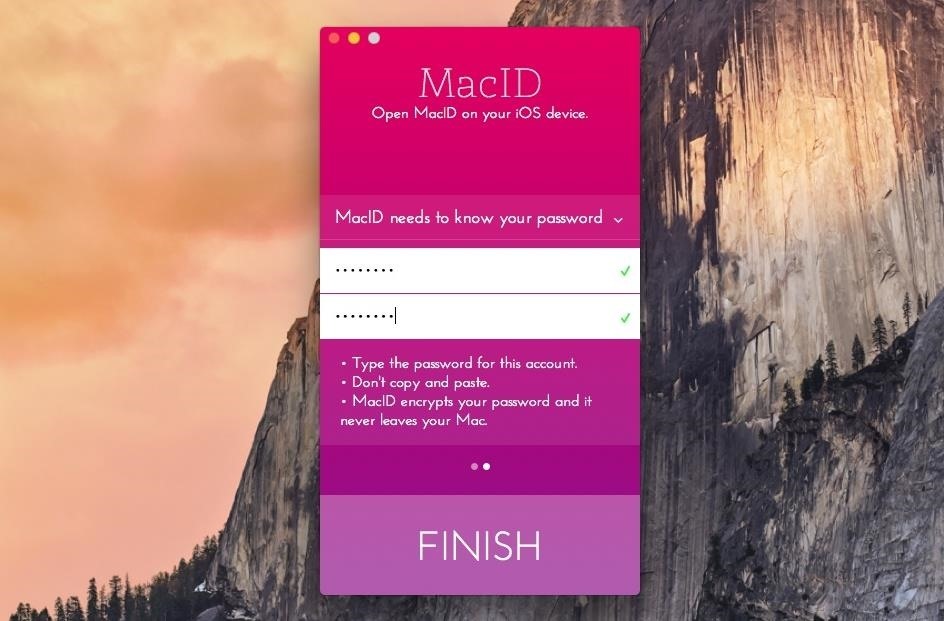
Step 2: Pair Your DevicesAfter the apps are installed, open MacID on both your Mac and iOS device. (If you can't open it on your Mac, double-check that your computer is compatible, and make sure your Gatekeeper settings allow apps from outside the Mac App Store.)On your Mac, the app will search for your iOS device using Bluetooth, so make sure it's enabled on both devices. When it finds your iOS device, click on it, enter the password to your Mac, and hit "Finish." This will encrypt your password and allow you to use Touch ID (or your passcode) to unlock your computer. On your iOS device, your computer should show up without you having to do anything. Under Connected Devices, you'll see your computer, as well as a lock sign and a few icons to control music playing from iTunes.In Settings, you can disable the audio controls, change the color scheme of the app, stop your device from being discoverable, and disable Touch ID.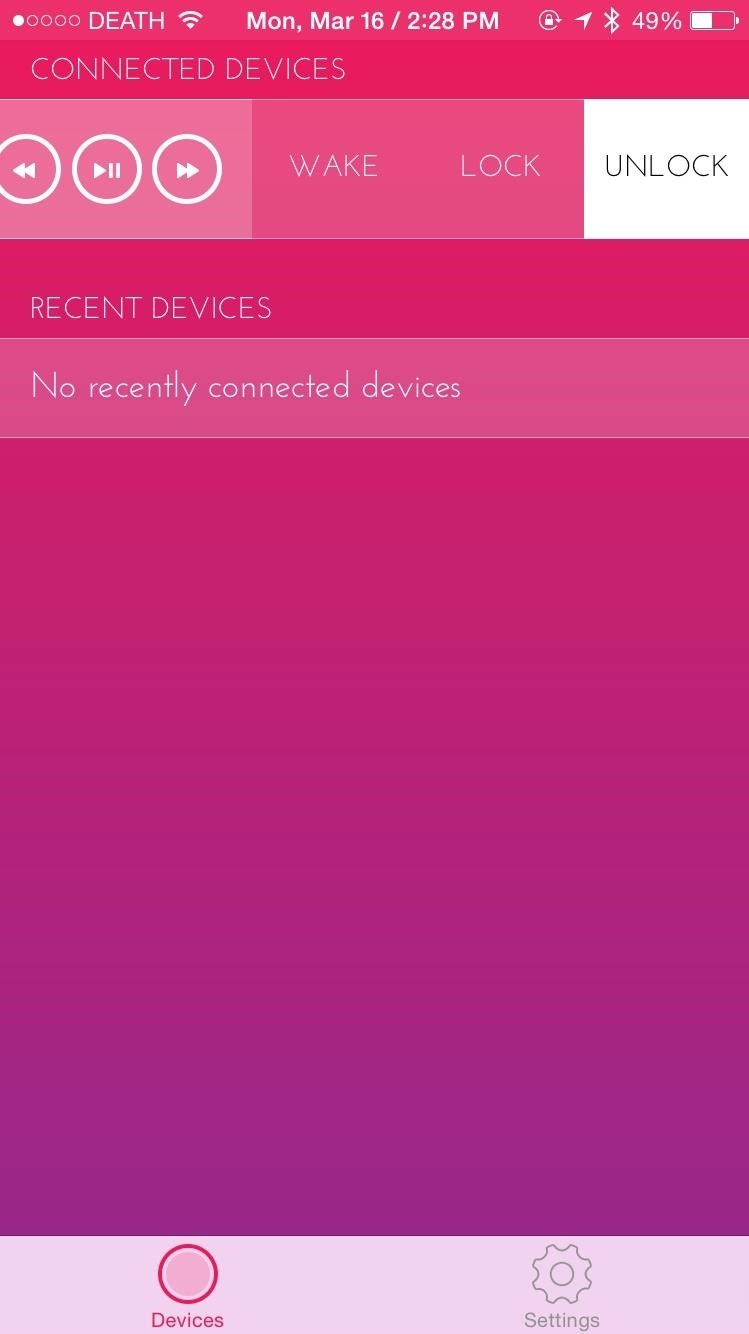
Step 3: Unlock Your MacUsing several gestures, you can not only unlock your computer, but also lock it, wake it up, disconnect from it, and even send text to it. Swipe right on the connected device to view the wake, lock, and unlock controls.If your computer is locked, unlock it by tapping on the connected device. Hold down on the connected device to bring up a menu with the rest of the options. Below you can see the Touch ID popup that appears when you want to unlock your device. You can then either use your fingerprint or your iOS lock screen passcode to unlock your computer. Additionally, you can set up auto-lock and proximity wake, which locks your computer when you leave it's proximity and unlocks it when you come back. Interested in other automatic-locking features? Check out Near Lock, an app that locks your Mac when you leave and unlocks it when you return, tracking the location of your iPhone.For more Mac tips, follow Gadget Hacks on Facebook, Google+, and Twitter.
How to enable developer settings on Android 4.2 Google has hidden the developer settings in the latest version of Jelly Bean - here's how to get them back
Configure on-device developer options | Android Developers
Change Your Master Password . The Master Password to your LastPass account allows access to everything in your account: all of your Sites, Form Fills, Secure Notes, and more. For more information, please see What is the LastPass Master Password?. Note: If you do not remember your current Master Password, you will need to use the LastPass
How to Use Biometrics to Change Your LastPass Master Password
iPhone Lock Screen Ultimate Guide . Anyone has the potential to protect his or her privacy from disclosure. So Apple designs various screen-lock options for its iPhone and iPad users. iPhone lock screen allows you to add PIN password and fingerprint for your screen lock and unlock.
How to use widgets on iPhone and iPad | iMore
How to remove bloatware and preinstalled Android apps but it also means that the app is not really 'gone', in the sense that it is if you have uninstalled it. into one of these two
» Google Stadia Unlikely To Support Android TV Devices At
See What Your Android Emojis Look Like on iPhones Before
OnePlus 5T comes with many new features and improvements as compared to the OnePlus 5. Some of the top features of OnePlus 5T are Face Unlock, Gaming Mode, Parallel Apps, Gesture Support and
OnePlus 5T launched at Rs 32,999, comes with Face Unlock
How To: Get Faster PIN-Unlock on Your Samsung Galaxy S4 by Removing the "OK" Step How To: 9 Ways to Lock Your Android Without Using the Power Button How To: Remove the Annoying "Wi-Fi Connected" Notification on Android
How To Unlock Samsung Galaxy S7 For Free
Free Reverse Phone Lookup - SearchQuarry.com
Some are free forever, some free for a limited time only, and more than 100 others paid-for, as part of a yearly subscription. You can apply these VSCO filters, also known as presets, to both imported photos and those you take within the app itself. Want to make your feed even more unique?
VSCO Lightroom presets - Photo Retouching Services
fixthephoto.com/retouch-tips/vsco-lightroom-presets.html
VSCO Film Presets - Review. Lightroom VSCO presets are now incredibly popular, photographers do not have to spend much time in front of their monitors, and everyone can choose an individual style and apply the necessary Lightroom preset: VSCO mobile presets 01 or VSCO portra 160+++ preset.
VSCO - Create, discover, and connect
I send texts from my computer to my kids that have Verizon and a friend that has Altell and it works very well. I go to Yahoo messenger, and type in the phone number where it says type in mobile number and then click on the option that says "send SMS. A screen opens to type my messge and I just go ahead and do it.
How to send free text messages from your PC - Yahoo News UK
Check out our helpful iPhone X tips and tricks to make sure you're getting the most out of your new smartphone. We have simple tips to help new iPhone X owners get acquainted with their phone
How to Choose the Best iPhone For You - Lifewire
User Guide: How to Copy Text Messages, Contacts from LG to Computer 1 Connect LG to PC, Run the Program and Enable USB Debugging. This article will take Windows version as an example. First, make sure you've connected your LG device to a PC using an USB cable, then free download the program, install and run it on your PC.
Lg Vn251s Cosmos 3, Verizon Wireless (Black) - amazon.com
In this softModder tutorial, I'll show you how to install the Xposed framework onto your Nexus 5. Xposed is a great tool that enables a much deeper level of customization on your Android device.
How to Install the Xposed Framework on Your Nexus 5 for Max
0 comments:
Post a Comment