How To: The Easiest Way to Increase Audio Quality on Any Android Device
When you think of high quality music, your phone isn't the first thing to pop into your mind, even though 68% of US smartphone owners stream music on a daily basis. Most of us tolerate the audio quality from our devices simply because music is something we can't live without — but we shouldn't have to put up with poor quality, and as it turns out, we don't.A phone's audio quality is determined by two factors: software and hardware. For the most part, you're stuck with the hardware that the OEM decides to include in your phone. But when it comes to software, there's more than a dozen ways to improve your audio quality, such as using equalizers like ViPER4Android, codecs like aptX for Bluetooth, and modified audio libraries.This is where developer UltraM8's Ainur NERO audio mod comes into play. UltraM8 has skipped past hijacking the audio signal with equalizers and gone straight to removing the entire standard Android audio API, the part of your phone's software which dictates how audio processing is handled. This means that after flashing NERO, sound will be pushed directly to your phone's digital-to-analog converter (DAC), which will greatly amplify audio quality and even the output volume.Don't Miss: Top 4 Phones for Music Lovers & Audiophiles
Requirementsrooted Android device TWRP custom recovery installed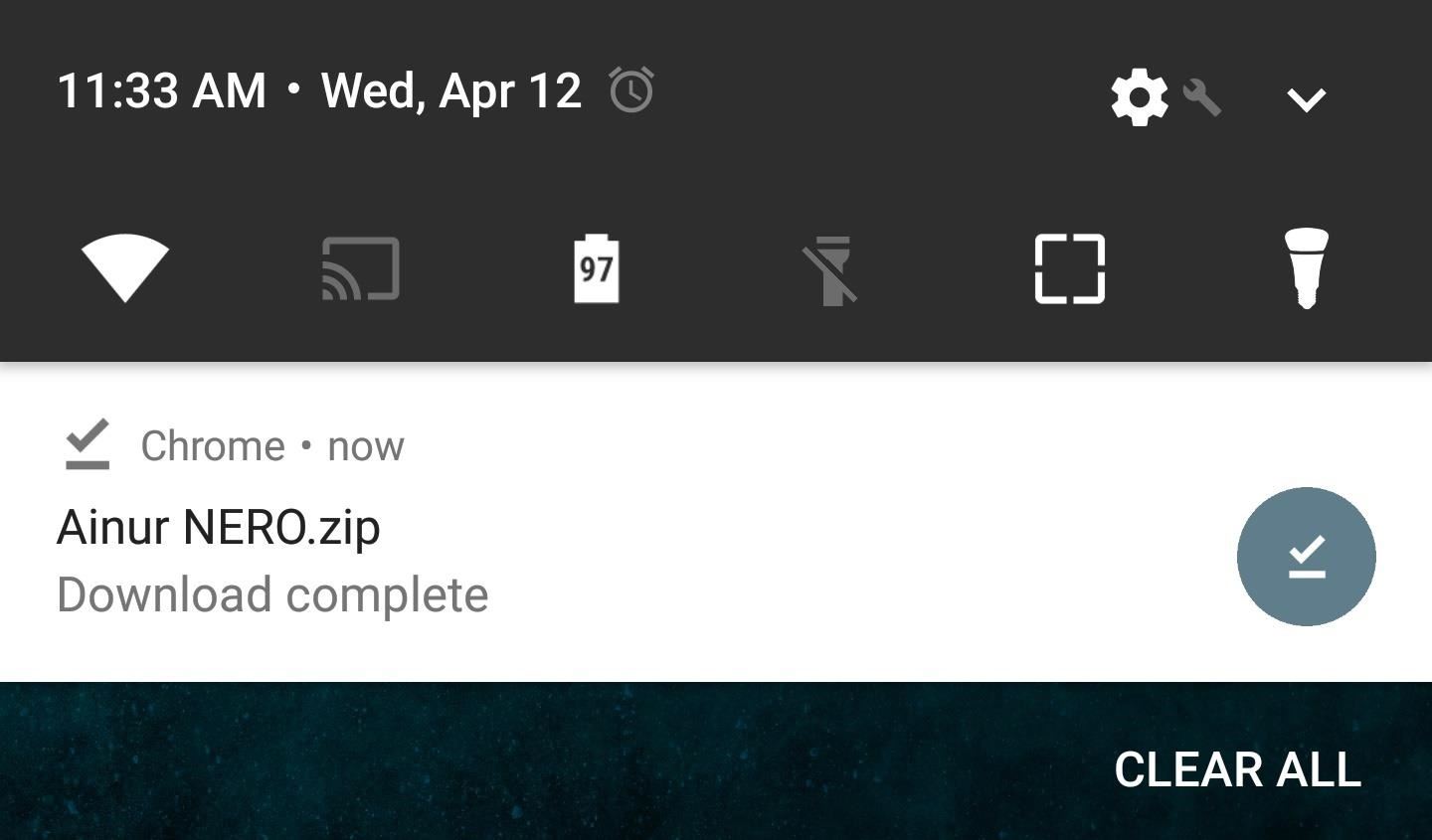
Step 1: Download the ZIPWe'll be using the universal mod as it's simple and is designed to work with all Android devices. It's even easy to revert if you feel the mod isn't for you, as all you'll have to do is restore a NANDroid backup. So to begin, tap the following link to download the Ainur NERO ZIP on your phone or tablet.Download Ainur NERO (.zip)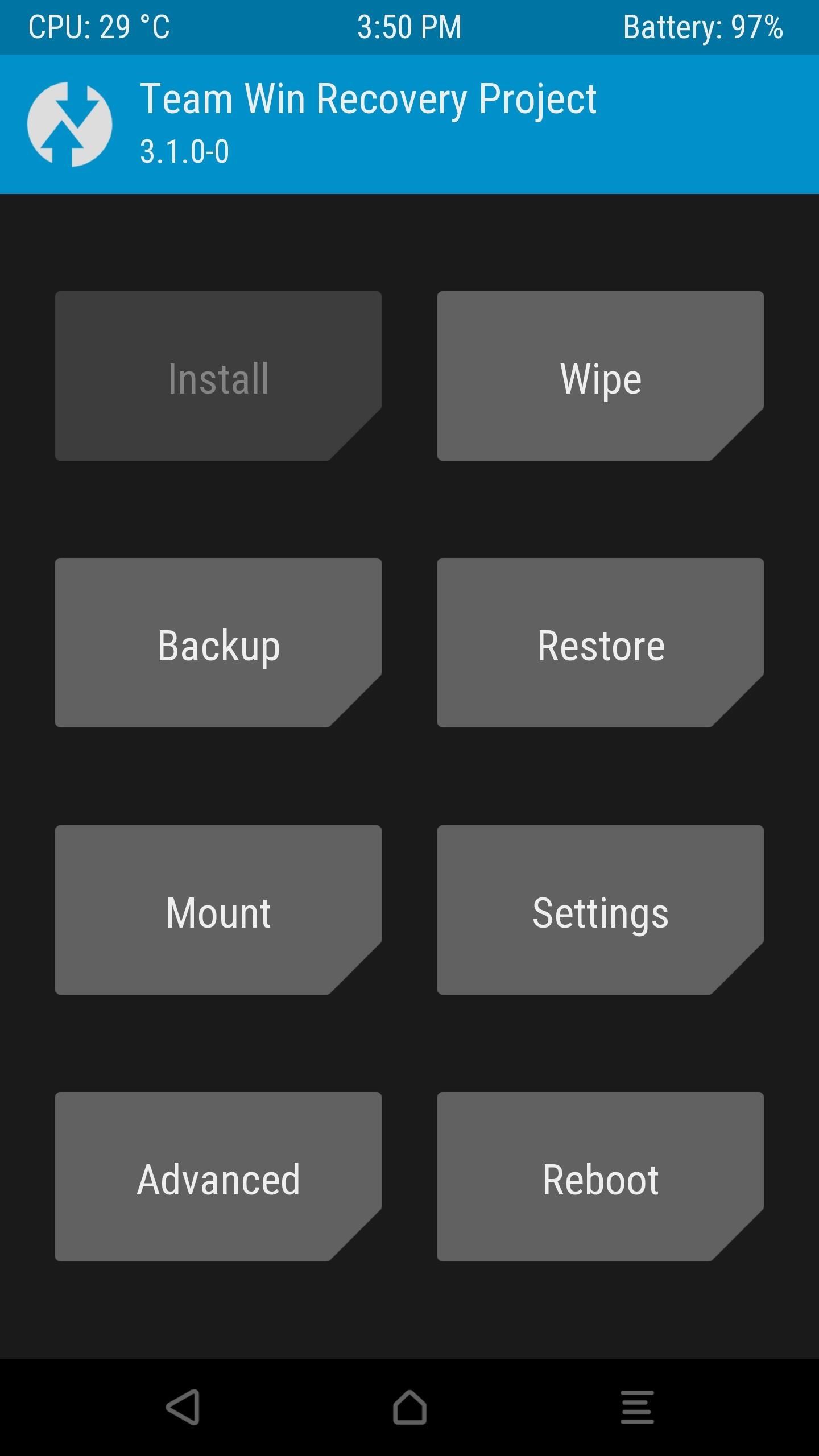
Step 2: Flash the ZIP in TWRPOnce you've downloaded the file, reboot to TWRP and tap the "Install" button, then navigate to the Download folder and select Ainur NERO.zip. From there, simply swipe the slider at the bottom of your screen to confirm the flash, then your phone will automatically reboot when it's finished installing. When you get back up, you should immediately notice a significant bump in audio quality, and this applies to all apps. Perhaps the best part about this mod is the fact that it can be used alongside equalizers such as ViPER4Android and Dolby Atmos, which will allow you fine-tune the audio signal being sent to your headphones from the DAC.Don't Miss: Install ViPER4Android on Your LG V20 for Better Sound QualityFollow Gadget Hacks on Facebook, Twitter, Google+, and YouTube Follow Android Hacks on Facebook, Twitter, and Pinterest Follow WonderHowTo on Facebook, Twitter, Pinterest, and Google+
Cover photo via Unsplash/PexelsScreenshots by Kevin M./Gadget Hacks
How To: Download Any Video On Google Chrome! What's up, in this video I am going to be showing you how to download any video on Google Chrome using an extension. This extension doesn't work for
Download Video on Chrome with These 5 Free Online Video
Usage Restrictions: The Microsoft Movies & TV app allows you to watch movies and TV shows purchased from the Windows Store, the Xbox Store and the Microsoft Store, as well as movies & TV shows previously purchased on Xbox Video or Zune Marketplace. TV shows can only be purchased, not rented.
Share App Store, iTunes Store, and Apple Books purchases with
How to Track Firewall Activity with the Windows Firewall Log Rahul Saigal @rahulsaigal30 Updated July 11, 2017, 9:14pm EDT In the process of filtering Internet traffic, all firewalls have some type of logging feature that documents how the firewall handled various types of traffic.
How to lock home screen icons on your iPhone, iPod and iPad Looking for a way to LOCK your home screen icons so they cannot be moved or re-arranged without your permission. Search no more as we have a solution for it.
iOS 12.1 has fixed a nasty Lock screen bypass that exposed
How to download apps and games from the App Store. Best new movies and TV Shows on iTunes. Need more help with your new iPhone? There's a lot to uncover with your new iPhone. Half the fun is finding it on your own. The other half is getting help from someone that knows the tips, tricks, and hidden secrets of the iPhone.
How to get a refund for iTunes or App Store purchases | iMore
How To: Access files on your iPhone, iPod Touch, or iPad by SSH for Mac or Windows How To: SSH your iPod Touch and/or iPhone How To: Easily SSH into your iPhone/iPod Touch How To: Use the newly free Find My iPhone, iPad or iPod Touch service with iOS 4.2
HOW TO: SSH Into Your iPhone, iPad and iPod Touch Running iOS
Sometimes, stock just doesn't cut it. When you're sick of the limitations in Sense on your HTC One, a new ROM can be a ray of sunshine. By installing a custom ROM, you can add or unlock new features in Sense, or you can get a pure Android experience instead.
How to Install a Custom Rom for Android Phones: 5 Steps
These are Wi-Fi only devices, so they can't set the time from a GSM provider or anything, meaning they must be using something else, presumably NTP. If it's NTP, how can I view/change the time server used? The devices are Android 4.0.1. I'm not sure what make/model they are but will try and find out.
How Do Atomic Clocks Work? - Time and Date
Feeling Down? Get Back on the Right Track with 'What's Up
How to Use Your Favorites List on Your iPhone - dummies
Editors' Note: Updated March 8 now that the Galaxy S10 is shipping. There used to be no dispute as to which Samsung phone was the company's big-screen beast. The Galaxy Note series featured the
The Best "Made for Samsung" Apps Exclusively for Your Galaxy
Occasionally my clock won't perfectly sync, (or in the event there's no internet connection) I'll use WWV and manually set the time at the top of the minute. That will get it to within 0.2s most of the time. If other stations are showing DeltaTime of > .7 seconds, you should try to sync.
clock - How do wi-fi only Android devices synchronise time
0 comments:
Post a Comment