How To: Get Apple's 3D Touch Feature on Android
Apple's latest round of devices—including the MacBook Pro, Apple Watch, and the iPhone 6S—use a new touch input method that can detect when you've applied a bit more force than usual. Dubbed "Force Touch" ("3D Touch" on the new iPhones), this gesture simulates a long-press or right-click, but it usually requires special hardware to detect the amount of pressure you've applied.Since today's Android devices lack this specialized hardware, you'd think this feature would be impossible to emulate on our favorite operating system. But as a workaround, developer MohammadAG created an Xposed module that detects the surface area of your taps and uses your device's accelerometer to know when you've pressed the screen a little harder than normal.The end result is a very capable port of Apple's 3D/Force Touch feature that can be used system-wide on Android, allowing you to tap the screen with a bit more oomph to call up the context menu, which usually requires a long-press.
RequirementsRooted Android device Xposed Framework installed Unknown Sources enabled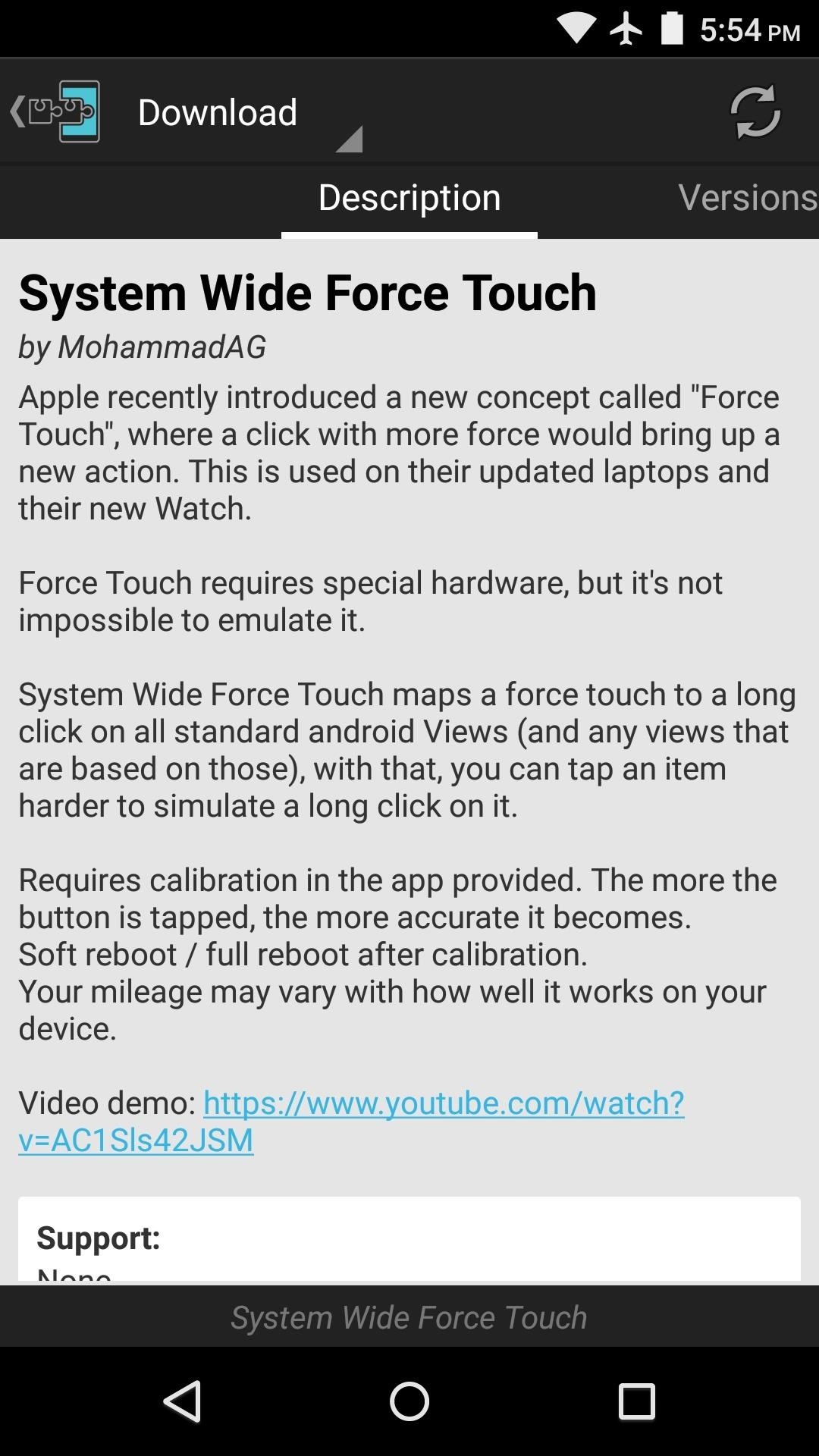
Step 1: Install 'System Wide Force Touch'Before we begin, you should be aware that this module is in its early stages of development, so it doesn't work on all devices at the moment. A full list of supported devices is unavailable, but installation is so easy that it's at least worth a try.To get started, head to the Download section of your Xposed Installer app and search for System Wide Force Touch, then tap the top result. From here, swipe over to the Versions tab, then hit the "Download" button next to the most recent entry. Within a few seconds, Android's installer interface should come right up, so tap "Install" on this screen. When that's finished, you'll need to activate the module and reboot.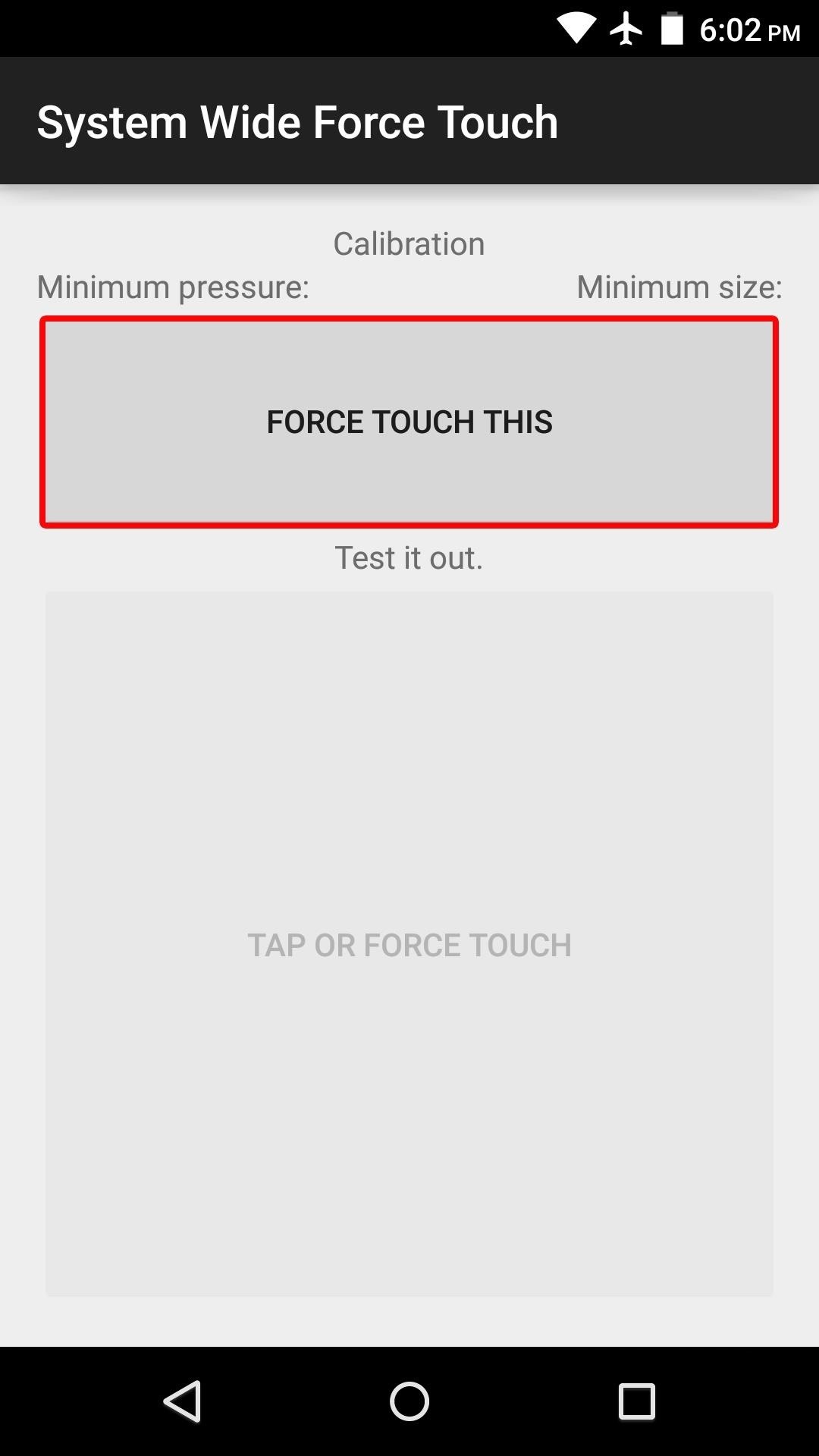
Step 2: Calibrate the Force Touch GestureWhen you get back up, go ahead and open System Wide Force Touch from your app drawer. To begin, you'll need to calibrate the Force Touch gesture, so tap the button at the top of the screen with a little more pressure than you would normally use. Do this at least 4 times to calibrate the new gesture, and you'll see a list of measurements at the top of the screen. From here, you can continue to Force Touch the top button to fine tune the calibration a bit further, and if you want to test things out, just use the button on the bottom half of the screen. When you're satisfied with the calibration, be sure to reboot your phone so that the new gesture will be applied system-wide.
Step 3: Using the Force Touch GestureAfter rebooting the second time, your new Force Touch gesture should be activated. To try it out, just tap any button or link with a little more pressure than usual. The gesture can be used in any app, and it triggers the same action that a long-press would.How well does System Wide Force Touch work on your device? Let us know in the comment section below, or drop us a line on Android Hacks' Facebook or Twitter, or Gadget Hacks' Facebook, Google+, or Twitter.
News: Break Free from Your Smartphone Addiction by Turning Your Phone to Grayscale How To: Get Google's Digital Wellbeing Feature on Any Android Device How To: Keep Your Smartphone Usage in Check for Android & iPhone News: This Dad Wants to Make Selling Pre-Teens Smartphones Illegal
How to Get Samsung's Battery-Saving Grayscale Mode on Your
Download Free Verizon Ringtones. Here is how to create 100% free Verizon ringtones, don't despair. Here are solutions, tips and techniques for you to try, and a list of our 100% free Verizon ringtones. This page exposes various no-catch strategies to successfully download Verizon ringtones for free on your Verizon Wireless cell phone.
How to Make Your Own Ringtones for Verizon Phones
FINSTA is defined as Fake Instagram very frequently. This definition appears very frequently and is found in the following Acronym Finder categories: Slang/chat
What's a Finsta? And does your teen have one? | Be Web Smart
Hi, I am tempted to try this, but I have some questions: 1. Has anyone successfully used this script to remove bloatware on any Galaxy device? If so, please share your experience.
How to Get Rid of Pre-Installed Apps on Galaxy Note 9
Everything you need to know to DIY (do-it-yourself) repair a stuck or broken power button in your iPhone! The iPhone has been plagued with power button issues since the debut of the iPhone 4. We've seen complaints from many readers that their iPhone power buttons are completely recessed and no longer register when pressed.
How to Use Your iPhone With a Broken Home Button - YouTube
In this softModder tutorial, I'll be showing Maps Measure, which turns your Android device into a distance and area measurement tool using Google Maps. Grab the free app directly from Google Play.
How to Measure a Straight Line in Google Maps - nytimes.com
News: iOS 11.4.1 Beta 4 Released for iPhones, Includes Only 'Bug Fixes' & Unknown Improvements News: Apple Releases First iOS 12.1 Beta to Software Developers, Brings Back Group FaceTime News: iOS 11.3 Beta 5 Released with Mostly Under-the-Hood Improvements
Apple Releases iOS 10.3.3 with Bug Fixes and Security
If I transfer my number, can I get it back if I decide to switch carriers? Yes, you can cancel your Google Fi service and transfer your number to another carrier at any time. Can I activate Google Fi service with a new number and transfer my number later? Yes, once your Google Fi account is active you can. Can I use my own phone and transfer my
How to Use the iPhone Keyboard. Every iPhone user needs to know how to use their device's keyboard. It's fairly simple when you know how. Here's the article to teach you those steps. Tap a letter on the keyboard to type a lowercase letter.
About the keyboards settings on your iPhone - Apple Support
How To Change Font On Your iPhone - iPad - iPod Touch 2016 Get PAID Apps For FREE
Emotions and attention are tied to color perception, so what if everyone removed the color from their phones? In this episode of If Our Bodies Could Talk, se
To Break a Phone Addiction, Turn on Grayscale - The Atlantic
The loudspeakers on the Nexus 6 are not bad either. The Nexus 6 has two stereo loudspeakers which aim to bring the best audio quality possible. But if you have been hearing music for a long time, you know that those speakers are not enough. If you think the same thing, then follow the guide below how to boost volume on Nexus 6 speakers and
How to increase the Nexus 5 speaker and headphone volume output
0 comments:
Post a Comment