How To: Get the S5's New Rounded Quick Settings Toggles on Your Samsung Galaxy S3
Samsung's TouchWiz skin gets a lot of flak for its appearance, namely the garish colors on the quick settings toggles. The bright green on dark blue scheme is definitely an eyesore compared to the ones in stock Android, and even other manufacturer skins like HTC's Sense.It appears that Samsung has listened to the criticism, and with the Galaxy S5, they've updated the skin on its toggles with flatter icons and a more subdued color scheme. You don't have to get your hands on an S5 to try out this new look, you can get it right now on your Galaxy S3!A developer from XDA by the name of decalman has put together a flashable .zip file to easily freshen up our toggles and notification panel. Please enable JavaScript to watch this video.
Step 1: Get ReadyYou'll need a few things before we get started.Rooted Samsung Galaxy S3 running Android 4.3 or above. Custom Recovery installed (I'll be using ClockworkMod Recovery, but TWRP works, too). Xposed Framework installed. The GalaxyS5_TOGGLES.zip file. The GalaxyS5_TOGGLES_Undo.zip file (optional, but this is what you can flash if you want to revert to your stock Galaxy S3 toggles). Download the two .zip files above directly onto your GS3's internal or external SD card.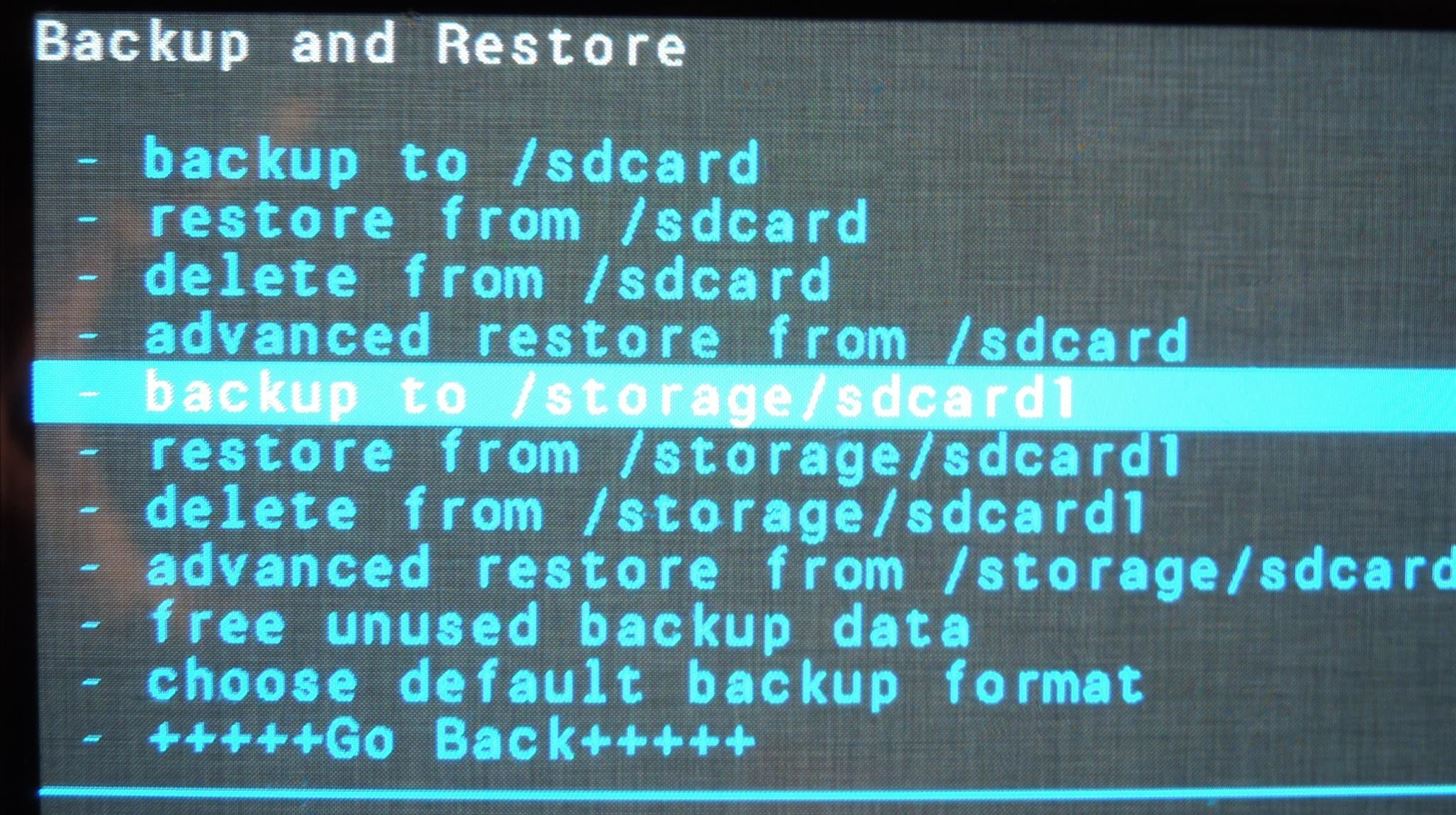
Step 2: Back Up Your Phone & Flash the ZIP FileBoot into your recovery of choice by turning off your phone, then powering it back on by holding the Power, Volume Up, and Home buttons simultaneously. Let go as soon as you see the Samsung logo.Create a nandroid backup, just in case of any mishaps. Then install the GalaxyS5_TOGGLES.zip file, and reboot your phone. Flashing this mod automatically wipes your dalvik cache, so you may see an "Android is upgrading" pop up when you restart. While this type of boot-up will take longer than usual, depending on how many apps you have installed, it's nothing to worry about.
Step 3: Install the "Wanam Xposed" ModuleFlashing the .zip file gives you those pretty, circular toggles, but you'll notice that there are some color mismatches, and you still have the line dividers between each toggle. It's not quite an S5 look-alike yet, but we'll get there with the help of an Xposed tweak. Wanam Xposed is a very popular module for customizing TouchWiz-based ROMs. If you don't have it already, it's available from the Xposed repository. You can also download it from Google Play. Whichever way you download the Wanam module, make sure to properly activate it after installation.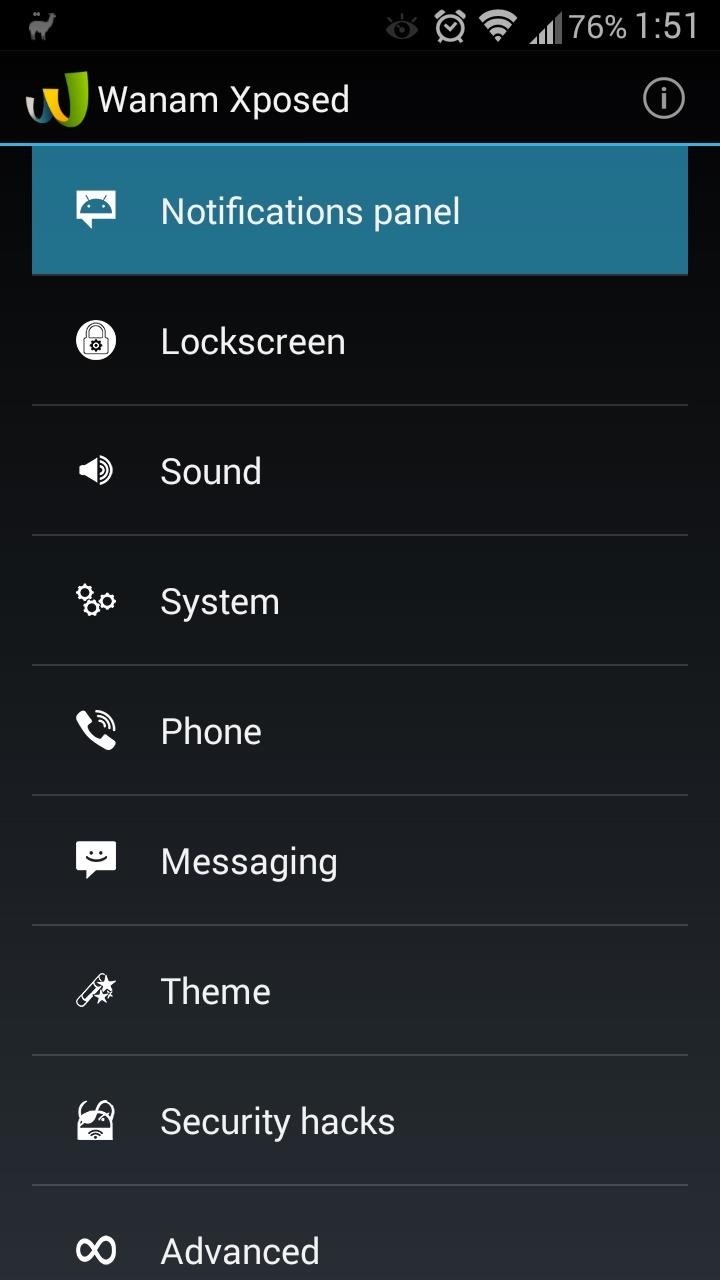
Step 4: Use Wanam to Mod Your Notification PanelYou can open up Wanam from your app drawer, or the Modules page in the Xposed Installer. Head to Notifications panel, and under the Quick Settings section, check the box for Remove gaps between tiles. Now back out to Wanam's main menu and head over to the Theme section. Scroll down to the Notification Panel subsection, and check the boxes for Hide notification divider line and Hide handle divider line. Now we're going to outfit our notification panel with a Galaxy S5-like color scheme. Stick around in the Theme section, and scroll down to the Header subsection. Tap on Button divider color.You'll need to do the following here:Toggle it ON in the upper right-hand corner. Type in the color code ff19566c. Hit the Preview button to bring up the color. Hit Apply to lock it in. Repeat the same exact process (with the same color code) for the following settings, all under the Notification Panel subsection:Header background color Title bar background color Clear button background color Repeat the process one last time with Tile background color, which is located in the Quick Settings subsection.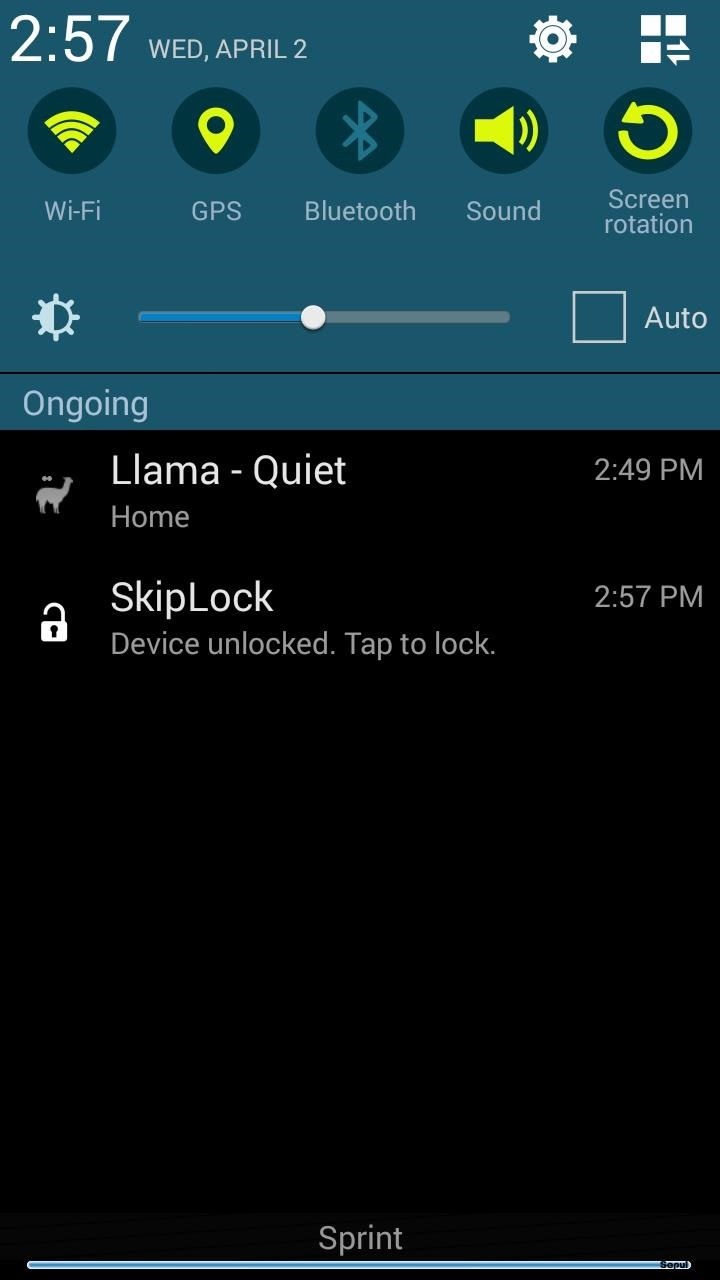
Step 5: Reboot for Changes to Take EffectAfter a reboot, your Galaxy S3 toggles will have closed the generation gap, and look just like the younger and redesigned S5 toggles. Let us know what you think of your new toggles in the comments below, as well as your thoughts on the upcoming Galaxy S5, which I know a lot of us S3 owners are thinking about upgrading to.
Chrome, like many others apps on Windows 10, makes some changes to the Windows registry when you install it. These changes are essential for Chrome to run. The browser has a neat reset feature that can reset everything back to their default value should anything break. That said, the reset doesn't appear to fix everything.
4 Ways to Reinstall Google Chrome - wikiHow
Think Your Deleted Facebook Posts Are Really Deleted? that post isn't actually deleted. So what gives? A Facebook engineer named Scott Renfro commented on her post with some very
Get Into Someone's Phone | How To : Facebook Undo Gives You 5
About Andrew Jensen . I don't want to bore you with my life story so I will instead get to the heart of what I am about. I love the internet and am always willing to experiment with random ideas and what the internet has to offer. We all have to connect with each other to help us make it in this world.
PLAYING WITH FANS! COME AND CHILL | NEW PC! - youtube.com
Tip: Speed Up Gboard Performance on Android by Disabling These Two Settings By admin On 31 dicembre 2016 · Ever since the update that turned Google Keyboard into Gboard rolled out, a lot of people have been noticing that word suggestions and auto-correct features are downright slow.
How to Disable Performance Throttling on Your iPhone Due to
Otherwise, let's continue onto how the comparison points in this chart helped us find the top four sub-$400 phones for listening to music. Don't Miss: The Top 4 Premium Phones for Music Lovers & Audiophiles. Key Comparison Points
Top 10 Best Android Smartphones for Music Lovers
Google Lens combines the power of artificial intelligence with images from your smartphone camera to identify common objects and landmarks. How to use Google Lens to identify objects using
Try Google Lens out right now with Google Lens Launcher for
How to Reply to a Tweet on Twitter. If you are a regular user of Twitter, odds are you have seen some pretty interesting tweets from people around the world. Replying to tweets is very similar to sending a regular tweet.
How to quote someone's tweet while replying to another tweet
Preview your sound profile once you've completed the test, then hit "Save" to wrap things up. For a full guide on Adapt Sound, check out the link below. Don't Miss: The Galaxy S9's 'Adapt Sound' Feature Makes Your AKG Earbuds Sound Even Better. 3. Set the Volume Buttons to Control Media by Default
[Tricks] AKG earbuds sound much, much better after Adapt
Android Basics: How to Find Your Phone's Screen Density Value (320 DPI, 480 DPI, 640 DPI, Etc.) How To: Change the App Launched with the Shortcut Key on LG Devices News: Meet the LG V35 ThinQ — the V30's Exterior with the G7's Internals
How to Change DPI Density on Android Devices [Tutorial]
How to get your music onto pandora internet radio. Pandora's new 'thumbprint' algorithm turns your likes into a how to edit an existing music station on pandora radio internet playing create own
Pandora Internet Radio Station List | Mount Mercy University
Play Ultimate Cribbage, the classic card & board game that friends & family have been enjoying for decades! If you already play Canasta, Pinochle, Backgammon, Gin Rummy 500, or Solitaire, then you'll love this classic card & board game.
How to Play Retro Video Games | PCMag.com
• Transparent black: 65793 (this is not true black - rgb (0,0,0), but almost black - rgb (1,1,1)-) • Transparent gray: 8421504 You can use the color picker linked above to calculate values for arbitrary colors of your choice. Caveats • Don't use transparent colors if you don't want navigation bar color to change with different apps (ex
Galaxy S8 Guide: Customizing Navigation Bar - Droid Life
The best use-case for this is karaoke stories, where you're singing along to the words that appear on the screen as the music plays. Of course, this means knowing what song you're going to use to begin with, so you'll have to play around to hunt for a song that supports lyrics in Instagram before actually shooting your story video.
#1 Instagram Scheduler & Social Media Platform: Later
Create Your Very Own Boot Animations. If you've already taken a look at the boot animation utility featuring 400 different animations for your Android device, but haven't seen anything that
Replace the Boring Apple Boot Screen on Your iPhone with a
0 comments:
Post a Comment