How To: Get Spotify's Desktop Beta App for Mac & Windows (Now with Touch)
Without much notice, Spotify launched Desktop Open Beta a few weeks ago, a program that allows anyone to download, test out, and provide feedback on the latest beta version of their desktop application for Mac and Windows.
Download the Beta Desktop Version of SpotifyDownload the beta from one of the two links below, depending on your flavor of operating system.Mac download Windows download (now supports touch for Windows 8 and 10) Once you download and install the beta version of Spotify (henceforth known as "SpotifyBeta"), it will be installed as a separate app to the standard Spotify, so you'll have two of them on your computer.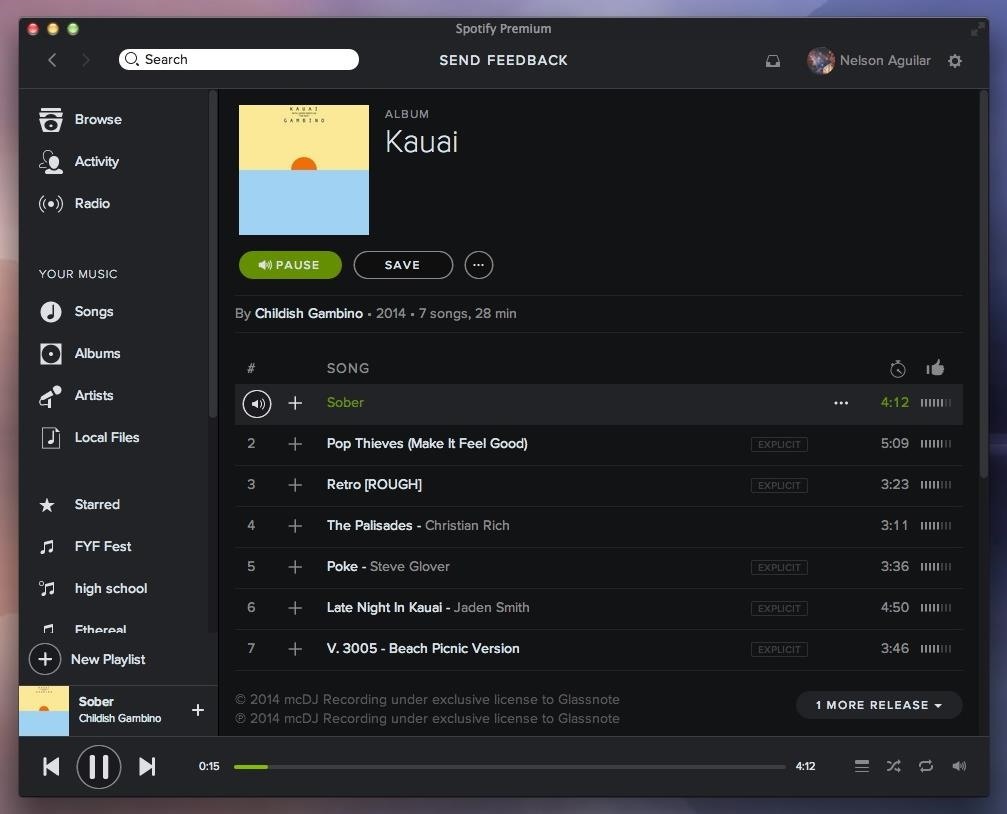
So What's Different with SpotifyBeta?When you open SpotifyBeta, you'll notice that the UI is slightly different from Spotify. The top bar with the search box and navigation arrows, as well as the bottom bar with the player controls are slightly larger, with bigger icons to match. In the sidebar on the left, some features such as Top Lists and App Finder will be missing, but that's simply because of the nature of betas—some features are removed, while others are left out until they've been recoded for new versions—future updates will bring back some of these features.Other icons have simply been moved around: messages and settings have been added to the top right bar, while the song queue and volume slider now rest next to the shuffle and replay icons along the bottom right.The option to add new playlists is now directly above the album art of the song you're currently playing (which has been sized down considerably), making the process of creating a new playlist much easier. (1) Original Spotify, (2) SpotifyBeta One of my favorite changes to the UI is the disappearance of the sidebar on the right, which typically shows activity and gives you suggestions for people to follow. I never liked it, so I'm glad that it's gone. (1) Original Spotify, (2) SpotifyBeta Overall, this is a much more refined version of Spotify, but be aware that there might be bugs, as is usually the case with beta builds of any app.If you notice any issues or just have some feedback for the developers, tap on Send Feedback that's located at the top-center of SpotifyBeta. How are you liking SpotifyBeta? Do you welcome the new changes or miss something from the older version? What changes would you make or what's on your feature wishlist? Let us know in the comments below, or hit us up on Facebook and Twitter.
SmugMug, trying to strengthen its Flickr site as a community for photo enthusiasts, will limit free members to 1,000 photos and scrap the old policy of a terabyte of storage in an attempt to move
How to Create an Encrypted Zip Archive in Mac OS X and
Any ringtones you had stored in iTunes are now located at C:\Users\NAME\Music\iTunes\iTunes Media\Tones\ on a PC or ~/Music/iTunes/iTunes Media/Tones/ on a Mac. Step One: Get iTunes You almost never have to use iTunes with a modern iPhone, but adding your own custom ringtones still requires it.
How to Transfer Ringtones from iTunes to iPhone | Leawo
How to Clear All Caches and Free Up Disk Space in Windows 8
How to Customize the Quick Settings Toggles on Your Samsung
Can't wake up? With this alarm clock you sure will get up on time, thanks to up to eight different Wake Up Tasks which won't let you turn the alarm off until you finish them!
After a year of serious deliberation, Jason finally decided to wear one of many of his goofy as hell hats from his entirely real collection, and as such, it had to be sacrificed. ----- Make
Eavesdrop from a Distance with This DIY Parabolic "Spy
If you've ever owned an HTC device or anything in the Nexus line, odds are, you have typed the word "fastboot" into your command line at one time or another. That said, odds are, you have only just barely scratched the surface of what this handy little Android tool can do. Let's take a deeper look
Know Your Android Tools: What Is ADB & How Do You Use It?
Do you notice that you turned off the music player, but the music player stays on the iOS 11 lock screen? It takes up most of the iPhone lock screen space and you can not get more notifications from other apps. So how to stop the music player banner app from showing up in the iPhone locked screen? Many users choose to force close the Music App
iPhone 7/8 : Remove music app from lock screen iOS 11
Because Instagram posts appear chronologically in the hashtag search galleries based on the chronological time at which the post was shared (not when the hashtag was added). So, if you're using those super popular hashtags, every single second matters to your engagement. If you're wasting 30 seconds even to add a comment after posting, add
15 Things You Should NEVER Post On Instagram | TheTalko
Choosing a streaming stick -- Chromecast, Roku, or Fire TV? Roku Streaming Stick is free—or you can get Roku 3 for If you sign up for three months of Sling TV, Amazon's stick is free
How to Get Local Channels on Fire TV - Cordcutting.com
These two features can only be set if you currently know your login information for future password recovery. If you have already lost your login information, please see How to Reset Password for Your Account on PSN for self help. Why Set a Security Question and Mobile Phone Number?
How to reset your Microsoft account password
Zombs Royale and chill stream! come and talk and request games if you like. This stream is also a mini test to see if my new pc can run games and stream well at the same time.
Four New Ways to Chill Computer Chips - IEEE Spectrum
Then consider Android File Transfer. The app works on Mac computers with Mac OS X 10.5 or later and connects to your Android phone using your charger's USB cable. Once you're all set, your phone will appear as a drive on your computer. Just follow these quick steps: - Download Android File Transfer to your computer
How to Transfer files from your Android phone to your PC
Ads - whether static, video or audio - can be annoying as well as big data hogs. In our guide, find out how to block ads and pop-ups with ad blockers on Android.
Restrict background data: how to reduce your data usage in
A new camera app. Android Oreo introduces a new Google Camera app for Nexus and Pixel devices. You can view an app's channels by Samsung is offering astronomical offers on Galaxy S10
Samsung's official Oreo update notes for the Galaxy S8 are
0 comments:
Post a Comment