How To: Collect All Your Purchased Digital Movies in One Place on Android & iOS
There has never been a better time to be a movie enthusiast, with more options now than ever to buy high-quality digital titles to watch on almost any device you own. That said, all those choices can lead to your movie collection scattered across different apps and services. What you need is a way to combine those movies into one, convenient location — and there's an answer to that.Allow us to introduce you to "Movies Anywhere," a free-to-use service that, in addition to selling movies itself, compiles your previously purchased movies from other, compatible companies. Any movies you bought from iTunes, Amazon Prime Video, Vudu, Google Play, Microsoft Movies & TV, Xfinity, or FandangoNOW can be added to your Movies Anywhere library.While most of the above services have their own apps that let you watch the movies purchased on your iPhone or Android phone, Microsoft Movies & TV does not. Titles purchased from Microsoft are normally only viewable on Windows, Windows Phone, and Xbox, but with Movies Anywhere, you can finally watch purchased films on Android and iOS.Don't Miss: The Five Best Apps for Streaming Movies on Your Phone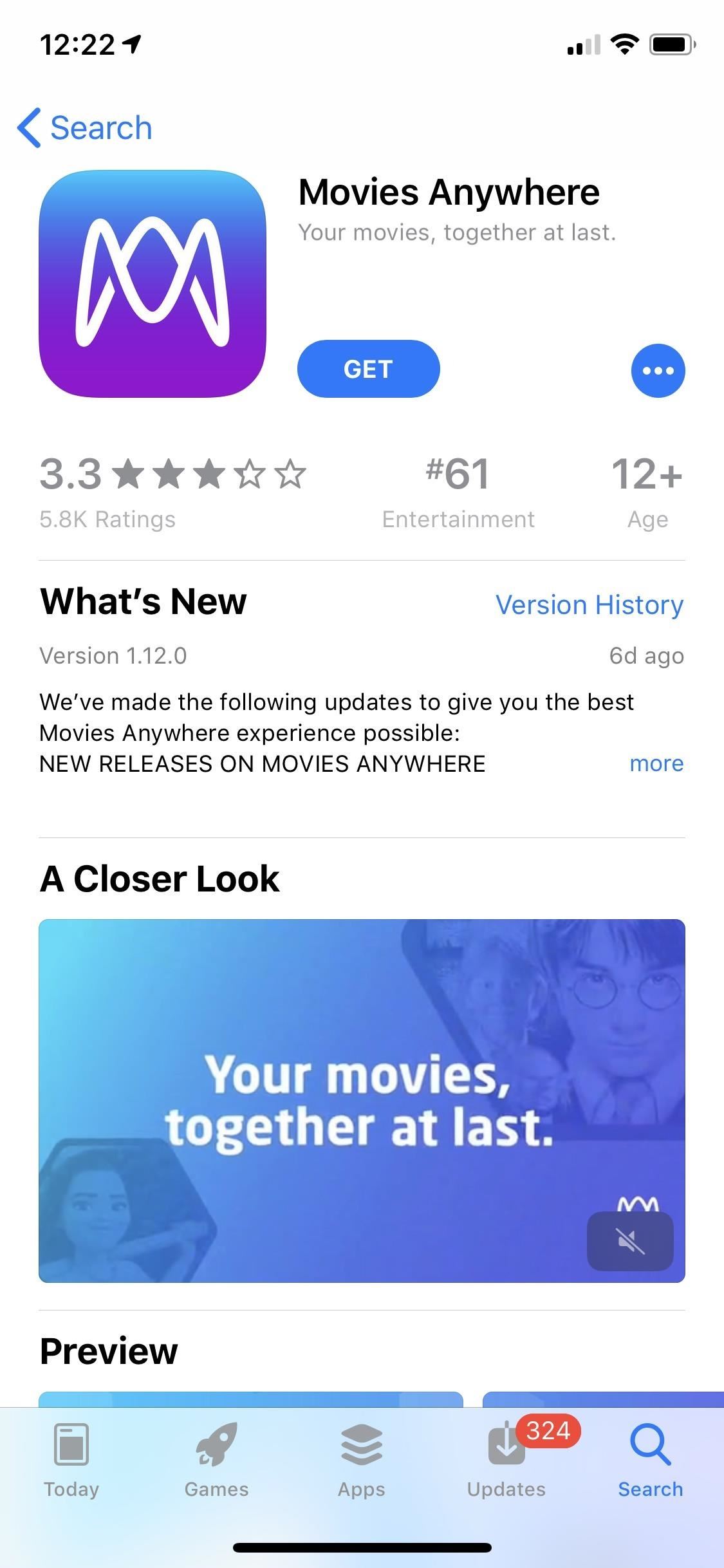
Step 1: Install 'Movies Anywhere'The first thing you'll want to do is install the Movies Anywhere app. As previously mentioned, it's totally free to use and install, so follow the link below for either your iPhone or Android device. For the former, you need iOS 9 or higher, and for the latter, the Android version varies based on the device.Install Movies Anywhere: Android (free) | iOS (free)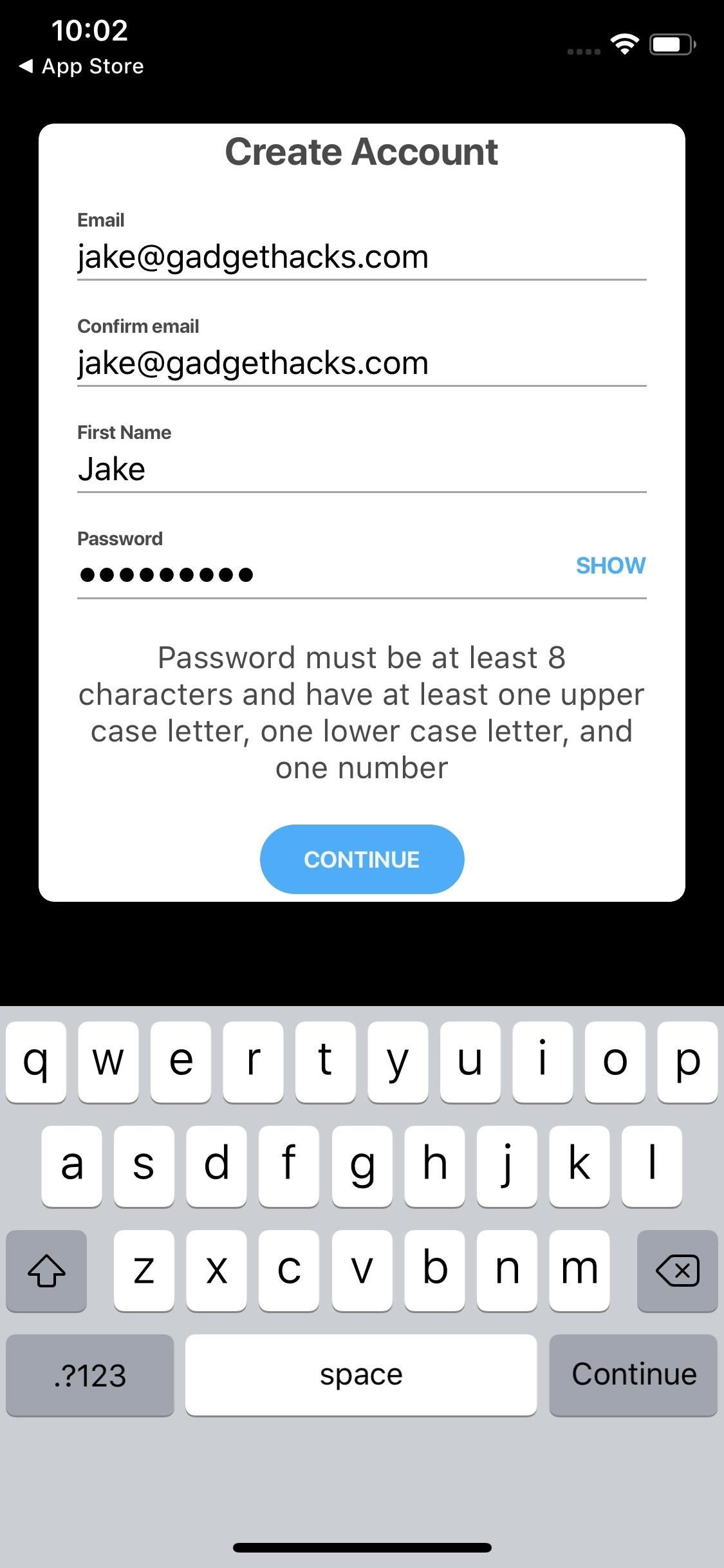
Step 2: Create Your AccountThings won't start coming together just because you have Movies Anywhere installed on your phone. Before you can start watching your entire movie library, you need to create an account.To begin, tap "Create Account," then select your sign-up method, which is either "Google," "Facebook," or "Email." Once you're done signing up in one of those ways, select "Continue" and accept the Video Data Sharing popup by tapping "I Agree," which is needed to make the service work.On the Last Step! page, check the "Required" box on the following page to acknowledge the "Terms of Use" and "Privacy Policy," plus either of the two options boxes, then tap "I Agree" to conclude.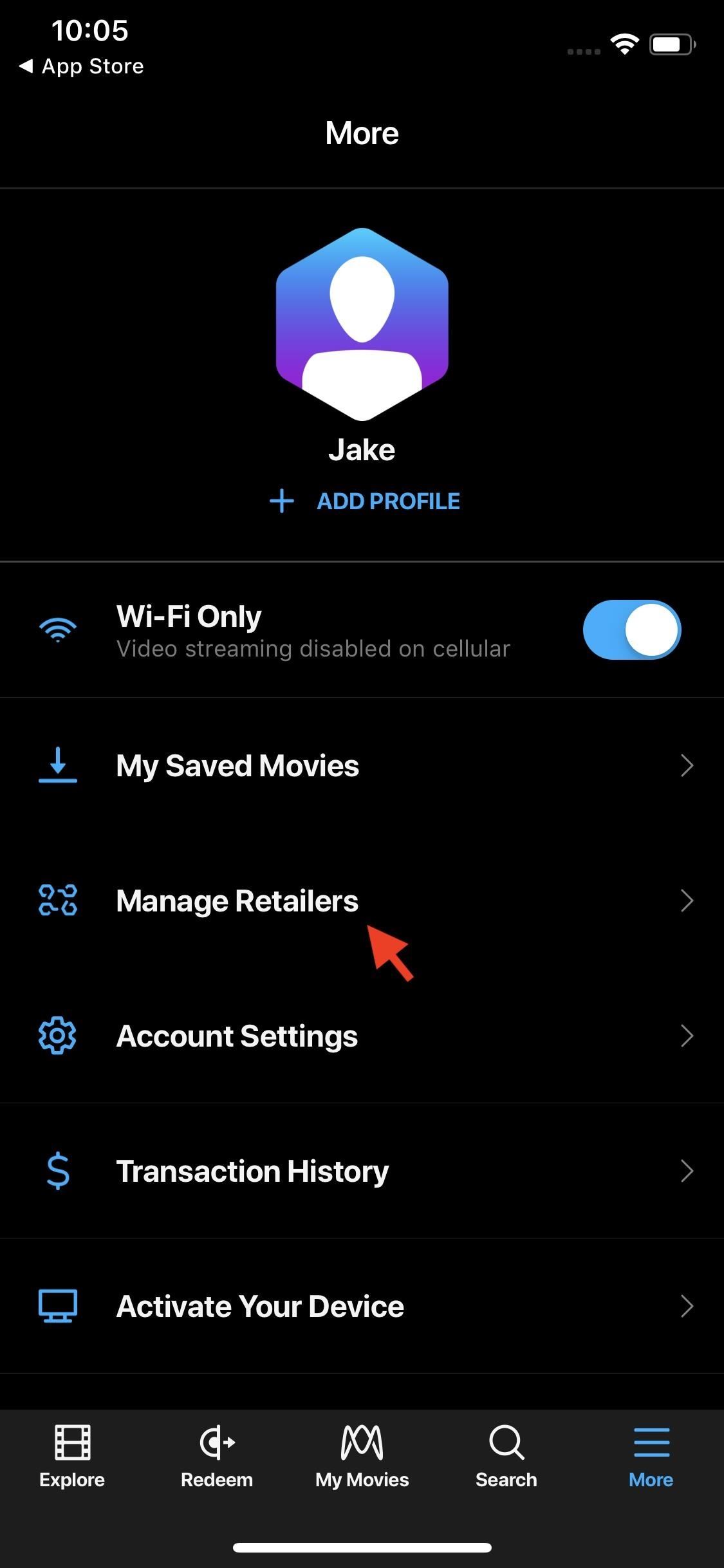
Step 3: Attach Your Movie Account(s)While you can start a new Movies Anywhere collection from the service's own catalog, that's not what we're here to do. In order to watch movies you've purchased on other platforms, you'll need to attach your relevant accounts to Movies Anywhere.You can connect any and all of the seven available services to Movies Anyway. Again, those are iTunes, Amazon Prime Video, Vudu, Google Play, Microsoft Movies & TV, Xfinity, and FandangoNOW.To connect a service, tap the "More" tab in the bottom right, "Manage Retailers' from the list, then tap "Connect" on the service you'd like to link. Just follow the individual instructions for the service you've chosen, which will require your login credentials for said service. Voilà , your movie collection is now connected. Once you link a service, you will see it turn into Connected with a checkmark symbol, like iTunes in the screenshot above. If you need a little extra help, we have detailed instructions on linking both iTunes and Google accounts.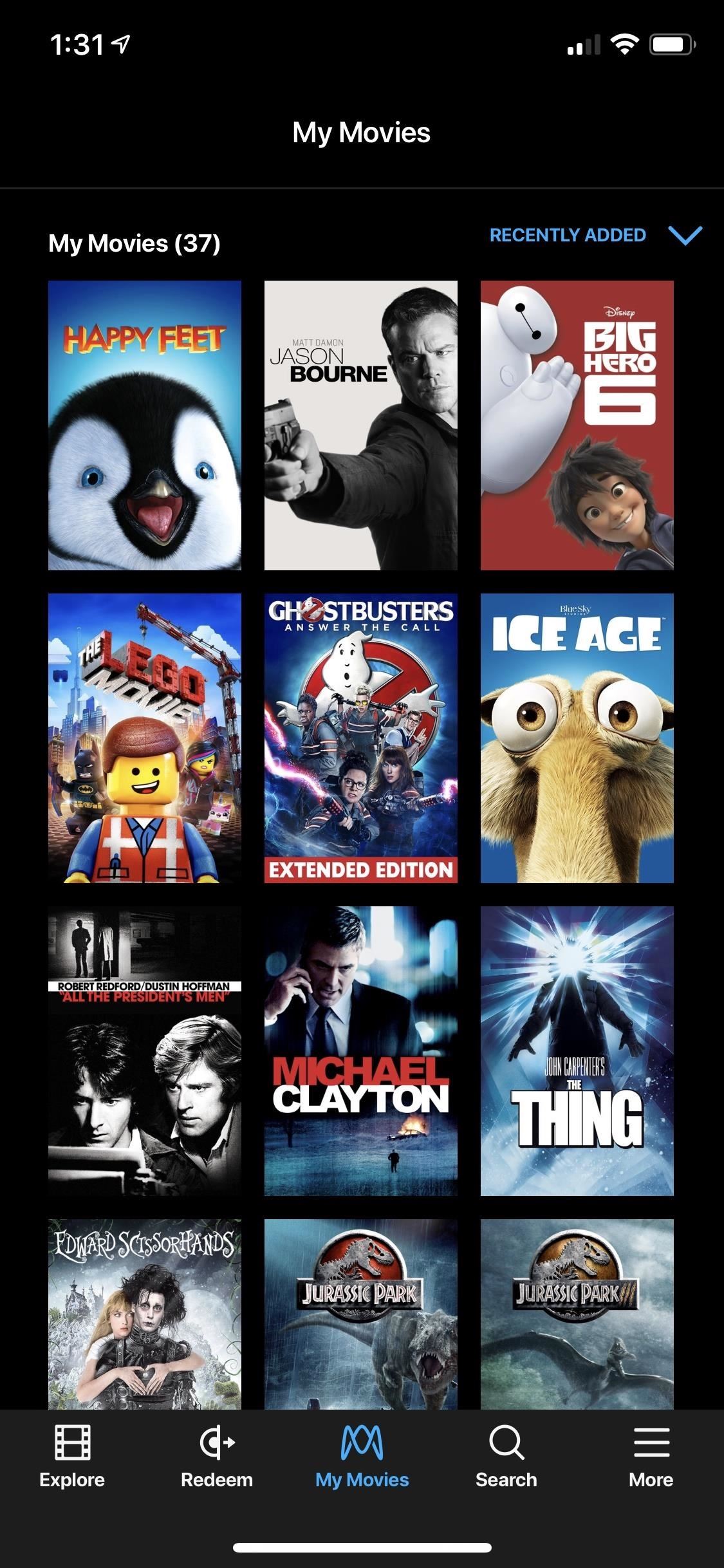
Step 4: Enjoy Your Consolidated Movie CollectionNot only does Movies Anywhere conveniently roundup your movies in one location, it allows you to use Chromecast or Android TV to beam your movies to your personal big-screen. At least, it gets you halfway there. With a little extra effort, movies on your smartphone can be movies on your TV, no matter from which of the seven platforms you bought them from.However, note that not all the movies you've purchased from each service are compatible with Movies Anywhere. For instance, only titles with the "Movies Anywhere" logo next to them are compatible from Microsoft, so there's a good chance the majority of your older collection won't sync over.Also, only movies from the following studios are compatible right now: Disney, 20th Century Fox, Sony Pictures, Universal, and Warner Bros. But while it's somewhat limited in this way, the Movies Anywhere app does let you save movies for offline use, which is a huge plus if you have room on your device and won't have an internet connection when you plan on watching a movie.You can find your movies in the "My Movies" tab in the app. For details about each service's compatibility with Movies Anywhere, see Amazon's, Apple's, FandangoNOW's, Google's, Microsoft's, Vudu's, and Xfinity's FAQ pages.This article was produced during Gadget Hacks' annual Movies & TV on Mobile special coverage. Read all of the Movies & TV on Mobile coverage.Don't Miss: How to Cast Your Movies Anywhere Library with Chromecast or Android TVFollow Gadget Hacks on Pinterest, Reddit, Twitter, YouTube, and Flipboard Sign up for Gadget Hacks' daily newsletter or weekly Android and iOS updates Follow WonderHowTo on Facebook, Twitter, Pinterest, and Flipboard
Cover image and screenshots by Jake Peterson/Gadget Hacks
With Video & TV Cast you can browse through the web and stream any online video on your Chromecast (movies, tv shows, sports, music and more). Just navigate to your favorite website and send the embedded video with a single tap to your Chromecast. The discovered video will be shown below the browser.
How to Cast iPad Screen to Chromecast - YouTube
18 Sneaky Privacy-Betraying Settings Every iPhone Owner Must
Most people have more than one email account and if you are using Gmail it's easy to get things set up so that all of your messages can be accessed in the same place. But if you would prefer to keep things 'together yet separate' the Multiple Inboxes Labs feature could help you to work with emails more efficiently.
How to use Gmail's 'Multiple Inboxes' for extra Gmail accounts
How to Spy Text Messages iPhone! IPhone has the basic editing capabilities of copy, how to spy text messages iphone cut, and paste, select or select .. What if you want to copy something from an e-mail message you received and ..16 Mar 2017 - 5 min - Uploaded by Max DaltonThis how-to video walks you through how to iphone spy deleted texts change either how text messages are displayed ..
Track Phone Number App Free / News: Want to Jailbreak? If You
How to Install Transparent S4 Widget. Here are the simple steps that you have to follow to install the transparent AccuWeather Widget on your Galaxy S4: Download the CWM flashable zip from the link above and copy the zip file to your phone's internal or external SD card storage. Turn off your Galaxy S4 and boot it into recovery mode.
How to Make the Stock Weather Widget Transparent on Your
How to Solder Wires Together. Soldering is a process in which two or more metal components are joined together by melting a filler metal, also known as solder, to join the components. Solder typically has a lower melting point than either
What does finsta mean?. Finsta is short for Finstagram, or "fake Instagram," referring to an account made so that a user can post images and interact with other accounts in a more private way, usually reserving the account's followers to close friends.
What Does finsta Mean? | Slang by Dictionary.com
So, You Need To Manually Change It. Gmail App Also Has Swipe Action Feature. When You Swipe To An Email Message, It Will Be Archive. But Archive Does Not Let Your Message Delete. By Default Swipe Action Set To Archive. Most Users Want To Change This Swipe Action From Archive To Delete.
How to Customize What Gmail's Swipe Gestures Do
This video is unavailable. Watch Queue Queue. Watch Queue Queue
Cut the Rope 10-7 Level 3 STARS Walkthrough GUIDE HD
How to set a custom ringtone on your HTC Desire HD. We will show you through this article how to set a custom ringtone on your HTC Desire HD, especially if this ringtone comes from an MP3 file. Even better, we'll show you how to edit your favorite MP3 tracks on your HTC Desire HD.
How To: Use the software and apps on an HTC Desire HD Google
hello this is a video on how to get wallpapers on the iPhone and the iPod Touch rate subscribe and comment
How to get Android Live Wallpaper for iPhone/iPod touch
0 comments:
Post a Comment