How To: Turn Your iPhone into a Real-Time Interpreter
Nothing beats a human translator, but Google Translate and other software-based solutions have developed into decent alternatives for help with basic translations. Need an English word translated into German? No problem — but what if you need to have a conversation with someone who doesn't speak your language? Is Google Translate capable of doing that? The answer is not really.Although Google Translate has conversation mode, which translates both sides of a spoken conversation between two different languages, it's a bit hollow and inefficient. You could potentially have a conversation with someone else on Google Translate, but it needs work done before it becomes a go-to. There are also the Google Pixel Buds, which provide real-time translation in your ear, but they only work with the Google Pixel and they'll set you back $129.If you're looking for a free option, Voice Translator from Alive Mobile is an improvement to Google Translate and other similar apps, by allowing you to effectively turn your iPhone into an instant interpreter.
Step 1: Download Voice TranslatorVoice Translator - Alive is available on iOS and coming soon to Android. According to its developers, it's the first ever voice translator app with 5 translation engines integrated, giving you more accurate translations than other apps. More than 115 languages are supported for text translations, while 36 languages are supported for voice translations.App Store Link: Voice Translator - Alive (free)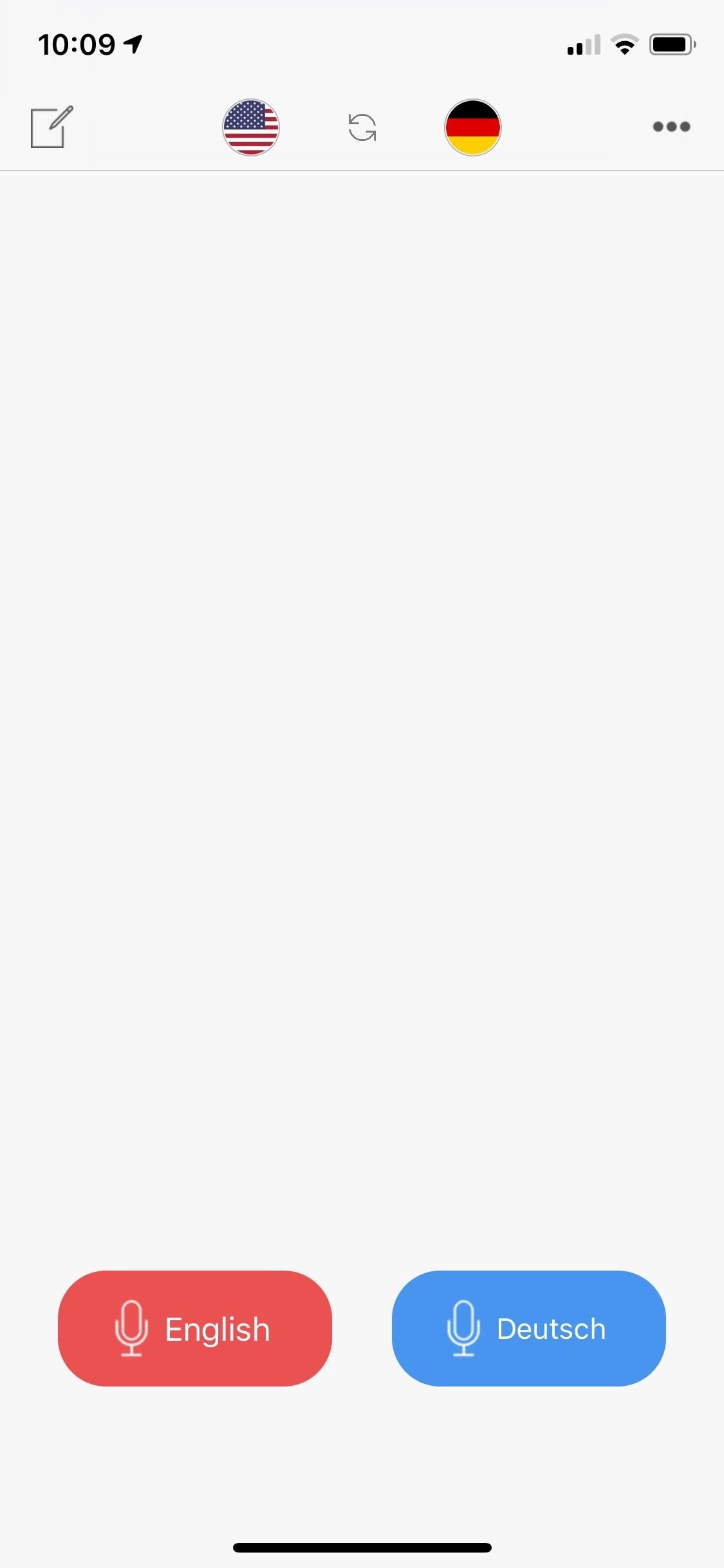
Step 2: Choose LanguagesUnlike Google Translate, Voice Translator is geared specifically towards real-time two-way instant translation, although you can do regular text-to-text translation as well. Open the app and you can then choose which two languages — including Arabic, English, Chinese, French, Korean, and Spanish — you want to have a conversation with. Simply tap on the flag icons at the top to change languages. Text-to-text translation is available by tapping on the top-left icon.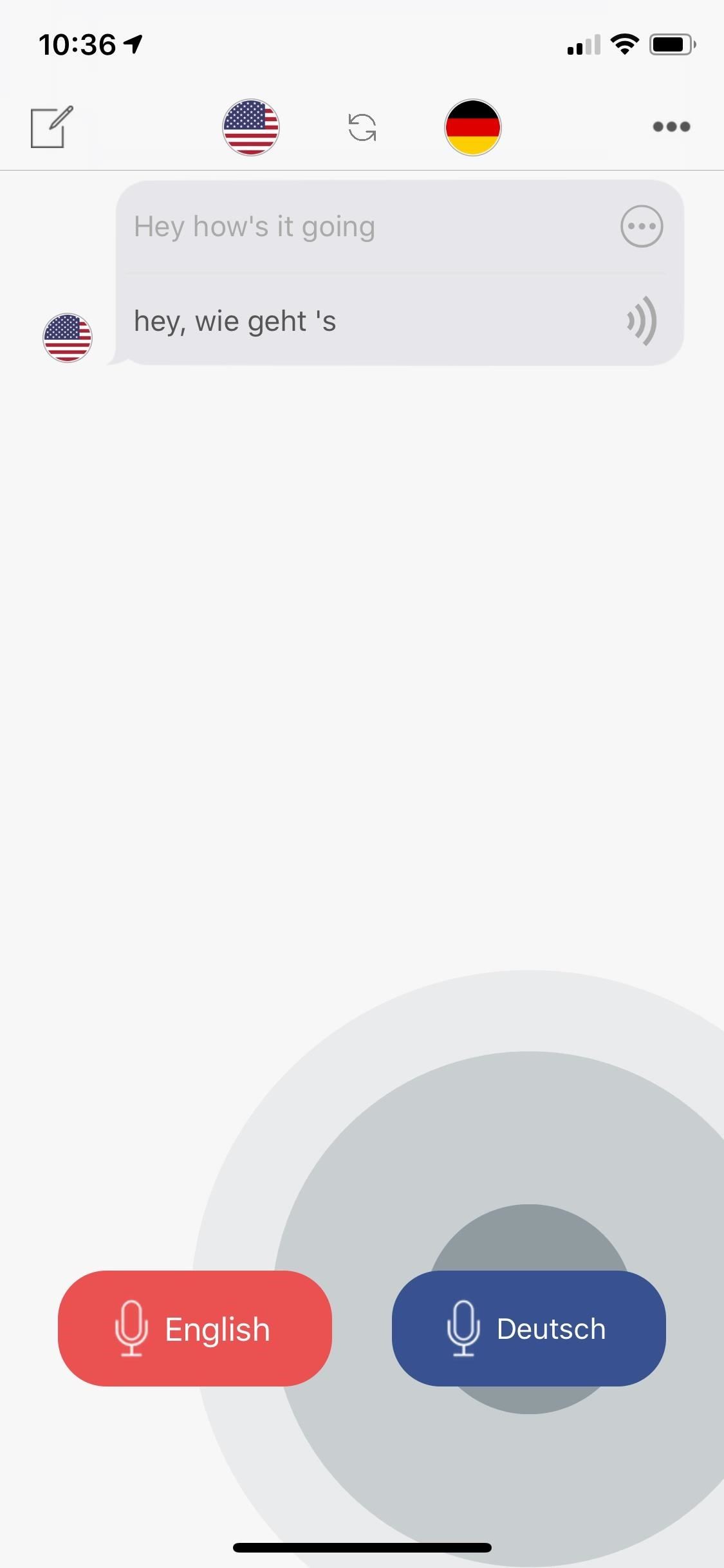
Step 3: Start a ConversationOnce you're ready to start a conversation with someone else, tap on the button with your language and speak. The app will recognize when you're finished talking and instantly translate your words out loud. You can also tap on the language button to stop it immediately. Pass the phone on to the next person to continue the conversation. Each time you finish speaking, a bubble will appear with what you said, as well as the translation. If at any time you want to repeat the translation, tap on the sound icon in each bubble.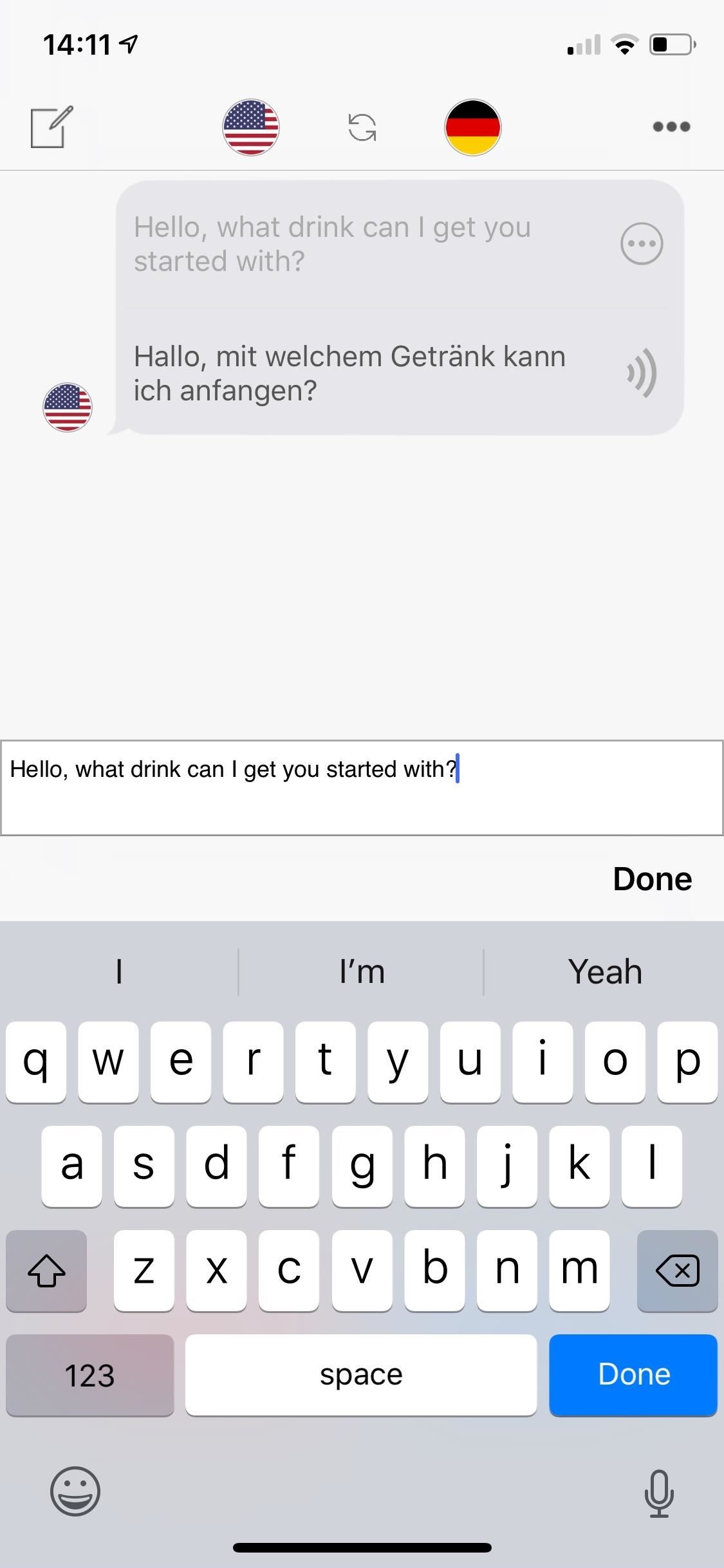
Step 4: Edit Your Conversation (If Necessary)If the application doesn't properly decipher what you say, tap on the text at the top of the bubble and type in what you want it to say. The translation underneath will update along with any changes you make. If what you said is correct, but the translation doesn't look right, tap on the translation text at the bottom of each bubble to view more translations. You have four options to choose from — the major benefit of having five translation engines in one.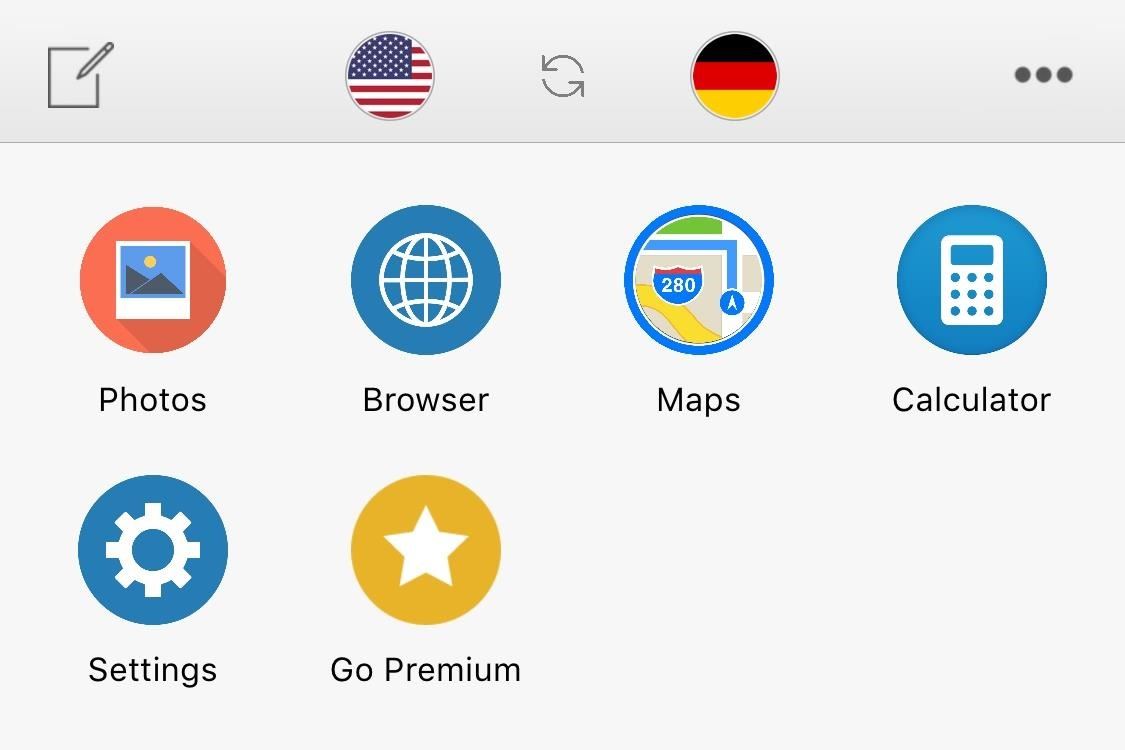
Step 5: Take Advantage of Multiple ToolsAnother feature that sets Voice Translator apart from Google Translate is the set of tools available to use while translating. Access these tools by tapping on the menu button at the top right: they include Photos, Browser, Maps, and Calculator. With the Photos feature, you can add any picture on your phone into the translator. This is helpful if you have a long list of things to discuss that you can't memorize. The translation bubbles will appear underneath the photo. Browser allows you to surf the web inside the translator. If there's a restaurant or bar you're looking for, and you need help finding it in a foreign country for example, you can do all of this within Voice Translator. Calculator drops a calculator into your translator, while Maps allows you to find directions within the app.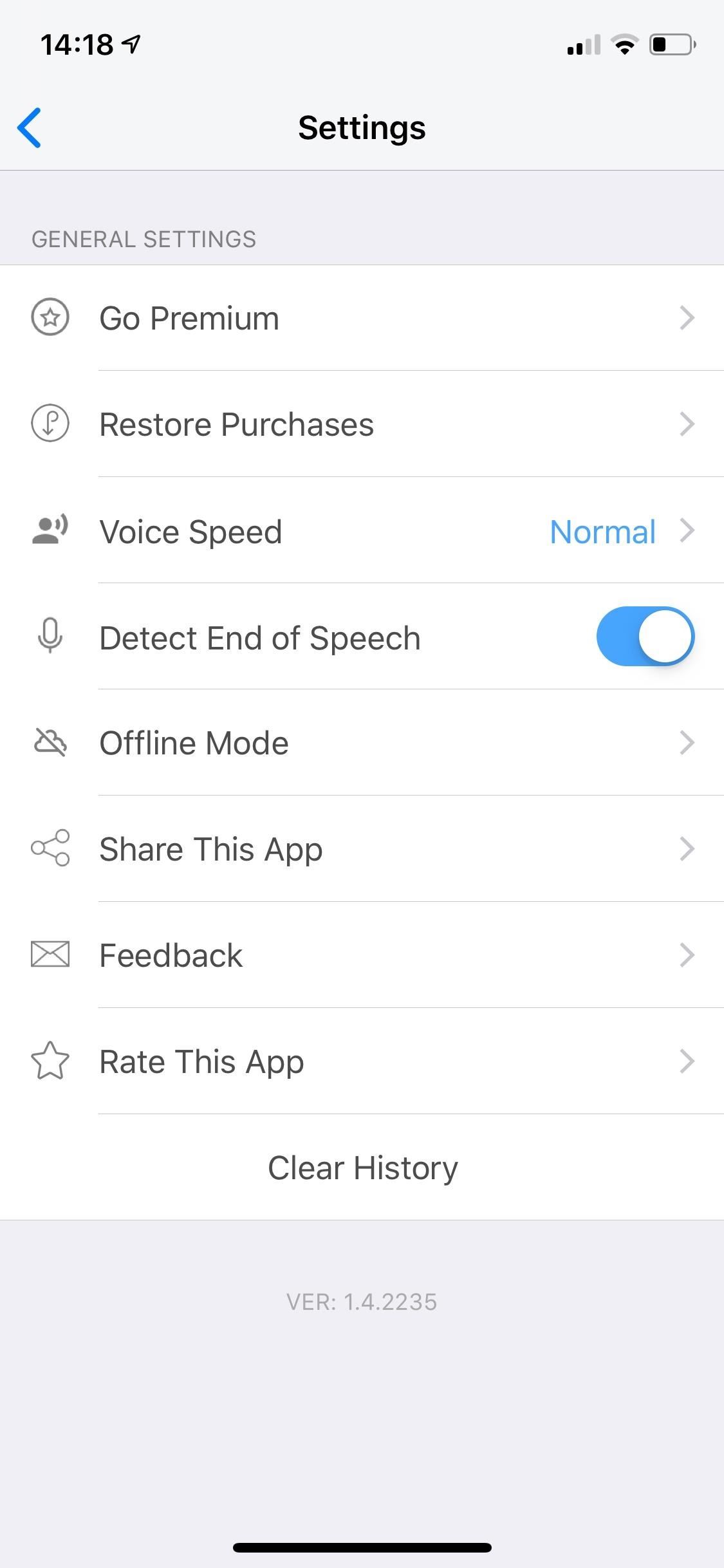
Step 6: Manage SettingsFinally, you have the settings, where you can manage several features, such as voice speed and end of speech detection. If you find that the translator keeps cutting you off when you're attempting to speak, toggle off the "Detect End of Speech" feature. You can also upgrade to Premium here, which comes with unlimited translations, offline translations, and no ads. The application is currently in beta, so be on the look out for improvements and more features in the near future.Don't Miss: Automatically Translate Any Android App into Any LanguageFollow Gadget Hacks on Pinterest, Reddit, Twitter, YouTube, and Flipboard Sign up for Gadget Hacks' daily newsletter or weekly Android and iOS updates Follow WonderHowTo on Facebook, Twitter, Pinterest, and Flipboard
Cover image and screenshots by Nelson Aguilar/Gadget Hacks
CarPlay units usually have eight app icons on each home screen page, so there's not a lot of room for your favorites apps without having to swipe — unless you have a bigger screen. Even then, a car that can display 10 apps on each screen might still need some app prioritization to get your most used apps up front and center.
How to Make Your Mac's Dock & App Icons Look Like Yosemite's
Type in iphone wallpapers and tap Go. Doing so will bring up a list of popular wallpapers for iPhones and iPods. Searching for "iphone wallpapers" rather than "ipod wallpapers" will typically result in higher-quality photos. You can vary your search by adding "hd" or other keywords related to the content you'd like to see (e.g., "mountains").
how to get wallpapers on iphone/ipod touch - YouTube
How to capture, edit, and share videos using Adobe Premiere
Less than a couple of weeks since Apple released iOS 10.3, the company has released a minor update to iOS 10.3.1 for all compatible devices.. Considering the release comes after just one beta release of the OS, it is likely that we are looking at some under the hood improvements to stability and security fixes.
iOS 12.3 Beta 6 Released for Testing - osxdaily.com
osxdaily.com/2019/05/10/ios-12-3-beta-6-released-for-testing/
Usually a developer beta build comes out first and is soon followed up by a public beta version of the same build. It's unclear why a sixth beta build of iOS 12.3 was released so quickly after the fifth beta build was released only days ago, but it could just be a natural acceleration of the beta release schedule, or perhaps a notable bug was discovered that Apple wanted to prioritize.
iOS 11.1 Public Beta: New Features and Changes - iDrop News
Unless you own a Samsung device, your Android's navigation buttons have probably always been in this order (from left to right): "Back," "Home," "Recent Apps." But depending on which hand you use to hold your phone, this may not be the most ergonomic layout for you.
Swap the 'Back' & 'Recent Apps' Keys on Your Nexus 6P [How-To
How to Use Quick Reply Messaging on iOS 8. Tired of having to exit your app and open Messages just to reply to a text? iOS 8 allows you to quick reply to your texts without having to open the Messages app or leave the current app you're
iPhone Messages: 12 texting tips you didn't know the iPhone
How to Attach a few spin-activated LED lights to a yo-yo
Meet the Nokia 9 PureView — the Pixel 3 XL You Wanted
With any password manager, the only password you need to remember is the master password that locks the vault from both hackers and the company. This makes the master password very important. But what happens if you forget this password? Well, LastPass has you covered. It isn't a stretch to believe you might forget your password.
How to Log In to Your LastPass Password Vault With Your
Most people have more than one email account and if you are using Gmail it's easy to get things set up so that all of your messages can be accessed in the same place. But if you would prefer to keep things 'together yet separate' the Multiple Inboxes Labs feature could help you to work with emails more efficiently.
How to use Gmail's 'Multiple Inboxes' for extra Gmail accounts
Discover what's draining your iPhone battery and what you can do about it. the more likely they are to run out of juice when we need them most. You do not need to close apps to save power
Closing All Apps to Save Your Battery Only Makes - WIRED
How to use Apple Pay on the Apple Watch procedure to verify your cards. My Bank of America debit card let me log into my account via their iPhone app, but my Capital One credit card required
At the back, there's an 8 MP shooter, and a 2.1 MP is fixed on the front. Under the hood, there's a 1.5 GB RAM and 16 GB internal storage, a slot for external SD card is there as well. Galaxy S5 Mini is powered up with Samsung's own Exynos 3 Quad 3470 1.4 GHz Cortex A-7 CPU accompanied by Mali-400MP4 GPU.
How to Unroot T-Mobile Galaxy S3 and Restore Back to Stock
Tips to speed up your internet connection. There's no one way to boost your internet speed. Your speed could be suffering from a number of unrelated reasons, so it's in your best interest to explore as many avenues as possible.
How to Speed Up Your Internet Connection: 10 Tips for Better
0 comments:
Post a Comment