How To: Restore an iPod Touch Without Using iTunes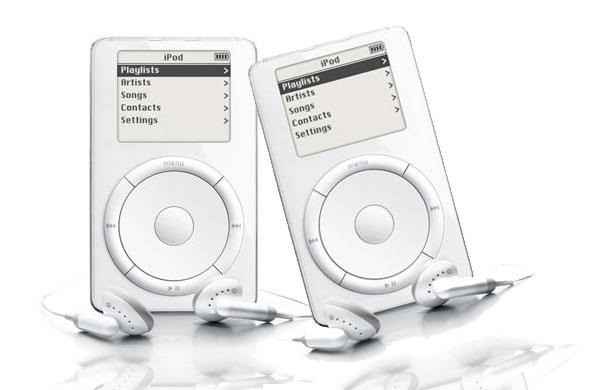
The iPod changed the music and electronics industries when it was first introduced way back in 2001. It is credited with ushering in the age of "connected devices," and has held a huge market share of around 70% for years. At the height of its popularity, the iPod made up almost 50% of Apple's revenue. Now that the smartphones and tablets we use every day have the ability to store and play music, the iPod's glory days are over. Nevertheless, there are millions of people who still use them, and one of the most common issues they run into is caused by co-dependency.If you want to put music on your iPod, you pretty much have no choice but to connect and sync it to iTunes on your Mac or Windows computer. However, newer devices like the iPad, iPhone, and iPod touch will let you set up the device without iTunes, as long as you have Wi-Fi around and have iOS 5 or above preloaded. You can also perform software updates and backups over Wi-Fi, whereas older iPods and iPod touches still need a wired connection to iTunes.
If you ever run into a problem with your iPod touch, there are some quick fixes you can try without having iTunes even installed on your computer. If you do sync via iTunes, it might not even recognize it when it's plugged in, so you should try these tricks out, too.If you have an iPhone or iPad running iOS 5 or higher, these solutions will likely work for you, too, but I'll be talking mainly about iPod touches.
Force Close a Troublesome AppThink it's just an app that's the culprit of your iPod touch problems? You can skip the lengthy restore options below and first try to close the app. You can do this by double-clicking the Home button, finding the app in question in the recently used list, long-press on it, and hit the red-white minus sign to close it.If that didn't close the app, you'll have to force close it. You can do that by holding down the Sleep/Wake button for a few seconds until you see the red slider appear. Then, hold down the Home button until you app force quits.
Reset Your iPod TouchApp not the problem? Try the next easiest solution—restart your iPod touch. With the iPod touch on, simply hold the Sleep/Wake button at the top until the red Power Off slider appears, then slide the device off. Once the screen is black, hold the Sleep/Wake button again for a few seconds until the device turns back on. If that method doesn't solve your problem, you may have to restore your iPod touch. To do this, hold the Sleep/Wake and Home buttons down for at least 10 seconds, until the iPod touch shuts off and begins to restart. You can release the buttons once you see the Apple logo appear.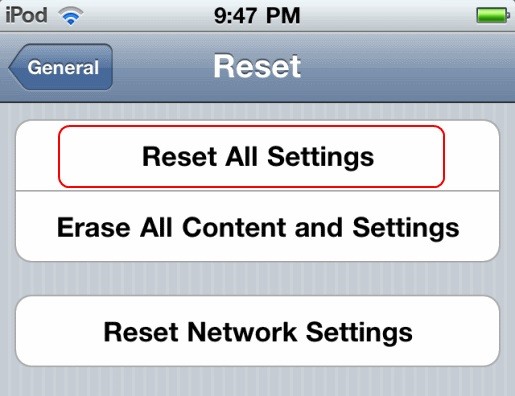
Reset Your iPod Touch's SettingsIf neither of those works, the next place to start is resetting all of the settings on your device. Go to Settings -> General -> Reset. There will be a few options, but try Reset All Settings first. This will keep all the data and media on your iPod touch intact, but erase any system settings that may have led to an error with iTunes, if that's what you're experiencing.If none of the above options fixed your device already, there are a few things you can try with iTunes, even if iTunes doesn't recognize your device.
Uninstall iTunesWhen iTunes can't recognize your device, one thing you can do is simply uninstall iTunes. Since the problem may be just a funky install or an issue with your computer, uninstalling and then re-installing iTunes could be an easy solution.You can download the latest version of iTunes for Mac or Windows here.For Mac users, you may also want to try re-installing the Apple Mobile Device Service and then re-installing iTunes. You can find more information on the Apple Support Page.
Manually Install the FirmwareIf iTunes connects to your device but cannot update or restore it, you will want to reinstall the device's firmware. You can download the specific firmware for your device here by choosing it from the drop-down menu.Once you have downloaded the correct firmware, go to iTunes and perform a shift + mouse click (Windows) or option + mouse click (Mac) on the Restore or Update buttons. You will then be prompted to select the firmware that you wish to use. Select the firmware you just downloaded and continue the restore process.
DFU or Recovery ModeTo enter Recovery Mode, you will need to have iTunes open before anything else. Turn off your device by holding the Sleep/Wake button for a few seconds until the Power Off slider appears and slide the device off. Now, plug in the USB cable into the computer, leaving the end that goes into your device unplugged. Go back to your device and hold the Home button as you plug the end of the USB power cord into your device. It should start up in recovery mode and hopefully be recognized in iTunes.If Recovery Mode fails, you can enter DFU mode. DFU stands for Device Firmware Upgrade and is used to access the firmware system without having the use of the iPod touch's operating system. It's used for jailbreaking and installing older systems on a device. To enter DFU mode, power down your device, then plug it into your computer using the standard USB or Lightning cable.Once plugged in, hold down both the Sleep/Wake and Home buttons for about 10 seconds. After ten seconds, release the Sleep/Wake button, but continue holding the Home button until you hear a sound from your computer. You'll know you're in DFU mode because the screen will be blank, and iTunes will tell you it's found a device in recovery. But be cautious—DFU and Recovery modes are very similar, but not quite the same. Your screen should stay black the entire time. If the screen lights up and displays the recovery mode image asking you to connect to iTunes, you held the Home button too long and will need to repeat the process.From here you can choose to restore to a specific firmware or a previous backup. Click Restore, then choose the file you want to restore to.Check out the video below which walks through both processes and gives a more detailed explanation of the differences between the two modes.
Factory Reset Your iPod TouchIf all else fails, you may have to restore your device to factory settings. Under Settings -> General -> Reset, select Erase All Content and Settings to restore your iPod back to its original, out-of-the-box setup.
This will get rid of any files, music, or apps you have stored on the device, so use this as a last resort—especially if you're not able to backup first.
Images via Apple, Andrew, Technipages, Jaxov, WikiPhoto (1, 2)
Apple released the fourth developer beta for iOS 11.4 on Monday, May 7, followed the next day with the public beta release. This update arrives just six days after the company seeded beta 3 to users, which fixed an 11.3 issue with 3D Touch, among other various bugs.
Daily Tech News - iOS 11.3 Beta 5 Released with Mostly Under
HOW TO PLAY EVERY GAME EMULATOR ON NVIDIA SHIELDTV, OR ANY ANDROID OR IOS DEVICE: HAPPYCHICK APP HOW TO DO ULTIMATE SETUP FOR SHIELD TV How To Play Retro Games On The Nvidia Shield Android
How To Play Retro Games On The Nvidia Shield Android Tv Set
A diary or personal blog is a great way to recapture the days behind you, but to a photographer, the best way to remember the glory days is with a picture—one single photograph that best describes the day and your mood at the time. Do it everyday for a year and you'll have 365 pictures that will
Personalised Diary 2019 - make your own with photos
In today's softModder tutorial, I'll be showing you how to install Floating Notifications, which are basically some Facebook-inspired Chat Head notifications that work for most app alerts on your
How to Get Floating Chat Head Notifications for All Apps on
If you add a video to your Instagram Story, for example, it'll play for up to 15 seconds, regardless of how long the original video was, and then end. Despite Instagram Stories' 15-second runtime limit, there are ways to play longer videos in your Story.
How to Add Text in Instagram Stories - YouTube
Siri 101: How to Make Siri Correctly Recognize & Pronounce
Not every country gets the same TV shows and movies on Netflix, and there are definitely differences between the American version of Netflix and other regions, such as Canada (where I live). So, it's not surprise that people are looking to "unlock" that content. With the popularity of my "How to
How to watch US Netflix and other regions - WatchTVAbroad.com
Multiple Social Networks Video Uploading in One Go! Vid Octopus is a video distribution and sharing app to upload video to social media for content creators, advertisers and for anyone who wishes to upload their videos to multiple video hosting sites and social networks like YouTube, Facebook, Dailymotion, Dropbox, in one go.
Vid Octopus - Video Uploader - download.cnet.com
You can extract audio from you tube video in Firefox. You can type you tube audio and video downloader Firefox. Click the first link that appears and open it
Best 3 Ways to Extract Audio from YouTube Video | Sidify
Jul 30, 2018 · This is what the next iPhone could look like. Romain Dillet @romaindillet / 10 months Several dummy units of future iPhone models have leaked over the weekend.
Here's What The iPhone 6 Might Look Like - Business Insider
You can use your iPhone to send text messages. Text messaging, for those who haven't used it, is a good way to send a quick message when you don't have time for a phone call. Tap the Text (SMS) icon on the Home screen to launch the Text application, and then tap the little pencil and paper icon
How to Use Iphone Text Messaging | Techwalla.com
You can also hide and unhide apps in the App Store on your Mac. When you hide an app on your iPhone, iPad, or iPod touch and you view it in the App Store, it won't look like you bought it. But hiding the app won't delete it from your device or other devices that are signed in with the same Apple ID.
How to Unhide Purchased Apps on iPhone, iPad using iTunes
More Evidence Emerges to Suggest 2018 iPhones Won't Be Bundled With Lightning to Headphone Jack Adapter headphones to plug them into the Lightning connector using an adapter included in the
Best wireless Bluetooth headphones for iPhone XS, XS Max and
Quick video on how to turn airplane mode both on and off on your Android phone. This happens to a lot of people accidentally, and people don't even realize what they did. Or, if your actually on
0 comments:
Post a Comment