How To: Install Android Q Beta on Your OnePlus 6, 6T, or 7 Pro
Hot on the heels of all the talk about Google's newest Android Q update, known as Android 10, there's a new beta to check out. OnePlus is one of the many partners that can now offer its users a chance to test the latest version early. That means you can install the newest Android Q beta right this second on your OnePlus 6, 6T, or 7 Pro just like Google's Pixel smartphones.The OnePlus devices are not currently eligible to install the automatic OTA update for testing the latest Q beta, but OnePlus offers a solution that is not overly complicated and can get you up and running in no time. You won't need to worry about root access or an unlocked bootloader when using the OnePlus' method of updating, which means you can jump right in no matter the status of your device.Before you install the latest beta, note that this is a very early developer preview not meant to be a daily driver. There's always a potential for bugs and errors to occur at any given time. Also, many of the OnePlus features you enjoy using will be missing from this build for the time being. With every new beta version, you'll start seeing more system stability and core features.
Requirementsbattery level should be above 30% at least 3 GB of free space on your internal storage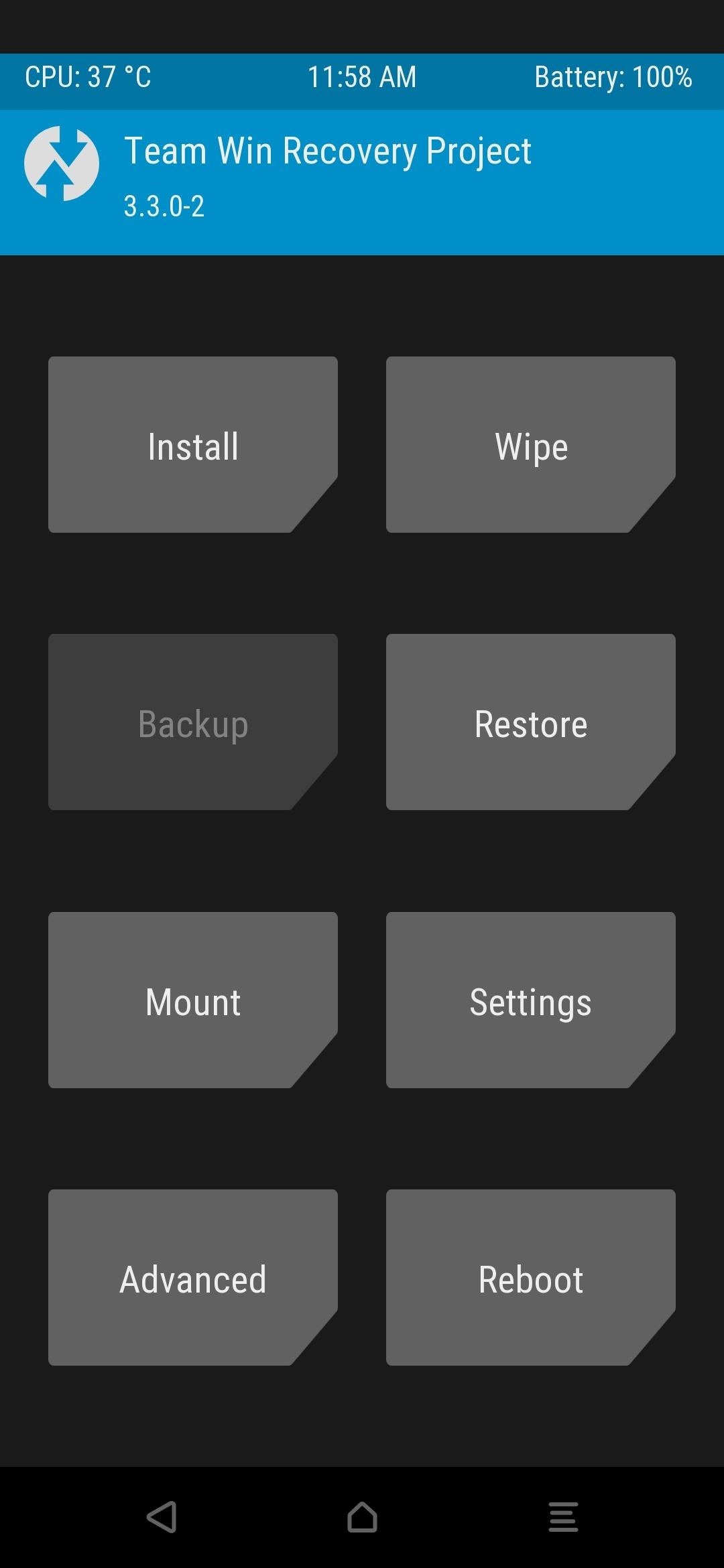
Step 1: Back Up Your DataInstalling the latest Android Q beta will wipe your internal data completely, so make sure to back up and save anything to a computer before moving on to Step 2. If you're rooted and have TWRP installed, now would be the time to boot into recovery and make a NANDroid or use your favorite method of backup. If you aren't rooted or have no idea what that means, make sure any essential files on your internal storage gets transferred to a computer for safekeeping. You don't want to lose anything during the install process, so this is just a friendly reminder to help avoid any data loss.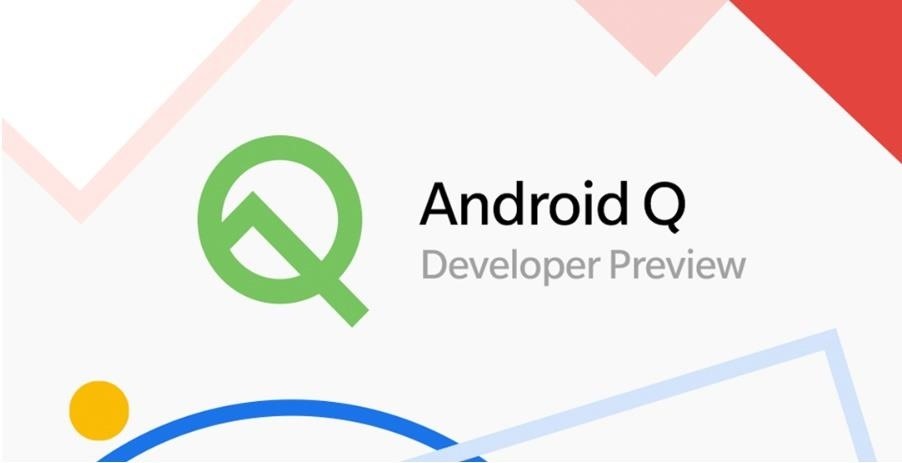
Step 2: Download the Android Q BetaNow that you've made sure any data you wanted to keep safe is on a computer, you need to download the latest Android Q beta for your specific device. Grab the appropriate update file below, and then you can move on to Step 3.Download: The Latest Android Q Beta for OnePlus 6 Download: The Latest Android Q Beta for OnePlus 6T Download: The Latest Android Q Beta for OnePlus 7 Pro Image via OnePlus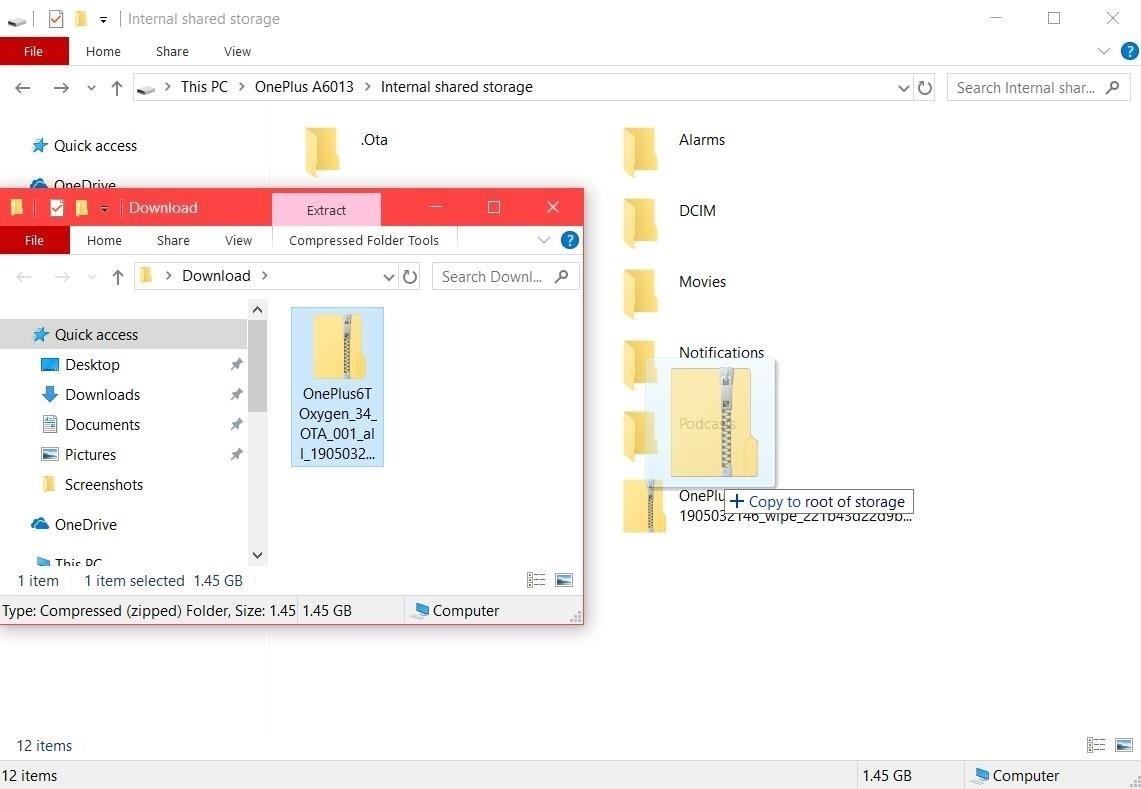
Step 3: Transfer the FileNow that you have the update file for the Android Q beta, you need to transfer it to your phone's internal storage. Mount your phone to your Windows, Mac, or Linux computer, then move the update file to the root directory on your phone's internal storage. It must be stored in this location so the system update feature will recognize the file when it's time to start the installation process.
Step 4: Install the Android Q BetaNow you need to head over to your phone's system settings and go to the section where you can perform a system update. Follow the location below to reach the system update section of your OnePlus phone. Settings –> System –> System Updates Once you reach the system update section, tap the options icon at the top right, followed by "Local upgrade." Since you put the update file at the root of the storage, it should pop up immediately on the list. Tap the update file, press the "Confirm" button, then it will begin installing the Android Q beta onto your device. Once the system update has completed successfully, tap the "Reboot" option to finish up and boot into Android Q.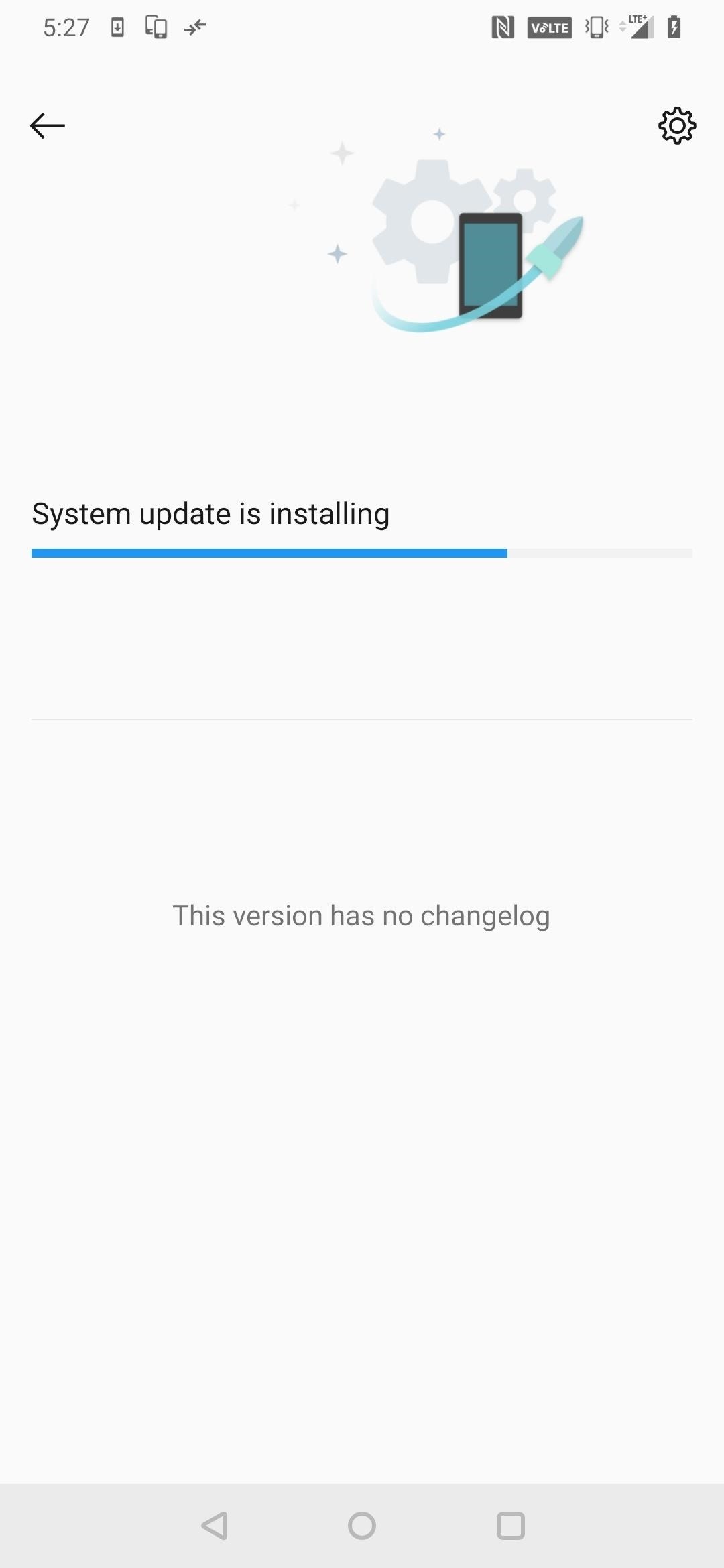
Note for Unlocked BootloadersIf your bootloader is unlocked, the system will automatically recognize that and let you know it will download the full upgrade package. Just confirm it by tapping "OK," and that's it for your part — it will install like normal after that. Your bootloader stays unlocked after the update, so you don't have to worry about that when restoring your phone later.
Note for Those That Want to RootRoot access doesn't seem possible at this time with the latest beta, and the TWRP custom recovery won't work either. I'll be keeping a close eye on this and will update you when new development happens for both.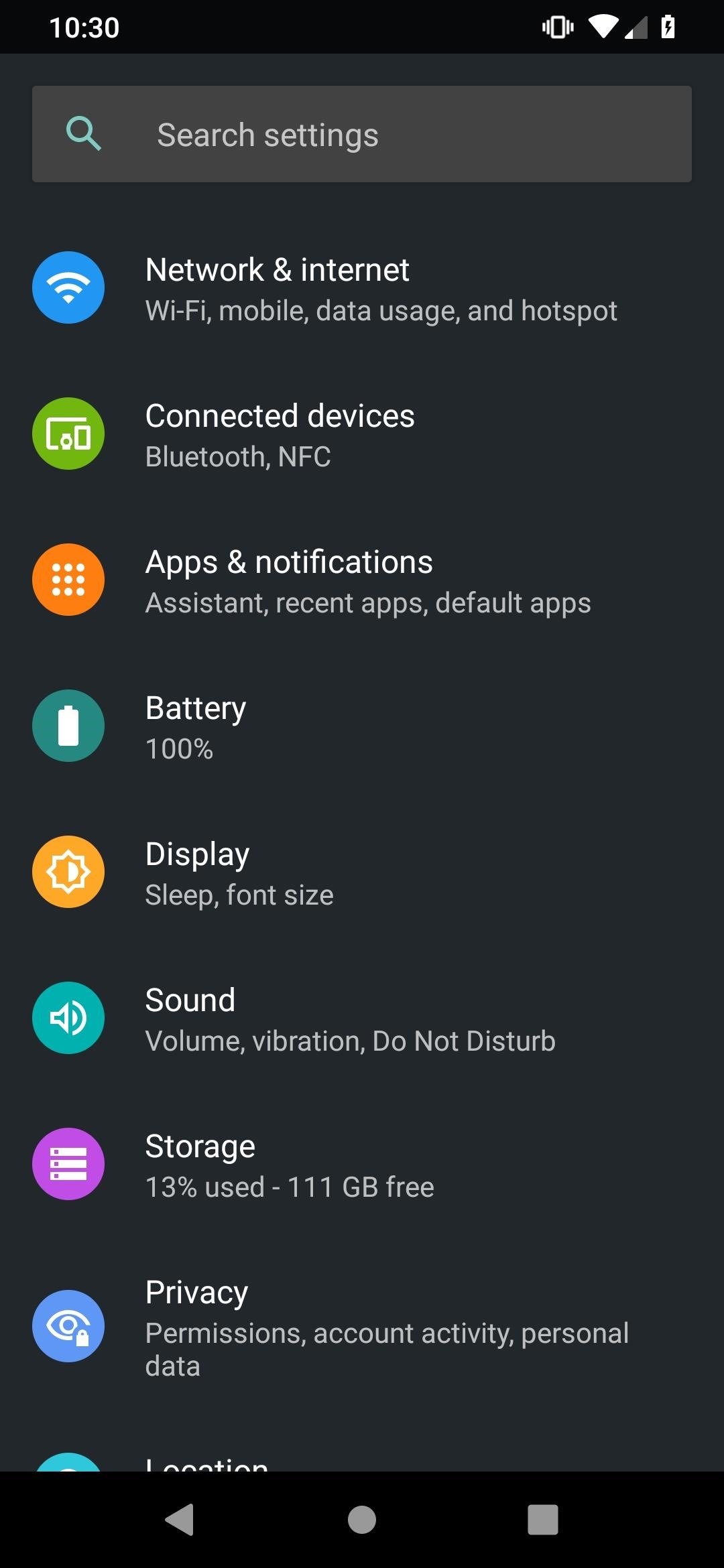
Step 5: Enjoy the New Dark Mode & Other FeaturesMost modern flagship devices use OLED panels, so having a darker color scheme means the display won't be consuming as much battery life. Dark Mode now works across all locations and apps at the system level — absolutely everything will automatically switch to the new dark theme when you turn it on. Turn on Dark Mode from the "Theme" settings. Settings –> Display –> Theme –> Dark Since this is an early test version, not all apps support this feature just yet. Many of Google's apps already work when Dark Mode is enabled, but you can expect updates from your other favorite apps very soon. The final version of Android Q is not due out until August, so there's still plenty of time for them to update their apps. Luckily, Google made it easy for app developers to add it to their apps with minimal effort. Dark Mode is just one of the many new additions coming to the final version of Android Q. If you want to learn about the latest changes and features so far, hit up our Android Q features roundup. It's packed full of all the finer details to help you get an idea of how big the new update will be.More Info: 38 Exciting New Features & Changes in Android 10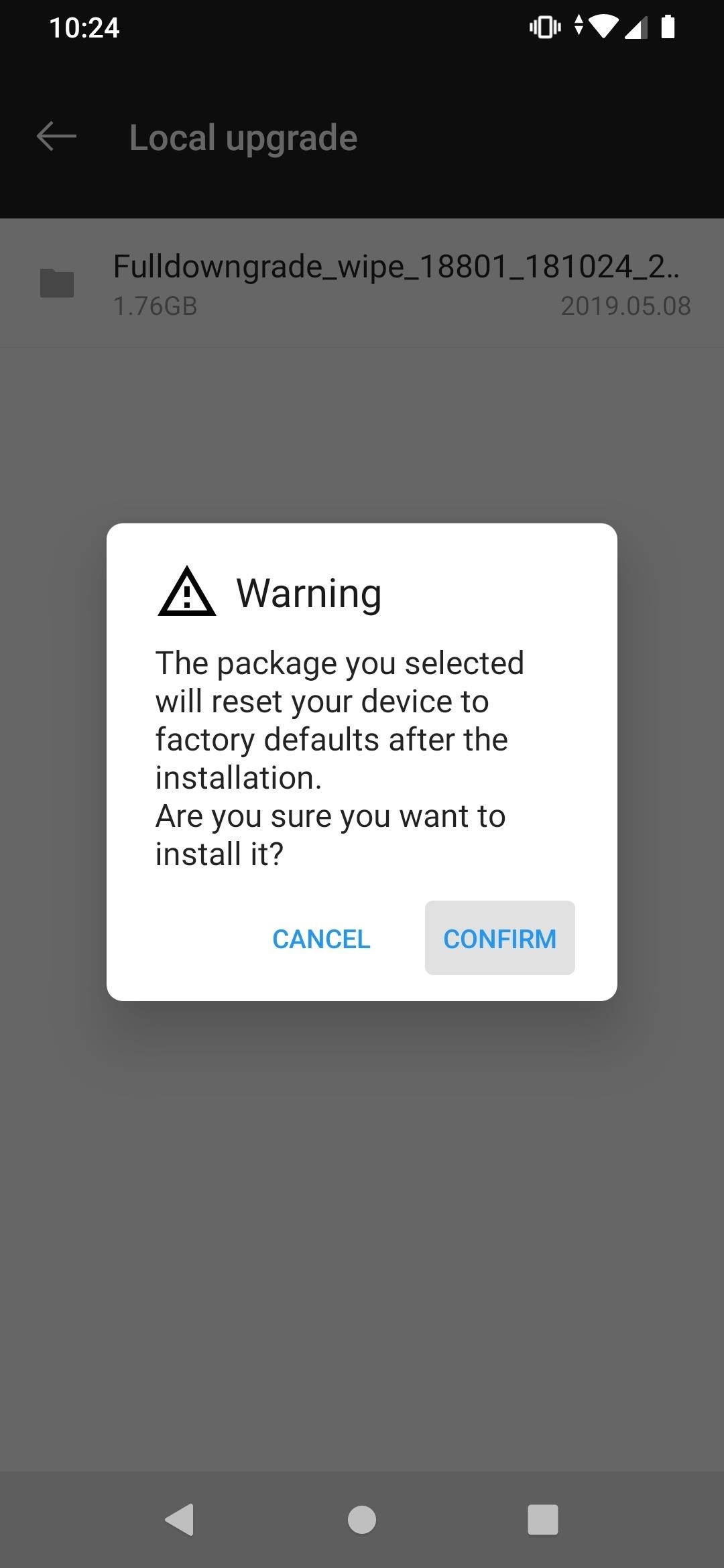
Step 6: Return to Android Pie When Finished (If You Want)Once you finish testing the new Android Q beta, it's advisable to downgrade to the stable version of Android Pie. The downgrade process is the same as you did with the beta update, so follow the steps in this guide again, but trade out the Android Q beta file for the appropriate Android Pie RollBack package linked below.Download: The Android Pie RollBack Package for OnePlus 6 Download: The Android Pie RollBack Package for OnePlus 6T Download: The Android Pie RollBack Package for OnePlus 7 Pro After the downgrade finishes successfully, reboot your phone, then it'll wipe your data once again like before. After that finishes, you'll boot back into Android Pie where you can begin restoring your data then setting your phone back up to the way you had it previously. We have plenty more test versions of Android Q before the final release, so look forward to checking out the rest as they're released! There are three more scheduled Android Q Beta builds until the final public release in Q3. Image via Google Don't Miss: More Android 10 News & GuidesFollow Gadget Hacks on Pinterest, Reddit, Twitter, YouTube, and Flipboard Sign up for Gadget Hacks' daily newsletter or weekly Android and iOS updates Follow WonderHowTo on Facebook, Twitter, Pinterest, and Flipboard
Cover image and screenshots by Stephen Perkins/Gadget Hacks
A tutorial in using Lumenec flexible LED strip to illuminate fabricated letters. This is part 2 of 3 and deals with out to layout the strip for best results.
How to Make a Custom LED Sign: 7 Steps - instructables.com
Facebook is powerful and affluential, even when it comes down to its applications. But some applications are just downright annoying! With the new layout and other changes affecting Facebook recently, you can take ease in the fact that blocking and unblocking Facebook applications is still as easy as before.
How to Block and Unblock Facebook App or Game Easily
8 Ways to Keep Email Communications Professional in Your Home Care Business Emails have become an inevitable part of the modern workplace. Providers and office staff open their inboxes each morning to a new wave of emails on topics ranging from mundane work tasks and important documents to recent local news and press releases.
How to Stop Spam Emails and Filter Promotional Emails
With those materials, it is surprising they last as long as they do. Still, there are things you can do to properly care for your headphones to keep them in great shape and make them last as long as possible. That way you don't have to go shopping for another set quite as soon as you may have to if you don't try to care for them properly.
5 Easy Ways to Use Your Touchscreen Devices in the Winter
Fliqlo Flip Clock. A flip clock screensaver for Windows and Mac OS X that tells the time against a black background in either a 12-hour or 24-hour format. Along with the format, the size of the old-fashioned flip clock can also be customized, from 25% to 125% of the original size.
Already, over 40 car makers like Acura, Ford, Audi, and Chevrolet will have Android Auto. The first cars with Android Auto will be available at the end of this year. Google will soon release an
Google rolls out auto-delete controls for Activity data that
Phones How to screen unwanted calls on iPhones and Android phones. You can ask your phone service provider to block calls from specific numbers, but it may be more practical to screen all calls
Radar has made much of modern life possible, and if you're into building your own electronics building one is a fun and useful project. Watch this video for instructions on how to build your own simple radar out of cheap spare parts from a satellite dish or a toy radar gun.
Radar Gun - Hacked! - YouTube
Thinking about a blank and white watch, color watch, or just something really out of left field to make you stand out, take a look at some of these funky LED watch designs. I love watches, and not
I Wanted to Build My Own Watch: 8 Steps (with Pictures)
Nextbit's Robin is an Android phone that never runs out of storage Thom Holwerda 2015-09-02 Android 13 Comments Nextbit, a company founded by former Android engineers from Google, HTC, and others, has unveiled its first smartphone .
Nextbit Robin review: A 32GB smartphone that never runs out
Catch a Lover. Login Store Community Support Change language View desktop website All Discussions Screenshots Artwork Broadcasts Videos News Guides Reviews
The Key2 smartphone, which BlackBerry unveiled earlier this week, is the "most secure Android smartphone," the Canadian company claims.Brian Fagioli, writing for BetaNews: While BlackBerry no longer makes smartphones, it does license its name to a company called TCL which makes Android devices that carry the branding -- and sometimes, a physical keyboard.
We challenged Samsung and BlackBerry over their Android
0 comments:
Post a Comment