How To: Sort Your iPhone's Camera Roll into Automatically Created Photo Albums by Topic
I have over 400 photos on my iPhone, and I don't even know where half of them came from. Scrolling through all of those pictures is a pain in the ass, but it's not nearly as bad as trying to actually find an old image. Organization is not my strong suit, so I'm definitely not the type to create new albums to sort through my 400+ photos.Luckily, I don't have to do this—and neither do you. Please enable JavaScript to watch this video.
If you've been suffering from the same dilemma, simply make your iPhone do all the tedious work for you. All you need is the Impala app by Euvision Technologies, available for free in the iOS App Store. Note: I am jailbroken, as you can probably tell in my screenshots and video, but you do NOT have to be jailbroken to use Impala.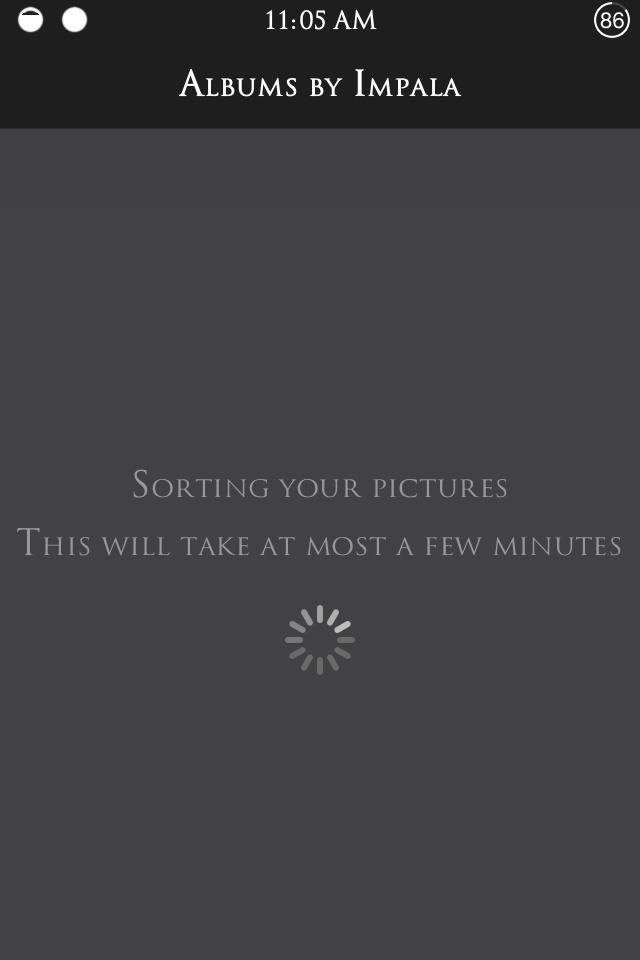
Sorting Every Pic You Have on Your iPhoneAfter installing Impala, open it up and wait a few minutes while your photos automatically begin sorting into specific albums. This can take anywhere from a few seconds to a few minutes, depending on how many photos you have in your Camera Roll. Impala analyzes the photos, then distinguishes things like Men, Women, Outdoor, Indoor, Cars, Party-life, and more to sort them into corresponding albums inside the Impala app. Some albums will repeat photos, like a picture of you playing golf outside may go under Outdoors as well as Men/Women or even Sports.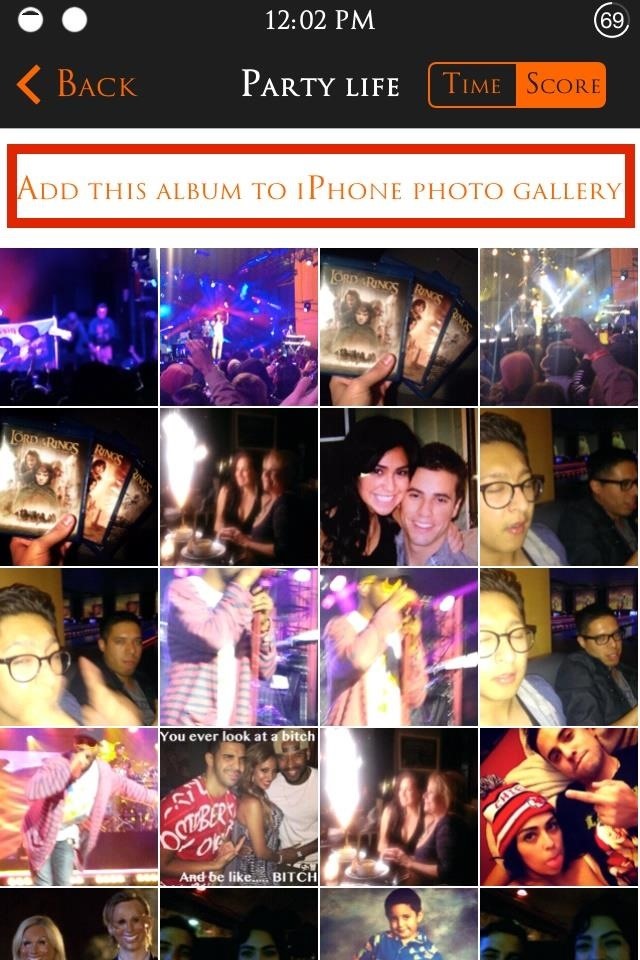
Adding Impala Albums to Your Photos AppIf you'd like your new Impala albums to sync with your Photos app, just pick an album from the Impala app and tap the Add this album to iPhone photo gallery option. It'll add that album to Photos as "[Album Name] by Impala". Above: Impala album (left) and its newly synced Photo album (right)If you take a new photo with your Camera (or other app), it won't automatically sync into its appropriate Impala-created album in your Photos app until you open Impala, which initiates the syncing process.And don't worry, as mentioned by the developers, Impala does not connect or transmit any of your data to cloud services, which makes it secure from a privacy perspective. Impala isn't without its fair share of hiccups; a picture of me (a man) was sorted into the Women album, which was a slight blow to my masculinity. It also sorted all the pictures of my dog under a Cats album, but it's still a fun way to automatically organize your photos.If you don't mind these insignificant and soon to be addressed bugs, then definitely check out Impala.
Use a camera app that allows for locking focus, I use ColorOS camera app as it is very easy to lock exposure and focus during recording just by holding your finger. Don't be afraid! I know it can seem a bit daunting recording things with your phone in front the public but just ignore them because they really don't care.
10 tips to record better video on Android - YouTube
Listen To Audio From YouTube Videos In The Background On Your iPhone or iPad [iOS Tips] By Rob LeFebvre • 12:00 pm, September 11, 2012. YouTube is synonymous with online video. As such, it's a
How to play YouTube videos in background using iOS 10, 11
With Face ID, which Apple unveiled Tuesday, owners of the company's new top-of-the-line iPhone X will be able to unlock their phone, pay for products and use mobile apps just by glancing at
Cops Could Force Open Your iPhone X Using FaceID, ACLU Warns
Transferring files directly to your iPhone is something of a lost art. It used to be that the iPhone was extremely restrictive about the files it could store, but Apple has loosened their policies over time. Today a variety of files can be transferred through iTunes, synced via iCloud and Dropbox
How to Copy-Paste Text from iPhone to Mac or Windows PC and
Tracking apps and spyware are a genuine risk, and an extremely unpleasant invasion of privacy for many. Here are our tips on how to recognize if you have a tracking app on your phone, and what to
Everything You Need to Know About iOS 12's New Battery Stats
How To: Get the Android L Lock Screen on Your Galaxy S4 or Other Android Device Galaxy Oreo Update: Samsung Adds Screenshot Labeling Feature in Android 8.0 How To: Google's New Photo Sphere in Android Jelly Bean 4.2 Makes Panoramic Photos Bigger and Better
How To Set a Picture on your Lock Screen in Android
If you have some experience in the Google world, you'll know that Google Assistant has had location-based reminders since it dropped nearly two years ago. Before that, Google Now offered the same feature. Even with that precedent, you've never been able to ask Google Home to remind you to, say, pick up eggs when you reach the grocery store.
How to Add Reddit AMAs to Your Calendar & Get Reminders on
In this way, the RAR file password can be easily removed and get converted into a zip file. Bottom Line. Now, we have learnt three possible ways to open locked RAR files without the use of third-party software. Hopefully you will get access to password protected RAR files easily with your PC.
How to Open RAR Files Whether It is Password-protected or Not?
How To: Turning Video Clips into High-Quality GIFs Is the Easiest Thing Ever with Imgur Raspberry Pi: Physical Backdoor Part 1 How To: Produce and mix hip hop drums in Avid Pro Tools 9 How To: Use the Transport tool in Pro Tools SE
Amazon Prime Day is coming. Maybe not today, maybe not tomorrow, but most likely some time in July, Amazon will be treating all its Prime customers to a day of deals. And while there may be plenty of offers worth avoiding, the best Prime Day deals do deliver big savings on some of Amazon's best
The Best Prime Day Deals 2019: What You Need to Know
The settings menu for the plugin is a lengthy one with toggles for every bit of metadata that can be pulled from the Open Movie Database. It is at your discretion whether you want to pull down general data (like release dates, plot summaries, etc.) in addition to the IMDB or Rotten Tomatoes ratings.
Help Desk - Rotten Tomatoes
Big Brother Is Watching You. There's a good chance you've heard someone say, ''Big Brother is watching you.'' Maybe they said it to discourage you from doing something you shouldn't when you were
How to Get Your Little Brother to Stop Bugging You - wikiHow
0 comments:
Post a Comment