How To: Mute People on Instagram So You Don't Have to Unfollow or Block Them Completely
When you've had enough of someone's annoying baby videos or cat photos on Instagram, you would have to either unfollow them or even block them outright. Now, you don't have to cut ties with them completely — you can just mute them instead, a feature that Instagram's parent company, Facebook, has allowed on its platform for some time.Instagram had previously released a way to mute stories from users and followed hashtags, but that only applied to stories you would see up at the top of your feed. This new mute option hides all of their normal photo and video posts that clog up your feed but doesn't give the user any indication that you muted them, whereas it would be pretty easy for them to notice if you unfollow or block them completely.When muting user accounts, you'll still be able to visit their profile page to see all of the photos and videos that they've posted, and you'll still get notifications whenever you're tagged in one of their posts or in the comments of one of their posts. You can also choose to mute just posts or both posts and stories.Don't Miss: How to Keep People from Tagging You in Instagram Posts
How to Mute Users from Your FeedMuting an account is simple. Tap the horizontal ellipsis (•••) on iOS or the vertical ellipsis on Android, which is located in the top right of the user's post in your feed, then tap "Mute." A new floating window should appear where you can choose to either "Mute Posts" or "Must Posts and Story." Images via Instagram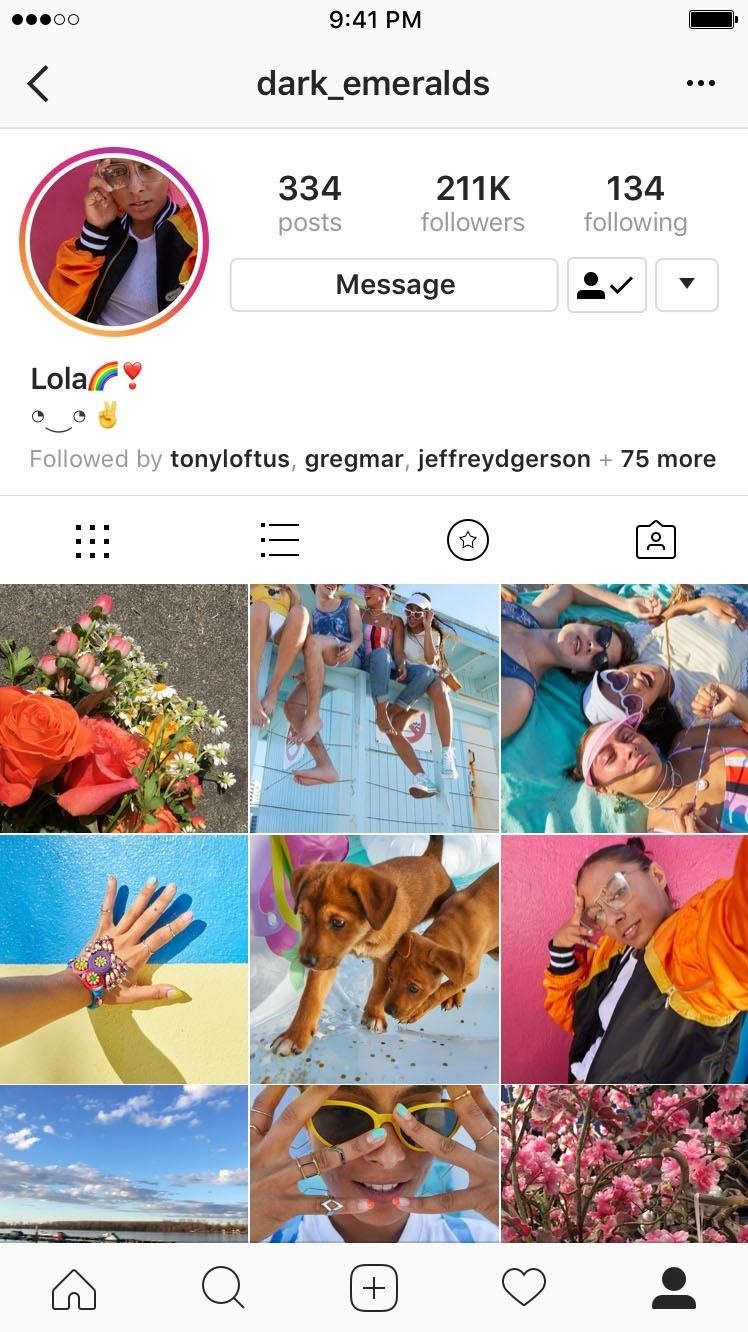
How to Mute Users from Their Profile or StoryYou can also mute someone from their profile or from your story feed.From a user's profile page, just tap the horizontal ellipsis (•••) on iOS or the vertical ellipsis on Android, located in the top right, select "Mute" from the options, then select "Mute Posts," "Mute Story," or Mute Posts and Story."From the story feed up at the top of your homepage, just long-press on their profile image, and you'll get the same options as from their profile. Images via Instagram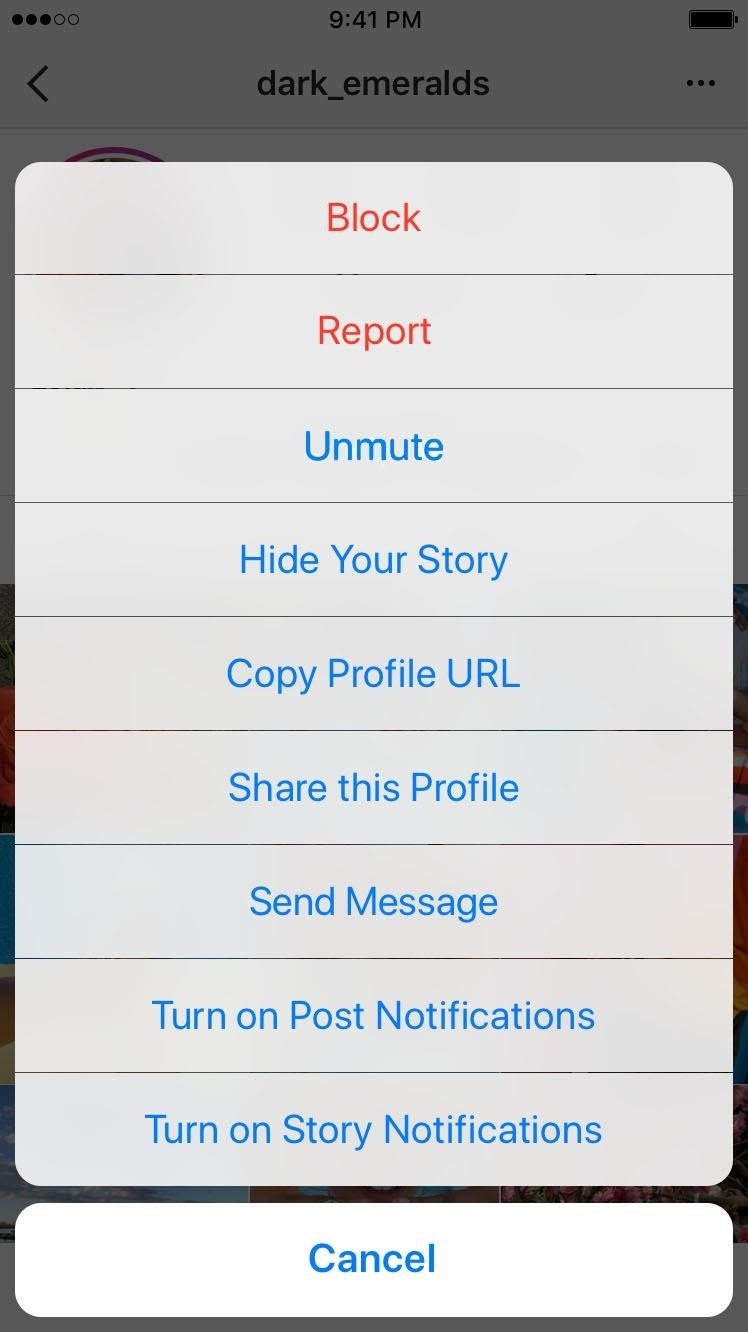
How to Unmute Accounts So They Show Back UpTo unmute accounts so that they show back up in your main feed and/or stories feed, just do the same thing as above (though, you won't be able to use the ellipsis menu from a post on your feed since they won't be any posts from them there), then just select "Unmute," followed by either "Unmute Posts," "Unmute Story," or Unmute Posts and Story." Image via Instagram With this knowledge, you'll be able to cut down on some of the noise in your Instagram feed — without unfollowing people and hurting their feelings.Don't Miss: How to Add Animated GIFs to Your Instagram StoriesFollow Gadget Hacks on Facebook, Twitter, YouTube, and Flipboard Follow WonderHowTo on Facebook, Twitter, Pinterest, and Flipboard
Cover photo by Justin Meyers/Gadget Hacks
I found this hidden iPhone setting hack that makes max volume EVEN LOUDER! DON'T say this to Siri (VERY ILLEGAL)
How to read Facebook messages without the other person knowing 1) Check your notification screen Both Facebook Messenger and WhatsApp push new messages to your device, rather than waiting for you
Now that you are on the main screen to calibrate the display, you will be presented with several settings that can be customized to your needs. We will explain each of these below, so you get a better understanding of the effect they have on your monitor.
How to Calibrate the Colors of Your Pixel 2's Display with
Now, when you click Saved Passwords on the Options dialog box to view your passwords, you must enter your master password first. Some websites do not allow the saving of usernames and passwords, therefore, the Firefox Password Manager will not work with those sites.
How to View saved usernames & passwords in Firefox « Internet
Our malware-removal guide will help you clean out your PC and restore it to a pristine state. How to remove malware from your Windows PC Clean out and restore your PC to a pristine state.
How to remove a computer virus / malware - YouTube
Today we'll be overclocking AMD's Ryzen 3 2200G to the max with a $20 air cooler. Now, you might be questioning the idea given this is a $100 APU that already ships with the more than decent
My Next Car how to video series - how to restore factory settings in Peugeot 308 iCockpit (2015, 2016 and 2017 Europe model). You use this if you want to return to the default values present when the vehicle was new.
How to Attach a few spin-activated LED lights to a yo-yo
Select "Fingerprint Reset" (or face ID if using an iPhone X, X S X S Max or X R ), then use the phone's biometrics to authenticate yourself when asked. When LastPass successfully identified you will be taken to a new page with three text boxes: "Master Password", "Confirm Master Password" and "Password Tip (Optional)."
Change Your Master Password - support.logmeininc.com
MultCloud is really the best and FREE service to manage multiple online accounts. Most of the other services are paid and even hard to use. MultCloud works as a Windows Explorer between different cloud services. You can copy multiple files between different cloud drives, cut them, rename them, delete them and manage them as the way you like.
MultCloud - Manage, Move, Copy, and Migrate Files Between
Skip typing your password by staying logged in on this device. For security, we'll occassionally ask you to log in, including every time you update your personal or financial info. We don't recommend using One Touch on shared devices. Turn this off at any time in your PayPal settings.
Hacking Gmail or Google is the second most searched account hacking topic on the internet next to hacking Facebook account. Hacking into a Google account gives access not only to Gmail but also to their prominent counterparts such as Android (since one can control a android device using Google account), YouTube, Drive, Hangouts, etc.
How to Hack Gmail Account Password - Gmail Hacking | GoHacking
For Android users, there are so many apps that can help you to be remained undetected while reading your message. Some of the most popular in Google PlayStore are Unseen For Facebook, No Last Seen, Unseen Messenger, Invisible Chat for Facebook, and many others. Read their details and reviews and decide which one you want.
Make sure your Facebook Messenger friends don't - Mashable
0 comments:
Post a Comment