How To: Save Snapchats on Android Undetected (No Root Needed)
Some of the best images I've seen were shared via Snapchat, but once they're expired, they're gone forever, with no way to view them again unless I want to take a screenshot. But that will, of course, alert the sender.Some of your friends might not mind if you take a screenshot of one of their snaps. Others, however, could be disturbed that their temporary, fleeting photo or video has become permanently saved on your phone.Fortunately, there's a simple, non-root method on Android devices that will allow you to save both pictures and videos shared through Snapchat without notifying the sender. That way you can creep like a pro, and they can go on using Snapchat without worry.Don't Miss: Download Instagram Pics & Videos Without Rooting
Warning:As with any third-party Snapchat client, there is a risk of being locked out of your account by Snapchat, or possibly even being banned, so make sure you're okay with the risks before continuing to use Casper. More information can be found on Snapchat's site.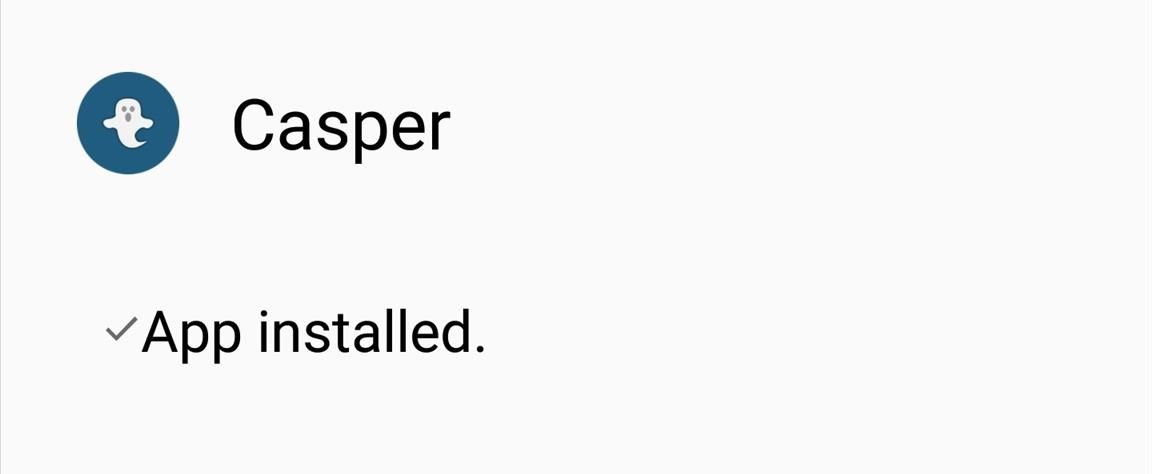
Step 1: Install CasperTo begin, enable "Unknown sources" on your Android device, then install Casper from developer Liam Cottle (whom we've featured before).Download Casper (choose the latest APK version)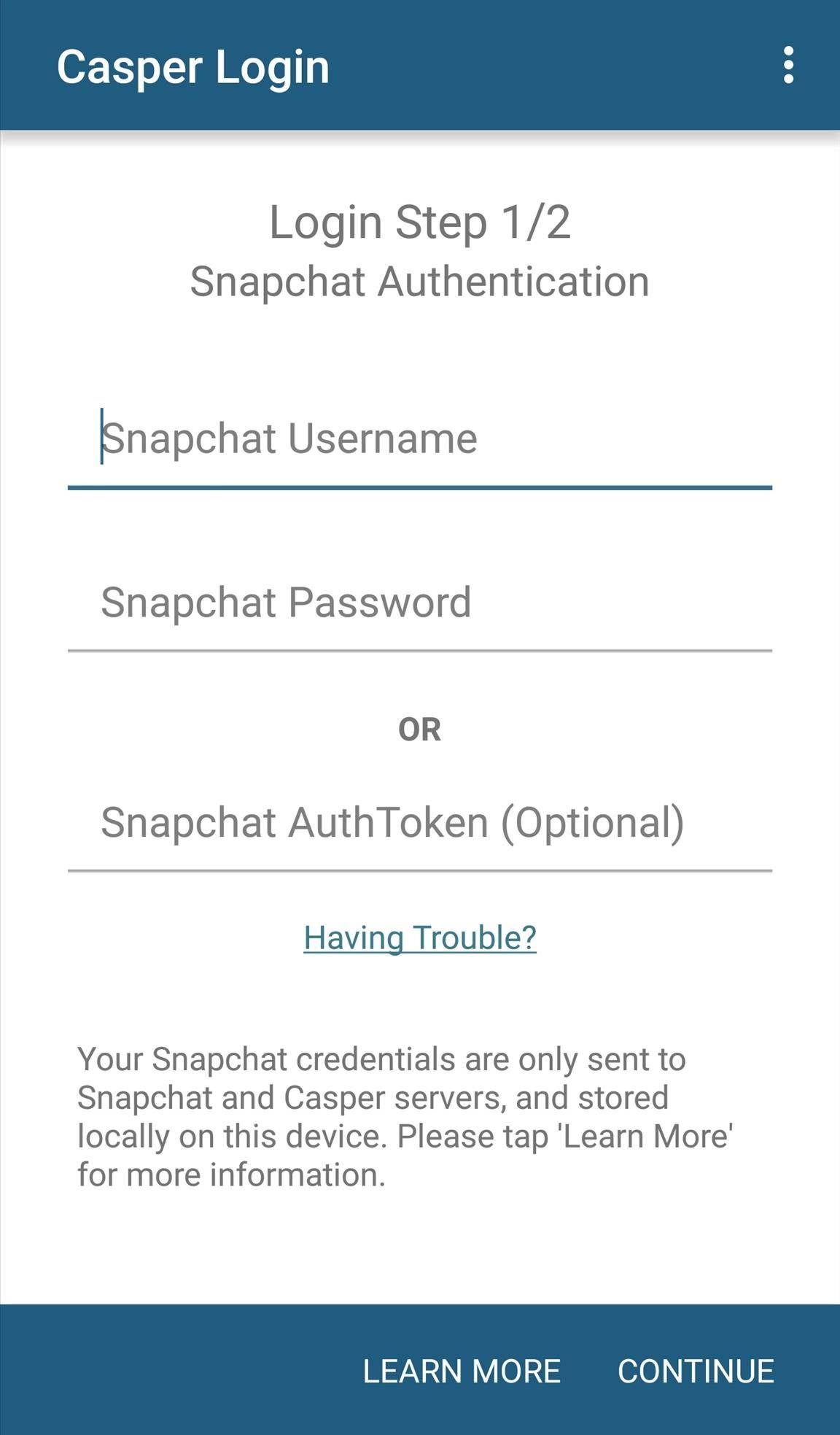
Step 2: Sign into Your AccountIn order to sign into Casper, you will need to use your Snapchat credentials as well as a Google account for authentication. Note that signing into a Snapchat client like Casper will automatically sign you out of the official Snapchat app on your device.As stated by the developer, it's highly recommended to create a fake Google account to prevent Snapchat from blocking your personal account from the official Snapchat app on your device. For more information on how logging in works in Casper, see its help page. Also, you can check out the developer's Reddit comment for details on how it uses Google credentials to login.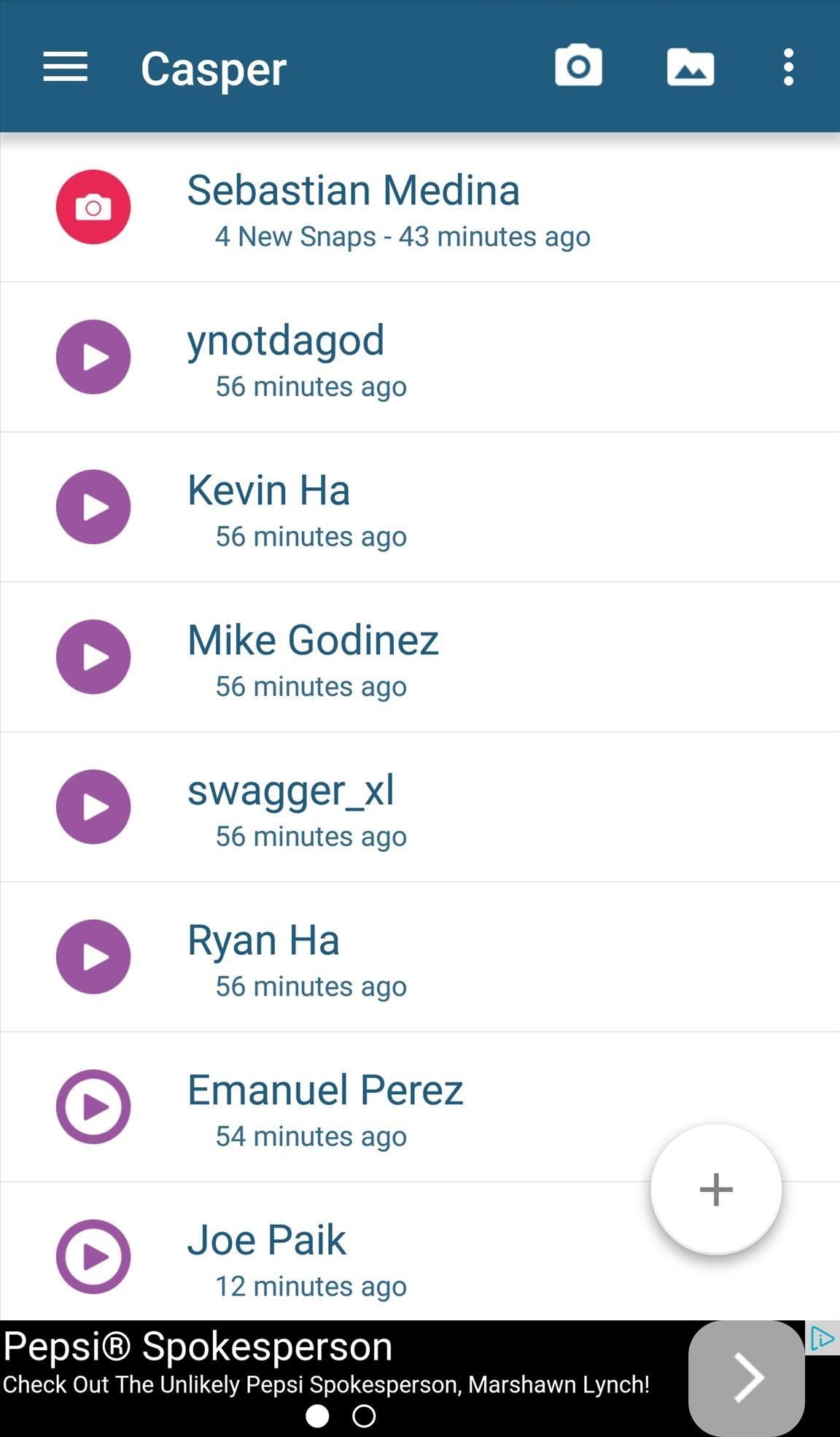
Step 3: Save Other People's SnapsCasper's interface is easy to get used to. The first page has direct snaps, the next has stories, after that it's your friends list, and then friend requests on the last page. When you're saving a direct snap, whether it's a picture or video, just open it and tap the download icon located towards the top of the page. To save an image or video from a story, start by tapping a particular story to expand it and display each individual picture and video. Then, just tap the one you want to open and save it by tapping the download icon. All the saved content can be viewed from within your device's gallery app in the "Saved Snaps" album.
Use Casper as a Snapchat ClientIf you like Casper enough, you can disable ads with an in-app purchase ($2.99) and replace the official Snapchat app with it. Casper offers all of the tools Snapchat does as well as some additional ones, like choosing between various emoji styles. If you've been looking for a way to save some of your favorite snaps, then Casper is definitely worth the try.Follow Android Hacks over on Facebook and Twitter, or Gadget Hacks over on Facebook, Google+, and Twitter, for more Android tips.
How To: Change the Lock Screen Shortcuts on Your Galaxy S9 How To: Get a Feature-Packed, iPhone-Like Lock Screen for Your Galaxy S6 or Other Android Device How To: Draw & Send Messages to Your Friend's Lock Screen from Your Nexus 5
How to Disable the 'Good Morning' Message on Your iPhone's
Linkin Park's popular Hybrid Theory album now free on Play Music. thanks to the immense popularity and success of their debut album Hybrid Theory. Well, fans of the band will be pleased to
Linkin Park: Hybrid Theory (Bonus Edition) - play.google.com
The fastest way to share someone else's Tweet with your followers is with a Retweet. about any Tweet with a Reply. Find a topic you're passionate about, and
View Replies Sent To Other Users On Twitter - Techie Buzz
techie-buzz.com/how-to/view-twitter-replies-for-users.html
Replies in twitter are usually messages that include a @username text in a tweet, however by default users can view replies to themselves and in some cases replies to someone else sent by someone in your follower list. But how do you track replies that are sent out to a person other than you? Well there is very simple way to do that.
How to Reply to a Tweet on Twitter: 10 Steps (with Pictures)
DFU mode can help you get your phone back into working order, putting your iPhone into a state where it can still communicate with iTunes on Windows or Mac and be restored, but it won't trip the boot loader or iOS, in case your software has become royally borked.
How to put an iPhone in DFU mode - Macworld UK
How To: Enable LED Flash Alerts for Calls & Notifications on Galaxy Devices How To: Turn Off the Low Battery Warning Sound & Notification in Android 9.0 Pie How To: Customize LED Alerts for Specific Notifications on Your Samsung Galaxy Note 2 (No Root Required)
Samsung Galaxy Flashing Light Notification [updates in
Verizon, Motorola, and Google are launching Motorola Droid Friday November 6th. The phone boasts sleek design, the all-new Google Maps Navigation app, the latest Android 2.0 operating system, and
Speed up GBoard performance on Android by Disabling These Two Settings Connect me on Facebook :-
Instale a animação de inicialização do LG G Watch no seu Nexus 5 e veja por si mesmo Quando olhamos para trás, 2014 pode ser lembrado como o Verão do Android Wear . Com dois novos smartwatches emblemáticos a serem lançados em breve, o Google vem preparando seu sistema operacional móvel para o setor de wearables.
[MOD] Android Wear Boot Animation For Other … | Wear OS
How to Record a Video of Your Screen on Android. If you have been looking for a video screen recorder for Android, you have come to the right place.In this post we will examine the best options to create a video recording of your screen, without rooting your device.
How to Get Back Lock Screen Customization in Android Lollipop
What to Do if He's Ignoring You & Your Texts. You're words inspired me to lift up myself and forget about that fool. dont obsess over the one whos wishy
How to Confront Friends Who Are Ignoring You - wikiHow
Barnes & Noble's latest (and probably final) ereader doesn't have quite as many nifty software features as earlier models, but it does still have a few hidden options. For example, one MobileRead member has discovered that the Glowlight Plus has a hidden web browser (just like previous models). You
How to Access Hidden Web Browser on Nook GlowLight (Video
HTC announces One M9+ with Duo Camera and fingerprint sensor for Chinese market. HTC's One M9 hits US carrier shelves on Friday. Chinese consumers will soon have another option in the HTC One M9+.
PDF HTC One® (M8) for Windows® - att.com
Mar 28, 2018 · Google stores your location (if you have location tracking turned on) every time you turn on your phone. You can see a timeline of where you've been from the very first day you started using
Google Earth
0 comments:
Post a Comment