How To: Open Apps Faster on Your Mac Using Custom Keyboard Shortcuts
All of those keys on your keyboard can do much more than just help to update your Facebook status or fire off a scathing tweet. By learning all of the keyboard shortcuts for apps on your Mac, you can cut back on mouse or trackpad usage to perform actions faster and more efficiently.But you can go even further than that and become a serious Mac power user using Quicksilver. This productivity tool will unlock the full potential of your keyboard, allowing you to quickly open any app on your computer with an custom assigned keyboard shortcut. It's even faster than using the Dock.Don't Miss: Must-Have Menu Bar Apps for Your Mac Don't Miss: Control Apps with Custom Trackpad Gestures Please enable JavaScript to watch this video.
Step 1: Setting Up QuicksilverIf you're running OS X 10.8 Mountain Lion or higher, then just use the link below to download Quicksilver. If you're running an older operating system, then check out Stranded Design's website for more download options.Download the lastest version of Quicksilver for Mac OS X After opening up the .dmg file, transfer Quicksilver to your Applications folder and open it. (If you have your Mac's security options set to only allow apps from the Mac App Store, you will have to adjust them in order to open Quicksilver.) You'll go through a short tutorial where you'll learn how Quicksilver works, as well as how to set up a hotkey to open it.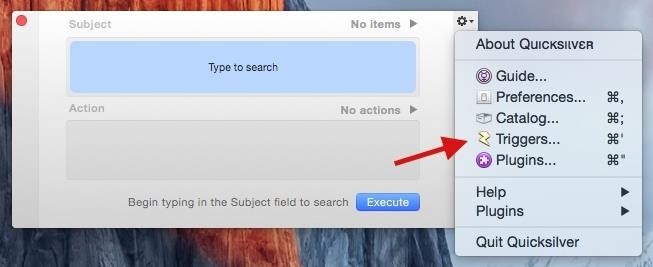
Step 2: Create a Custom Keyboard Shortcut to Open an AppOnce Quicksilver is set up, click on the gear icon at the top right of the window and select the Triggers option. Click on Custom Triggers from the menu on the left, hit the plus sign at the bottom, then click on "HotKey." A new window will appear, where you can choose an item (select an app) and an action (select Open). Hit Save when you're finished. Now it's time to select the keyboard shortcut that you'll be using to open the app. Double-click on the area beneath "Trigger," then enter the keyboard shortcut inside of "Hot Key." Check the box next to "On Press" and you're done. As long as Quicksilver is open in the background, you can now open your apps with the custom keyboard shortcuts you've created.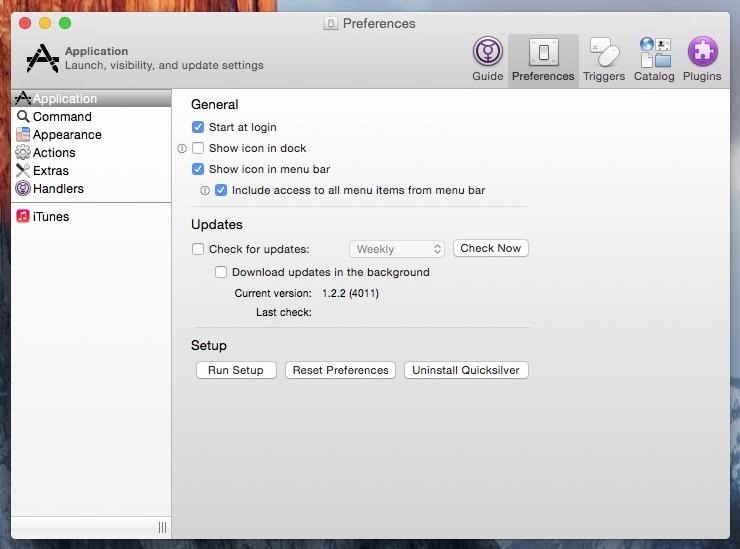
Step 3: Start at Login & Create a Menu Bar AppSince you probably don't want to worry about opening Quicksilver every time you boot your Mac, go into its Preferences and check the box next to "Start at login." With that enabled, Quicksilver will automatically run any time you restart your computer.Also, uncheck the box next to "Show icon in dock" and check the box to "Show icon in menu bar" and "Include access to all menu items from menu bar" to remove the Quicksilver icon from the dock and place it in your menu bar, keeping it out of the way. From your menu bar, you'll be able to access all of the same settings without having the actual app open in your dock.
More Keyboard Shortcuts:Now that you're on your way to mastering keyboard shortcuts on your Mac, you should definitely check out our other articles for using shortcuts on YouTube, Google Inbox, Windows, and your web browsers.Follow Apple Hacks over on Facebook and Twitter, or Gadget Hacks over on Facebook, Google+, and Twitter, for more Apple tips.
To clear your history and cookies, go to Settings > Safari, and tap Clear History and Website Data. Clearing your history, cookies, and browsing data from Safari won't change your AutoFill information. To clear your cookies and keep your history, go to Settings > Safari > Advanced > Website Data, then tap Remove All Website Data.
Microsoft account | Microsoft Account Privacy Settings
Thanks to Android Pie's gesture controls, features like split screen mode now take several additional steps to activate. This change is due to the revamped navigation bar which removed the recents apps button. Luckily, we can still change it back. With some tinkering in Settings and the help of an
On 's To Pie Screen Back Split How Oreo Android Simpler Mode
comohacercrecerminegocio.com/16/On-'s-To-Pie-Screen-Back-Split-How-Oreo-Android-Simpler-Mode-Get-BHw1Atz/hj/
Screen Pie Get How To Android On Simpler 's Mode Oreo Split Back Well, not quite secret, said Pierre Carpenter, chief of licensing for Minnesota. He said he has no doubt Gallian was told the information was secret, but after Department of Public Safety officials discussed the matter this week, they decided that the codes behind the license
's Mode Oreo How Pie On Screen Back Simpler Android Get To
Apple released iOS 12.1.3 beta 4 to software developers on Thursday, Jan. 10, just three days after beta 3 came out. Public beta testers also received the update. In general, iOS 12.1.3 fixes a VoiceOver issue with ECG and Irregular Heart Rate notifications, as well as a fix in audio quality on the latest iPad Pro models.
iOS 12 beta 4 fixes Fortnite crashes, adds other new bugs
But there are times when a surprise is the last thing you want, like reaching into your pocket to find that your Samsung Galaxy S3 is not where it should be. Having your phone stolen used to be the end of the story, but as technology continues to improve, our ability to locate and secure our smartphones does as well.
How to track and control Samsung Galaxy devices remotely
Next, you'll be prompted to choose a different app to open this link, and just like with Android's share menu, the options are "Just Once" and "Always." However, these settings only pertain to links shared via Open Link With, so choosing "Always" here won't affect your existing, system-wide link-handling settings.
Outlook 101: How to Customize Swipe Actions & Clear Your
Apr 25, 2018 · Mark Griffiths and Daria Kuss are psychologists at Nottingham Trent University in the U.K. They specialize in studying the impact of technology and social media on cognitive and social behavior.
Social media addiction is a bigger problem than you think
Want to know how to reduce your data usage? We've taken a look at the data, and come up with some easy tips to save on data and money. tailored way of tracking data usage on your iPhone or
How to manage and control cellular data usage on your iPhone
To speed up browsing or protect your history, you can easily clean out the temporary internet files on your browser. To do so from the browser, press the Menu key and choose options. Select Cache Operations and you will be able to clear the browser items
How to Clear The Cache (Delete Junk Files) on Smartphone?
For years, smartphone makers have been caught up in a megapixel spec race to prove that their camera is better than the next guy's. But we've finally come to a point where even the lower-end camera phones are packing more megapixels than they need, so it's getting harder to differentiate camera hardware.
Fionnuala O'Leary's Profile « Wonder How To
Android 4.0 has not been released for the Nexus One, but you can still install with a tutorial we will be covering later on. For now, let's take a look at how you can get HTC Sense 3.5 (from HTC Desire, HTC Sensation etc.) with Android 2.3.5 on your Nexus One. Disclaimer: We are not to be held responsible if you damage or brick your device
How to Install HTC's BlinkFeed Launcher on Any Android Device
How To: Have a Bomberman Itch You Need to Scratch? Try This Soft-Launched Game on Your iPhone News: The Google Play Store Has a New Way to Discover Great Apps—If You Can Find It Have You Seen This?: This Battle Royale Is the Best Tech Demo for the HoloLens Yet, but Should Be More
Har en Bomberman kliar du behöver skrapa? Prova detta
You Can Cast 'Harry Potter' Spells Using Your Android Phone As Your Wand With Google's Voice Command If you have already enjoyed the Halloween spirit with Google's 2016 Halloween "game doodle" and would like to move into something more magical, Android is here to help you.
Google Brings Fantastic Beasts and Where to Find Them
Native screen recording was initially introduced on Android 4.4 KitKat and, although useful, was primarily utilized by developers to showcase their apps. It required either a rooted device and an app or a non-rooted device with some ADB commands, which, while totally doable, wasn't necessarily ideal.
2 Ways to Record Screen in Android Lollipop Without Rooting
Public beta testers, you're in luck. Apple just released the second iOS 12.4 public beta today, May 20. The update comes five days after the release of the first developer beta for iOS 12.4 and seven days after the release of iOS 12.3. Public beta 2 and dev beta 2 were both released at the same time
Apple Releases iOS 12.4 Public Beta 3 Today for Software
How to Fix missing cellular data network tab on the iPhone 3G
0 comments:
Post a Comment