How To: The Best Way to Wipe Data & Completely Delete Your Data on Android
Whether you are sending your phone in for repairs or finally selling it to upgrade to a new flagship, you are going to need to make sure all of your personal data is removed from your device.Deleting your messages and pictures manually is a good to protect yourself from average users, but in the hands of someone with the right set of skills, they are all easily recoverable. While there is no definite way to securely and permanently remove all of your data other than throwing the thing in a microwave (don't do that!), there are some measures you can take to make sure a majority of your data is wiped clean from your device.
Stock vs. Rooted DevicesHow you go about doing this depends on if you have a stock or rooted Android. If you have a stock device, you can simply encrypt it, then erase your data through your Settings app. But if you have a rooted device with TWRP loaded as your recovery image, then you can use its Wipe menu to factory reset your Android. Both methods provide the same level of protection from intruders, so stick with whatever process is easier for you.If you are doing this just to send your device in for repairs and plan on using it again once it is returned to you, then you may consider creating a nandroid to return your rooted device back to its current settings, but if you are going to switch devices, you can simply use ADB to back up your data.Keep in mind that ADB backups can be restored to any device no matter if it's rooted or stock.
Step 1: Encrypt DataBefore getting started with the wipe, you'll need to encrypt the data on your Android device. Unlike a normal lock screen which only prevents people from accessing your device through USB, encryption works by scrambling your data and locking it using a special cryptographic key. That means all data on your phone and anything created afterwards will require that key in order to be opened, which is great if someone was trying to copy all of your data onto their computer.Starting the encryption process requires three things:A lock screen password (can be enabled in Security settings) A charged battery The device must be plugged into a charger With those out of the way, you can device-encryption by going to Settings -> Security where you'll see the option to "Encrypt phone." After starting the encryption process, do not try to stop it because doing so will cause some or all of your data to be lost. Once completed (about a hour or so), your Android will reboot and you will prompted for your password in order to begin using your device.
Step 2: Factory ResetWith all of the data on your device using an encryption key, there is even less of a chance someone would be able to access it even after recovering it from its wiped state, so all that is left to do is to actually wipe all of your data.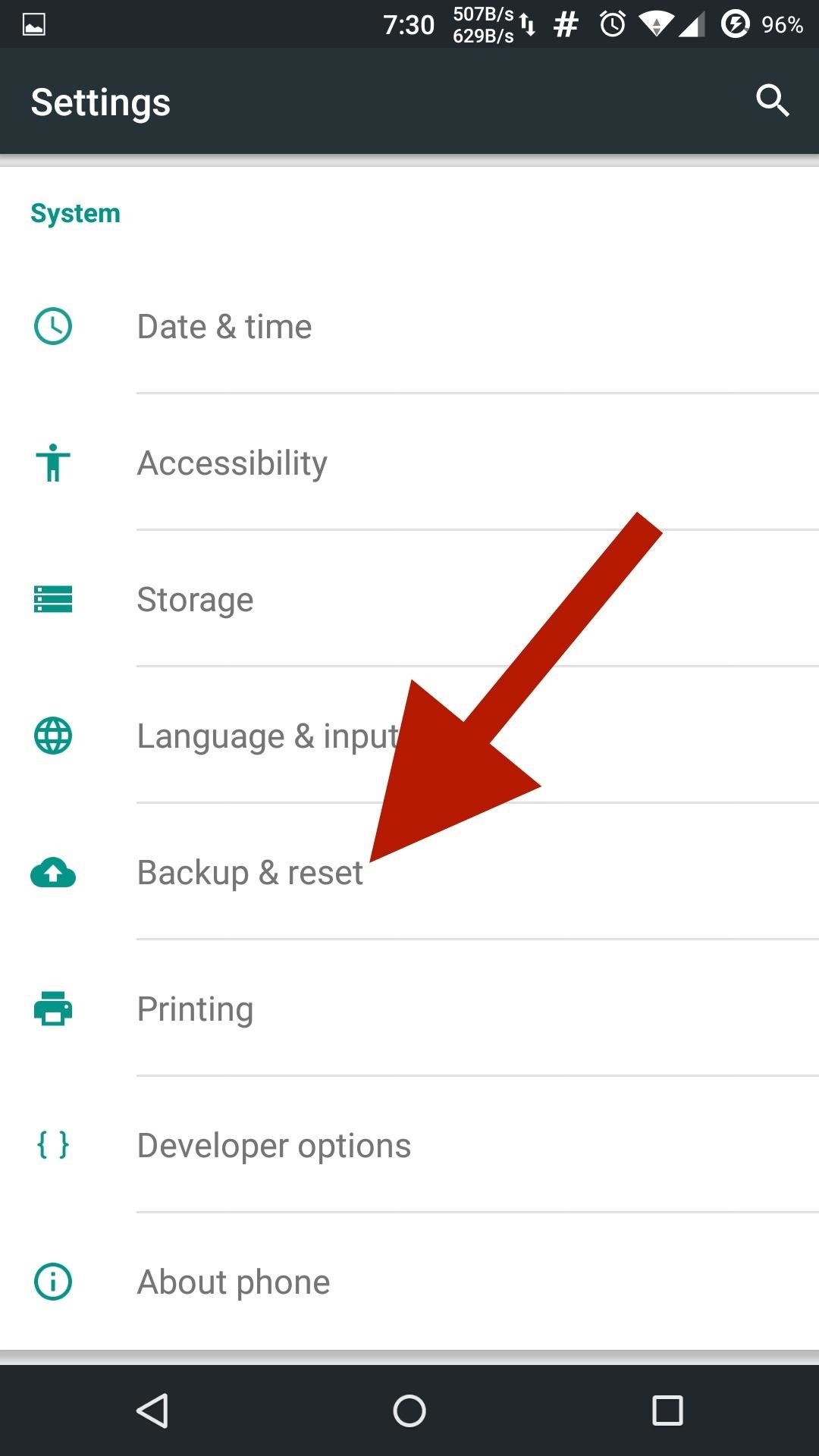
Stock DevicesTo wipe your stock Android device, head to the "Backup & reset" section of your Settings app and tap the option to for "Factory Data Reset." The wiping process will take some time, but once it's finished, your Android will reboot and you will see the same welcome screen you saw the first time you booted it up. All that is left to do is power it down and get it ready to be shipped off or sold.
Rooted Devices (Optional)Keep in mind the stock user wipe procedure will work for rooted devices as well, but if you'd rather use TWRP to perform the wipe, that will also work. After booting into TWRP by pressing and holding the Power and Volume Down buttons for ~15 seconds, head to the Wipe menu.From there, tap Advanced Wipe and select Cache, Dalvik Cache, Data, and Internal Storage. If the person you are selling the Android to requested a new ROM to be flashed on the device prior to the sale, then you will also need to select System before you Slide to Wipe. Once the wipe completes and after you've flashed a new ROM, if necessary, power off your device and it will be ready to go.
Device Specific InstructionsThe above steps can be done on any Android to return them to stock settings, but if you'd rather be sure that your device is indistinguishable from a brand new phone, you may want to check one of our device specific guides:Galaxy S6 HTC One M7/M8 OnePlus One These precautions should prevent the average user from recovering your wiped data, but if you really want to stop even the most tech-savvy hacker, your best bet is to keep your device and repurpose it to something like a media center for your living room.Follow Android Hacks over on Facebook and Twitter, or Gadget Hacks over on Facebook, Google+, and Twitter, for more Android tips.
How to Download ROMs for GBA GameBoy Advance If you want to play GameBoy Advance games on your iPhone or your Mac or Windows PC, you need to have the right emulator installed first. For GameBoy Advance, the best one would be GBA4iOS, which we have reviewed on this blog .
GBA Emulator for BB10 - a port from VBA-m - BlackBerry Forums
I'm pleased to present my MoDaCo Custom Hero ROM for the CDMA Hero! No wipe is required for this ROM. You can now create a customised ROM containing only the parts you required - click here to read more about the MoDaCo Custom Custom ROM online kitchen!
How to Run Multiple ROMs at the Same Time on Your - HTC One
How to Make Your Own Diary. Keeping a diary is a great way to record your thoughts, relieve stress, and keep track of events in your life over time. Making your own diary from scratch is a fun way to make it unique and personal to you.
Diaro - Diary, Journal, Notes, Mood Tracker - Apps on Google Play
Luckily, though, Android now has a built-in feature that allows you to set up multiple user accounts, which means you can set up a secondary user profile that shares absolutely no data with your own. It's a great way to maintain your privacy while allowing someone else to access your device, and I'll show you how to set it up below.
Search for nearby places and explore the area - Android
Just like RedSn0w, PwnageTool is an application developed by the iPhone Dev Team that allows you to jailbreak your iPhone, iPad, and iPod Touch.Unlike RedSn0w, PwnageTool creates custom iOS firmware images to user-defined specifications.
How to Jailbreak iPhone 4.2.1 with PwnageTool
Pixolor is a great app if the color you want to identify is on your Android device's screen. A floating circle will appear over your display giving all the information you need to identify that color. This app is focused on designers since the app gives you technical pixel-level information.
Color Grab (color detection) - Apps on Google Play
Aside from a faulty battery, software updates can also trigger a device to drain battery so quickly. Just like what has occurred to some users of the Galaxy Note 8 after installing the latest
Subscribe to Gadget Hacks:
Change text color - Specifically when in Settings. in Galaxy S Phones 06-19-2018; change background colors in Galaxy S Phones 07-12-2016; Can't change the color of the always on Display after android Oreo in Galaxy S8 03-29-2018; Texted message background and font color change in Other Mobile Devices a month ago
Typing out thirty hashtags on Instagram is always such an annoying process. Take Your Hashtag Game to the Next Level with Focalmark Focalmark, then logging in
Instagram 101: How to Add More Than 30 Hashtags to Your Posts
4 ways to turn off annoying notifications on your Android phone or iPhone Weed out the random calls, messages and alerts, and focus only on the ones that really matter to you.
How to Block Heads Up Notifications while Gaming or Watching
0 comments:
Post a Comment