How To: Your Android Device Can Help Save Lives While You Sleep: Here's How to Help Out
"Millions of us have smartphones with the power to speed up research that will benefit billions of people around the world." - Professor Francois Grey"As mobile phones become more powerful, their computing power can be harnessed and create more processing power than any supercomputer on the planet." - David P. AndersonThese statements highlight not only the power our smartphones and tablets contain, but also their potential for use outside of our personal day-to-day routine.Introduced earlier this year, HTC's Power to Give campaign enables any of us with Android devices (running Android 4.4 or higher) to use our device's processing power to compute some of the data necessary to solve the world's deepest challenges.Don't Miss: 5 Ways You Can Help Science Out with Your Android
"With Power To Give, you can help process the data that might lead to the next cure for cancer, help understand climate change, or find the next clean energy project—all in the downtime when you're not actively using your Android device." - HTC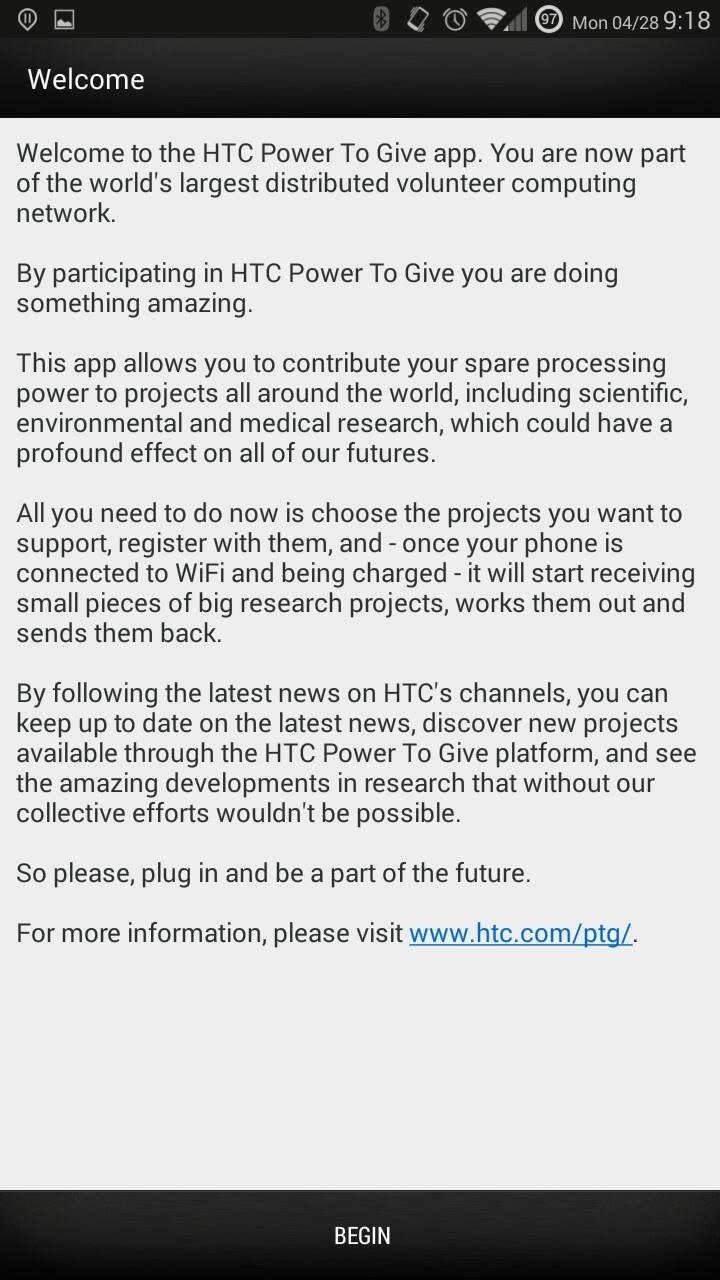
How to Get Your Device Set UpThe concept is simple: download the HTC Power to Give app, select a project, plug your device in at night while you sleep, and let the app utilize your unused processing power to compute data.
Requirements for using the app are:Android 4.4 or higher 1.5 GHz dual-core, or 1 GHz quad-core processor 1 GB of RAM Minimum battery charge equal to 90% Wi-Fi connection Because the app will only actively utilize your device under these conditions—and while the screen is off—it prevents you from waking up to a dead battery or using any of your carrier's allocated data. Open the app, select a project, and sign up. Once you've registered with your selected project, simply plug your device in and turn your screen off to begin harvesting your processing power to the project. It's that simple. You'll even see a notification letting you know that when your device's screen is on, the Power to Give app is suspended.Give the app a shot, and put your device to some actual good while you're not using it. And if you picked up a new Galaxy S5 or HTC One, Power to Give is a great way to utilize your old device.Remember, with enough devices contributing, we can not only surpass the power of the world's supercomputers, but use that power for projects that otherwise wouldn't have the access.
How To: Your Android Device Can Help Save Lives While You Sleep: Here's How to Help Out How To: Improve Battery Life on Your Nexus with the Hells-Core Kernel How To: Increase Battery Life on Your Samsung Galaxy S5 for More Power Every Day How To: Make a DIY Battery-Powered USB Charger
Can't Sleep? This App by US Navy Veteran Can Help « Gadget Hacks
When you upgrade to a new Android smartphone like the HTC One, you can have browser bookmarks, Wi-Fi passwords, and other settings quickly transferred over from your old device using your Google Account backup. However, you'll still have to download apps individually from your Google Play list, and not all of your saved progress will be
Select a Phone, Tablet or Device Brand - AT&T Device Support
Your Android Device Can Help Save Lives While You Sleep: Here
StepLock locks you out of your favorite apps until you have completed your exercise goal. This means that instead of stalking someone's Instagram while eating a pint of ice cream in an alarmingly short period of time, you'll be greeted by a screen telling you how many more steps you have to take before you can even open the Instagram app.
How to Completely Back Up Your Apps & App Data on - HTC One
Wearable Android gadgets that can save your life to your Android device using the TempTraq app. body is trying to tell you. These Android-connected gadgets can help shed light on the
Put Your Nexus 7 in Deep Sleep Mode to Conserve Battery Power
Get smartphone, tablet & mobile device support from AT&T. Start by selecting the brand of your phone, tablet, or mobile device from this list of popular brands.
Introduced earlier this year, HTC's Power to Give campaign enables any of us with Android devices (running Android 4.4 or higher) to use our device's processing power to compute some of the data necessary to solve the world's deepest challenges. Don't Miss: 5 Ways You Can Help Science Out with Your Android
4 Apps to Help Keep Your Android Device Secure « Android
How To: Your Android Device Can Help Save Lives While You Sleep: Here's How to Help Out How To: Get the Galaxy S4's Polaris Office 5 to Edit Microsoft Office Docs on Your Samsung Galaxy Note 2 How To: Root U.S./Canadian Galaxy S4!
How to Bulk Install Apps on a New HTC One or Other Android Device
How To: Your Android Device Can Help Save Lives While You Sleep: Here's How to Help Out News: Android Lollipop—All the New Features You Need to Know About How To: Block Apps from Logging Your Data on Android How To: Just Got a New Android Phone? Here's All the Apps & Info You Need to Get Started
Wearable Android gadgets that can save your life - Komando.com
How To: Bulk Install Apps on a New HTC One App Data on Your HTC One or Other Android Device Device Can Help Save Lives While You Sleep:
These 4 Apps Can Help Cure Your Smartphone Addiction
How To: Your Android Device Can Help Save Lives While You Sleep: Here's How to Help Out How To: This Mac App Uses Your Webcam to "See" If You're Still There Before Putting It to Sleep News: Chronically Missing Just 1 Hour of Sleep a Night Makes Your Body Ripe for Sickness, New Study Says
How to Prevent the Screen from Waking When Plugging in Your
0 comments:
Post a Comment