How To: The 10 Best Notification Center Tweaks for Your iPhone
Probably the most under-utilized feature in iOS 8 is the Notification Center, a powerful tool for quickly viewing app alerts, checking your calendar, reading notes, playing music, and so much more.While there are already hundreds of apps that take advantage of iOS 8's widget feature, there's a whole other world of features that you can add the Notification Center if you have a jailbroken iPad, iPhone, or iPod touch.Below are our ten favorite jailbreak tweaks for iOS 8's Notification Center.
#1: Hide Status Bar, Today Date, & SeparatorHideMe8, from CP Digital Darkroom, allows you to hide UI elements from all across iOS 8, including the Notification Center. You can hide the bottom separator, status bar, and date with the help of a few toggles from the settings page.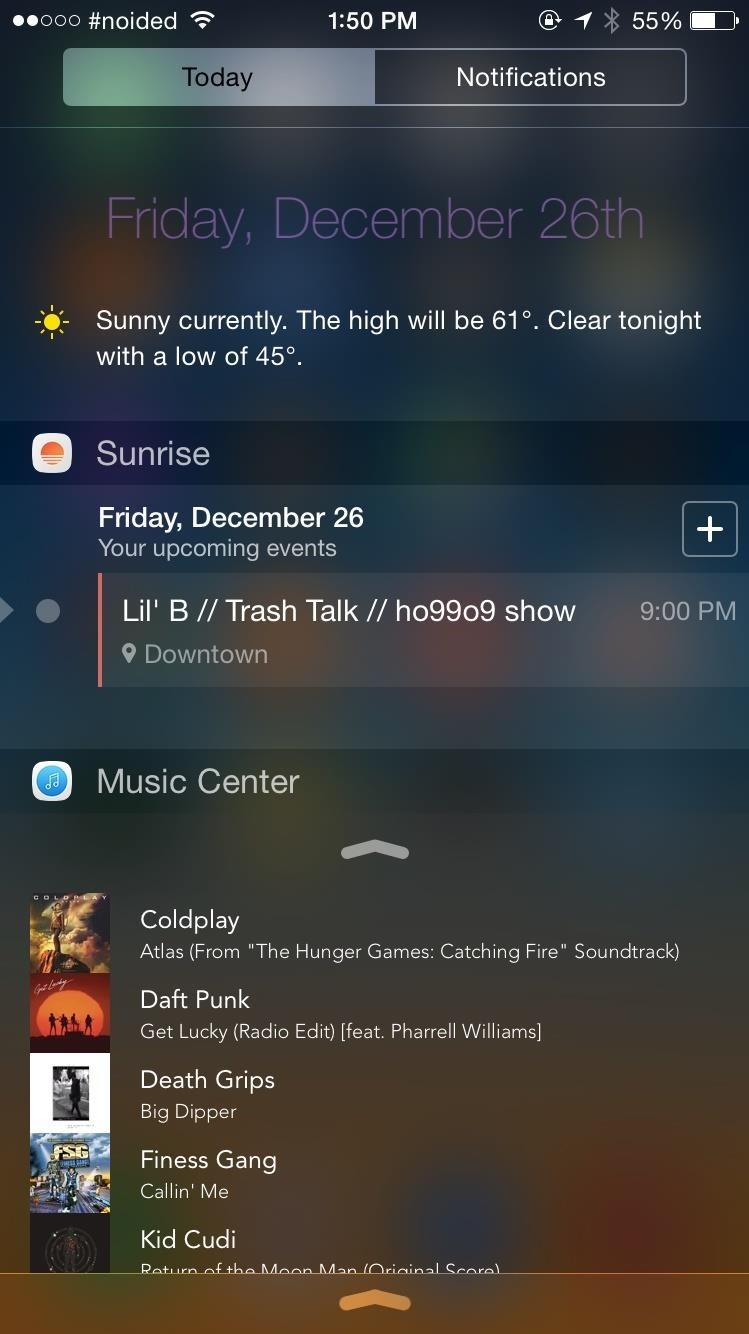
#2: Remove Widget HeadersAn easy way to clear up some of the clutter in your Notification Center is to use Steve Rolfe's noNCheader tweak, which hides the app headers. Removing the app headers will not bring the widgets closer together, but will just leave a blank space where the header should be, which I personally prefer. (1) With headers, (2) Without headers Install Steve Rolfe's Chesmieser repo by going to Cydia -> Sources -> Edit -> Add, then entering "http://apt.steverolfe.com," which is where you'll find the noNCheader tweak.
#3: Clear Your Notification Center with One TapIt's annoying having to tap twice in order to clear each section of notifications in your Notification Center, but with OneTapClear from developer Rave, you can clear each section with a single tap.
#4: Tweet, Facebook, Email, & More Directly from the NCPrevious versions of iOS allowed users to send tweets and post updates to Facebook directly from the Notification Center, until the feature vanished in iOS 8. Share Widget for iOS 8, from autopear, brings back Facebook, Twitter, and other share widgets to the Notification Center. Just tap on an icon to share something, or hold down on it to upload a photo.
#5: Customize the Today DateAdd some life to your Notification Center with NC Date Customizer, also from developer autopear. With it, you can customize the Today view by configuring its visibility, alignment, margins, and text color.
#6: Create Notes Directly from the Notification CenterNoteDash is an iOS app we recently covered that allows you to write down important notes through the app and view them from the Notification Center. NCMemo, from Adolfoi, improves on NoteDash by not only allowing you to view notes from the NC, but also write them directly from there, as well as change the background and text color to your liking.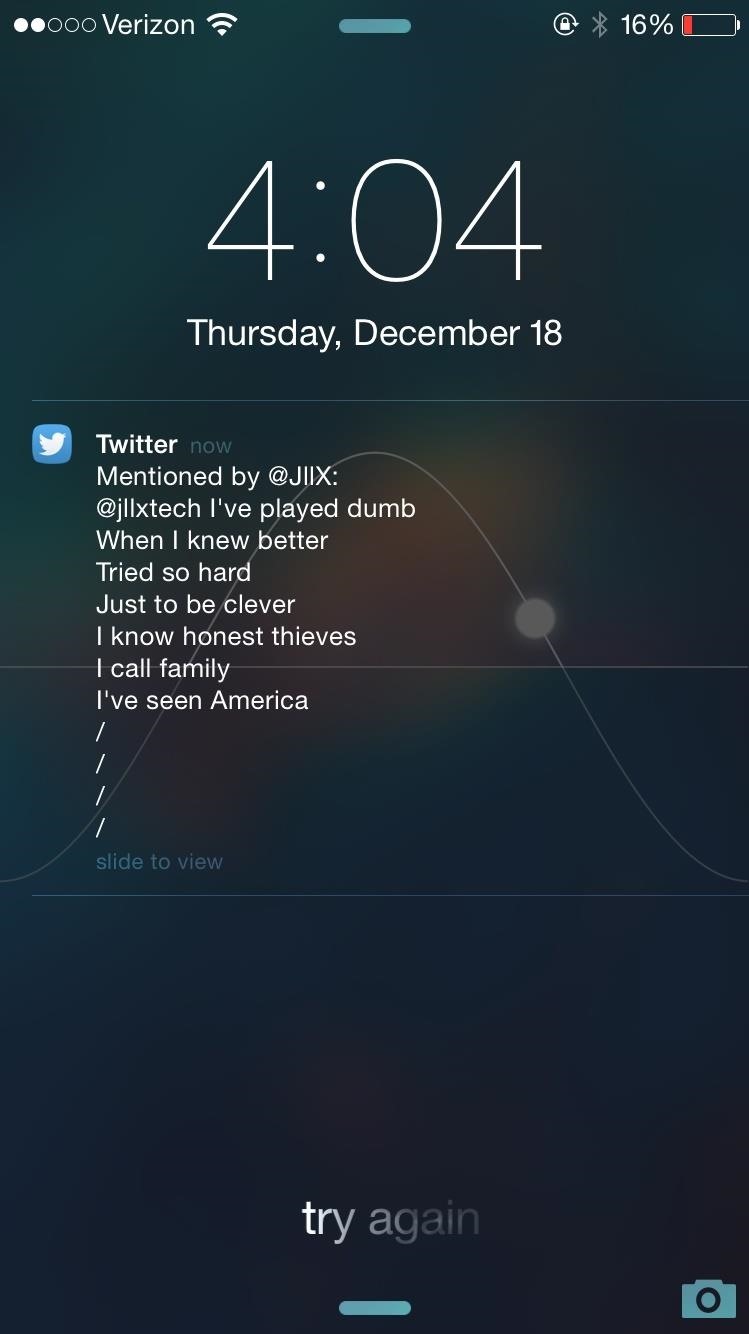
#7: Increase the Amount of Notification LinesFullNC, from developer iTurki, is a simple tweak that increases the amount of lines that show up for a notification, from 4 to up to 20. This helps when you want to quickly view a long notification without having to open it.
#8: Add Dates & Allow an Unlimited Amount of NotificationsWhen you receive notifications, the Notification Center shows a maximum of ten for each application. This means that if you've received 25 text messages, you'll have to go into the Messages app to view them in their entirety (and you might not want to do that, especially if you have read receipts and don't want the other person to know you read their messages).Mikoto, a jailbreak tweak from angelxwind that we've previously covered, allows you to have an unlimited amount of notifications on your Notification Center. Check out our full guide on Mikoto if you're interested in other amazing jailbreak features such as disabling the lock screen camera icon, enabling background playback in YouTube, adding contact icons to the Messages application, and so much more.
#9: Swipe Down to Get the View You WantFaster access to which Notification Center page you want to view is always good. NCObey, from Max Katzmann, allows you to swipe down from either the left or right side of the screen to pull up different views of the Notification Center. If you pull down from one side, you can even swipe your finger to the other side to switch views.
#10: Pull Down Only from the Middle of the ScreenSimilar to the previous tweak, CenterStage by Greeny changes the way you pull down the Notification Center, allowing you to only view it by pulling down directly from the middle of the screen. If you accidentally swipe the Notification Center or just want to create more room for Activator gestures, CenterStage is the perfect tweak for you. Install Greeny's Repo by going to Cydia -> Sources -> Edit -> Add, then entering "http://greenydev.github.io/repo," where you'll find the CenterStage tweak.Have any other worthwhile Notification Center tweaks that you think should be on this list? Let us know in the comments below, or hit us up on Facebook, Google+, or Twitter.
Theftie is a comprehensive solution for locating and wiping your phone remotely when it goes missing, much more so that Android Device Manager. I have this installed as my only rescue solution on my phones, and I'm sure you'll find its features as useful as I did.
The Best Way to Wipe Data & Completely Delete Your Data on
By now, you're probably familiar with the Settings app on your iPhone. It's where you turn the features for the other iPhone apps on or off. The settings for Messages let you personalize the way iPhone alerts you that you have messages and offers some options for composing messages.
Use and customize Control Center on your iPhone, iPad, and
In this current testing version, you can share an Instagram post (from the regular feed) to your own Instagram story. You can't reshare it to your own Instagram feed. The process to share a post is relatively quick and easy. Select the Post to Add to Your Story. Choose any post, including one of your own, that you want to share.
How do I share a photo or video to my Instagram story
You never want to try to teach your dog guard or protection work on your own. All you will achieve is creating a very unstable dog that has learned to attack anyone that comes near. This is especially true for dogs with a history of abuse. Your dog is already unstable with the shy and timid behavior.
3 Ways to Train a Guard Dog - wikiHow
This video show How to make an easy and cheap DIY holographic display. Holographic pyramid using your iPhone or any other phone or screen. Como hacer un holograma fácil y barato, holograma de la
How to Make a Holographic Illusion Pyramid: 11 Steps
At the heart of ZenFone 5Z is the flagship Qualcomm® Snapdragon™ 845 Mobile Platform and Qualcomm Artificial Intelligence Engine, which combine the ultimate app and AI performance with superb battery life. ZenFone 5Z is engineered to run cool even when running lots of demanding apps, and there's plenty of extra power on tap if you need it.
Build A Powerful Hand Pump From Scratch With PVC Pipe. How to Make a PVC Hand Pump to Move Water, Compress Air, & Create Vacuum How to Make a PVC Hand Pump to Move Water, Compress Air,
Hand-Powered water pump. « PVC Innovation :: WonderHowTo
The new feature gives iPhone and Android users the ability to video-call each over BBM. (Note: BlackBerry 10 users already enjoy video calls with other BlackBerry 10 users over BBM.) I'm excited to say that BBM Video beta is now available for all our customers in the Asia-Pacific region, starting today. It should appear in your BBM automatically.
Updated: BBM Video Comes to iPhone and Android Users in
Well, there's no need to yearn any longer, because I've come up with a portable solar water heater that will cost you less than $10 to build and can be folded and carried in a backpack, suitcase
A Homemade Space Heater That Works! | Simple Family
How To: Automatically Save Snapchats onto Your Samsung Galaxy Note 2 How To: Take Secret Screenshots of Snapchat Pictures in iOS 7 Without Notifying the Sender How To: Change Font Size & Text Colors in Snapchat on Your Galaxy Note 2
Save Snapchats Without Notifying the Sender - Samsung Galaxy
You Can Cast 'Harry Potter' Spells Using Your Android Phone As Your Wand With Google's Voice Command If you have already enjoyed the Halloween spirit with Google's 2016 Halloween "game doodle" and would like to move into something more magical, Android is here to help you.
Google Brings Fantastic Beasts and Where to Find Them
I assure you, Siri, it's nothing personal. Mobile Leer en español Get rid of Siri App Suggestions on your iPhone's lock screen. I assure you, Siri, it's nothing personal.
How to Disable Lock Screen Security While in Trusted
Short answer: It depends entirely on the specific model of phone you have, but if you can't go to Settings > About this phone > Software update and get an update, you'll have to install Lollipop yourself.
0 comments:
Post a Comment