How To: Get the iPhone's Calendar View on Your Android Lock Screen
Starting with iOS 7, the iPhone has had a cool feature that lets you see upcoming calendar events right on your lock screen, and it only got better with iOS 10. Android used to have this feature with its lock screen widget system, but that was removed back in the Lollipop days, so there's nothing quite like iOS 10's "Today View" feature anymore.But thanks to an Xposed module from developer Abhinav Singh, you can display your next upcoming calendar events on your lock screen at all times. It's a handy way to stay on top of things with at-a-glance information, and it only takes a few minutes to set up.Don't Miss: The Best Free Calendar Apps for Android
RequirementsXposed Framework installed Android Lollipop or higher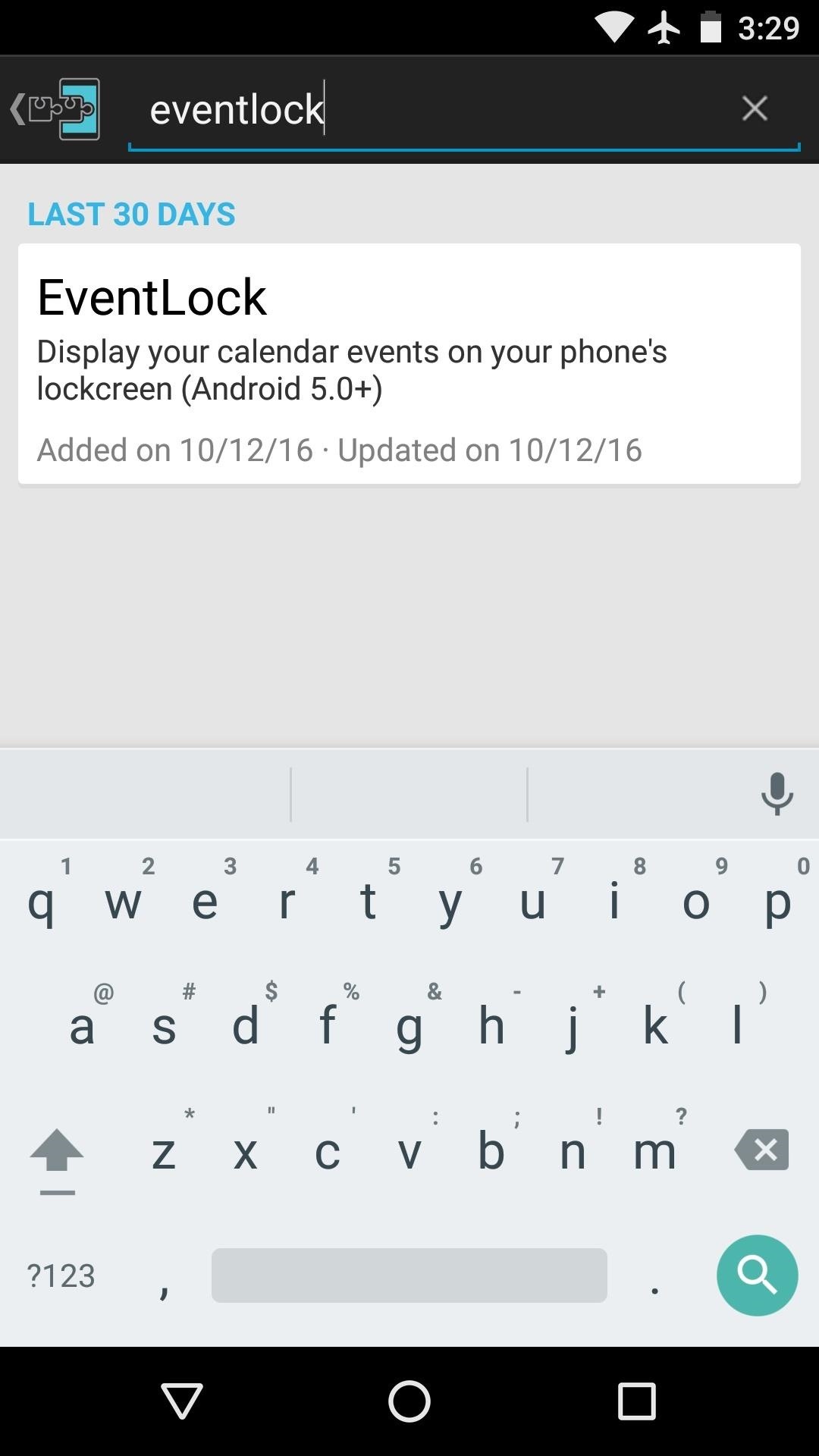
Step 1: Install EventLockFirst up, head to the Download section in your Xposed Installer app and search for EventLock, then tap the top result. From here, swipe over to the Versions tab, then hit the "Download" button next to the most recent entry. The most recent version, as of January 11, 2017, is version 2.3. After that, tap "Install" when prompted, then make sure to activate the module and reboot.Install EventLock for free from the Xposed Repository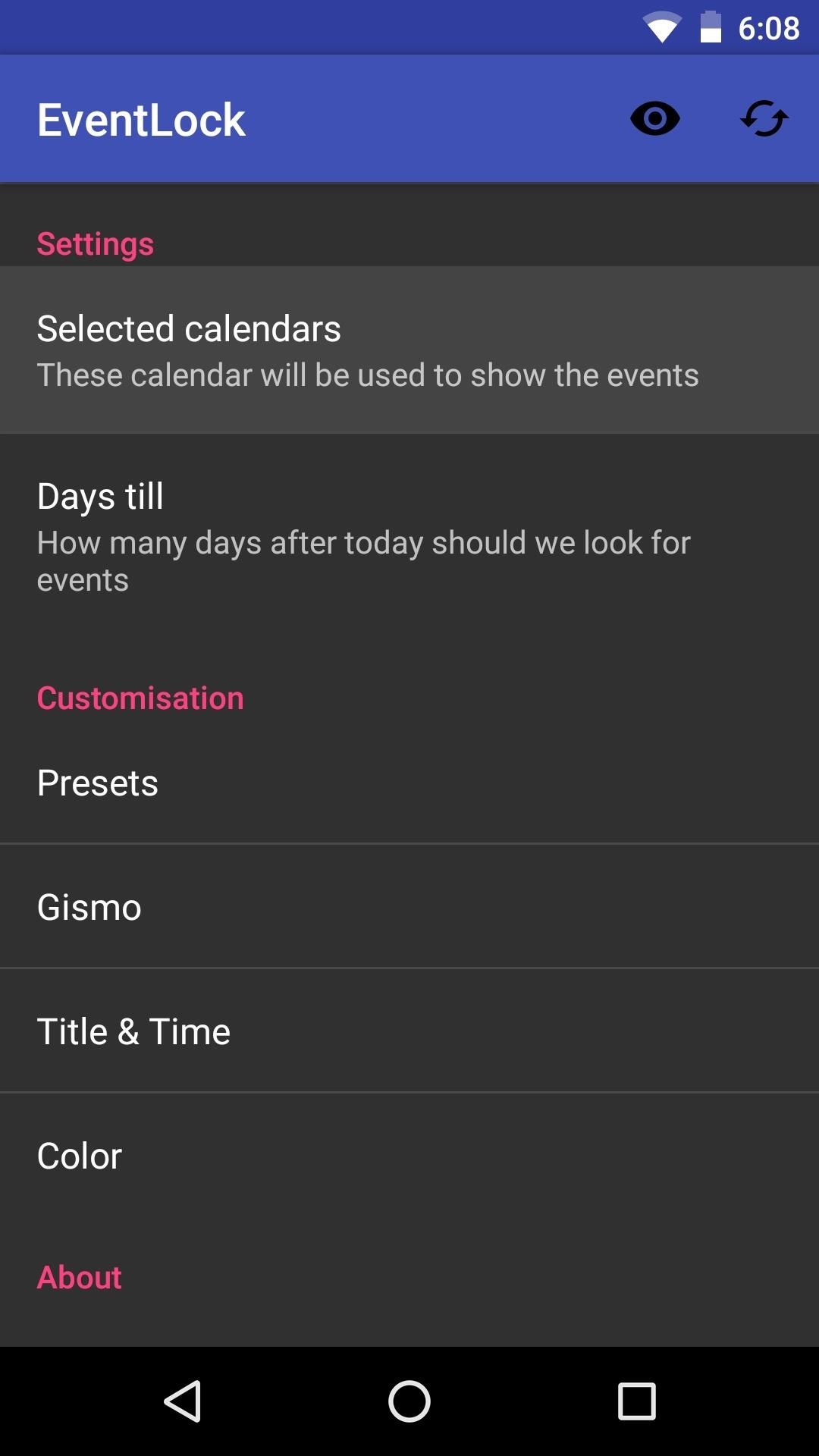
Step 2: Choose Calendar Events to DisplayWhen you get back up, go ahead and open the EventLock app that you'll now find in your app drawer. From here, tap the "Selected calendars" entry, then choose the calendars you'd like to see on your lock screen. Next, select the "Days till" entry, then you'll be prompted to type in a number. This represents how far in the future EventLock will look for calendar events to display on your lock screen, so entering "3" here will cause it to look three days ahead for any event to display. Beyond that, you can customize the look of the text on your lock screen using the remaining settings, and all of your changes take effect on the fly, so you'll be able to see the result immediately.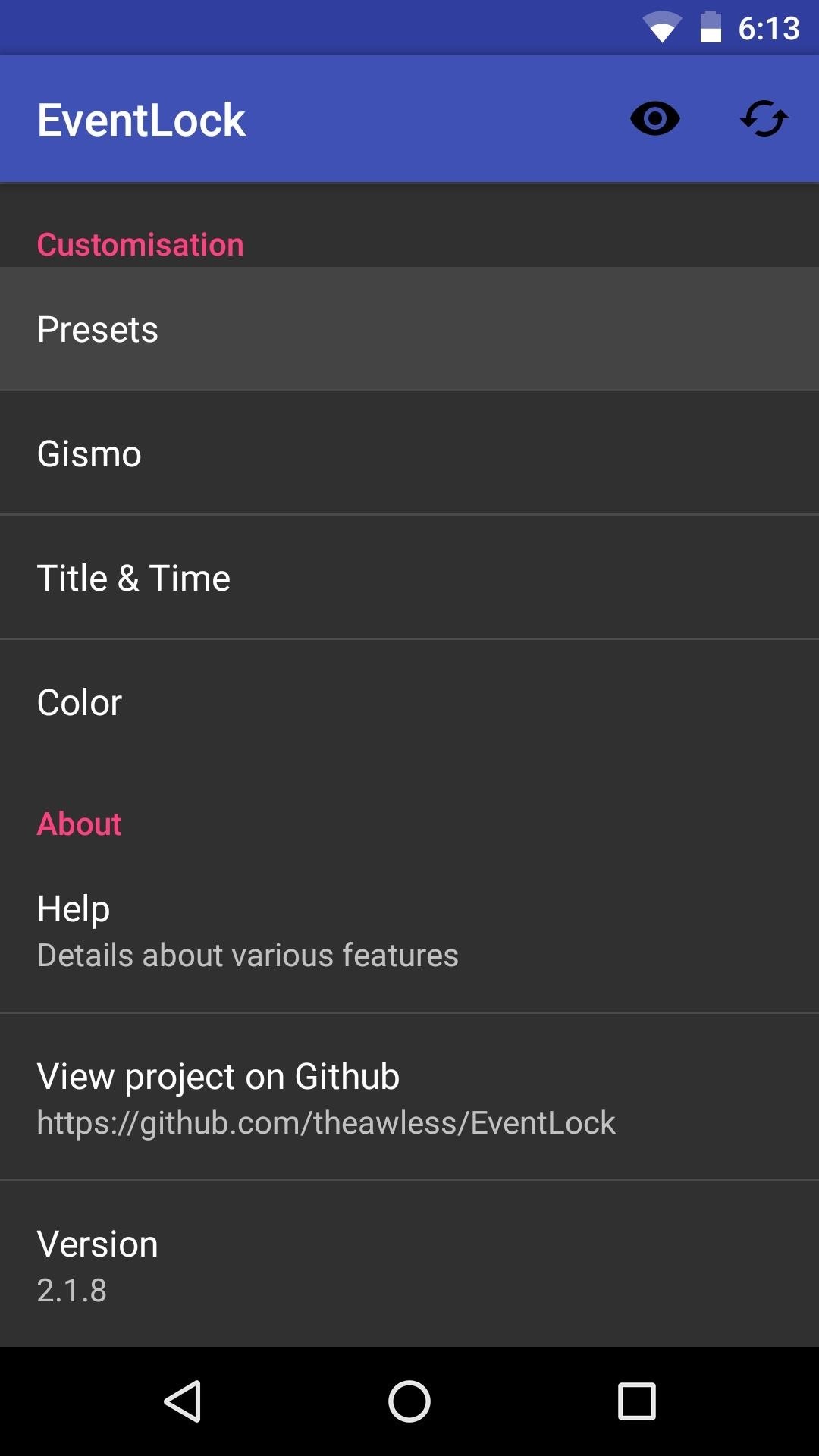
Step 3: Pick a ThemeNext, scroll down to the Customisation section and tap "Presets." From here, you can choose a layout for the lock screen calendar overlay, and there are three options to choose from. Aside from that, there are a few more theme options in this section to help you get the lock screen calendar events looking exactly how you wan them, so do a bit of experimenting.
Step 4: See Upcoming Events on Your Lock ScreenOnce you've got everything set up to your liking, you'll see your next upcoming calendar events directly beneath your lock screen clock. While the first version of this mod only showed one event at a time, it now shows multiple events so you can see farther ahead in your schedule. So from now on, you'll always know what's next on your agenda just by glancing at your phone—which is even more convenient than swiping to reveal the "Today View" on the iPhone. The updated version of this mod will show multiple events, not just one. Follow Gadget Hacks on Facebook, Twitter, Google+, and YouTube Follow Android Hacks on Facebook, Twitter, and Pinterest Follow WonderHowTo on Facebook, Twitter, Pinterest, and Google+
Cover photo and screenshots by Dallas Thomas/Gadget Hacks
To find anything from the Start menu (in full-screen or partial-screen mode), just start typing. You can search for anything from Start by typing on the keyboard. For example, to search for an HP app, type HP on the keyboard. A list of all HP apps displays.
How To Find and Download Software and Drivers for HP Products
For a photo- and video-sharing app based around privacy, Snapchat sure has a lot of security holes floating around. At one time, you were able to take screenshots of Snapchats in iOS 7 without the sender knowing, which is something that you can still do on rooted Android devices.
How To Tell if Someone Else is Using your Snapchat Account
Yahoo's Messenger and Mail services both allow you to send SMS messages to your business clients, co-workers, suppliers and just about anyone else with a phone capable of receiving text messages.
send text message using yahoo on pc? | Yahoo Answers
How To: Make Trippy EL Wire Headphones That Dance to the Beat of Your Music How To: Compose a drum beat or loop in FL Studio News: Shocker—The iPhone 7 Doesn't Have a Headphone Jack How To: Create and sequence dance beats in FL Studio
The Platonic Solids Get Trippy « Math Craft :: WonderHowTo
I manage a small network, and use Meraki devices to run it. Those of us who resolve
While that hotkey combo works in most non-mobile browsers, the exact steps involved in clearing your browser's cache depend entirely on what web browser you're using. Below you'll find some browser and device-specific instructions, as well as links to more expansive tutorials if you need them.
Clear your web browser's cache, cookies, and history
If you're using an up-to-date version of Google Maps on your Android device, there's a little-known feature you can use to apply stickers to saved places, making them visually easier to find while you're looking at the map.
Google Maps Now Label Your Favorite Places with Cute Stickers
How To: Turn Your Samsung Galaxy Note 3 into a Personal Ambient Weather Station with These Apps & Widgets How To: Get Real-Time Effects That Describe the Weather Outside on Your Android's Wallpaper How To: Get Weather Forecasts in the Notification Shade on Your Samsung Galaxy S4
How to Get Google's Hidden Weather App on Your Home Screen
Click the Create a filter link, located at the top of your Gmail inbox (to the right of the 'Search the Web' button). Configure the filter to be the same as the query (or queries) you used for your multiple inboxes. In my case, I want all messages to @techerator.com addresses hidden from my main inbox and displayed in my multiple inboxes.
How To configure Multiple Inboxes in GMail Users - YouTube
Not too long ago I showcased ReCam, a free app that lets you schedule recordings and use your Android device as a security or spy camera of sorts.While useful, this app required you to schedule when to record in advance, resulting in you possibly missing the footage you intended to record (assuming your scheduling wasn't as on-point as you wished).
NetEase Music: The Free Service That Will Get You to Leave
Don't miss all of our CES 2015 coverage! Created by BlackBox Biometrics, the Linx IAS (Impact Assessment System) headband and its companion app for Android and iOS, can provide athletes, parents, coaches, and sports organizations with real-time data and analysis of impact-related head injuries.
How to Wear a Fabric Headband That Goes All Around Your Head
In this video i show you how to SSH into your iphone or ipod touch. SSH allows you yo view and transfer files on your iPhone/Touch. [How To] SSH On All Devices Via USB or WiFi - Duration: 10
How to Turn iPhone into iPod Touch - AppleToolBox
How To: View Notification Details on the Lock Screen of Your Samsung Galaxy Note 2 or Other Android 4.2 Device
How do I change or hide notifications on my Samsung Galaxy
0 comments:
Post a Comment