How To: Music Not Loud Enough? Here's How to Increase the Volume Limits on Your Samsung Galaxy Note 2
Got a Samsung Galaxy Note 2 phablet? Sure, it has its problems like any other mobile device, but it's still one of the hottest phablets on the market right now, because, well... it's awesome, right?Still, there are some things that can be tweaked on the Note 2 for a better user experience, like increasing the maximum brightness, turning the multi-window menu transparent, and switching the internal and external memory around. Image via cbsistatic.com Another constraint that the Galaxy Note 2 (and most smartphones and tablets in general) has is the volume. Sometimes, it just isn't loud enough.The reason that companies put a cap on the volume in smartphones, tablets, and digital music players is due to certain variable laws that prevent such a high volume to be attained, which can be harmful for users.In Europe, the EU has commissioned strict laws which severely limit the volume (to 85 decibels) on MP3 players and smartphones; in comparison, the United States limit is 120 decibels. However, it is possible to get up to 100 decibels on European devices by disabling an annoying popup warning. If you're a badass who lives life on the edge and aren't concerned with causing potential damage to you ears, we've got the solution for you!Developer EdgaBimbam has created a mod that allows you circumvent those volume restrictions and increase the volume on your Samsung Galaxy Note 2 by a significant amount.There are actually two ways you can add this volume hack to your Note 2, so you can try whichever method is most comfortable for you.
Method #1: All SoundsThis method increases the volume of ringtones, in call, speaker, and the headphones.Download any of these three files, which have different volume limits (stock is 50db): Ultra Volume Mod (60db), Mid Volume Mod (58db) or Normal Volume Mod (55db) Backup the default_gain.conf file, which you can find at /system/etc. You can also download it from here. With Root Explorer (a free app) overwrite the downloaded defaultgain.conf and reboot your device. Don't forget to give permissions.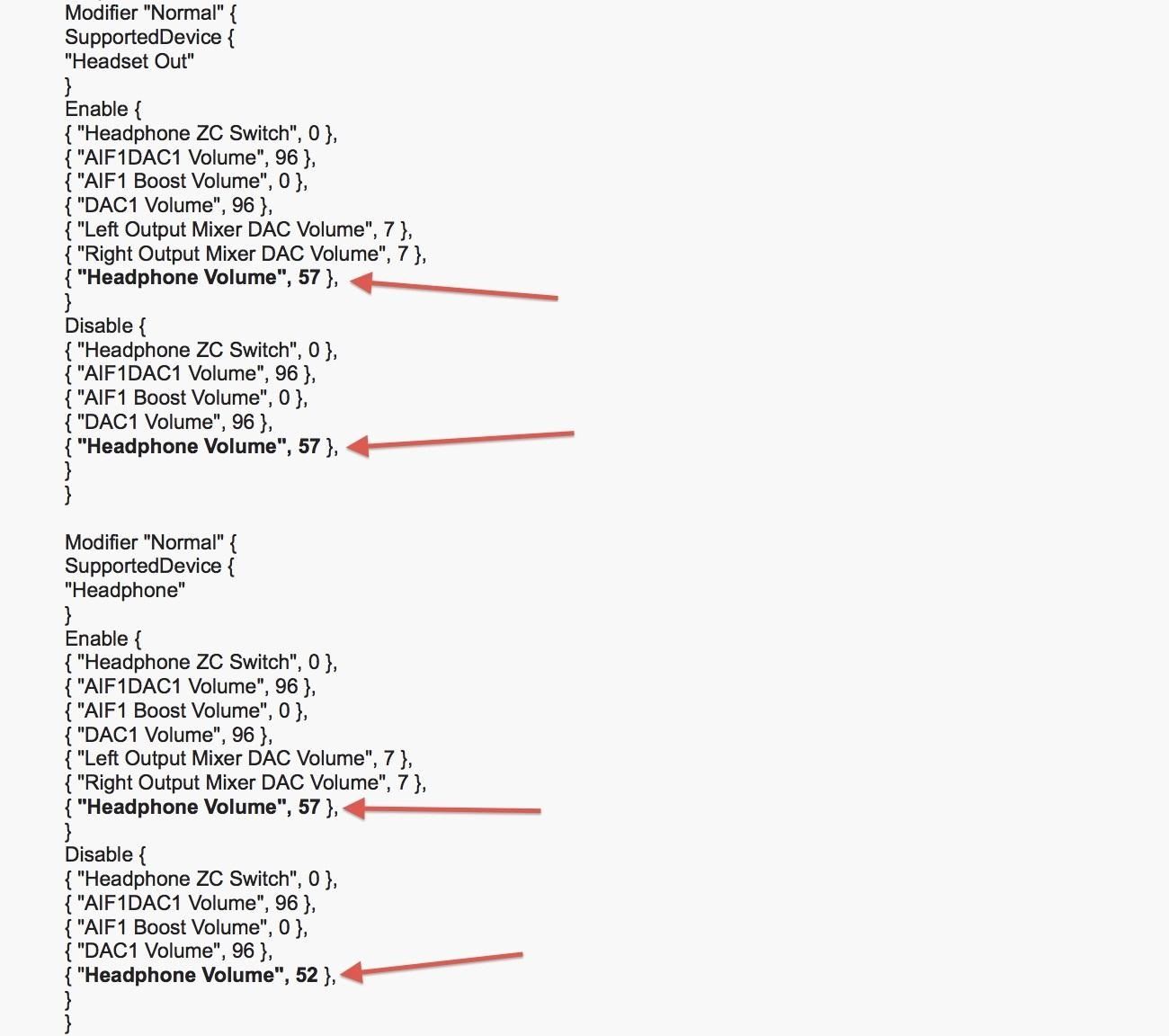
Method #2: Just HeadphonesThis method only increases the volume of headphones, and not the other sounds on board.With Root Explorer (or File Explorer), copy your default_gain.conf file to your SD card or external memory. Open that file and find this: Change the values of the bold numbers from above. EdgaBimbam suggests that you only increase the numbers to 57, which is "really loud for listening to music via headphones". After you change values in that file, save changes and then copy it to /system/etc and give permissions.
Photo by CNET
Obama signs bill "unlocking" cell phones that said it was illegal for consumers to "unlock" their cell phones for use on other networks cell phone unlocking is legal does not mean it will
Obama signs cell phone unlocking bill; It is now officially
RELATED: How to Manage, Customize, and Block Notifications in Android Nougat. While this post focuses specifically on Lollipop (Android 5.x) and Marshmallow (Android 6.x), Nougat (Android 7.x) takes notification control even further. For a detailed look at how to better control notifications in Nougat, head over here.
How to use Android Lollipop's notification and interruption
Play music from your favorite music services on your Surface and Android so you never miss a beat. On your Surface, download the music app you want to use from the Microsoft Store. On your Android, download the corresponding music app from the Google Play Store. Here are a few music services you can use on both devices:
Android Basics: How to Set Up Multiple User Accounts on the
Nextbit Robin review We found the camera disappointing and the gallery app decidedly flaky, though Nextbit did acknowledge some issues with both and told us that a software fix is in the works
iOS 12 Release Date, News and Features . What is iOS 12? Apple's next big iPhone and iPad software update But we also want a smarter keyboard that doesn't autocap and autocorrect randomly.
iOS 13 Rumored to Drop Support for iPhone 6, iPhone 6 Plus
Using Samsung Galaxy Smartphones as Modem using USB. For using Samsung mobiles as modem, you need to install Samsung Drivers on your PC. Samsung does not provides standalone Driver for mobile. However, you need to install Samsung Kies PC suite to get the required Samsung Drivers. I have already written a post on the same.
How to Hold Samsung Galaxy S to avoid weak signal reception
xda-developers Android Development and Hacking Android General [HOWTO] 4 Ways To Disable Heads-Up Notifications In Lollipop by 1edson XDA Developers was founded by developers, for developers. It is now a valuable resource for people who want to make the most of their mobile devices, from customizing the look and feel to adding new functionality.
How to turn off heads-up notifications in Android Marshmallow
Siri 101: How to Make Siri Correctly Recognize & Pronounce
Skip the battery tester and use this quick and easy way to test if your batteries are dead: Just drop them. The video above by electrical engineer Lee Hite explains why dead batteries bounce, in
Rooting your Android device will allow you to customize its software, extend its battery life, boost its memory, and install apps exclusive to rooted devices. You can root your Android 2.3.6 Gingerbread device using Kingo for Windows, or using One Click Root software for Windows or Mac OS X.
Download Gingerbreak APK File - Root Android
rootandroid.net/download-gingerbreak-apk-file-gingerbread/
By Root Android - July 13, 2011 7:45 AM. Gingerbreak - The new tool we can opt for to root Android 2.3 Gingerbread. Gingerbreak was developed and out forward by XDA Developers Forum member Chainfire and all credit goes to him for bringing this wonderful one click rooting tool.
You can just restore to stock ROM of Huawei Nexus 6P, How to unbrick Nexus 6P. The steps are pretty simple, if you follow everything properly, we can guarantee you that you will end up safely with a powerful Nexus 6P. So once you are prepared with the above stuffs, its time to find the best Custom ROM for Huawei Nexus 6P.
Restore Nexus 5 to Stock and Flash Factory Images (Win/ Mac
The same report shows that if you sideload apps, you're almost seven times more likely to be infected than if you stick to Google Play as your app source. All of the data provided in the report is quite interesting, but there's a clear pattern among malware-infected users. Google calls malware PHAs, or potentially harmful apps.
Google's Security Report Shows a Clear Pattern Among Malware
You can free up a lot of space on your Windows 10 by clearing caches on Windows. So in this articles we are going to show how to clear all caches in Windows 10 so you can free up a lot of space.
How to clear all cache in Windows 10. Free up Hard disk space
0 comments:
Post a Comment