How To: Remap the Bixby Button on Your Galaxy Note 9
Despite a very vocal distaste for Bixby, Samsung continues to push their voice assistant on customers. For many, the button is not only a waste, but placed perfectly for accidental presses. While it appears Samsung has no intention of giving up on Bixby, with the help of an excellent app, you can get rid of it yourself.When Bixby-disabling apps started appearing on the Play Store, Samsung did their best to block them. Only a few managed to circumvent this block, and continue to work, even on the latest Galaxy Note 9. Unless you are one of the few who prefers Bixby over other voice assistants, here how to remap the button to make it open a more useful app.
Be AwareAs I mentioned, Samsung has already blocked Bixby remapping apps using firmware updates in the past. So there is a chance the app below might stop working in the future. That being said, the developer of this app has a great track record for finding workarounds to Samsung's block attempts, so even if a software update blocks it, we're pretty sure Jawomo will find a way around it again.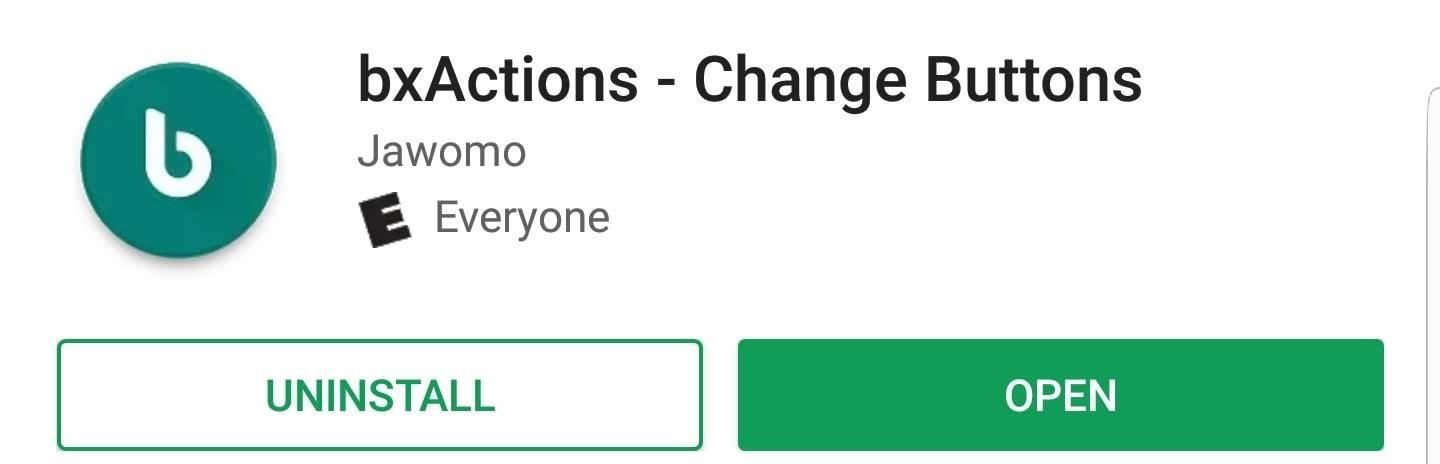
Step 1: Install bxActionsbxActions is a free to download app on the Google Play Store that allows you to remap the Bixby button on your Galaxy Note 9. Use the link below on your mobile device to grab the app.Play Store Link: bxActions - Change Buttons (free)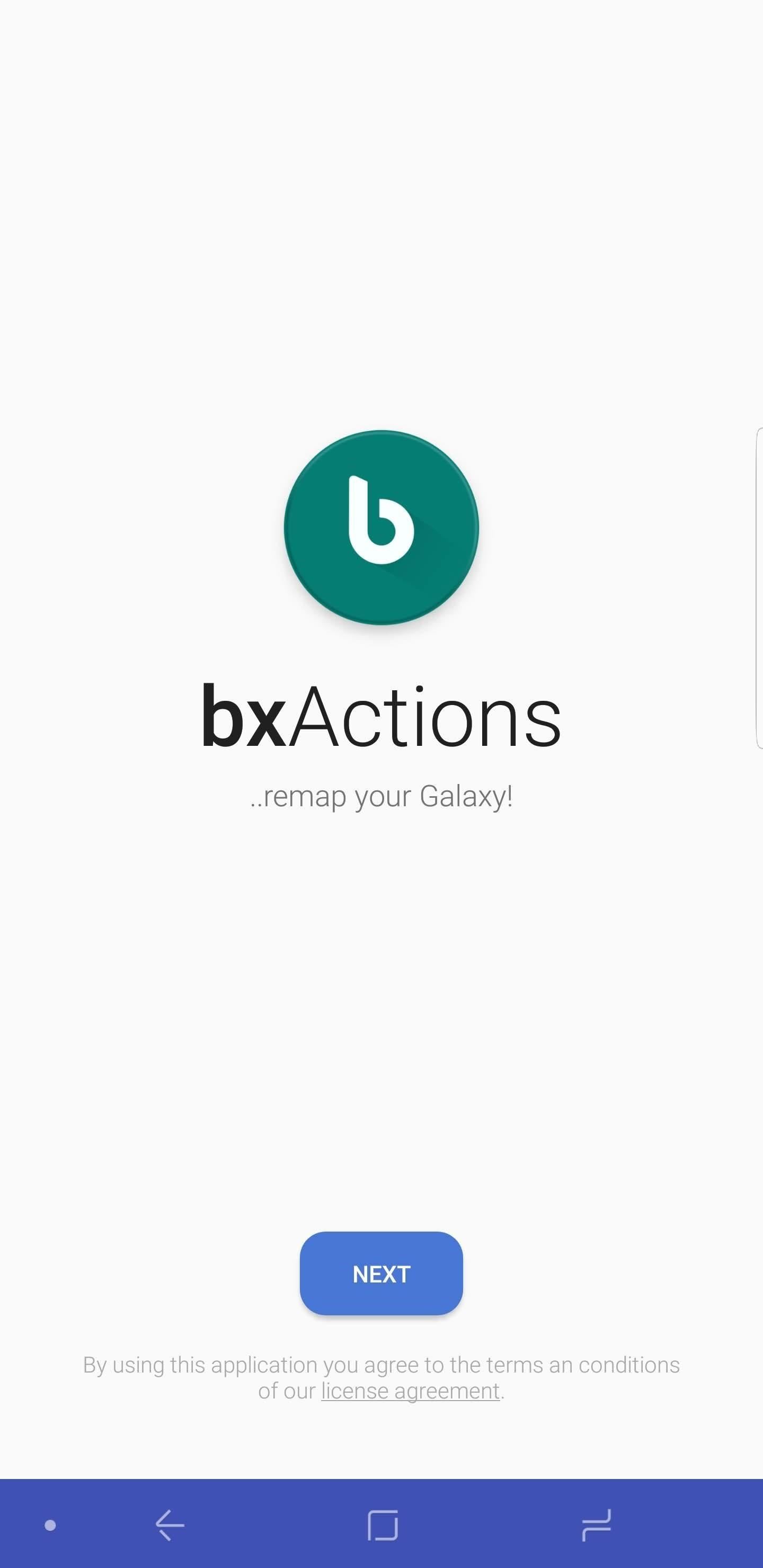
Step 2: Enable PermissionsAfter installing bxActions, open the app and tap "Next" to see a list of permissions you need to enable for the app to work. These are all required for the app's core functionality of remapping the Bixby button.Selecting the toggle "Get foreground app" will transfer you to the Usage Data Access page with a GIF. Select the button below it to dismiss the GIF, then locate bxActions on the Usage Data Access page. Select it, then enable the toggle. Once enabled, you will be transferred back to the initial page with the permission requests. Select the second toggle to be transferred to the accessibility page. Again, a GIF will be presented which can be dismissed using the button below it. Select "bxActions — Bixbi button" and enable the toggle. Choose "OK" on the popup to return to the initial permission page and select "Done."
Step 3: Remap the Bixby ButtonOn the new page, choose "Bixbi button" and select "Single Press." Under the "Choose Action" page, select how you want to remap the button. You can outright disable it if you don't want to use the button at all, make it a home or back button, launch an app, launch a Tasker task, control media, launch Google Assistant, and so much more. Find the action you are looking for and select it. Tap the back arrow in the upper-left corner of your display to save your action.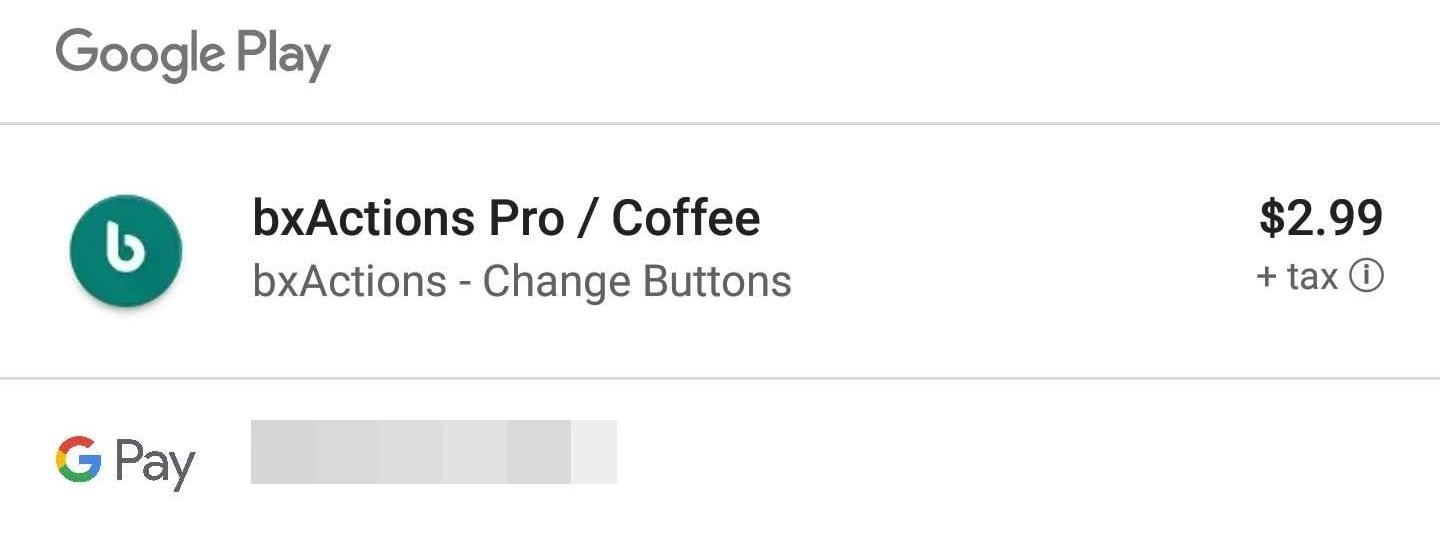
Step 4: Test Out the ButtonFrom any screen, press the Bixby button to see if your new action activates. For our devices, provided to us by Verizon, we switch the button to the camera, allowing us to capture those precious once-in-a-lifetime moments even faster with the click of a button. Besides a single press, bxActions has even more features for those willing to pay. For $2.99, you can access new features such as the ability to activate another action by long-pressing the Bixby button. Additionally, you can configure a different action when long-pressed on the lock screen. Some of the other controls require a computer to access. No longer do you have to worry about accidentally activating Bixby anymore. Instead, you can enjoy the fact that Samsung gave you another button with the Galaxy Note 9 which can be used to improve workflow on your device. Which command did you use to replace your Bixby button? Let us know in the comment below. And be sure to let us know of any issues you ran into or if an update blocks this app's functionality.Don't Miss: How To Activate Developer Options on Your Galaxy Note 9Follow Gadget Hacks on Facebook, Twitter, YouTube, and Flipboard Sign up for Gadget Hacks' daily newsletter or weekly Android and iOS updates Follow WonderHowTo on Facebook, Twitter, Pinterest, and Flipboard
Cover image and screenshots by Jon Knight/Gadget Hacks
How to Adjust Colors on an LCD Monitor. When viewing images on an LCD (Liquid Crystal Display) monitor, the images should be crisp and clear and the colors should be rich and vibrant. Typically, setting the LCD monitor colors to its native
LG Video Tutorials: Adjusting Picture Settings - webOS 2.0
And it can be hard to remember that most of what we see has been Photoshopped, whether it's a tweak of the hair or a heavily-manipulated photo. We reached out to picture-editing expert Jim De Yonker, the founder of the company Lux My Photo, who revealed the top four visible signs that an image has been Photoshopped.
How Do you Tell if a Photo is Photoshopped? 9 Ways to Spot a
If you ever need help troubleshooting an issue that you're having with your Android device, one of the most useful tools you have available to you is the screenshot. Essentially, this is an exact copy of everything that is showing on your screen at any point in time, which you could use to capture
Logical test - IQ - Apps on Google Play
A smartphone can be a lifeline in a storm, but it's useless without power. Fortunately, there's never been more ways to keep a smartphone juiced up. Here are some easy ways to keep your phone in
5 ways to keep your smartphone charged during power outage
You can encourage viewers to subscribe to your channel by adding a branding watermark to your videos. This is often called a custom subscribe button. When you add a watermark, viewers can directly subscribe to your channel if they hover over the watermark when using YouTube on a computer.
How to add a watermark to your YouTube videos? - Ask Dave Taylor
Find Out Which Apps Are Using Excessive Cellular Data. Your first task is to take a look at the amount of data used by apps on your phone. For this you will be accessing the Data Usage section on your Android Phone, which provides a good overview of the amount of Cellular and WiFi data used by apps on your Phone.
How to Block an App From Accessing The Internet Android?
How To Change Google Site Color & Images You can change Colors & Images of (Background, Header, Content, Sidebar, Footer) In the below Image we can see with arrow 4 Parts of Sites.
How to Highlight text in Google Docs? Change Text background
What you need to know about your location history timeline Here's what you can do with Google's saved location information, why it's worth holding onto, or how to get rid of it for good.
AP Exclusive: Google tracks your movements, like it or not
xda-developers Android Development and Hacking Android General [HOWTO] 4 Ways To Disable Heads-Up Notifications In Lollipop by 1edson XDA Developers was founded by developers, for developers. It is now a valuable resource for people who want to make the most of their mobile devices, from customizing the look and feel to adding new functionality.
How to turn off heads-up notifications in Android Marshmallow
Phone Retro Handset (3.5mm) Mic Retro POP Cell Phone Handset For Mac Iphone Ipad,Nokia Gift item (BLUE), SANOXY Retro Handset combines old school style with new.., By SANOXY Add To Cart There is a problem adding to cart.
How to set up your headset in Windows 10 - Windows Central
Note that this list is based on Samsung Galaxy S8, so the grade 9 will have some apps that are different. If any of the bloatware apps are not on your Galaxy Note 9, the message "Not installed for user 0" appears. Just skip this package and go to the next one. Then use the App Inspector to search for apps you may have missed, and be careful.
How to Remove Bloatware from Samsung Galaxy Note 8
Ultimate Easter Prank : funny - reddit
Before you learn how to overclock your CPU, there's a few basic principles to get your head around. The first one is heat. Inevitably, the more voltage you add to your components, the more heat
How to Overclock a CPU (with Pictures) - wikiHow
Doing either of the above steps will only remove the app from the Apple Watch and not the iPhone. To remove an app from both devices, simply uninstall the app from your iPhone like normal. There is no way to keep the app on the Apple Watch if you want to remove it from the iPhone. If it's not on the iPhone, then it can't run on the watch.
Remove built-in Apple apps from the Home - Apple Support
How To: Spruce Up Boring Text Messages on Your iPhone with Animations, Fonts, & Background Pics How To: Make Texts & iMessages Stand Out on Your iPhone with Bold Subject Lines How To: Turn Your Personal Handwriting into a Custom Font for a More Unique Look How To: Change Text Size on Your iPhone for Smaller, Bigger & Bolder Fonts
How to Customize Your iPhone with a New Default Font from
0 comments:
Post a Comment