How To: Are Your Chargers Faulty or Slow? Here's How to Test Them on Android
Not all smartphone chargers put out the same amount of current. The adapter in your car probably charges your phone a lot slower than the one plugged in at your bedside, and if you use wireless charging, it may be a bit slower still.Even considering the variance in listed amperage among your chargers, some still degrade with time and take longer to complete a charge. This can be due to a faulty or worn cable, or even a bad AC adapter. Finding the root cause of such issues, however, involves a lot of guesswork and is usually quite difficult.So, developer Braintrapp created an Android app that will allow you to see the exact amperage that a given charger is pumping out. With this information, it will be easy to determine which of your chargers or cables is no longer up to the task. Please enable JavaScript to watch this video.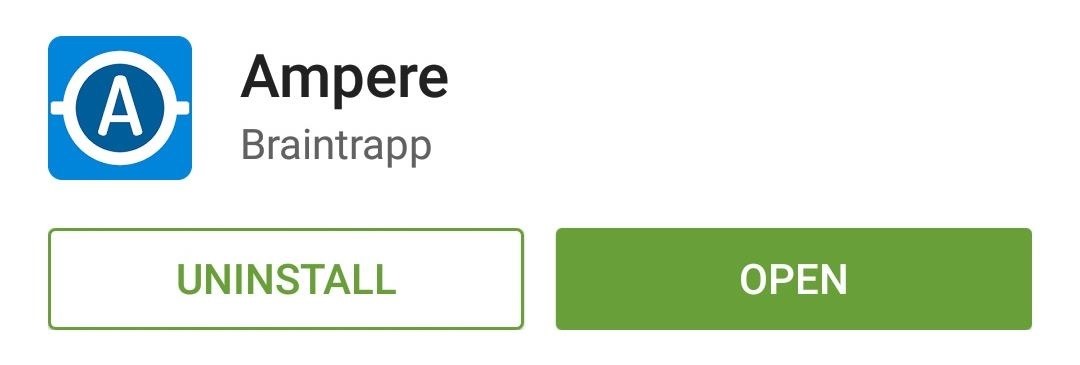
Step 1: Install AmpereBraintrapp's app is only compatible with devices running Android Lollipop. If that's you, head to the Google Play Store and search for Ampere. Alternatively, you can use this link if you'd rather jump straight to the install page.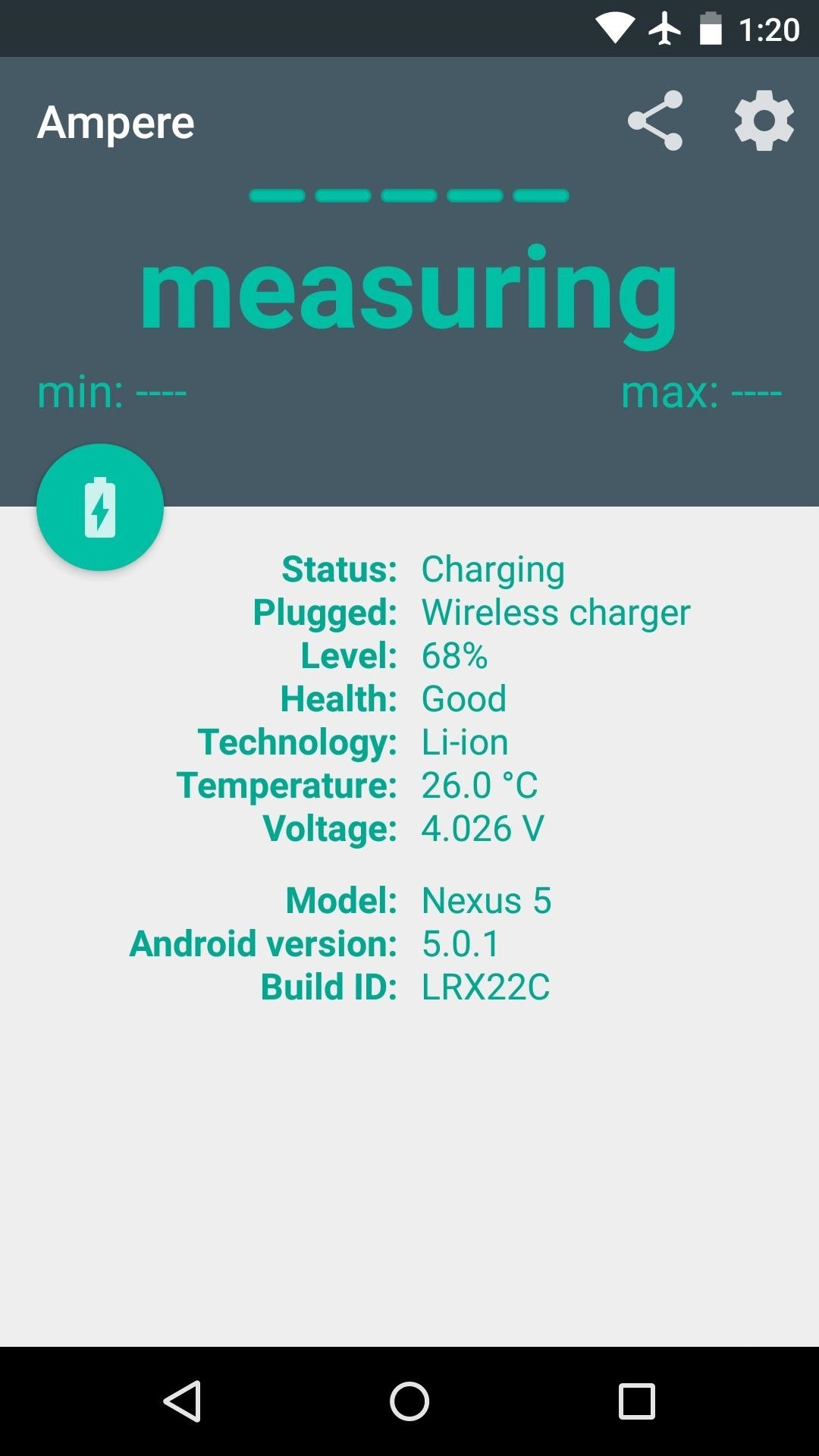
Step 2: Test Your ChargersWhen you first launch Ampere, the app will perform a calibration for 5 to 10 seconds. Allow this initial test to run without connecting your phone to a charger, then you'll see the current battery draw for your device displayed as negative amperage. Take note of this number, because the rate at which your phone is drawing current isn't factored into the measurements you'll receive when testing your charger. (1) Measuring discharge, (2) Discharge rate displayed in mA To test one of your chargers, start by finding its listed amperage. Most will have this number displayed on the AC adapter, and Qi chargers will have this information on the back of the receiver. Compare this number to the measurement that you receive from Ampere when you connect your charger. Don't forget to factor in the rate your phone was discharging, though. For example, if the initial test displayed a discharge rate of -200 mA, add 200 mA to the measurement you receive for your charger and compare the total to your charger's listed output. Fluctuation of ~100 mA is to be expected, but anything past that could mean you have a faulty charger or cable. (1) Connected to 1.2 amp AC charger, (2) Connected to 600 mA wireless charger If an AC adapter seems to be putting out a lower than advertised amperage, try using a different USB cable. These are the most common cause of slow charging, and they're the cheapest part to replace.Were any of your chargers cranking out subpar amperage? Let us know in the comments section below, or drop us a line on Facebook, Google+, or Twitter.
Here are some typical problems you may encounter on your Android tablet and some suggestions for a solution: General trouble: For just about any problem or minor quirk, consider restarting the tablet by turning it off and then turning it on again. This procedure will most likely fix a majority of the annoying problems you encounter.
Are Your Chargers Faulty or Slow? Here's How to Test Them on
There can be multiple factors behind the reason why the phone charging slow problem, and here's how you can resolve each of them: Issue #1 - Damaged Charging Cable. If you've had your mobile phone for a couple of years now, chances are that you've been using it with the same USB cable that came in the box. While most cables these days
Measure Your Charger's Amperage to Make Sure It's - YouTube
With your phone system updated, do some test charging and see how it performs with the latest Android platform. Fourth solution: Wipe cache partition on your Samsung S9 Plus.
The most common Fitbit problems and how to fix them - Android
In this tutorial, I'll be showing you how to measure amperage output on wireless and AC chargers. This app requires that you're running Android 5.0 or higher, but it will allow you to find faulty
Clean your phone charge port - YouTube
Qi Explained: The Best Wireless Chargers for Your New iPhone X, iPhone 8, or iPhone 8 Plus How To: Are Your Chargers Faulty or Slow? Here's How to Test Them on Android News: The Best Black Friday 2018 Deals on Wireless Chargers for Your Phone
How to fix a Samsung Galaxy S9 Plus that is charging very
For example, if the initial test displayed a discharge rate of -200 mA, add 200 mA to the measurement you receive for your charger and compare the total to your charger's listed output. Fluctuation of ~100 mA is to be expected, but anything past that could mean you have a faulty charger or cable.
How to Find if your Mobile Charger is Faulty or Slow
Are you having problems charging your phone? Do you have to wiggle the cable or get it placed just right before it starts charging? Instead of paying for an expensive "repair" or replacement, you
How to Fix Fast Charging Issues with Samsung Phones
For example, if the initial test displayed a discharge rate of -150 mA, add 150 mA to the measurement you receive for your charger and compare the total to your charger's listed output. Fluctuation of ~100 mA is to be expected, but anything past that could mean you have a faulty charger or cable.
Phone Charging Slow Lately? Here's How to Fix It - Why The
Hopefully your slow-charging suffering has come to an end. Have you found your own fix fast charging issues with Samsung phones that isn't listed here? If so, let us know. If you have a serious problem, especially involving hardware, the best solution might be to contact Samsung support or the retailer for your Android. Featured Image Credit
How to Charge Your Phone Without Its Charger « Hacks, Mods
Here are some of the most common Fitbit problems and how to fix them. Here are some of the most common Fitbit problems and how to fix them. Popular. Redmi K20 Pro here's how to test your
How to Troubleshoot Problems on Your Android Tablet - dummies
0 comments:
Post a Comment