How To: Assign Your Volume Buttons to Almost Any Task on Your Galaxy S4 Without Root
The new HTC One and Nexus series devices have already replaced their physical navigation keys with soft keys, and it's inevitable that we'll see more and more of this on future mobiles. Samsung continues to buck the trend entirely, but no manufacturer as gone as far as to remove the volume rockers.While these volume rockers serve a fairly critical function, they don't do much besides adjust sounds. Thankfully, developers have come out with apps and mods that make those volume buttons multipurpose. I've already shown a way to control music playback with the volume buttons, but today I'm going to show you an even better app for more overall functionality.I'll start by saying you DO NOT need root for this application to work. You just need to install it and customize your volume buttons to do things like take photos, record audio, toggle your flashlight, and more. Install QuickClick (free on Google Play) by Blor Mobile and let's get started. 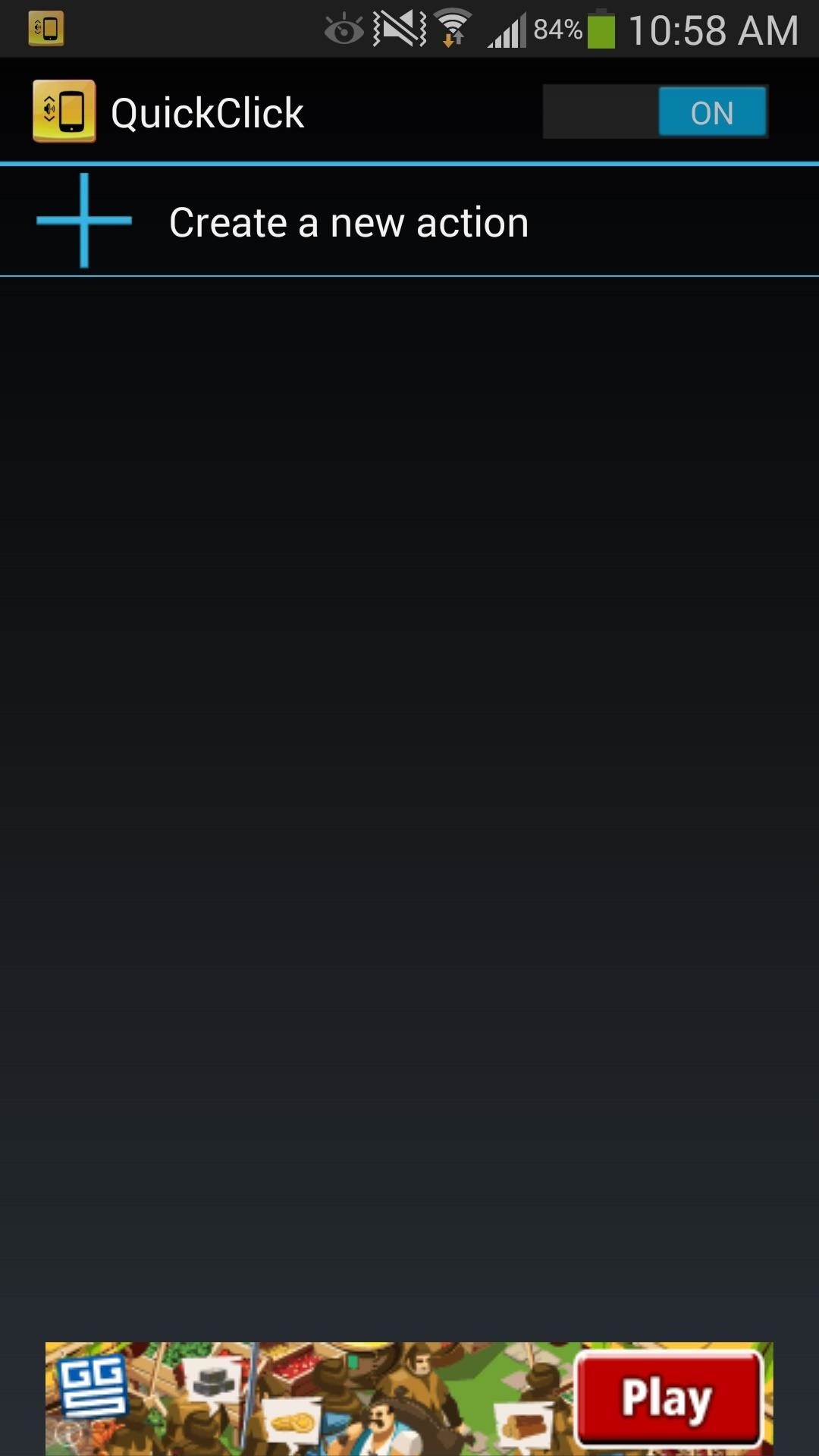
Step 1: Create a New ActionOpen up QuickClick and tap on Create a new action, then pick one of the many actions you can perform.Take a photo/video Toggle flashlight on/off Record audio Make a call Start a message Launch an app Some actions take a little more configuring, like making a call or creating a message, because you'll need to pick a contact. Also, taking a photo involves quickly choosing the quality, camera view, flash, and auto-focus. You can also link it with the Tasker tasks, if you are so inclined.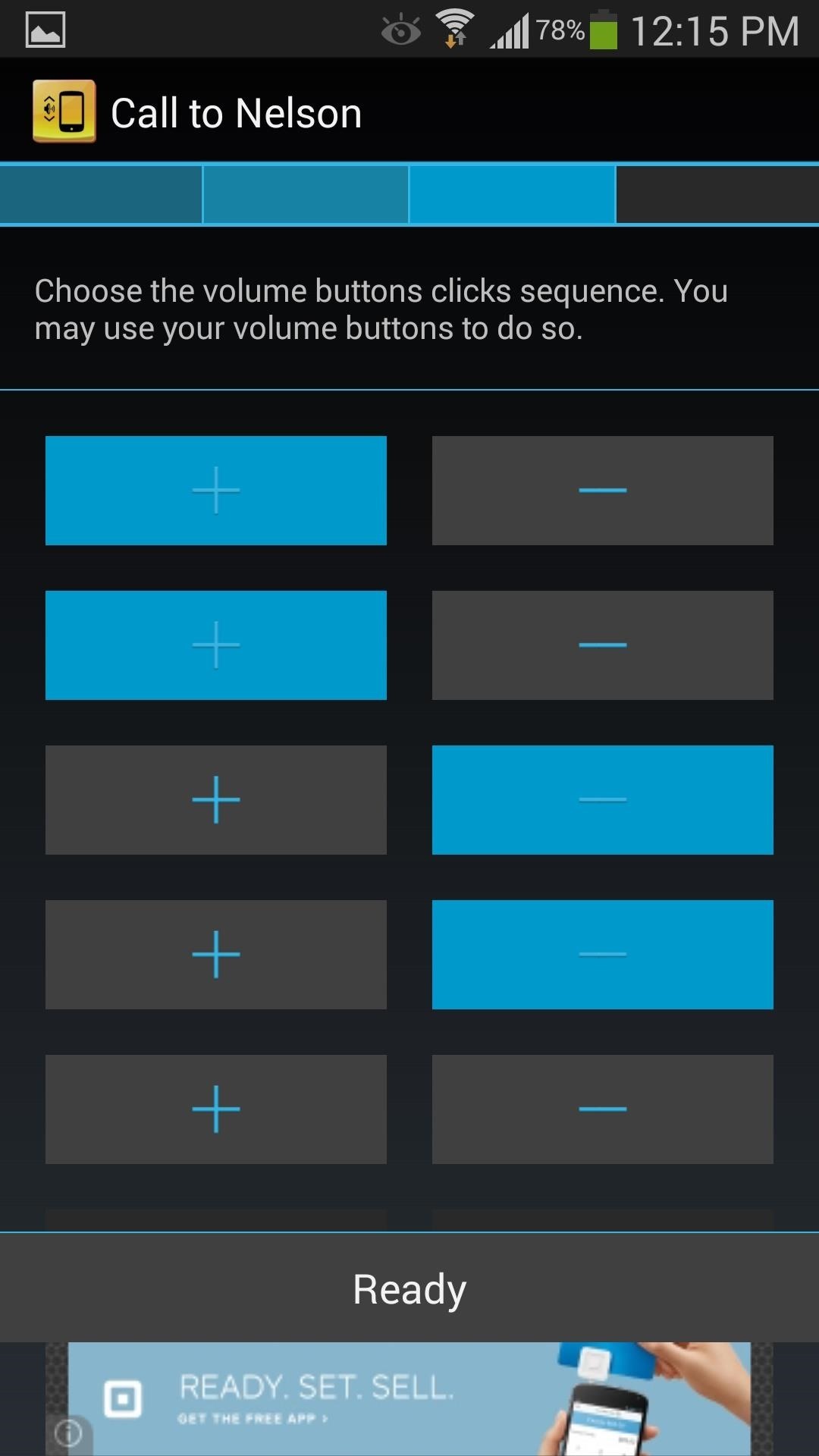
Step 2: Configure the Volume Button SequenceAfter configuring the action, set the volume button sequence, which can range from 1 to 5 buttons. When done, select Ready, review the feedback preferences, then select Finish. You can name the action whatever you want, as well as apply a sound and vibration when the action is initiated.
Step 3: Adjust Your PreferencesIf you need to make changes to an existing action, go to the actions list, tap the action, and edit it. You can toggle it on or off, rename it, adjust the volume key sequence, or delete it entirely.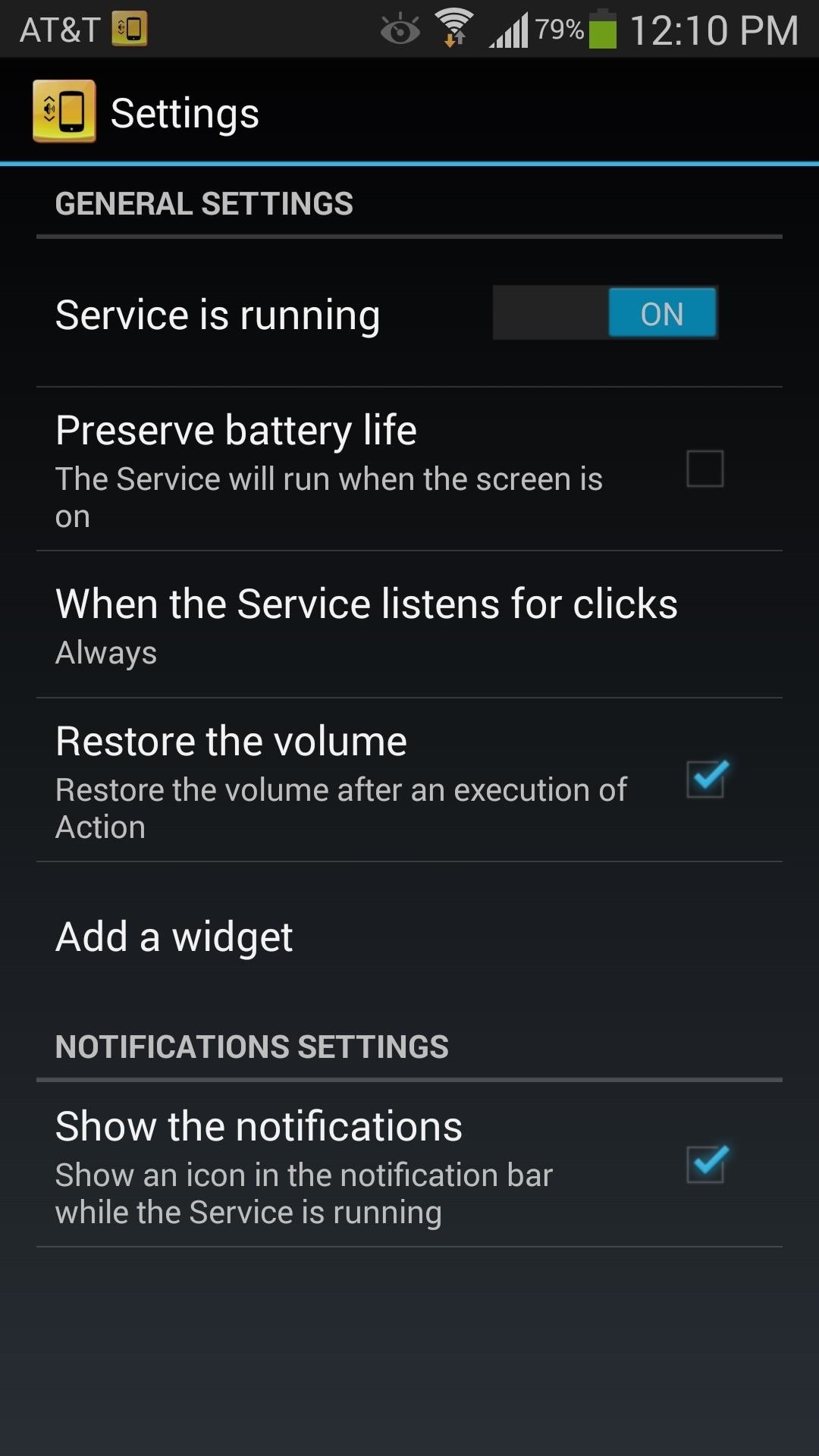
QuickClick SettingsUnder the General Settings, you can select some convenient features that will help make the app a little better.Preserve battery life and only let the app work while your screen is on. The Restore Volume option allows for your volume to revert back to where initially was before performing a sequence. Also, select When the Service listens for clicks, which dictates when the application will work. QuickClick can come in handy for those of you in cold places and wear gloves, but it's also just real quick for anyone to use. Hopefully more functions become available, like music controls, but I don't have many complaints. It's free, requires no root, and makes things quicker and easier, so why not try it out?
Omgå Candy Crush Saga's Waiting Period for at få nye liv og niveauer straks Der er en nem tid hack til rådighed for Candy Crush Saga, som giver dig mulighed for at omgå tidsbegrænsningerne, så du kan spille flere spil hurtigere, og denne videoguide fra KiboshGaming vil lede dig igennem den på både Android og iOS-enheder.
How to Share Books on Kindle. Sharing is a convenient way to gain access to more books read. Now you can share books on your Kindle to anyone you'd like. All you need is someone's email address to provide access to an interesting, new book
How to set up Kindle Family Library - CNET
Wirefly takes to the road with Google Maps Navigation on the Motorola DROID. Read reviews and learn more about the DROID at
Detta mjuklanserade spel låter dig skapa och dela Pac-Man Mazes på din iPhone Med en aning från Super Mario Maker, har Bandai Namco blivit lanserad PAC-MAN Maker i Kanada före en global release. Det här är välkommen nyheter för mobila spelare, eftersom du inte behöver en konsol för att njuta av det här klassiska arkadspelet när det
Deluxe Pacman - Free Downloads of Deluxe Pacman Software
Antispyware programsedit. 24/7 multilanguage tech and customer support. Explore New Worlds on Your iPhone with This SoftLaunched SciFi RPG Shooter. Take these simple steps to ensure the safety of personal mobile device:. Most importantly, the celltracking app has a reasonable cost. How can I spy on my husband cell phone without touching his cell.
Gaming « Gadget Hacks
How to Get Emoji on Android. This wikiHow will teach how to get emoji characters on your Android device, which depends on the version of Android you are running. Open the Settings menu for your Android.
Disable emoji suggestions when using gesture typing with the
Best Smartphone Deals for Amazon Prime Day UK 2019: What to
News: 24 Cool New Features in iOS 11.3 for iPhone News: Listen to the iPhone X's New Default Ringtone 'Reflection' How To: 8 Great New Messages Features in iOS 11 for iPhone News: iOS 11.1 Is Officially Out, Includes New Emojis, App Switching Gesture & More
91 Cool New iOS 11 Features You Didn't Know About « iOS
Starting with Marshmallow, Android added a built-in theme engine called "Runtime Resource Overlay," or RRO. This theme engine was intended to be used only by smartphone manufacturers, not end-users, so unlike Cyanogen's CM Theme Engine, owners can't use it to change the look and feel of their phones.
How to Install Custom Themes on Android Oreo with Substratum
Fast and Easy WiFi Setup. When you order a hotspot through FreedomPop, the first thing you'll appreciate is the low cost shipping. You're charged about $9.99 to get your device.
FreedomPop's Free Wireless Would Be Cool If It Wasn't So
techland.time.com/2013/06/05/freedompops-free-wireless-would-be-cool-if-it-wasnt-so-shady/
FreedomPop, a company that sells wireless hotspot devices with free mobile data, is planning to offer a full-blown cellular service with free voice calls and text messages this summer. According to AllThingsD, FreedomPop has been amassing a pile of refurbished phones that once ran on Sprint's 4G
FreedomPop Turns On Unlimited Wi-Fi Across The US For $5
How to Pause & Play Music Faster Using the Volume Buttons on
5 Tips to Make Your Gmail Faster By Ashwin Satyanarayana If the numbers from ComScore - thanks to The Verge -- are anything to go by, Gmail is officially the universal, "this one will do for everything" inbox for 425 million active users around the world.
0 comments:
Post a Comment