How To: Encrypt & Hide Sensitive Files on Android with Andrognito
We live in a time where privacy is rare and our files can be easily accessed by just about anyone. Having your phone protected by a passcode is great, but if someone figures it out, they can easily access anything on your phone.That may not be a big problem for many of us, but if you keep sensitive, revealing, or risqué data on your Android device, it can become an issue. This is where Andrognito comes in.Developed by CODEX, Andrognito adds a three-layer encryption to any file you select. It can hide anything from images to apps, and can even create a dummy vault to fool intruders into thinking they found the good stuff.You won't need to be rooted for this to work, just be sure you are running Android 4.0 or higher on your phone or tablet. Please enable JavaScript to watch this video.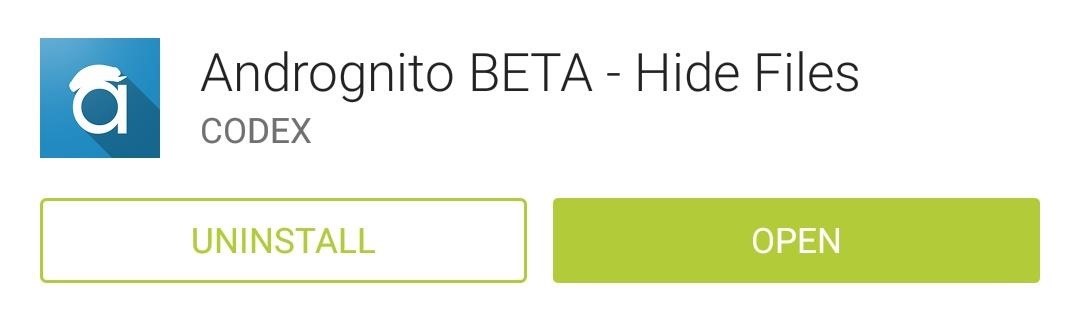
Step 1: Install AndrognitoAndrognito BETA - Hide Files is a free app that can be downloaded directly from the Google Play Store. Once you get it installed, I'll show you how to get it up and running on your device.
Step 2: Configure the AppThe first time you run Andrognito, you will need to register by inputting your name and a 4-digit PIN. After that has been set up, you'll have a few options to choose for your security question, which will be used in case you ever forget your PIN. To change any of these security parameters, just head to Settings from the three-bar menu button on the top left.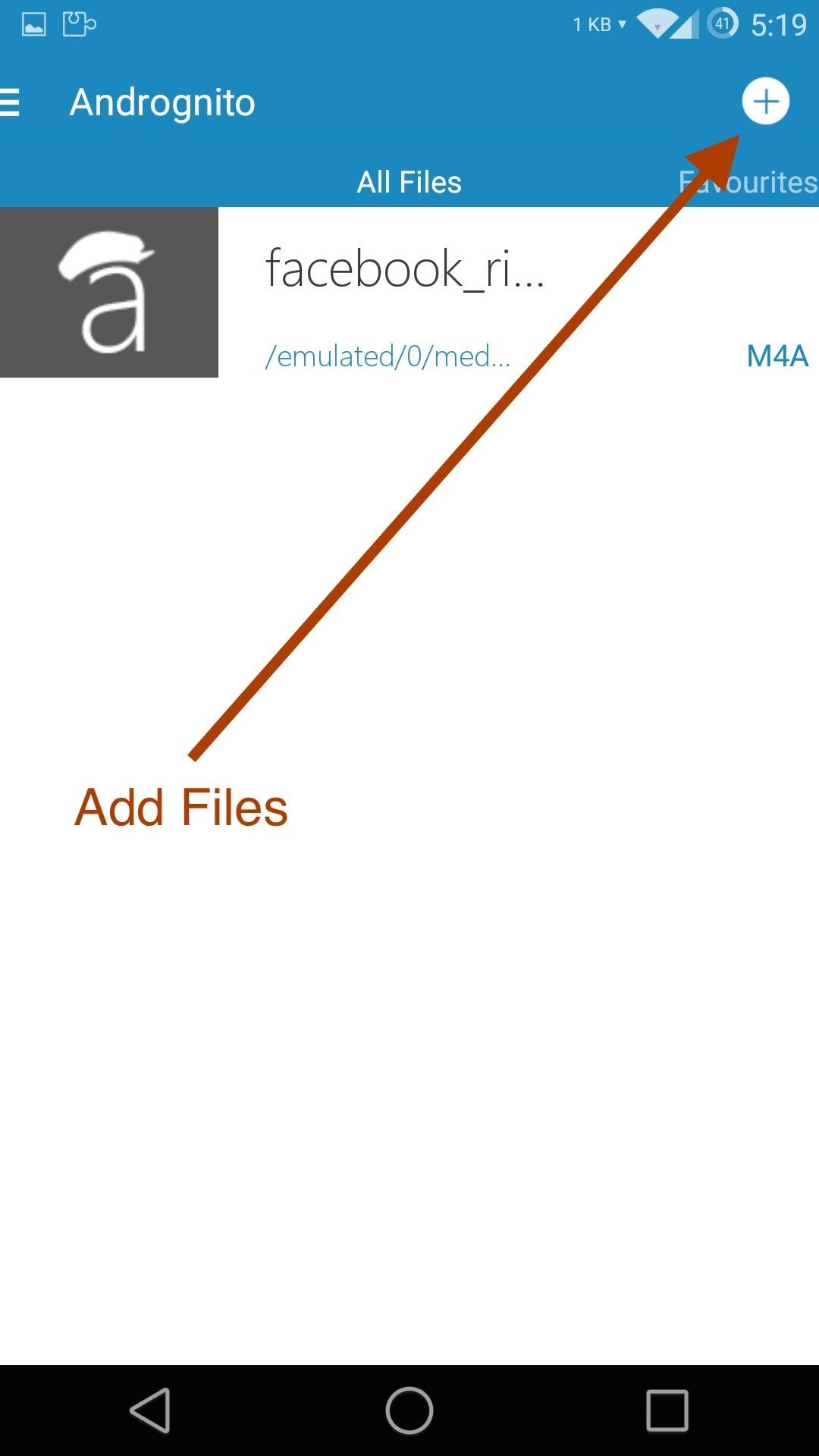
Step 3: Add Files to ProtectFiles can be added to the vault by tapping the + icon on the top right, then long-pressing any file you want. To add an entire folder or directory, all you have to do is tap the + icon on the bottom of the screen and Andrognito will add a check mark to every file. After completing your selections, tap the lock icon to add the encryption to your files. After the files have been added to your vault, they will no longer be accessible from any other file explorer.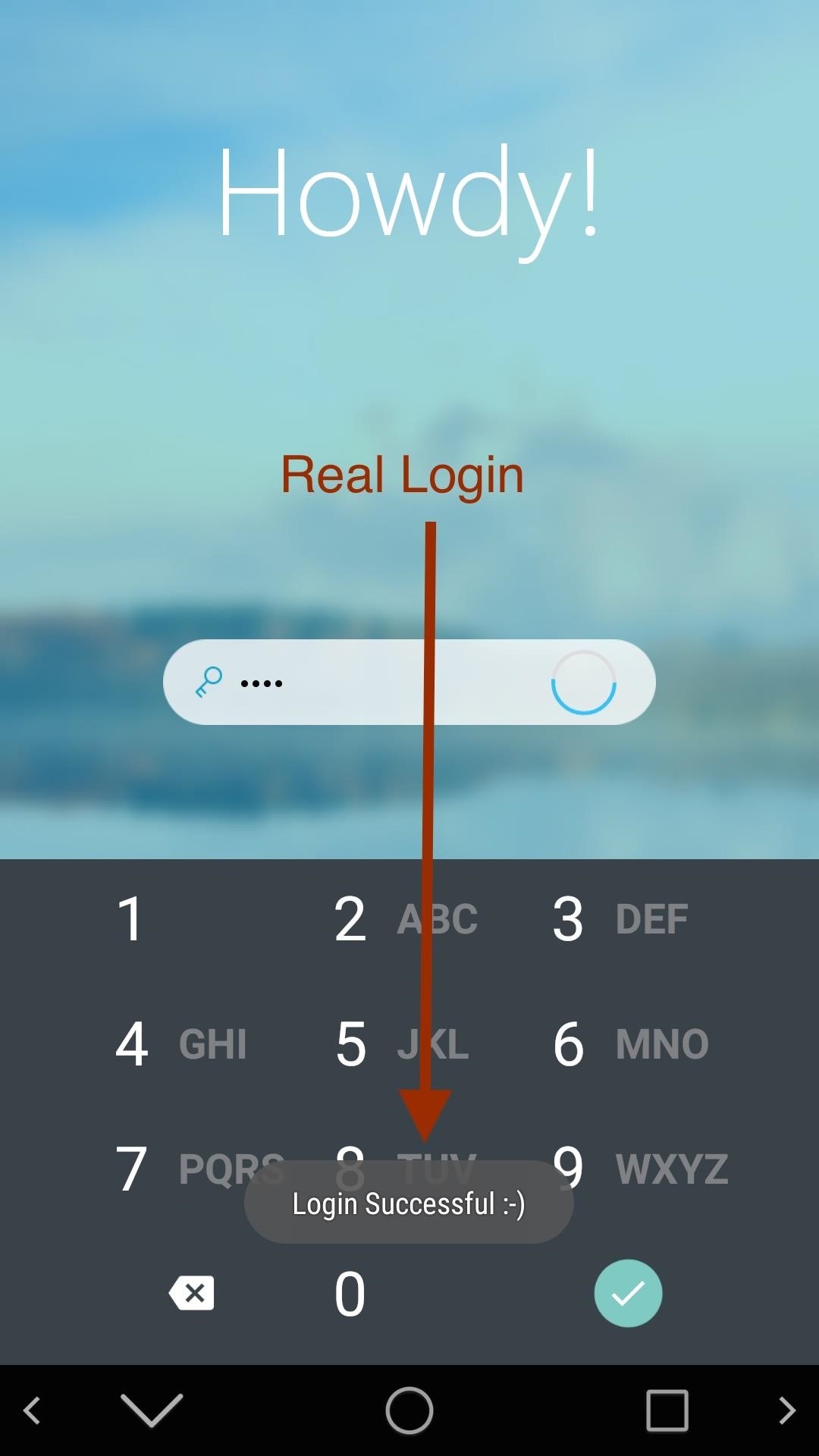
Step 4: Utilize Stealth ModeStealth Mode gives you a fake vault that can hold nonsense files to trick intruders, and can be activated through the Settings. The stealth vault has a completely different PIN than your regular vault, adding another line of defense to protect your data. Andrognito does not populate the fake vault itself, so feel free to add your own collection of troll files to make your nosey friends regret trying to invade your privacy. You can distinguish between vaults by looking at the toast notification that pops up after logging in—:-) for the real vault, ;-) for the fake vault.
Remove Encryption & Uninstall AndrognitoTo remove the encryption from a file, all you have to do is long-press it and tap the unlock icon. If you ever want to uninstall Andrognito, you will first need to remove all the files from the vault, then uninstall just like any other app.With Andrognito, your files can stay safe even if your phone has been compromised. Let us know what you think of the app in the comments below, or hit us up on Twitter or Facebook.
supeyugin1. The best camera in smartphone (in 2017 models) is HTC U Ultra. Same sensor as Google Pixel 1st gen (1/2.3"), but with OIS. The rest of the phones went downhill from there, including Pixel2, HTC U11, Samsung S8*, etc. iphone never had a good camera, and always used tiny sensors.
HTC U Ultra | HTC United States
How to Use Google's Art Project (Enjoy Artwork Masterpieces
San Jose, California — Apple today previewed iOS 11, a major update to the world's most advanced mobile operating system, bringing new experiences and hundreds of features to iPhone and iPad this fall. iOS 11 is the biggest software release ever for iPad, with powerful multitasking features, the Files app and more ways to use Apple Pencil.
BIAS AMP 2 - for iPhone on the App Store - itunes.apple.com
Get Google Earth Pro for free - CNET
Report Ad
Find that perfect gift for those 12 year old girls who have everything.
Mom Creates App That Forces Children to Respond to Their Parents' Calls and Texts Online app for your iPhone or iPod Touch "If your children ignore your repeated calls and text messages to
New app locks your kid's phone until they answer your calls
Personalization Panel for Windows 10. The good news is that, you can get back the classic Personalization window back in Windows 10 by installing a free utility called Personalization Panel. Personalization Panel is a free software from our friends at WinAero to add the missing Personalization window to Windows 10's desktop context menu. The
The volume control icon has disappeared from the taskbar
Google Chrome Autoplay Policy to Block Autoplay Videos Lastly, you'll need to click on the blue Relaunch Now button found at the bottom of the page. This will restart the Chrome browser and activate the change.
How to disable autoplay in Firefox - addictivetips.com
Some of the best video games ever were made ages ago. Super Metroid, Planescape: Torment, Deus Ex, and hundreds of other amazing games were produced for platforms that don't really exist anymore
100 Best Video Games of All Time - Popular Mechanics
More often than not I default to Uber because I can do 12 rides in one day without pushing myself harder than I'm willing to. I don't avoid Lyft per se, but if I have a request coming through from both at the same time, I will take the Uber just so I can get that much closer to reaching my quest since that equals free money.
This video shows how to make a lemon battery using a lemon, a copper wire, and a zinc coated (galvanized) nail. The video also goes into how lemon batteries work.
How to Make a Lemon Battery | Science project | Education.com
Step 2: Verify Email Accounts. Now, add the email address you wish to use with both Facetime and Messages and tap on "Next" to proceed. For security purposes, Apple will send a verification code to the address you provided, so check your email and input the six-digit code once you've retrieved it.
How to set your caller ID for FaceTime on iPhone and iPad
0 comments:
Post a Comment