News: Save Data on Hulu by Choosing the Right Streaming Quality
It seems almost every carrier now has an unlimited data plan, and free Wi-Fi is now available in more places than ever before. If you want to be connected, it has never been easier — but that still doesn't mean that everyone can stream as much as they please.Many of us don't have an unlimited mobile data plan. Some of us are stuck with monthly limits or are trapped in areas without access to Wi-Fi. We deserve to stream on-the-go as much as anyone else! So what are we to do?Well, if you want to get your Hulu fix wherever you are, you'll need to learn how to manage your video quality. You don't want to give yourself a crazy data bill at the end of the month, so using as little data as possible when streaming is key.To make sure you're conserving your data while streaming Hulu, follow the steps below.Don't Miss: Pick the Hulu Plan That's Right for You
Method 1: Adjusting Video Quality on AndroidOn Android, start by tapping the display while streaming any video in the Hulu app. From there, you'll find your video quality settings by tapping the gear icon in the top right-hand corner. The following options will then be presented on the left side on the screen:AutoAuto is not recommended for anyone looking to conserve cellular data. When Auto is selected, Hulu will change your video quality depending on the strength of your cellular connection. The stronger your cellular connection, the higher the quality will be, which means Hulu will use more of your data.For those focused on uninterrupted streaming experiences, Auto might be the way to go. Rather than stopping to buffer, Hulu will drop the video quality, so you can keep streaming. This is a bad method for any quality-purists out there, but there are some who prefer the binge-sessions to go uninterrupted, no matter what.LowIf you're trying to limit your data use while streaming, low is the way to go. Hulu will stream your video in the lowest quality possible.Your video stream won't look great, but at least your cell phone bill will thank you.MediumMedium is exactly what it sounds like — Hulu will set the video quality somewhere between its lowest and highest settings. Hulu isn't very clear what resolution or stream size "medium" means, so we can't completely recommend it as an option to those looking to save on data. But if you're a conservationist who also can't stand the poor quality of the "low" setting, you might find a happy medium here.HighHigh is completely unrecommended for those with limited data plans. Hulu will stream your content in as high quality as possible, putting a strain on your data plan. Hulu provides no information on how much data will actually be used by these settings. This article from 2014 claims that streaming in HD will take up 650 MB per hour, but there's no way to corroborate that figure. To be safe, data-savers, stay away.If you have an unlimited plan, you still might want to opt out of the highest video quality. Depending on your network speed, Hulu may have to pause the stream to keep up with the quality. Give it a go, but you may find your viewing of The Handmaiden's Tale not to be as smooth as you'd like.Don't Miss: Hulu 101: How to Cast Shows & Movies to Your TV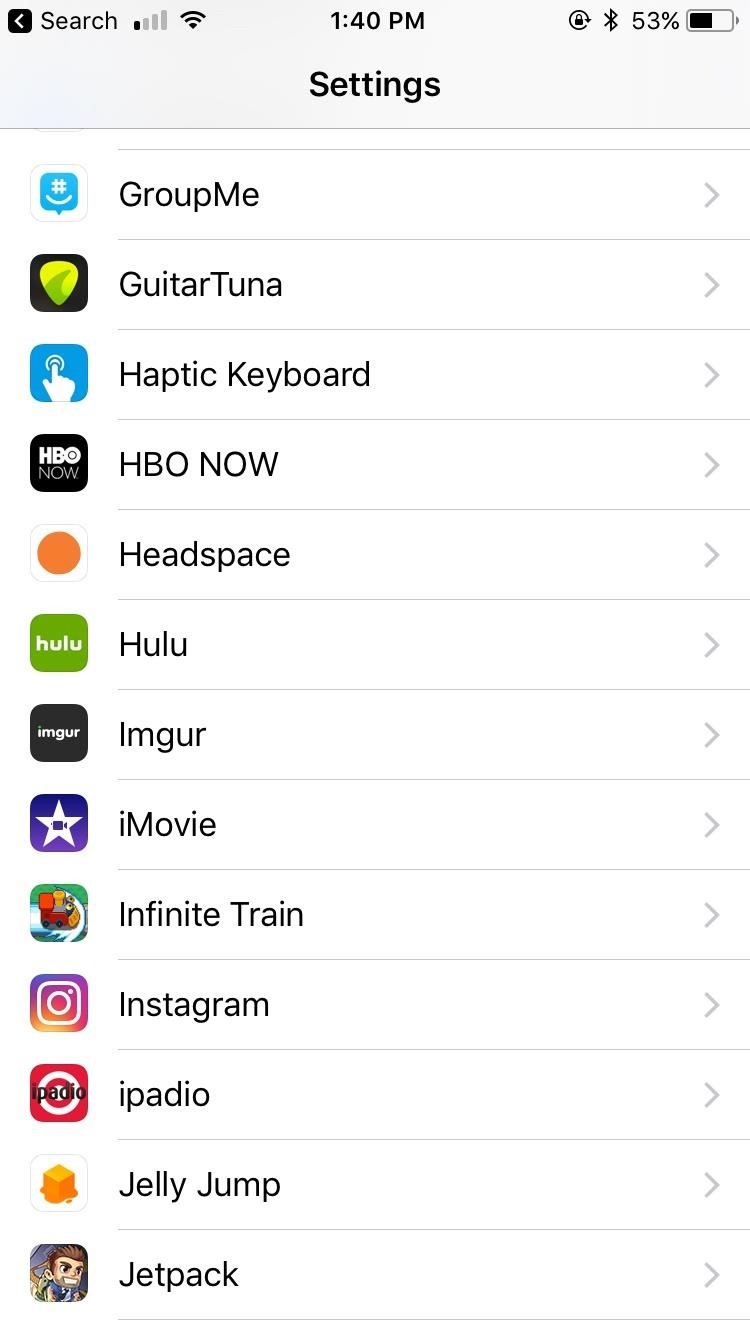
Method 2: Adjusting Video Quality on iOSHulu hasn't been kind to Apple when it comes to data management. If you're on an iPhone, you'll find you have far fewer options to manipulate your video quality. To find these options, tap the display while streaming a video in the Hulu app, then tap the gear icon in the bottom-left corner of the display.Let's run through what you do get:AutoLike Android, you get an Auto setting. Don't use this if you're looking to conserve data, or if you're looking for a steady video quality throughout your streaming experience.SDSD = standard definition. Again, Hulu doesn't offer much in the way of specific numbers, so I can't say for sure what this video quality truly is. But I think it's safe to say the quality is somewhere comparable to Android's low or medium settings. I mean, who would consider 480p or less high quality?Unfortunately, those are the only two video quality options to choose from. It doesn't make sense to me.I've tried both Auto and SD, and, honestly, I can't tell the difference. If Hulu only offers one video quality to its iPhone customers, that's pretty disappointing.To be safe, I'd still stick to SD over Auto while on cellular. At least then you know Hulu won't be increasing your quality without your knowledge.Disable Playback Over CellularOne thing Apple has over Android is the ability to disable cellular playback in Hulu altogether. Just go to Settings -> Hulu and disable the switch next to "Cellular Data," then your Hulu app will no longer be able to stream videos while you're connected to mobile data. Fret not, however, because you can still stream all you want while on Wi-Fi. Those with unlimited plans need only worry about the speed of their network, so their stream is a healthy balance of high quality and smooth playback. But for us with added limitations, we need the methods listed above. Follow them, and hopefully, you can make it out of your billing cycle unscathed.Don't Miss: All of Our Hulu 101 TutorialsFollow Gadget Hacks on Facebook, Twitter, Google+, YouTube, and Instagram Follow WonderHowTo on Facebook, Twitter, Pinterest, and Google+
Cover image and screenshots by Jake Peterson/Gadget Hacks
The best video recorder apps for iphone 3g SUBSCRIBE - Duration: 10:03. SnazzyiPhoneHacker 90,479 views. 10:03. iPhone 4 Antenna Fix - The Scotch Tape Hack - Duration: 3:54.
How to Get iPhone video recorder for free on - Gadget Hacks
"Create your own Google logo" is part of the "Create your own Google logo" activity from CS First, one of the many Google initiatives focused on computer science education.
How To Change Google Logo Into Your Name | ITS AMAZING 2016
Thankfully though there are two simple tricks that allow you to listen to Youtube background audio on your iPhone, iPad or iPod touch and the good news is both of them work on iOS 11. You don't need Youtube Red subscription for these tricks to work, all you need to do is perform a few simple steps.
This Trick Lets YouTube Play In The Background! - YouTube
News: The Best Black Friday 2017 Deals on iPhone Accessories Black Friday Deals: Smart HDTVs from $125, Tablets from $35, Speakers 55% Off, & More News: The Best Black Friday 2017 Deals on Wireless Chargers for Your Smartphone News: The Best Black Friday 2018 Deals on Android Phones
The Best Black Friday 2017 Deals on iPhone Accessories
Watch a Fully Automatic Electromagnetic Pulse Rifle Demolish a Laptop This DIY gauss rifle—or CG-42 Gauss Machine Gun, as Larsplatoon calls it—relies on a few different things to get those
How to Make Super Strong Permanent Magnets | Sciencing
Siri Exploited: Bypass the iPhone's Lock Screen to Browse Contacts, Make Calls, Send Emails, & Texts (iOS 7.1.1) How To: New iOS 9 Flaw Exposes Private Photos & Contacts—Here's the Fix How To: Use S Voice Commands on a Samsung Galaxy Note 2 & Galaxy S3 to Unlock, Open Camera, & More
How to Trace any IP address in the world and see location
How To: Boost Headset & Speaker Volumes on Your Nexus 5 How To: Boost the Stock Volume Levels on Your Nexus 7 for Louder Sounds All Around How To: Increase Headphones & Speaker Volumes on Your Samsung Galaxy S5 October 30: The OnePlus 6T — What's Rumored & What We're Hoping For
How to Use Voice Command for Google Maps by Edward Mercer Whether your hands are busy or you just can't remember how to spell "Poughkeepsie," voice commands on Google Maps can be a very useful feature for finding maps and directions quickly and without typing.
How To: Use voice commands in Google Maps for hands-free
Giving yourself root access will let you have superuser status on your B&N Nook eReader. Make sure your reader is on airplane mode, then connect it to your computer and follow the steps outlined in this tutorial to gain root access to your reader.
How to Use Trook on your Barnes & Noble Nook eBook reader
How To Get Morgan Freeman Voice On Waze GPS Navigation. Before doing anything else, install the Waze app on your smartphone and make sure it is updated to the latest version. For Android: Go to Settings > Sound> Voice Language? Morgan Freeman. For iOS: Tap on the Waze icon and go to Settings in the in lower left-hand corner of the screen.
Waze 101: How to Download Routes for Offline Use on Android
Pop-up windows are used for a variety of purposes; for example, for a banking website to show a canceled check. However, many pop-ups contain unwanted ads. Most browsers provide a way to block these pop-ups. Apple's Safari browser offers an integrated pop-up blocker on the Windows and Mac platforms, as well as on the iPad, iPhone, and iPod touch.
How to Turn Off the Pop-Up Blocker in Safari for iPhone & iPad
osxdaily.com/2016/07/08/enable-disbale-pop-up-blocker-safari-ios/
Most iPhone and iPad users will want to enable the pop-up blocker in Safari for iOS in order to prevent annoying popups and nuisances, but sometimes the built-in Safari pop-up blocker is overly aggressive and wrongfully blocks a popup on a site where pop-up usage is required for the site to work as
How to Block Popups in Safari on Your iPhone - Gadget Hacks
0 comments:
Post a Comment