How To: Run Multiple ROMs at the Same Time on Your HTC One
In my quest to find the perfect OS for my HTC One, I try any and every ROM I can get my hands on. This leads to countless repetitions of the wipe, install, and boot routine when I flash a ROM in recovery, especially when the newest ROM I try is a buggy piece of junk.But lately the process has been much easier thanks to MultiROM, which in reality is more of custom recovery than a ROM. The multiheaded beast that is MultIROM was created by developerVojtech Bocek with the intention of allowing users to install and boot as many ROMs as their device can hold. I jumped at the chance to try this on all my supported devices since it meant that I will no longer have to lose my main ROM setup whenever I want to try a new one. Please enable JavaScript to watch this video.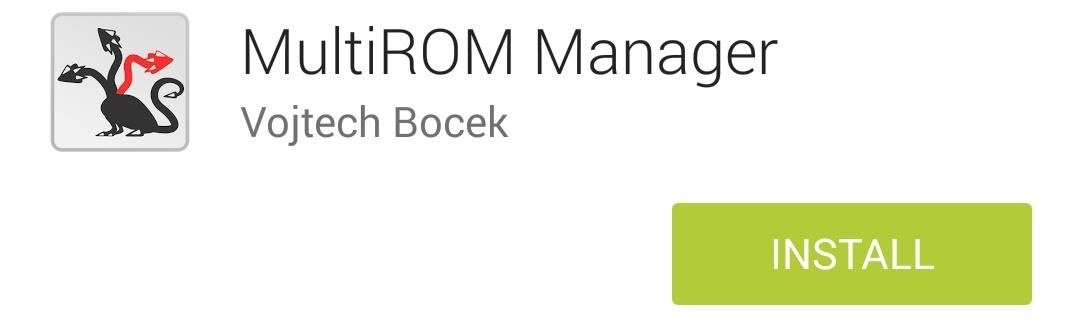
Before We Get StartedIt goes without saying, but since you'll be installing a ROM, you will need a rooted HTC One with an unlocked bootloader. Also note that this process will replace your current recovery with a modified version of TWRP. You will also need to install MultiROM Manager from the Google Play Store, which is an app that makes it much easier to install all the necessary ROMs, kernels, and recovery files needed.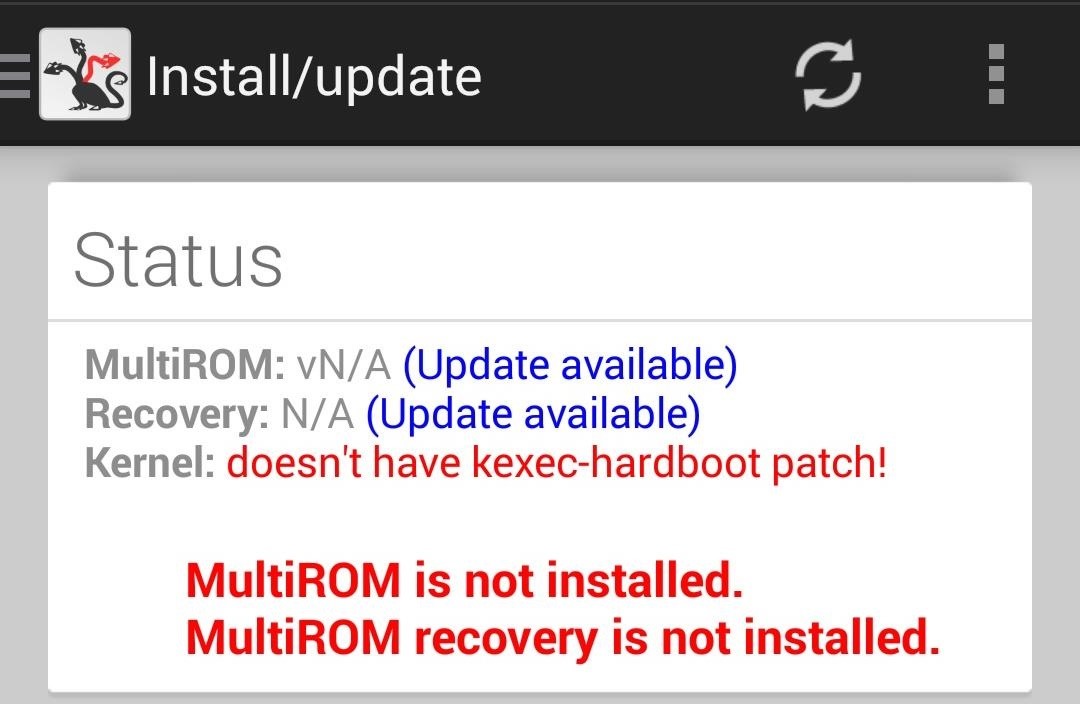
Step 1: Installing MultiROMFire up MultiROM Manager and grant it superuser permission. It will scan your device to see what it needs to install to make it MultiROM compatible. By default you will need to install MultiROM itself and the modified recovery image. Depending on your current ROM, you may already have a properly patched kernel, but if not, you will be able to install a kernel with the kexec-hardboot patch right from the app. Remember that this kernel is only applied to your main ROM, so if you plan on installing a custom kernel for a future ROM, you need not worry. When you have all the appropriate files selected, tap Install to download and flash them. If you are using an M7, you will get the MultiROM port created by Dominik Jalc, but if you have a M8, it will be the version created by Alexandru Gherghina. Once the download and install finishes, you will need to reboot your device. Sometimes the kernel does not install on the first attempt, so be sure to double check in MultiROM Manager.
Step 2: Root Your Device (Optional)If your loses root after installing MultiROM, simply flash SuperSU in TWRP to get it back.SuperSU.zip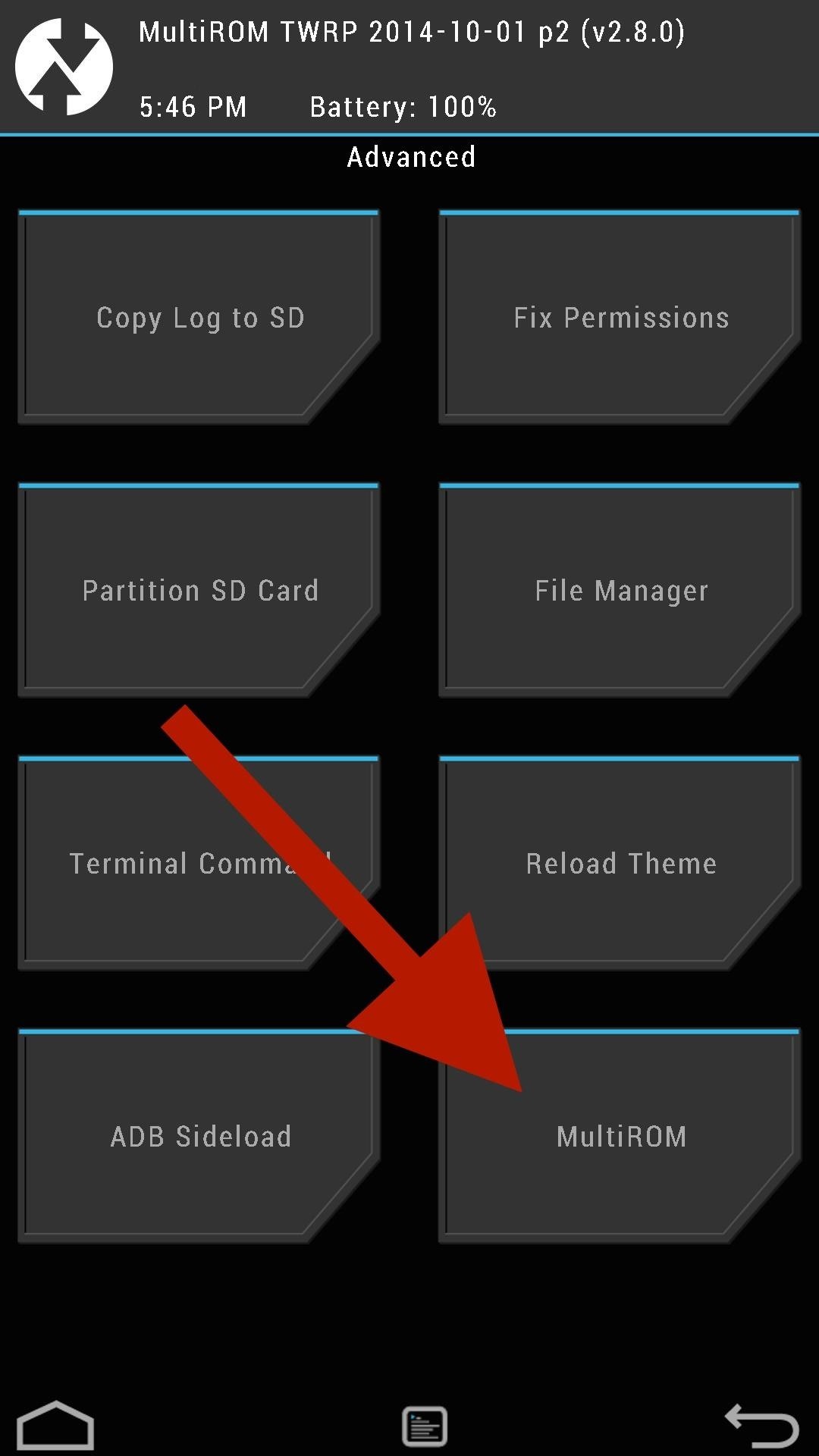
Step 3: Install Another ROMMultiROM Manager cannot actually install ROMs—that'll be done through the modified TWRP recovery. Boot into TWRP by powering your device off, then pressing and holding Volume Down + Power and selecting Recovery from the bootloader menu. From there, tap Advanced -> MultiROM -> Add ROM. You will need to select your ROM type, where you want it to install to, and what source file you will be installing from. I'd recommend installing to your internal storage unless you have a high speed SD Card on your M8. Once the installation is complete, you will need to reboot your device.
Step 4: Selecting a ROM to BootNow whenever you reboot your device you will be brought to the MultiROM boot menu. Booting into your last used ROM requires no action, but tap Cancel and select your desired ROM to boot into a different one. You can also change your menu theme color from the Misc menu.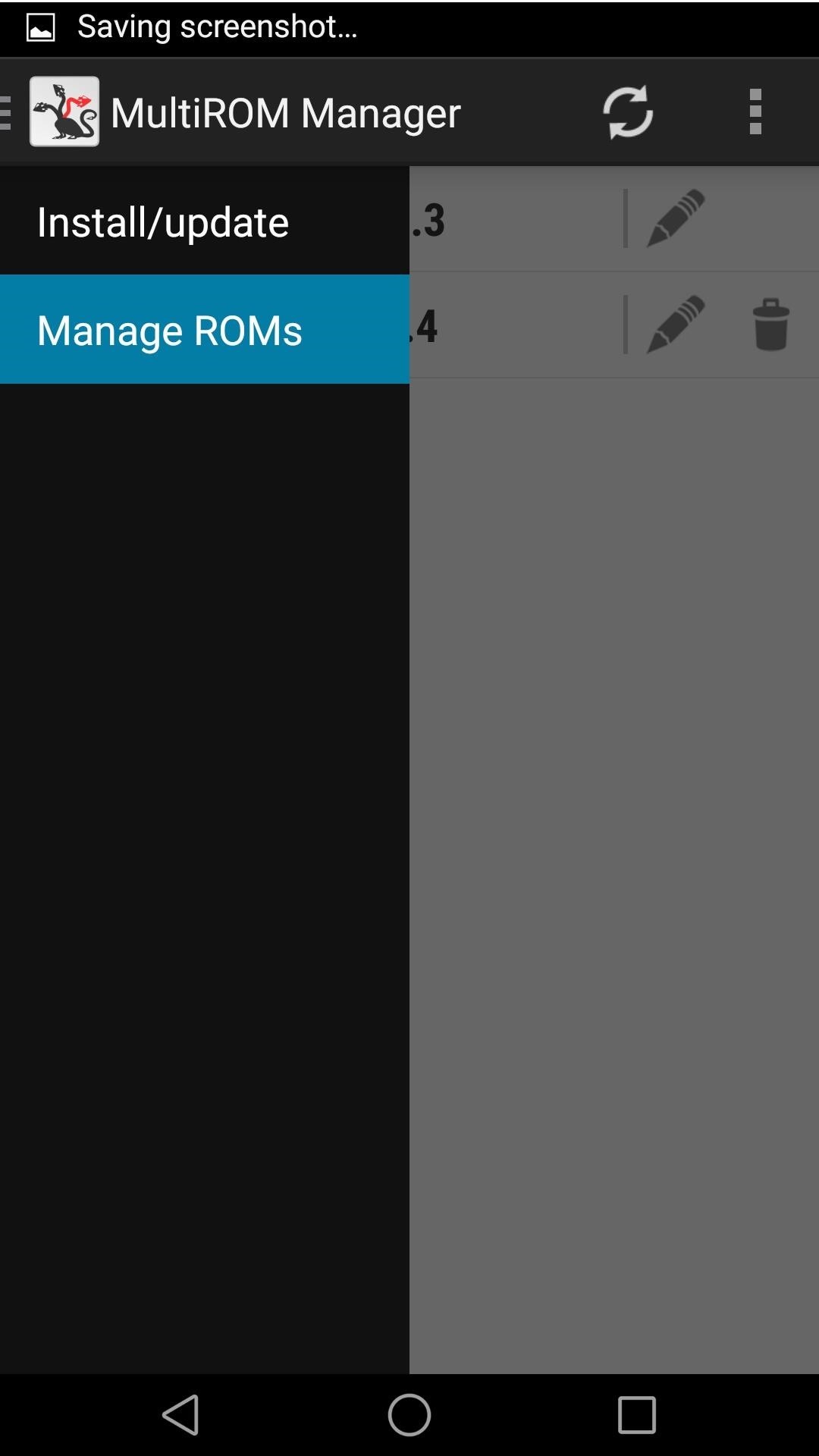
Managing Your ROMsDespite not being able to install ROMs, MultiROM Manager can rename and delete them. From the left slide out menu, you can tap Manage ROMs to see a list of the ones you have installed. Tap the Pencil icon to rename them, and the Trashcan icon to delete them. You should also note that you cannot delete your original ROM since it has the patched kernel installed along side it. If you run into any issues getting a ROM set up or just want to share your experience with MultiROM, feel free to drop me comment below or on Facebook and Twitter.
Ars Technica stumbled upon a bit of an Easter Egg in the Pixel's implementation of Assistant, and it's pretty bonkers. If you tell the phone "I'm feeling lucky," it goes into full game show host mode.
15 Cool Google Assistant Tricks You Should Try - Beebom
Conserve Data Better with a Detailed Report of Your Data
Best Answer: I'm pretty that you cant view hidden myspace profiles with any of the web browsers out there. It seems as though you have added her, just wait it out. There probably is some way to view hidden myspace profiles, but its probably a lot of work compared to just waiting a day for the person to accept.
How to View Hidden Information on MySpace: 6 Steps (with
Hack Someone's Android Phone to Steal Their Pictures? Hack A Phone To Read Text Messages 2018 Androrat is an open source tool that allows a remote attacker to control your phone.
How to Hack Into Someone's Phone Pictures Quickly | Spy on a
Microsoft allows you to control your account your way with customizable privacy settings. Manage your Xbox, Windows, and other privacy settings on this page.
Fix "Site Is Using Outdated Security Settings" in Browser
Like most Samsung phones, the Galaxy Note 9 comes with a second app store called Galaxy Apps, which includes Samsung-specific apps and mods. Here you can find the mod that enables split-screen for each app. Find Galaxy Apps in your app drawer and select the icon to open them.
How to Make Incompatible Apps Work in - Samsung Galaxy Note 2
You Can watch this Game between Pro Bowl 2019 Live Stream Football Tonight 4Kfrom any location. There is also get Football Tournament 2019 online updates & scores. You must create a free account to Watch Live stream 2019 Pro Bowl Football Tonight 4K Live Streaming without cable. So, Watch online Football free coverage in 4K quality free streams.
How to watch, stream 2017 NFL Pro Bowl in Orlando: Start time
Apple recently released their iOS 12.3 beta 3 to developers and now they have also released the software to their public beta testers. In order to try out the latest beta of iOS 12.3 you will
Apple Releases iOS 12.1.3 Beta 4 to Developers and Public Testers
How to Make a PVC Water / Air / Vacuum Pump!: In this project you'll learn how to make a customizable PVC hand pump that will create vacuum suction, pump water, or compress air. A pre-requisite to making the pump will be 2 homemade check valves. You can learn how to make these cheap PVC ch
How To Make A PVC Pump! - YouTube
Search in Samsung Galaxy S4. Want to set up your mobile phone for internet? Follow these easy instructions. Tap the field next to the data connection to fill
How to connect your phone to the internet without wifi - YouTube
Enter your Apple ID password or use Face ID or Touch ID if it's available on your device. Then add the new keyboard. Go to Settings > General > Keyboard > Keyboards > Add a New Keyboard and select the app that you installed. You might need to set the keyboard to allow full access in order to use it. To delete a third-party keyboard:
Use your Smart Keyboard Folio or Smart - Apple Support
0 comments:
Post a Comment