Safari 101: How to Clear Your Recently Closed Tabs List
When you accidentally close out of an important tab on your iPhone, Safari's "Recently Closed Tabs" list really comes in handy. However, when it comes time to clear the list, things get a bit complicated. There's no "Delete" or "Erase" button on this page, but don't let that fool you — there are three easy ways to clear your recently closed tabs list.Keep in mind that these steps will clear your list, so it will be irreversible. You need to make sure no tabs in the pile are important because once you go through with it, you won't be able to open that tab again. At least, not without having to do some history-diving in order to find it again.Don't Miss: How to Open Recently Closed Tabs Without Digging Through Your Browser HistoryAnd if you're wanting to clear your list of "Recently Closed Tabs" because of privacy issues where you don't want someone else with access to the iPhone to see what you've been reading, then you should consider using "Private" tabs more often, which won't get recorded in your list of "Recently Closed Tabs" anyway. More importantly, they won't appear in your browsing history.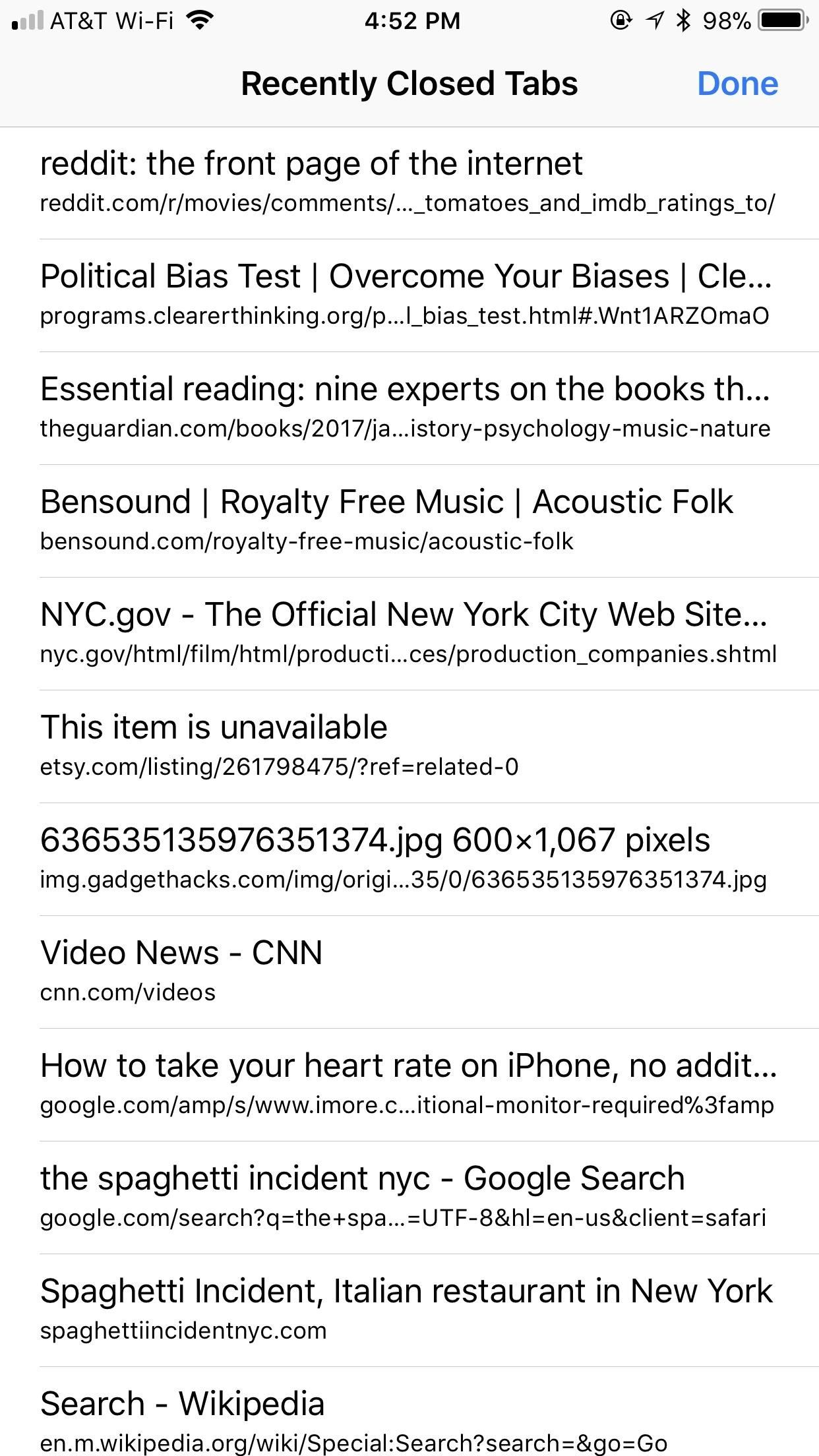
Method 1: Force-Close the Safari AppSafari does not appear to have a limit to the number of closed tabs it will remember. That's pretty darn convenient, but it will forget them all if you force-close the app, which is the easiest way to clear the list.Simply double-click the Home button, then swipe up on the Safari card to quit the app. On an iPhone X, you'd slowly swipe up from the home bar, hold for a moment, then let go to see all the app cards. Next, tap and hold on any card to bring up the close options, then tap the red minus button or swipe up to exit the app.More Info: How to Force-Close Running Apps on Your iPhone
Method 2: Restart Your iPhoneIf force-closing apps isn't your forte, maybe restarting is. If you have an iPhone X, hold the Side button plus one of the volume buttons for a few seconds. For all other iPhones, just hold down the Side button.When you see "Slide to Power Off" appear on the display, swipe that bar to power down your iPhone. Once powered down completely, hold down the Side button for a few seconds until you see the Apple logo. When you're iPhone wakes up, your recently closed tabs list will be cleared.Alternatively, you could also use the newer "Shut Down" command in iOS 11 to shut down your iPhone before you power it back on manually. Even better, you can just "Restart" your iPhone from the "Assistive Touch" menu so that it turns off and powers back on automatically.Don't Miss: How to Shut Down & Restart the iPhone X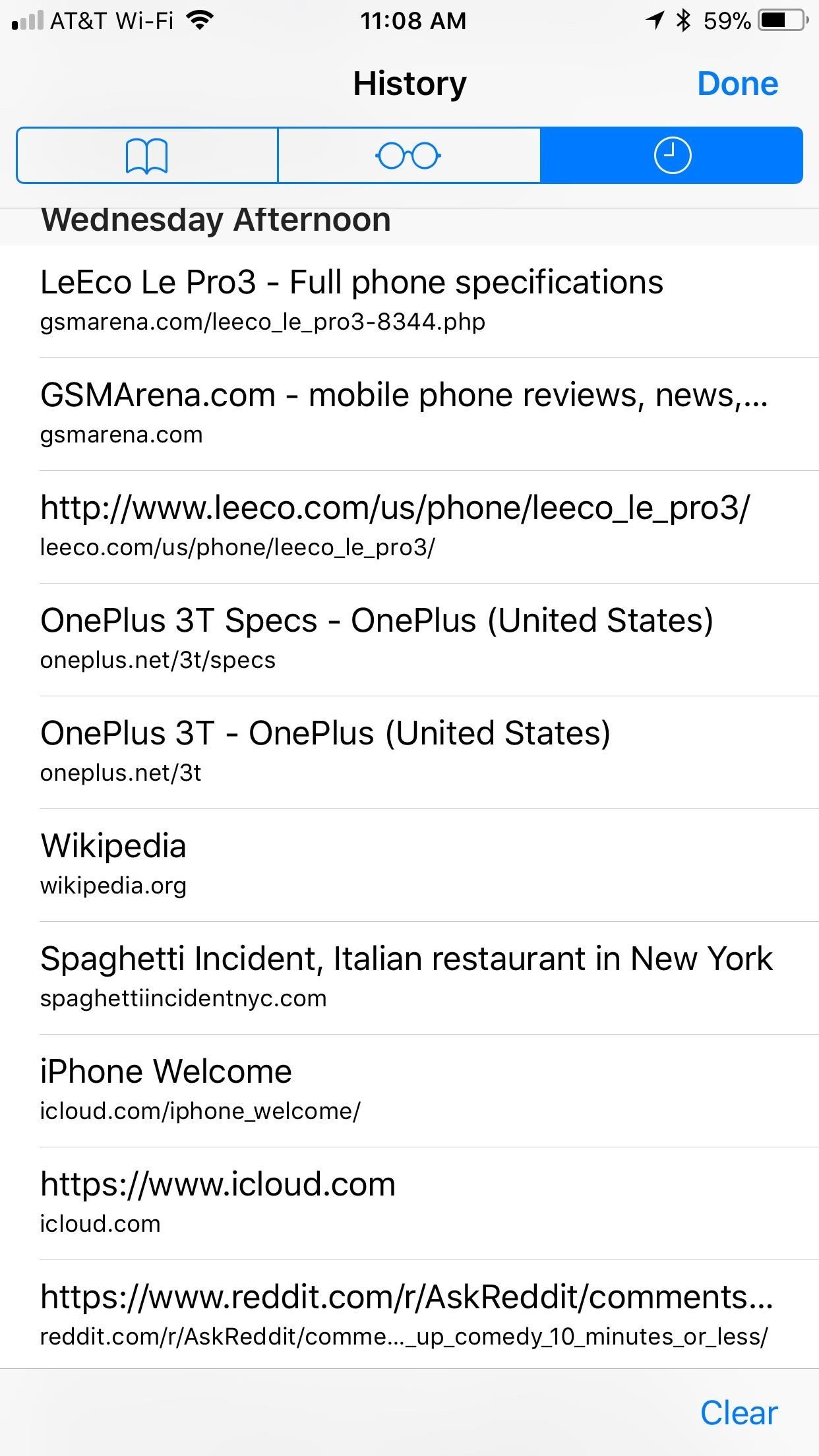
Method 3: Clear Your Search HistoryClearing your history not only covers your web-browsing tracks, it also purges your list of recently closed tabs.To clear your history in Safari, tap the book icon in the bottom menu bar. If you don't see the bar, either tap on the top bar or swipe down on the page to make it appear. Then, tap the clock icon to access your History page.Next, tap "Clear," then select any of the four time ranges offered. No matter which option you choose, each will erase all your recently closed tabs, regardless of when those tabs were actually closed.
Method 4: Just Wait It OutWhile not very methodical, waiting will guarantee you lose all recently closed tabs. After a certain period of time, Safari flushes the list without your consent or knowledge. While the above steps are great for manually erasing your recently closed tabs list, know that your tabs do get erased periodically.It's very difficult to test how long Safari takes in between deletions, and Apple does not appear to share the data publicly. However, from my experience, Safari will erase my recently closed tabs overnight, so these tabs must only be safe for a handful of hours. I guess it's called recently closed tabs for a reason.Don't Miss: The 10 Best New Safari Features in iOS 11 for iPhoneFollow Gadget Hacks on Facebook, Twitter, YouTube, and Flipboard Follow WonderHowTo on Facebook, Twitter, Pinterest, and Flipboard
Cover image and screenshots by Jake Peterson/Gadget Hacks
To summarize, your options are to stop using extensions (safest), manually disable extension auto-updates (time consuming, but trustworthy), completely disable Chrome's auto-updates (risky as new patches come out), or switch browsers (at least until Chrome cracks down on this).
This Tool Will Make Your Buggy Chrome Browser Run Like New
Are you searching for a particular post on Facebook? There are a couple of ways to search for Facebook Posts without having to go too far into the weeds. #1 Use Graph Search. If you remember a phrase of the post or what the post was about, you can use the Graph Search function at the top of the Page.
Facebook Search Now Finds Public Posts—So Hide Yours | WIRED
Google Lens Turns Your Camera Into a Search Box. Getty Images. Google is remaking itself as an AI company, a virtual assistant company, a classroom-tools company, a VR company, and a gadget maker
Google Lens adds unprecedented intelligence to your
iPhone / iOS 11 Users Still Need to Use a VPN can infect mobile devices and download malicious apps independently. That means that the user could technically not do anything wrong and their
Top 10 iPhone News Apps - Lifewire
In today's softModder tutorial, I'll be showing you how to install Floating Notifications, which are basically some Facebook-inspired Chat Head notifications that work for most app alerts on your
How to Get Floating Chat Head Notifications for All Apps on
Hopefully your slow-charging suffering has come to an end. Have you found your own fix fast charging issues with Samsung phones that isn't listed here? If so, let us know. If you have a serious problem, especially involving hardware, the best solution might be to contact Samsung support or the retailer for your Android. Featured Image Credit
How to Charge Your Phone Without Its Charger « Hacks, Mods
Apple has just released the iOS 8.3 beta 3 to its community of registered third-party developers and the update is now available for download. iOS 8.3 beta 3 has been made available for all devices that run iOS 8.
Hack Phone App Store iPhone / News: iOS 11.2 Beta 4 Released
Get the Google Pixel 2's Product Sans Font from Android Oreo 8.1. This week Google released the first developer preview of their upcoming Android Oreo 8.1 update and with it came a new font they
[flashable]Google Pixel Experience (Launcher… | Android
Below, you'll also find a complete list of TV and sports networks (legally) available with an internet TV subscription service. (Jump to the chart.) If you don't care about the "legally" part, then you can use Kodi to stream virtually any channel or show for free, both live and on-demand, from any country.
How to Change Where Downloaded Files Are Saved in Firefox. By default, Mozilla Firefox saves downloaded files to the Downloads folder on your computer. However, many people prefer to have their files downloaded to the desktop or documents
How to Find & change location of the Firefox Download Folder
HOW TO CONVERT MUSIC FILE TO RINGTONE IN ITUNES IPHONE This is the video to convert any music file to ring tone in iphone itunes 1.Drag your song in your library. 2. Create AAC version. 3. Drag it
Easy Ways to Convert MP3 to iTunes Ringtone for iPhone
0 comments:
Post a Comment