How To: Get Samsung's Exclusive "Milk Music" App on Your Nexus 7 or Other Android Device
Samsung's exclusive music streaming service, Milk Music, has been making waves across the web thanks to its peculiar name and ad-free stations.Only problem is, not everyone has a Samsung device. If you want to get in on the action, we've got a way to get Milk Radio on your rooted, non-Samsung device, and I'll be demonstrating this hack on my Nexus 7. Please enable JavaScript to watch this video.
Working with only rooted Android devices (check out our Nexus 7 root guides if you're not already rooted), all you need for this to work is a file manager (with root permission) and to change a few lines of code, which Milk Music uses to recognize what kind of device it is.
Step 1: Back Up Your Build.prop FileIn your file manager (I used Root Browser Free), head over to /system and long-press on the build.prop file. Select "Copy", then navigate out of that folder. Go to SD Card, and paste the file. This will serve as a backup in case anything goes wrong.As we've learned from Raj, when editing your device information in build.prop, it will change how other apps see your device. For example, if using Android Device Manager, your Nexus will now show as a Samsung device. In Raj's case, he thought it was his old Samsung and hit the "Erase" button, accidentally erasing the contents of his Nexus. Your device will also show as a Samsung device when installing apps from Google Play.
Step 2: Tweak Your Device Brand & ModelNow go back to the /system directory, but this time tap on build.prop, don't long-press. Choose RB Text Editor to edit the file, then look for the model, brand, and manufacturer lines (highlighted below). Your original ones will show:ro.product.model=Nexus 7ro.product.brand=googlero.product.manufacturer=asusSimply change them to match a Samsung device. I used a Galaxy S4.ro.product.model=Galaxy S4ro.product.brand=Samsungro.product.manufacturer=Samsung
Step 3: Save the Build.prop FileAfter making the changes, save the build.prop file by tapping "Save" in the top right corner. If you're using a device other than the Nexus 7, the process will be the same, only the lines you see initially will be different as they'll reflect whatever device you're using.
Step 4: Side-Load Milk Music on Your DeviceJust because you made your Nexus 7 a Galaxy S4 doesn't mean you'll be able to download the Milk Music app from Google Play—it's not as easily fooled as Samsung is.Make sure you have "Unknown sources" enabled on your device, then download the Milk Music APK (mirror) file. Once the download is complete, install the app like normal and reboot your device.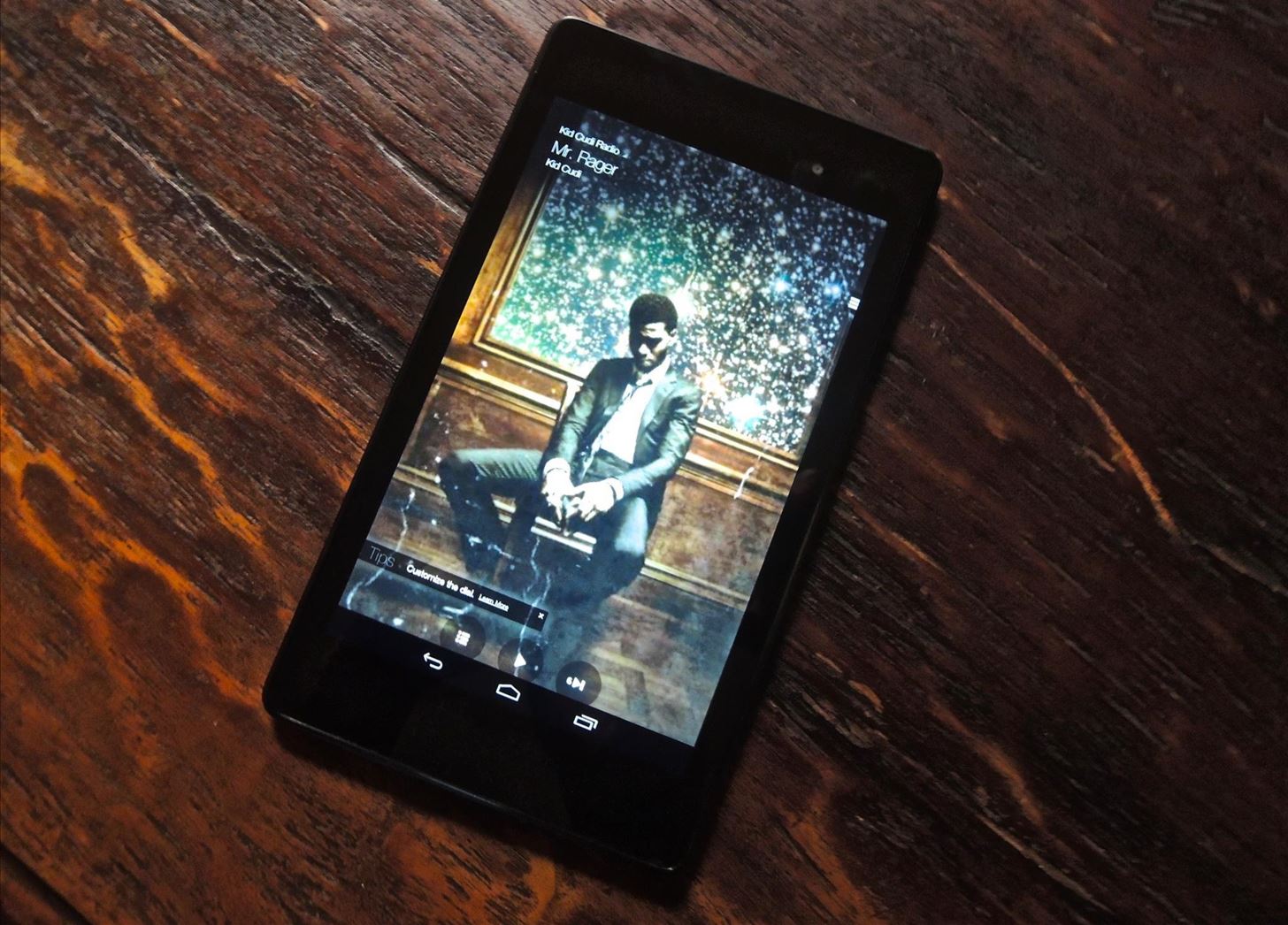
Step 5: Enjoy!Milk Music will now work with most of the functionality that it would on a native Samsung device, except that you won't be able to log into a Samsung account for syncing stations or enable explicit content from the settings. An update by Samsung will probably fix this loophole, but since the app is side-loaded, it shouldn't automatically update, so you'll have it for as long as you choose to keep it.Check out our guide to using Milk Music on the Note 2, and enjoy the fact that with just a little bit of hacking, you bucked the system.
Jan 18, 2018 · How can I remove unwanted apps from Windows 10? you should not uninstall the Windows Store app or the Edge browser. Scroll to the bottom and click the button marked Clear to delete it all.
WARNING: Here's How to Remove Facebook Apps (that Might be
How To: Send GIFs with the Messages App on iOS 10 Passcode Exploit: How to Bypass an iPhone's Lock Screen Using Siri in iOS 7.0.2 to Send Messages How To: Quick Reply & Compose Text Messages Without Leaving the Current App on Your iPhone
How to Use Quick Reply Messaging on iOS 8: 7 Steps (with
How To: Install a Custom Recovery on Your Bootloader-Locked Galaxy S5 (AT&T or Verizon) How To: Root and Unlock the Bootloader on a Samsung Galaxy Tab 2 (7.0) 4G LTE from Verizon How To: Trick Verizon into Thinking You Never Modded Your Samsung Galaxy S III
How to Install a Custom Recovery on Your Bootloader-Locked
The Google Pixel 3 is a fantastic camera phone, even though it is one of those rare handsets that has just one lens on the back. The new Night Sight feature confirms this. Night Sight is a feature
Google's Night Sight Camera Mode is Amazing [Video]
Google Home Easter eggs: Best games. As we said, Google Home is good for showing off to friends, and what better way than with a few games? Even if you're alone, you can still have some fun with these. OK Google, I'm feeling lucky. OK Google, Mad Libs. OK Google, what am I thinking right now? OK Google, spin the wheel. OK Google, flip a coin.
Google Assistant Has A Pretty Fun 'I'm Feeling Lucky' Easter Egg
Okay, so it's not exactly a hover car, or a hover skateboard for that matter, but a hover bike is awesome nonetheless. The company Aerofex has created the Aero-X, a two-seater bike that is no bigger than a small car. We covered these guys previously, but now a year removed, these crafts are ready for more than just search-and-rescue.
American Speedster: The PVC Bike Car « PVC Innovation
How to Make a Super Secret Batman-Style Bust Switch for Your
News: The 10 Biggest AR Investments of 2018 News: The Latest Razer Phone 2 Leaks Suggest Project Linda Might Actually Happen News: Limited Edition Red-Colored Honor 7X Coming to the US Just Before Valentine's Day
Razer Nabu: The Pager of Smartbands (And That's a Good Thing
How To Remove Or Change iOS 11 App Icon Label On Home Screen Without Jailbreak By Paul Morris | December 19th, 2017 The discovery and release of Ian Beer's iOS 11.1.2 exploit has opened up a seemingly endless list of possibilities that otherwise wouldn't have been possible without a full jailbreak.
How to Remove Icon Labels in iOS 5 - idownloadblog.com
How To: Android's Built-In Scanner Only Catches 15% of Malicious Apps—Protect Yourself with One of These Better Alternatives News : eBay Vulnerability Allows Scammers to Attack Android & iOS with Malicious Programs
How to Sync Your Android Text Messages and Phone Calls with
In the clip below, UC Davis researcher Dr. Oliver Kreylos demos the process. The fun stuff begins at the :44 mark. Kreylos explains, "By combining the color and the depth image captured by the Microsoft Kinect, one can project the color image back out into space and create a 'holographic' representation of the persons or objects that were
The Latest and Greatest Kinect Hacks « Hacks, Mods
A good news app is the best way to make sure you're able to handle the influx of daily news, and that's why we've rounded up some of the best news apps for iOS and Android.
10 must-have apps for your new Android phone - CNBC
This professional iOS Assistant integrates all these features in one and is surely the best manager for your iOS devices. Fully compatible with iOS 12. Easily transfer files from iPhone/iPad/iPod to computer as a backup. Directly import files from computer to iDevices within simple clicks. Freely edit, add, delete data info. saved within iPhone
How to Download iOS 12 on Your iPhone, iPad, and iPod Touch
This tutorial video will show you how to run the browser in safe mode for faster internet speed. In browsers add-ons consume memory and slow down the browser's speed. But you could open your browser in safe mode where the browser opens without add-ons. This safe mode increases internet or browser speed.
How to Improve Weather Forecasts on Your Samsung Galaxy S3 or
How To: Get Your Regular Dock Icons Back on Android Pie's Multitasking Screen How To: 3 Easy Steps Clean Up Your Home Screen with Nova Launcher How To: Open ANY App Instantly & More Securely from the Lock Screen on a Samsung Galaxy Note 2
Add Floating, Resizable Widgets for Instant Multitasking on
0 comments:
Post a Comment