How To: How an External Hard Drive Can Help Make Your Mac Fast Again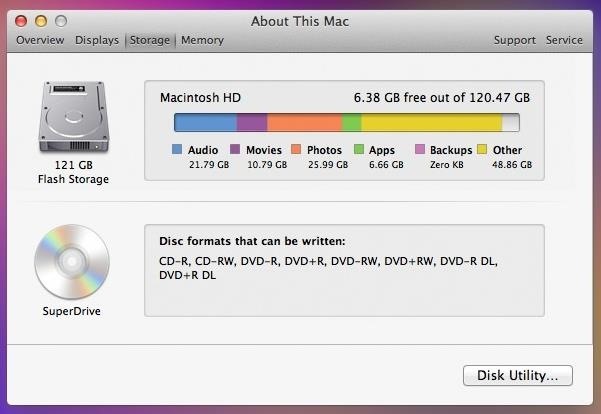
I dabble in video editing, and when working on even the shortest of motion graphics clips, the exported files take up quite a bit of space. For all of you heavy Mac users out there, I'm sure you know my pain.After a short period of time, our computers tend to slow down due to the high demand of storage space we need. Slowing down is not an option for me, and replacing a Mac for the latest and greatest isn't viable. So how can we keep our machines fast for the longest amount of time possible? The beautiful thing about Macs, in comparison to Windows, is that apps lack an installation process with files going to different areas of your hard drive. They all stay compiled into one "App" file. Taking advantage of this, we can move all of our hefty apps and support files over to an external drive to free up space on the built-in drive, and in short, speed up your system.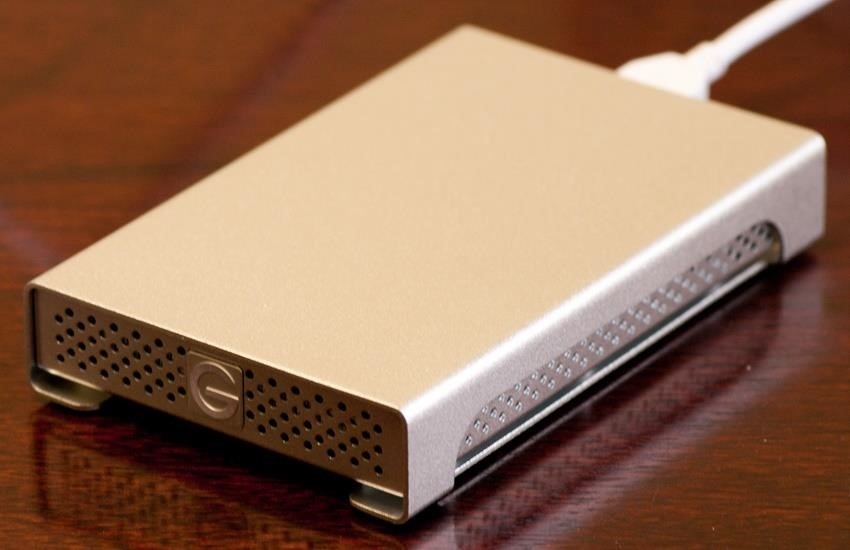
Choosing an External DriveThe best external drives for Mac computers are undoubtably G-DRIVE ones. They're reliable, they're sturdy, and they're fast. Those are three things that are going to come in handy for our use. The G-Technology G-DRIVE mini (1TB). Image via Storage Review You have options on external drive sizes, and the size necessary for you directly reflects the amount of space you require for the tasks you complete on your setup. Of course, there are many options for choosing a drive, including a few from Apple themselves.In my case, I chose a 1TB drive. Video exports can pile up quickly when working with HD content, so getting the biggest drive possible for me is a necessity. For lighter users, you may want to save a couple bucks and get a 500GB drive. And if your Mac supports it, make sure you get USB 3.0 drives, because the speed difference is amazing.Of course, you don't have to stick with a G-DRIVE. That's just what I use. As long as it's USB 3.0 and has a fast drive speed, you should be good to go.
Moving Over Your AppsNow it's time to move apps over to your new drive and clear off your internal system space.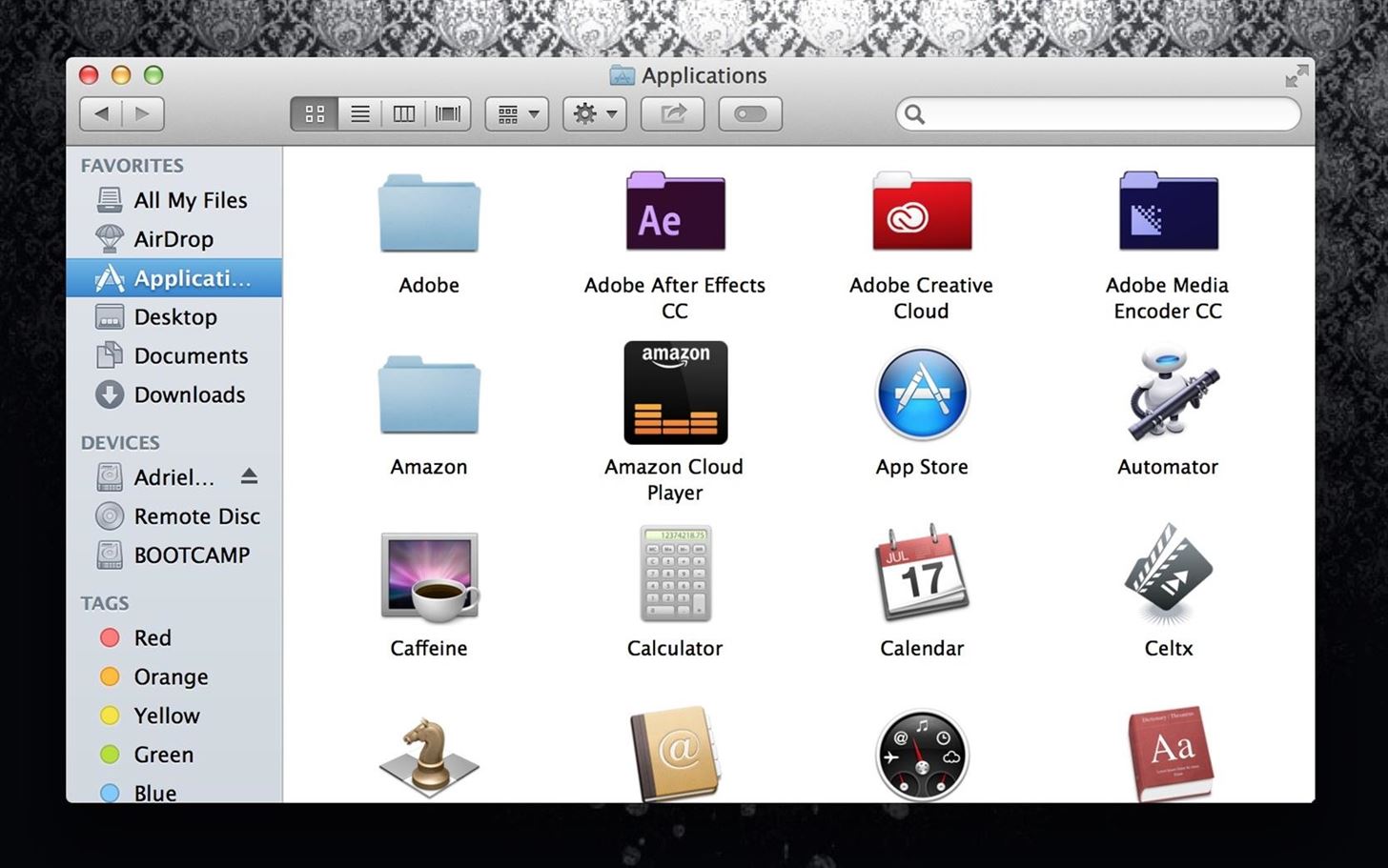
Step 1: Use Finder to Open Applications FolderGo to Finder and open up your applications folder.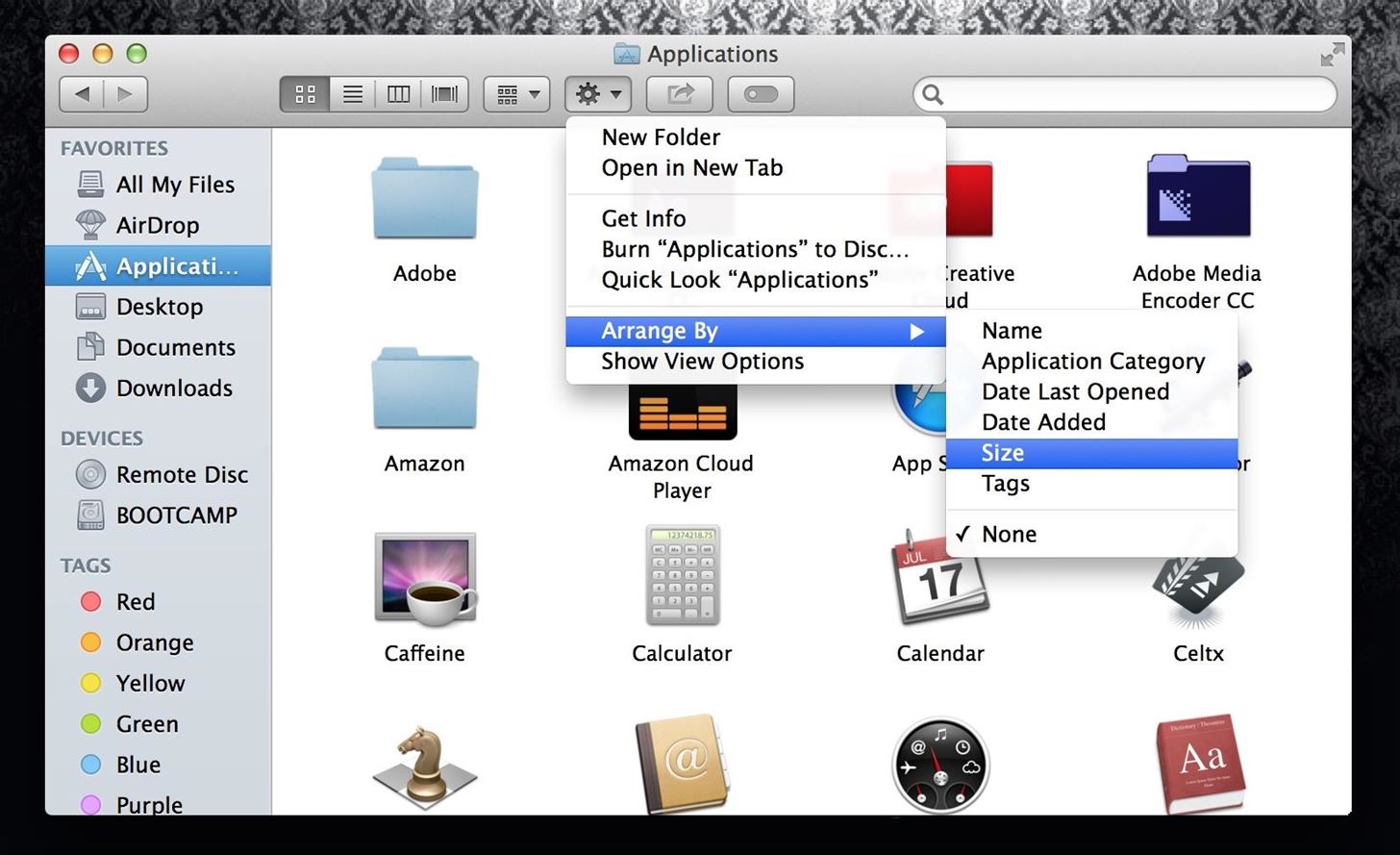
Step 2: Copy ApplicationsCopy all the applications that take up the most space—to see what those are, we're going to sort our files by size. Click the gear symbol, choose Arrange By, and select Size. Feel free to leave certain apps that are light, for ease of use. For example, you may keep Safari, Google Chrome, etc. on your internal hard drive, because they're light and will still allow you to use your internet browsers when your external drive is not plugged in. The smaller files are sorted on the lower sections of your Applications folder, if sorted by size.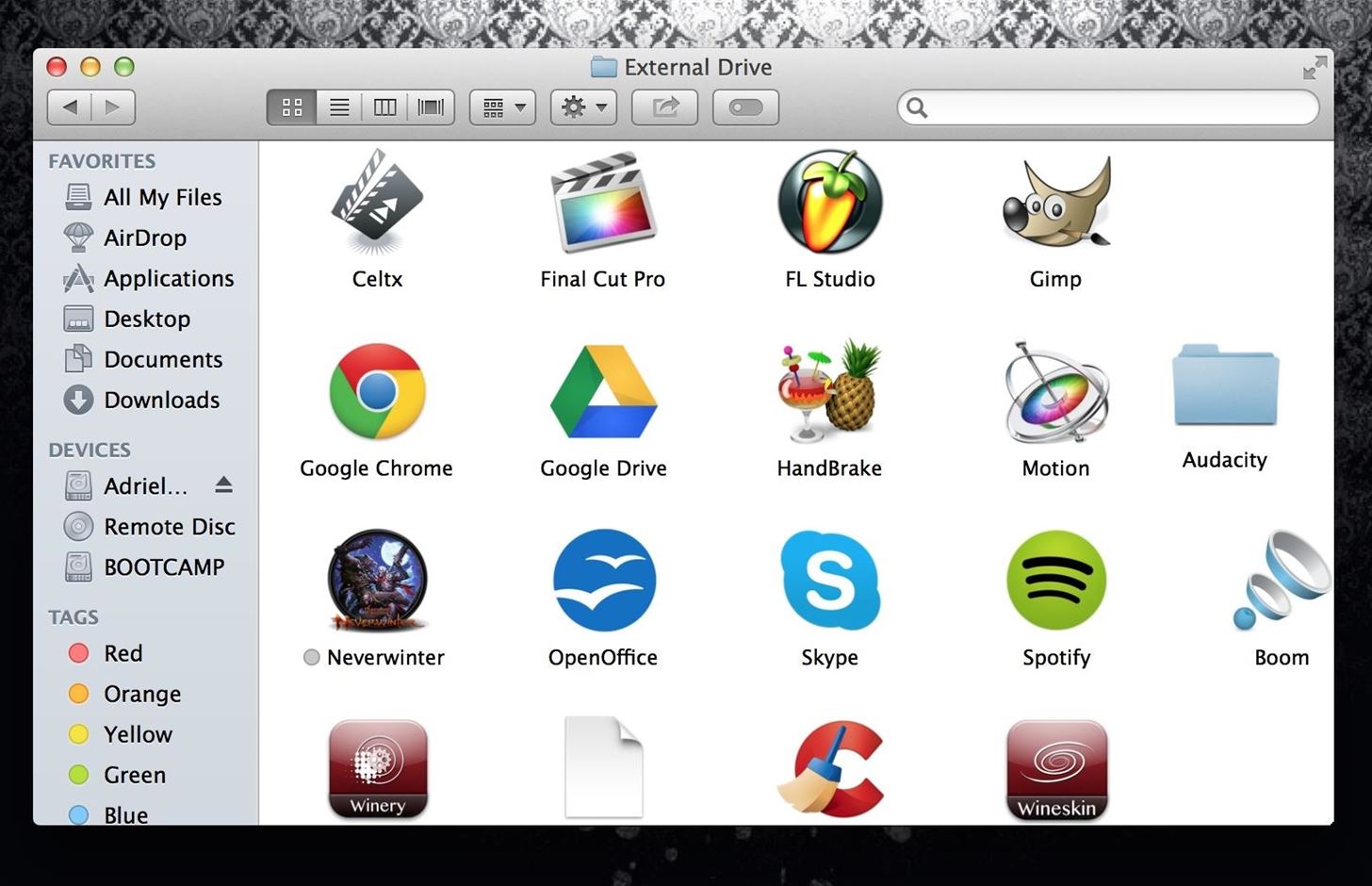
Step 3: Paste Your Applications into the External DriveNow you're going to paste all your applications into your external drive. You may want to make a folder and paste into it to keep your drive organized.
Delete ApplicationsIt's time to say "Bye, Bye," because we're now going to delete the applications off of your computer's internal hard drive. Image via wonderhowto.com Don't panic. All of your apps are fully executable directly off of your external drive. As long as it stays plugged into your Mac, you still have easy access to everything. The difference now is that your hard drive is clean, allowing the disc to read and write less, and reduce search times.
File Locations (Not All Apps)Some apps, such as Final Cut Pro X, have set file destinations to auto save files, exports, cache, etc. If you have any apps like this, you must change the file location or it will continue to write files to your hard drive, even if the application runs off of a separate drive.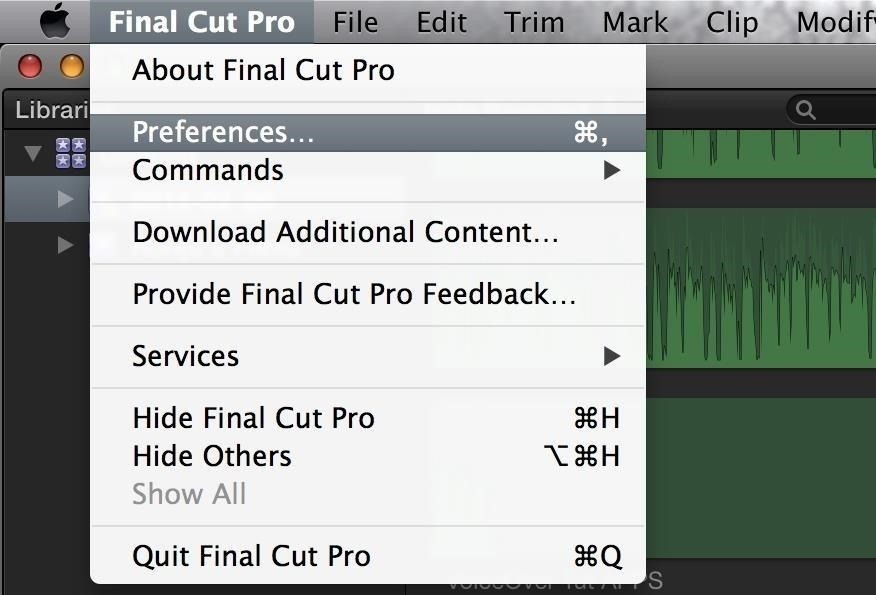
Step 1: Open Your Program's PreferencesOnce your program has launched, open its Preferences.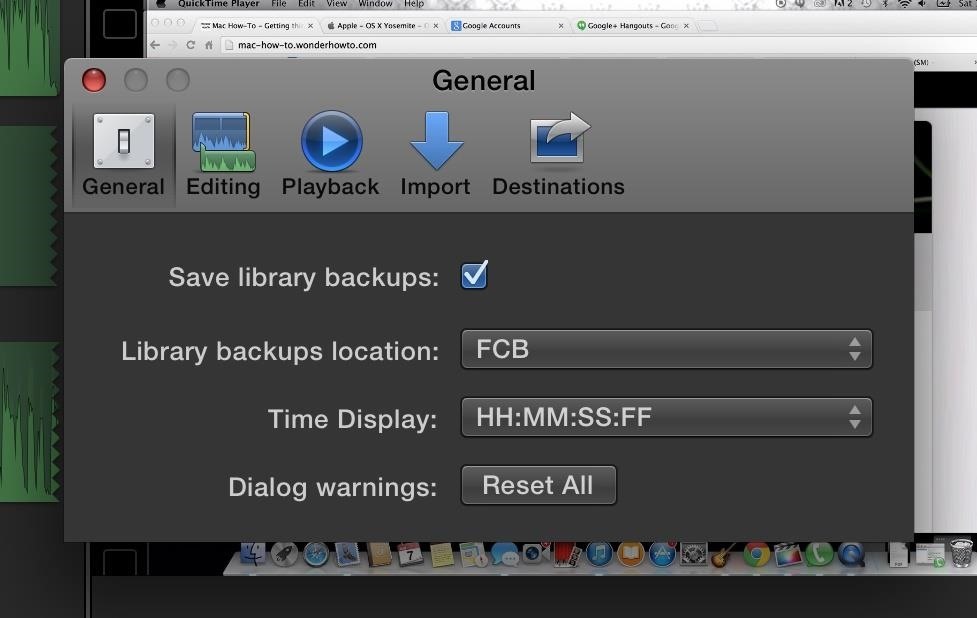
Step 2: Find DestinationsEvery program is different, but what I'm looking for here, in Final Cut Pro, is something that tells me that things are going to be saved or recorded to a certain folder on my hard drive. I found that it was saving my Library backups to a folder called FCB on my internal hard drive. I switched that over to my external drive so all the files that back up from this point on will stay off of my computer's internal drive. This prevents anything else from writing to my hard drive, keeping it clean and optimized.
You Can Still Do More...Applications don't have to be your only focus when switching over to an external drive. They usually take up the most memory on a system, but you do have other options to switch over as well, such as music, photos, videos, notes, documents (Pages documents, Word documents, etc.), ebooks, and more.All these things take up space, thus resulting in an inevitable slow down. But, if we take the right steps, we can figure out ways to prevent it. My Mac still runs like it did day one, and I plan on keeping it that way.
Cover image via G-Technology
How To: Load a custom ROM on a rooted HTC Aria Google Android smartphone How To: Root and run custom ROMs on a Sprint HTC Hero Google Android smartphone How To: Root an HTC Hero Google Android smartphone How To: Install a custom ROM on an HTC Droid Eris with unrEVOked
How to Install a custrom ROM on an HTC Magic Google Android
How To: Wake the Screen on Your Nexus 6P with a Double-Tap How To: Fix the Uneven Screen Lifting Issue on Your Google Nexus 7 Tablet How To: Get Motorola's Active Display Features on Your Pixel or Nexus
Enable the Hidden "Double Tap to Wake" Feature on Your Nexus
Improve Bluetooth Audio on Your Galaxy S9 with Custom Codecs. Previously in Android Nougat and lower, users had no option to choose which codec was used in cases where multiple were available on your audio device. For audio enthusiasts, this new flexibility is a big improvement. The Galaxy S9 offers SBC, AAC, aptX, Samsung HD, and LDAC codecs.
Use Samsung's Hidden Hearing Test to Get - Samsung Galaxy S7
How To: Upload, embed and watch 720p HD video on YouTube How To : Edit your videos with YouTube's TestTube video editor How To : Speed up Firefox when viewing a PDF
Watch Youtube Videos Without Adobe Flash in Firefox
My iPhone 4s was really annoying me recently because the screen kept going blank during phone calls where I actually had to access the screen to answer those digital voice menus. If you had your
How to get my iPhone to not end a call on FaceTime when I
Customization is one of Android's popular selling points, and going hand-in-hand with that is being able to set default apps for different actions. Whether you want to play a song, navigate somewhere, or send a text, you can set a go-to app for each of those tasks.
How to Disable Those Annoying 'Displaying Over Other Apps
Can't Open Your Combination Safe Lock? Time to Call the Locksmith. Keeping important documents, cash and other valuable items in a combination safe is a smart idea in case of burglary, fire or natural disaster, but what happens when you can't get the safe open to access those important things?
How to Open Your Safe by Dialing the Combination Lock
How To: Move the Obtrusive Volume Indicator Box to Your iPhone's Status Bar How To: View Cellular & Wi-Fi Data Speeds from the Status Bar of Your Samsung Galaxy Note 3 How To: Change the Boring Battery Icon in Your iPhone's Status Bar to Something More Flavorful
Cydia Tweak StatusHUD - Move Volume HUD to Status Bar
Drag-solder, gull-wing, whatever these tips are called - there is the problem. I understand that there is an issue with the patent here in the US, so if you are lucky to find one of these tips, then you are going to pay thru the nose for it - am I right? Well - why not make one of your own? It's easy.
Soldering and Desoldering Surface Mount Components
All account details, i.e., the account name, the name of a character as well as the password can be regained through the account recovery process.. Account recovery can be started by clicking on the "Forgot Password?" link on the account management login page, or by opening the account recovery page directly.
If you forgot your Apple ID password - Apple Support
In 2017, four of the top six iOS apps were social media apps. With users spending on average 40 minutes a day in apps such as YouTube and Instagram, it has become an important aspect of our phone usage. And just like with gaming and streaming movies, there are some phones better suited for heavy
7 Ways To Stop Your Social Media Addiction - Bustle
To unlock it is again a process in itself and may be due to this reason, some users avoid the Lock Screen concept. By default, Windows 10 does not provide any method to Turn Off Windows 10 Lock Screen. This article will help those who want to Disable or Turn Off Windows 10 Lock Screen.
(2018) How to Change Auto Lock Time on - iPhoneLife.com
Nowadays, you can still play the classic arcade Pac-man game straight off the browser with Google Search. Just type in the term "Pacman" to get the option to play the game. This Google Easter Egg Game is available on both desktop and mobile.
How to unlock the Google Play Games Easter egg - CNET
8 Secret Android Functions 90% of Users Don't Know About
Report Ad
Search for Cal's Cell Phone #, Address, Pics, Social & More. Search Now!
0 comments:
Post a Comment