How To: Fix Android Lollipop's Memory Leak for Improved Performance
Android version 5.0 Lollipop introduced a ton of changes to the OS—and of course with new features, there's always a new set of bugs. One of the biggest bugs of all was a massive memory leak caused by the new screen-off animation, which loaded its assets into memory but never cleared them away.Essentially, this meant that every time you turned your screen on and off, your device's memory got a little closer to being maxed out. If left unchecked, this would cause some serious issues—with that memory leak piling up day after day, eventually there wouldn't be enough RAM available for your phone to run properly.This bug was the main reason that Google rushed to release Android 5.1 so quickly—because it fixed this so-called "Color Fade" memory leak. So if you've already updated to Android 5.1, this tutorial does not apply to you.But if you're like me, you're holding off on the 5.1 update until the Xposed Framework is updated to support the new operating system. And that's actually what makes this particular mod so awesome—it's an Xposed Module, so you can keep the framework installed on your 5.0 device while essentially getting the biggest part of the Android 5.1 update. Please enable JavaScript to watch this video.
RequirementsRooted device running Android 5.0 or 5.0.1 Nexus, Motorola, or Google Play Edition device Xposed Framework installed Unknown Sources enabled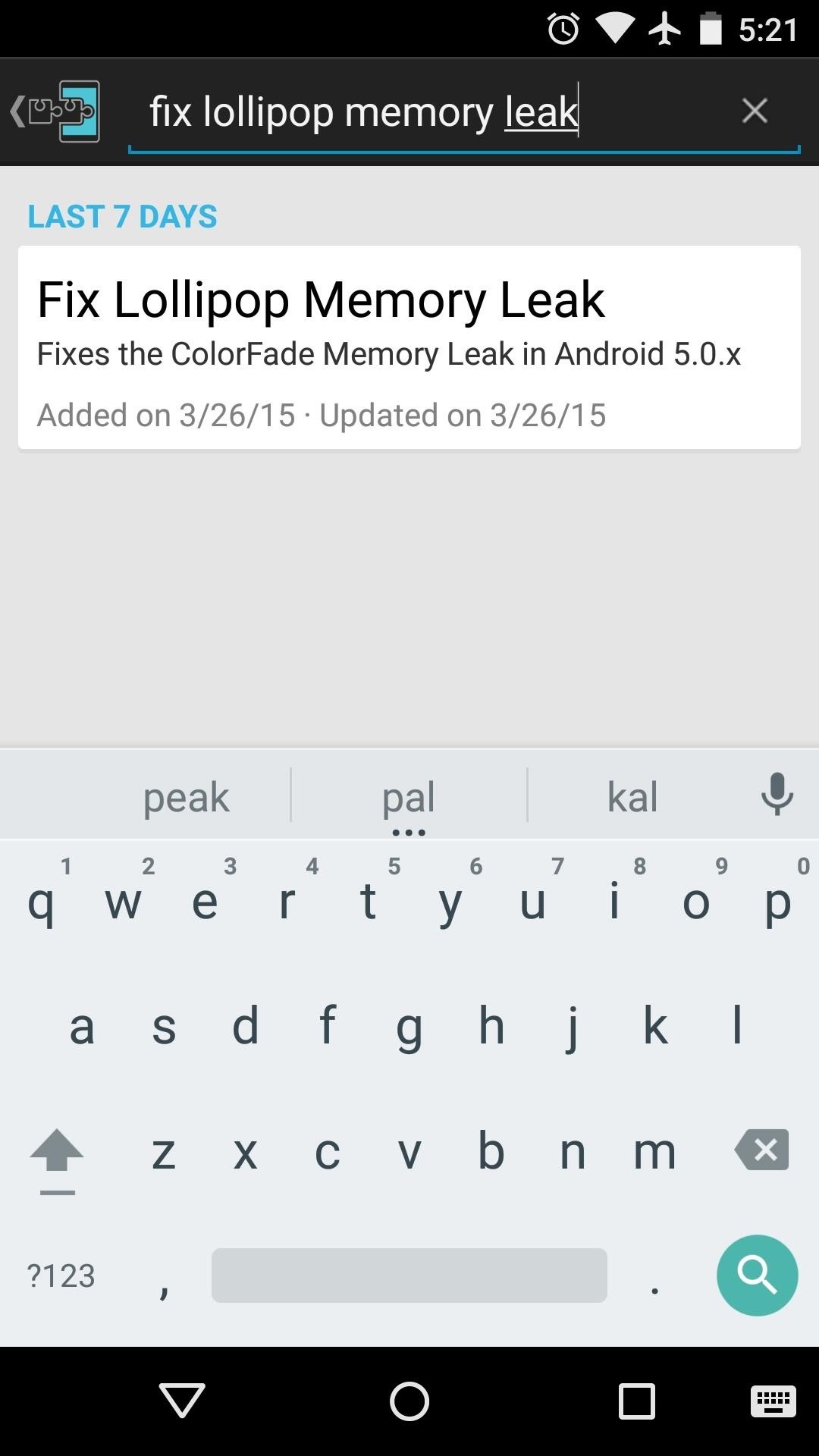
Step 1: Install "Fix Lollipop Memory Leak"This module was developed by tonyp, and it basically just adds the Color Fade-related bugfixes that Google applied in Android 5.1 to devices that are currently running Android 5.0 or 5.0.1. These same bugfixes were applied by manufacturers and custom ROM developers in their initial 5.0 builds, so only devices that run stock Android need to worry about this issue.To begin, head to the Download section of your Xposed Installer app and search for Fix Lollipop Memory Leak, then tap the top result. From here, swipe over to the Versions tab, then hit the "Download" button next to the most recent entry. Within a few seconds, Android's installer interface should come right up, so tap "Install" on this screen. When that's finished, you'll get a notification from Xposed telling you that the module hasn't been activated yet and that a reboot is needed. Just tap the "Activate and reboot" button on this notification, and Xposed will take care of the rest for you.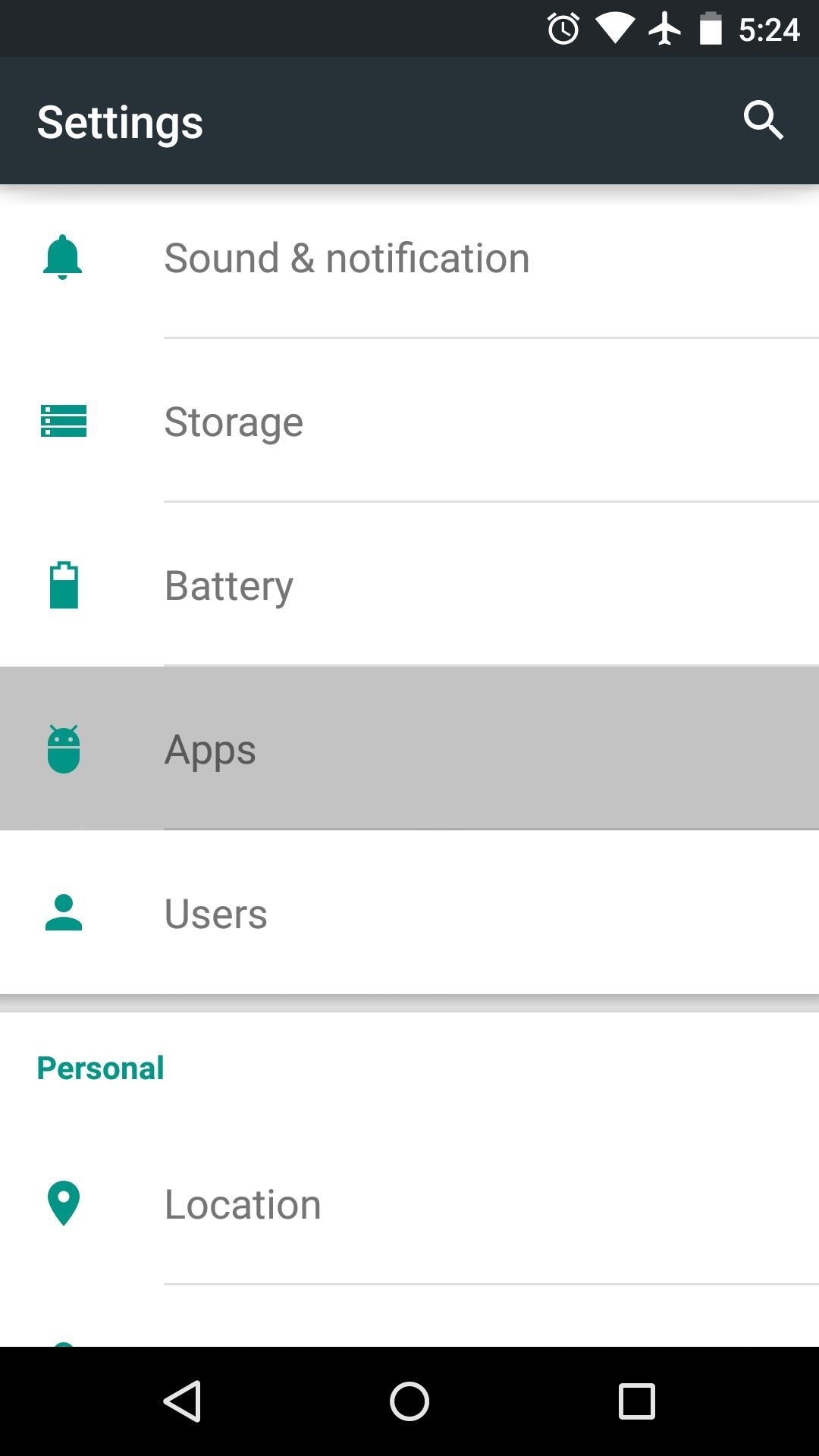
Step 2: Keep an Eye Out on Your Memory UsageWhen you get back up, no further setup is needed. The Color Fade bugfixes from Android 5.1 will now be applied to your device.You may notice a boost in performance almost immediately, but this is not necessarily a result of the module's work. Since you just performed a reboot, everything will have been cleared from your device's memory, including the screen-off animation assets.Generally, it takes a day or two before the memory leak becomes noticeable after performing a reboot. In the meantime, you can keep track of your device's memory usage by going to Settings, then "Apps," then swiping over to the "Running" tab. You'll know that the module is working if, after a couple of days, your device's memory has not filled back up again. Android Lollipop still has a few minor memory leaks that need to be plugged, but Color Fade was the biggest offender of the bunch, and now it's a thing of the past.Has this module improved the performance of your Android 5.0 device? Let us know in the comment section below, or drop us a line on Facebook, Google+, or Twitter.
Click Acquaintances. Find the List Suggestions section on the right, where we'll show you a list of friends you haven't interacted with much on Facebook recently. Click See More Suggestions to see more friends. Click Add next to the friends you want to add to your Acquaintances list. You can also search for a specific friend you want to add.
How to use the Facebook Acquaintances List to hide annoying
(use code "thescopezz" for 5% off)
How To Add A Logo Watermark To ALL of your YouTube Videos
How do you make sure you get your iPhone XS pre-order in before they all sell out? Well, there are a couple of things you're doing wrong here (first of which is using Apple.com). If you're too impatient and you want to get day one delivery of the new iPhone XS, iPhone XS Max or the Apple Watch Series 4, follow our tips below.
How to Use the iPhone XS, iPhone XS Max and iPhone XR
Don't use the white glue at all for building guitars. By the way: PU-glue will NOT get out of your clothes! Draw the shape of the guitar on the wood. Start with a centerline first, it helps you drawing of the neck. Don't sand the centerline away until you are finished with all the woodwork, you will need the line in the later stages.
The Apple iPhone 8 and 8 Plus are finally here, and there are a number of great new features in the phones. Among the best, you might know, are the new wireless charging and fast charging
Apple iPhone XR: Everything you need to know
How to uninstall a font from your iPad or iPhone. After you've installed a font with iFont, or another app, you can use it in any app on your device, including Pages and the rest of the iWork suite.
How to Customize Texts and Fonts on Apple iPhone 7 - YouTube
Verizon, Motorola, and Google are launching Motorola Droid Friday November 6th. The phone boasts sleek design, the all-new Google Maps Navigation app, the latest Android 2.0 operating system, and
There's something so nostalgic about the rotary phone that makes it a fun thing to hack and modernize. [Voidon] put his skills to the test and converted one to VoIP using a Raspberry Pi. He used
Image via ggpht.com. The app uses the Google account connected to your phone to route your text messages and phone calls to your browser. It also shows you the current battery life left on your phone and works even if you don't have it nearby—as long as it's turned on with data enabled.
How to Find Your HTC One or Other Android Phone with a Text
News: OnePlus 3T Isn't Much of an Upgrade, OnePlus 5T Comes with Bezel-Less Display, Face Unlock, Upgraded Install ColorOS's Camera on Your OnePlus One for
OnePlus 5T top features you should know: Face Unlock, Gaming
Instagram 101: The Quickest Way to Like All Photos in Your
Step 5: In iOS 10, Up Next will contain the upcoming songs and below, right next to it, you'll see the familiar Shuffle and Repeat buttons. Tap on the Shuffle button to shuffle the songs. In iOS 11 and iOS 12, the Shuffle and Repeat buttons are available just above the Up Next section. How to Shuffle Songs in the Music App from Album or
How to Shuffle All Songs in Apple's Music App in iOS 10
naradanews.com/2016/06/how-to-shuffle-all-songs-in-apples-music-app-in-ios-10/
If you'd like to shuffle all songs in your music library, start by heading to the "Songs" menu in the Music app's Library tab. From here, select any song to start playback, then tap the mini-player towards the bottom of the screen to expand the "Now Playing" view. With each update, Apple Music
How to Shuffle All Songs in Apple's New Music App in iOS 8.4
On Android Smartphone, every app running in the background always use Internet data without your permission. If you're on an unlimited data plan, then there is no problem because you don't have any restriction of data, but if you have limited data usage plan, your data will be wasted due to Background Data usage.
How to block ads on your Android | AndroidPIT
0 comments:
Post a Comment