How To: Download Videos from Facebook, Instagram, Twitter & More with Just One Tap
Most websites prevent you from saving embedded videos, but if you have the Xposed Framework installed on your Android device, a cool module from developer Ashish Bansal will now let you download almost any video. The way it works is simple—just start playing a video in your favorite web browser, then you'll see a notification that lets you download the source file in one tap.It works with Facebook, Vine, Instagram, Twitter, and many more sites, and it does this with seamless integration. So if you're tired of restrictions and want to start downloading some of your favorite web videos for local playback, I'll show you how to install and configure the module.Don't Miss: This Android App Lets You Cast Unsupported Web Videos to Chromecast
Requirementsrooted Android device Xposed Framework installed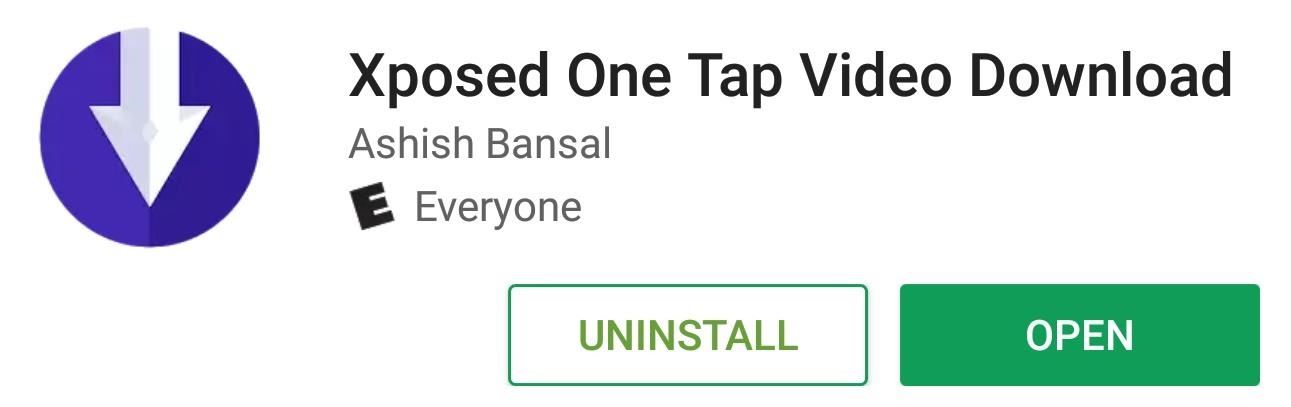
Step 1: Install Xposed One Tap Video DownloadThe Xposed module that lets you download any video in one tap can be installed from the Google Play Store like a regular app. So to start, grab Xposed One Tap Video Download for free from the link below.Install Xposed One Tap Video Download from the Google Play Store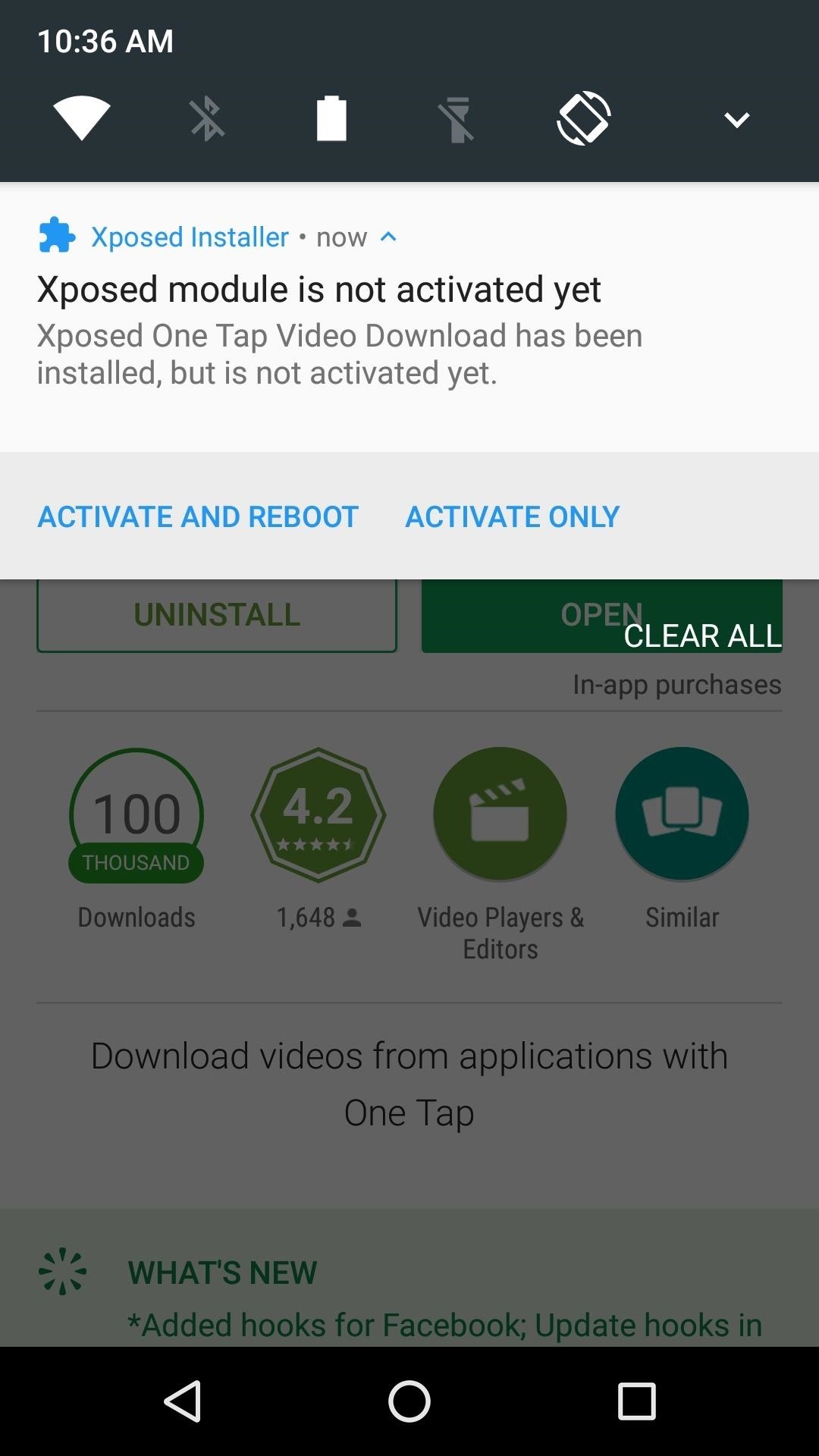
Step 2: Activate the Module & RebootRight after you've installed the app from the Google Play Store, you should get a notification from Xposed telling you that the corresponding module needs to be activated. So tap this notification, then on the following screen, tick the box next to the Xposed One Tap Video Download entry. From there, simply reboot your phone, then you'll be done with installation.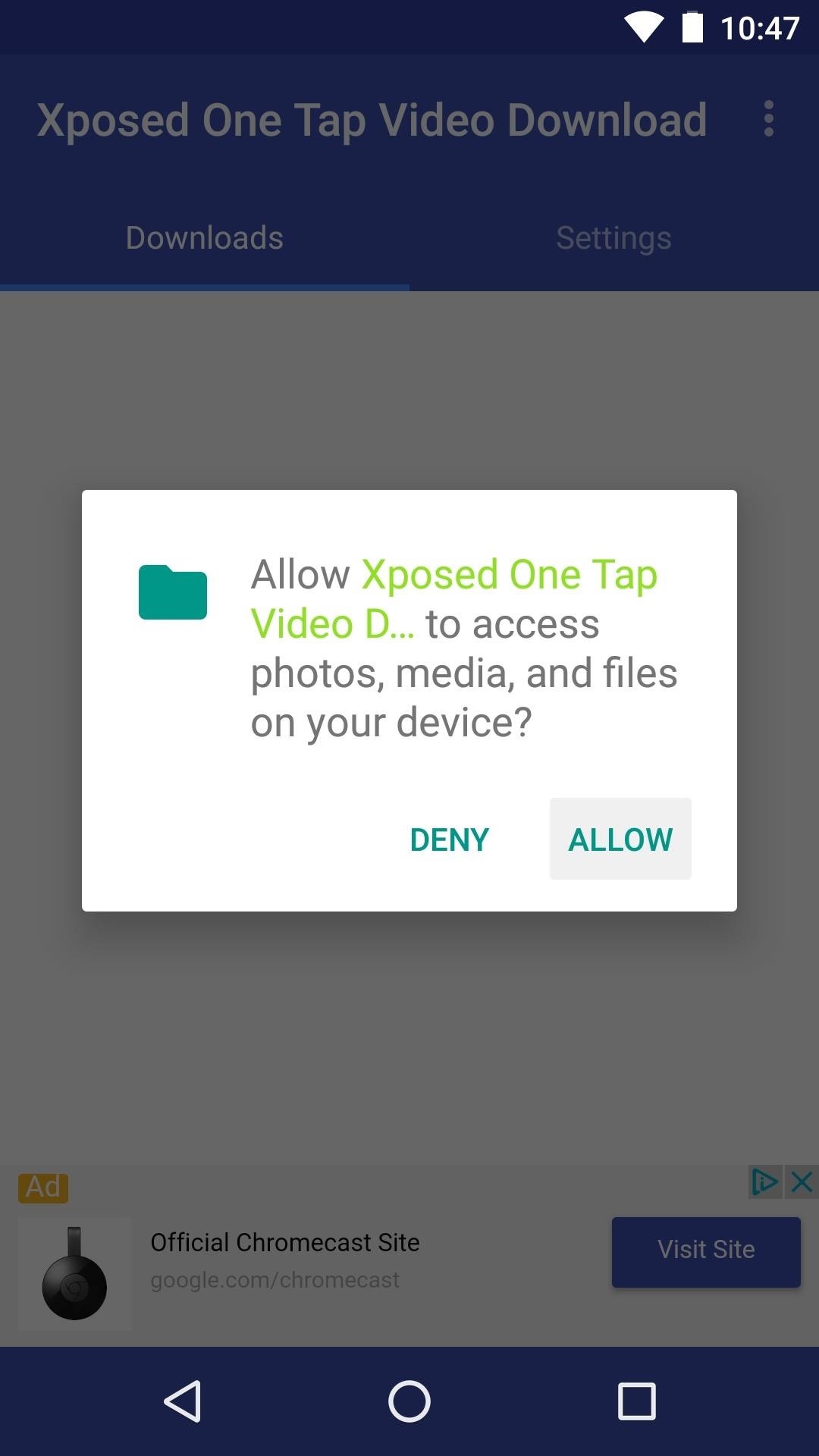
Step 3: Grant Permissions & Adjust OptionsWhen you get back up, if you're running Android Marshmallow or higher, you'll have to open Xposed One Tap Video Download and press "Allow" when prompted. This will give the app permission to write to your SD card or internal storage, which is required for it to be able to save videos.While you're in the app, you may want to head to the Settings tab and adjust a few options. You can use this menu to change the download folder for your videos, or add websites to a blacklist if you don't want them to be scanned for video downloads.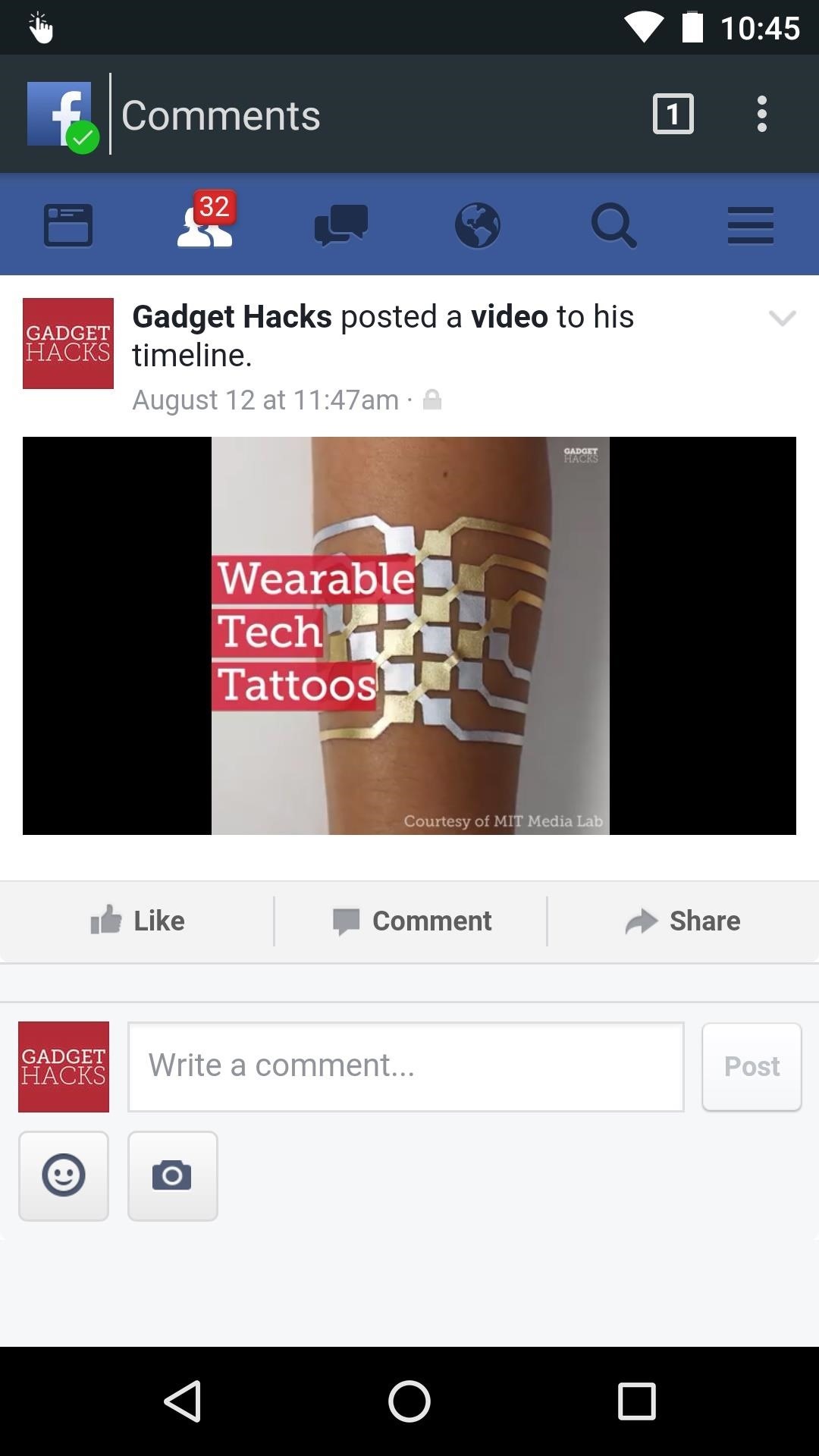
Step 4: Download Any Video in One TapFrom now on, whenever you press play on an online video, a notification will appear. From here, simply tap the "Download" button on the notification, then the video will be saved to the Download folder on your SD card or internal storage within seconds. This will work with many different apps natively, but even if you don't get the notification while using a certain app, you can always open the link in your favorite web browser. From there, once you tap play, the Xposed module should detect the video without any problems.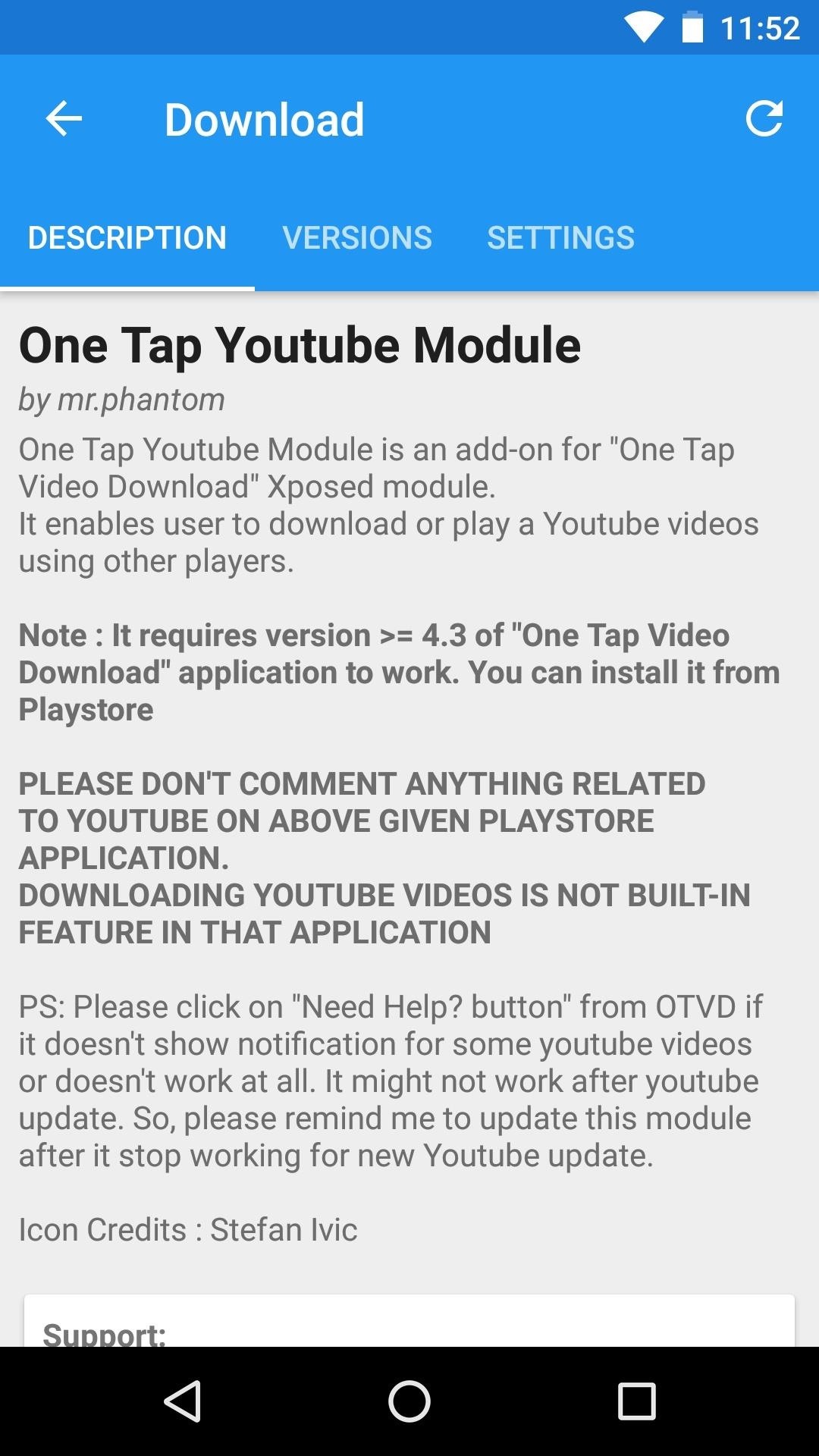
Note About YouTube VideosIf you notice that some YouTube videos can't be downloaded or don't trigger the notification, there's a simple workaround. To start, install a supplemental Xposed module called One Tap YouTube Module, then make sure to activate the module and reboot. Once you've done that, the main Xposed One Tap Video Download app should have no trouble detecting YouTube videos, and the download process will work the same way as described in Step 4. Installing the supplemental YouTube module from the Xposed Installer app. Follow Gadget Hacks on Facebook, Twitter, Google+, and YouTube Follow Android Hacks on Facebook, Twitter, and Pinterest Follow WonderHowTo on Facebook, Twitter, Pinterest, and Google+
Cover photo and screenshots by Dallas Thomas/Gadget Hacks
Security Leer en español How to change your LastPass password in wake of site hack. Those of you who use the popular password manager should considering changing your master password following a
LastPass Forums • View topic - CANNOT LOGIN!! -- iOS 11.2.6
Just released and available today for developers. Android Lollipop for Nexus 5.\r\rGet #AndroidLollipop now with my easy step by step tutorial!\r\rIMPORTANT: This update will restore your device.
how-to-downgrade-nexus-5-android-version-easily - FRP
How To: Change Slack's Sidebar Theme on Your iPhone or
It is particularly sensitive in the UHF frequency range, the same range used for the majority of digital television transmissions. This coat hanger antenna isn't a project of my making, I merely wanted to comment on it in this space. All credit goes to Make:television for posting the (attached) instruction PDF.
How to Make a HDTV Antenna: 8 Steps (with Pictures) - wikiHow
If you own a Google Pixel 2 XL and have wondered why your screen has a blue tint on it, well it would seem we now know what most likely is causing the issue, but sadly there is no real way to fix it.
How to Test for Dead Pixels on Your Smartphone « Smartphones
How to Install Adobe Flash Player on Your Nexus 7 Running
How To: Make Yourself the Star of PSY's Gangnam Style Music Video How To: Do the Gentleman Dance Moves from PSY's Newest K-Pop Music Video How To: Design Your Own Custom Foldable Papercrafts on Your iPad How To: Zumba to Beyonce's Baby Boy Ft. Sean Paul (Reggae)
PSY's "Gangnam Style" Changed Pop Music, Whether You Like It
How To Remove Music Player From Lock Screen On iOS 11
How to access blocked websites: 13 useful methods! 1. Use VPN for unblocking. VPN (Virtual Proxy Network) allows you to connect your device to a secure connection to another network over the internet.
How to Find Out if Somebody Has Blocked You on Facebook
When you buy your iPhone, iPad, or iPod touch, it comes with a set storage capacity ranging from 16 to 256GB for iPhone, 16 to 512GB for iPad, and 8 to 128GB for iPod touch. The music you buy, the apps you download, the photos you take, and all of the other content that you enjoy on your device uses its storage.
How to back up your iPhone, iPad, and iPod touch - Apple Support
Apple's new iPhone XR, XS, and XS Max are sure to be hits this year. Of course, that means plenty of hungry customers are looking to sign up for a model once preorders begin on Friday, Sept. 14, for the XS models, and Oct. 19 for the XR.
iPhone XS vs. XS Max vs. XR: how to pick between Apple's
Report Ad
Wide Range of Quality Thermopiles. High Output, Strong S/N, Low Cost.
How to Take Great Photos in Portrait Mode On iPhone 7 Plus No doubt, the iPhone 7 Plus has one of the best cameras. The best feature is Portrait mode as it creates a depth of field impact that focuses on the subject and blurs the background.
Get iPhone 7 Plus (Portrait Mode) on Any iPhone - YouTube
0 comments:
Post a Comment