News: Meet the New Moto G5 & Moto G5 PlusBudget Phones with a Premium Build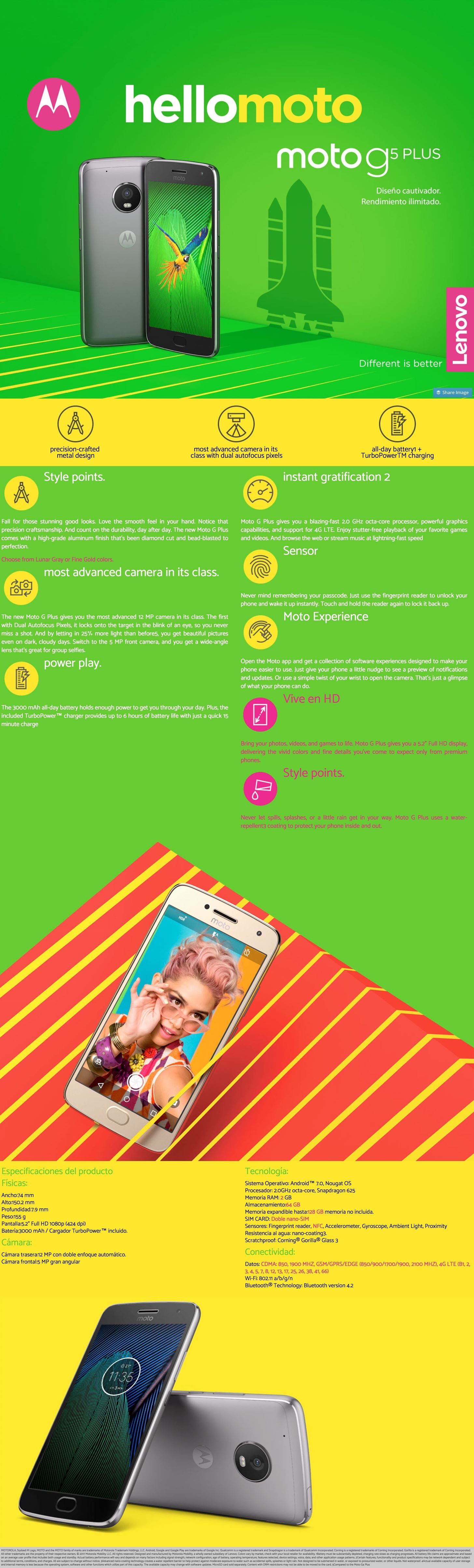
Lenovo, the company that now owns Motorola, just announced two new entries in their wildly successful midrange Moto G series. The Moto G5, and its bigger brother, the Moto G5 Plus, were both shown off in detail at Mobile World Congress 2017 in Barcelona, Spain.Highlights for the new phones include metal bodies, front-facing fingerprint sensors, 1080p full HD screens, and a water-repellant coating that should help when you're out in the rain. Overall, it's mostly an iterative release, but we'll get into all of the details and specs below. The Moto G5 Plus in all its glory. Image via K-Tronix
Moto G5 Plus - Key Specs & InfoLet's start with the Moto G5 Plus, as it's the only model Lenovo will be making available in the United States. Key specs here include a 5.2-inch 1080p display, an upgraded Snapdragon 625 processor (when compared to the regular G5), and a rear camera with a larger pixel size that captures 25% more light.display: 5.2-inch 1080p dimensions: 5.91 x 2.91 x 0.31 inches weight: 5.47 ounces storage: 32 or 64 GB (expandable via microSD) RAM: 2 GB processor: 2.0 GHz Snapdragon 625 rear camera: 12 MP "Dual Autofocus Pixels" front camera: 5 MP wide-angle lens battery: 3,000 mAh charging: TurboPower water resistance: water-repellant coating (splash-proof) fingerprint sensor: yes other sensors: gyroscope, accelerometer, ambient light, proximity operating system: Android 7.0 Nougat colors: grey or gold Motorola doesn't list an IP rating for either of their phones, so I wouldn't get too excited about the water-resistant coating, as the phone should still not be fully submersed in water. However, a "TurboPower" charging feature will get you up to 6 hours of battery in 15 minutes of charging. On a final note, while the G5 Plus will come with NFC connectivity in some markets, the US version will not have this feature.Don't Miss: Forget Megapixels, These Are the Smartphone Camera Specs to Look For
Moto G5 - Key Specs & InfoNext, let's check out the more affordable model, the Moto G5. This one packs a 5-inch 1080p display, a Snapdragon 430 processor, and most certainly will come with a removable battery. Unfortunately, though, the regular Moto G5 won't be available in the United States, so the only option for American readers is the G5 Plus.display: 5-inch 1080p dimensions: 5.68 x 2.87 x 0.37 inches weight: 5.11 ounces storage: 32 GB (expandable via microSD) RAM: 2 GB processor: 1.4 GHz Snapdragon 430 rear camera: 13 MP front camera: 5 MP wide-angle lens battery: 2,800 mAh charging: rapid charging water resistance: water-repellant coating (splash-proof) fingerprint sensor: yes other sensors: gyroscope, accelerometer, ambient light, proximity operating system: Android 7.0 Nougat colors: grey or gold Just to reiterate, neither of these devices are IP certified, so the water repellent coating is more of a novelty than anything (though it should at least help in the rain). The regular Moto G5 has a few minor downsides when compared to the G5 Plus—for instance, it uses standard rapid charging instead of Lenovo's proprietary TurboPower—but the phone's lower price should help make up for that.Don't Miss: What IP Water Resistance Ratings Really Mean
Pricing & Release DatePricing for the Moto G5 Plus will start at $229 for the 32 GB model and go up to $299 if you want the higher storage 64 GB variant—either way, it's an absolute steal. The regular Moto G5 won't be available in the United States, but European readers can snag one for €199 once it goes on sale.When it comes to a release date, both of these phones will start hitting shelves in "Spring 2017." If you'd like to get ahead of the curve, you can pre-register to buy a Moto G5 or Moto G5 Plus on the official sites.Follow Gadget Hacks on Facebook, Twitter, Google+, and YouTube Follow Android Hacks on Facebook, Twitter, and Pinterest Follow WonderHowTo on Facebook, Twitter, Pinterest, and Google+
Cover image via Lenovo/Facebook
Samsung Vibrant Hacks - How to USB Tether Your Samsung Vibrant! Posted on July 28, 2010 by max For those of you wondering if you can ever tether your Samsung Vibrant as a 3G USB modem, you can using the hidden "Samsung Kies" feature, which allows you to use your Samsung Vibrant as a 3G USB modem.
How to Install a free WiFi tethering application on a Samsung
See Which Apps Are Using Your Network Connection Right from
News: The Best Black Friday 2017 Deals on Portable Chargers for Your Smartphone News: The Best Black Friday 2018 Deals on Smartphone Cases News: We've Found the Best Black Friday 2017 Deals on Phones & Accessories So You Don't Have To News: The Best Black Friday 2018 Deals on iPhones
The Best Black Friday 2017 Deals on Headphones for Your
The Nexus 6P, Pixel, and Pixel XL do not offer an Always on Display feature by default because their screens aren't properly tuned to enter the low power doze state that the Pixel 2's screens are.
With this DIY parabolic microphone from the folks over at GBPPR, you can listen in from a distance and do your sleuthing without ever leaving the couch. Image via sourcedns.com A parabolic microphone uses a parabolic reflector to focus sound waves onto a receiver.
I'm trying to create an Android and iOS app that can open IP addresses from different browsers found on different devices (iPhone, Galaxy Tab 2, Nexus 6P, iPad, etc.) For example I may have a local IP address I want to open in Firefox, Chrome, and Safari on iOS devices, and Firefox, Chrome, and the 'Internet' browser found on Android devices.
4.0 ice cream sandwich - How to start browser in incognito
The horizontal dotted icon in your iPhone's status bar serves as an indicator of your device's network strength. And while it does help provide an approximation of how strong your signal is, swapping it out to display an actual numeric value is a lot more precise and can change up the look of your iPhone (or at least the status bar).
Super Mario Run is anticipated to dispatch in the Google Play Store in the coming weeks, after beforehand going live on iOS on December 15, and cybercriminals are attempting to profit by the energy produced by Nintendo's new title utilizing another influx of malware. introducing a honest to goodness amusement, the supposed Super Mario Run […]
How to Play Super Mario 64 Directly in Your Web Browser
How to Program your Android phone to respond to voice
Find local businesses, view maps and get driving directions in Google Maps.
Measure distance between points - Computer - Google Maps Help
Turn Your Webcam into a Motion-Sensing Security Camera with Yawcam. Windows only: Got a webcam bundled with your last computer but don't know what to do with it?…
How to Turn Your Android Phone & Tablet into a Security Camera
News: There's a Simple Solution to Getting Older iPhones Running Fast Again How To : Extend Your iPhone's Battery Life by 3 Hours Using Low Power Mode in iOS 9 How To : Make Your HTC One's Battery Last All Day Long Using These Power-Saving Settings
There's One Setting You Need to Turn On to Charge Your Phone
Jun 22, 2014 · How to browse the Web anonymously Marc Saltzman, Special for USA TODAY Published 5:00 a.m. ET June 22, 2014 Remain private while online with these recommended programs and assorted tips.
How to Browse the Web Anonymously - Techlicious
The Private Photo Calculator App was extremely popular in 2016. There are now hundreds of apps that allow students to hide their inappropriate photos behind an innocent looking calculator app (or another style of app that looks innocent). These apps are popular because they help a student to hide their behavior from their parents.
Private Calculator: app hides your secret files - USA TODAY
0 comments:
Post a Comment