How To: Install the ElementalX Custom Kernel on Your OnePlus 6T
After you unlock the bootloader, install TWRP custom recovery, and flash Magisk to gain root access, what might be the next step of your modding adventure? A custom kernel, of course! Flashing a custom kernel onto your device gives you a whole new level of tweaks and customizations, and it allows you to have full control over how your system performs.The kernel on your device is the bridge or communication point between the hardware and the software used by the operating system. Typically, the device can only do a set number of things based on the stock kernel that it comes with, but a custom kernel adds new features that might not have been possible before. For example, a custom kernel can unlock the ability to adjust the vibration intensity of your notifications or even allow you to calibrate the colors on your display.The unprecedented level of control is what makes this a powerful tool when you are customizing and modding an Android device of your choosing. I'll show you how to unlock some new system-level features on your OnePlus 6T by installing the ElementalX custom kernel by flar2.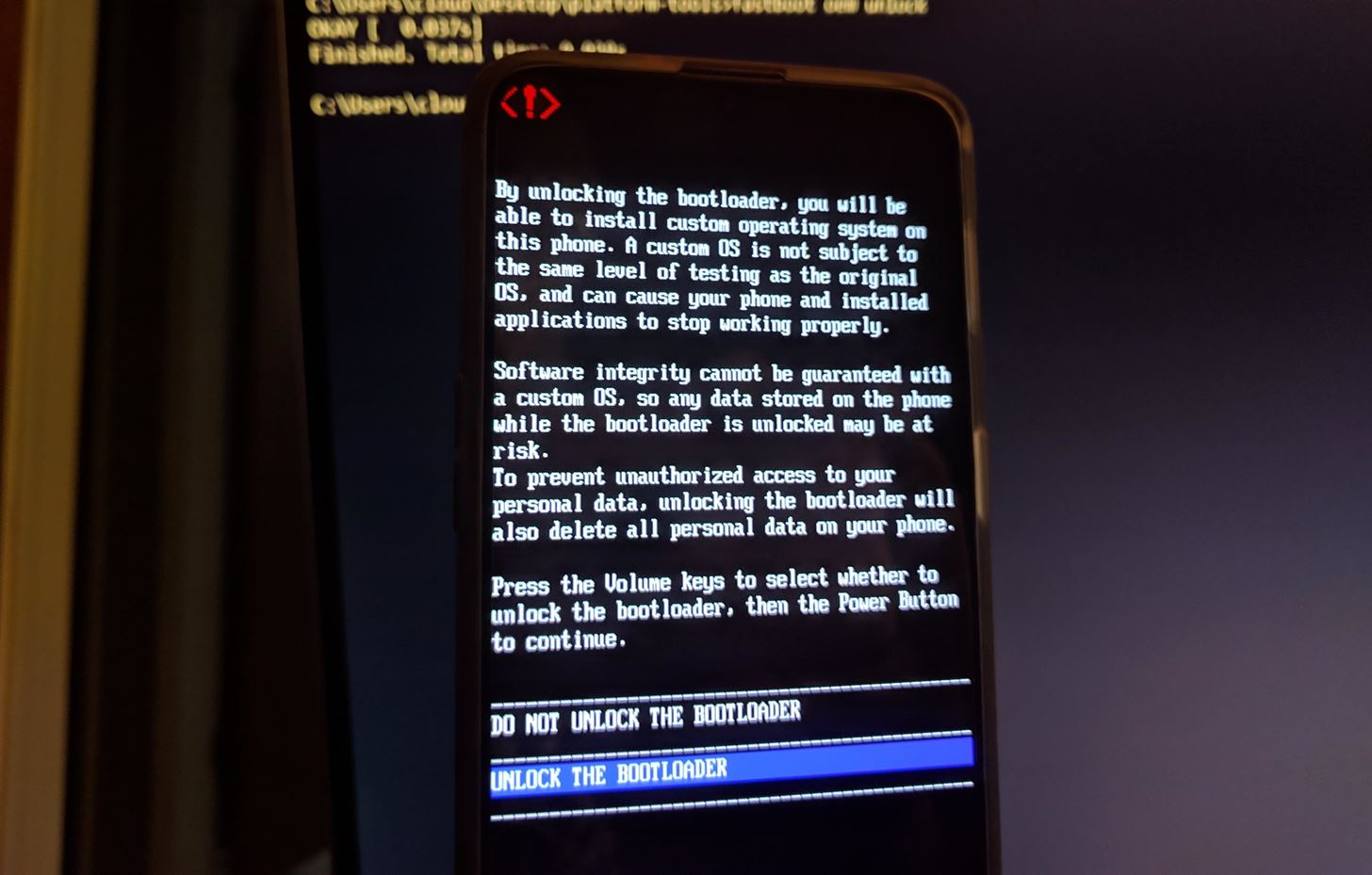
Step 1: Unlock Your BootloaderYou are going to hear this one a lot in the rooting and modding scene, but to install a custom kernel on your OnePlus 6T, you want to unlock your bootloader first. If you followed our previous guide on how to do that for this device, then you can move onward — otherwise, check out the link below for more information.Don't Miss: How to Unlock the Bootloader on Your OnePlus 6T
Step 2: Install TWRPHaving TWRP custom recovery is almost mandatory when it comes to flashing or installing mods onto your device. If you already have TWRP installed and ready to go, you can move to the next step. However, if you do not, go ahead and visit the link below so you can get that all squared away.Don't Miss: How to Install TWRP Recovery on Your OnePlus 6T Note: As of 11/29/2018, TWRP can now decrypt the internal storage on the OnePlus 6T. If you were using an older version from previous guides, please make sure you update to the newest version to make your life easier. We have updated the older guides with the newest version that decrypts internal storage.
Step 3: Download ElementalX KernelHaving the bootloader unlocked and installing TWRP means you are getting closer to having a custom kernel on your device. You will need to download the ElementalX kernel file onto the internal storage of your OnePlus 6T. This highly rated kernel comes with a wide variety of tweaks and mods you can make to your device on a system level. Go ahead and use the link below to download the kernel file needed to flash within the recovery environment.Download ElementalX for OnePlus 6T Since the OnePlus 6T comes with Android 9 Pie by default, you want to tap the download link under the "Kernel for OxygenOS (Android 9 Release)" section. As of this guide, the latest version of the kernel for the OnePlus 6T is 3.06.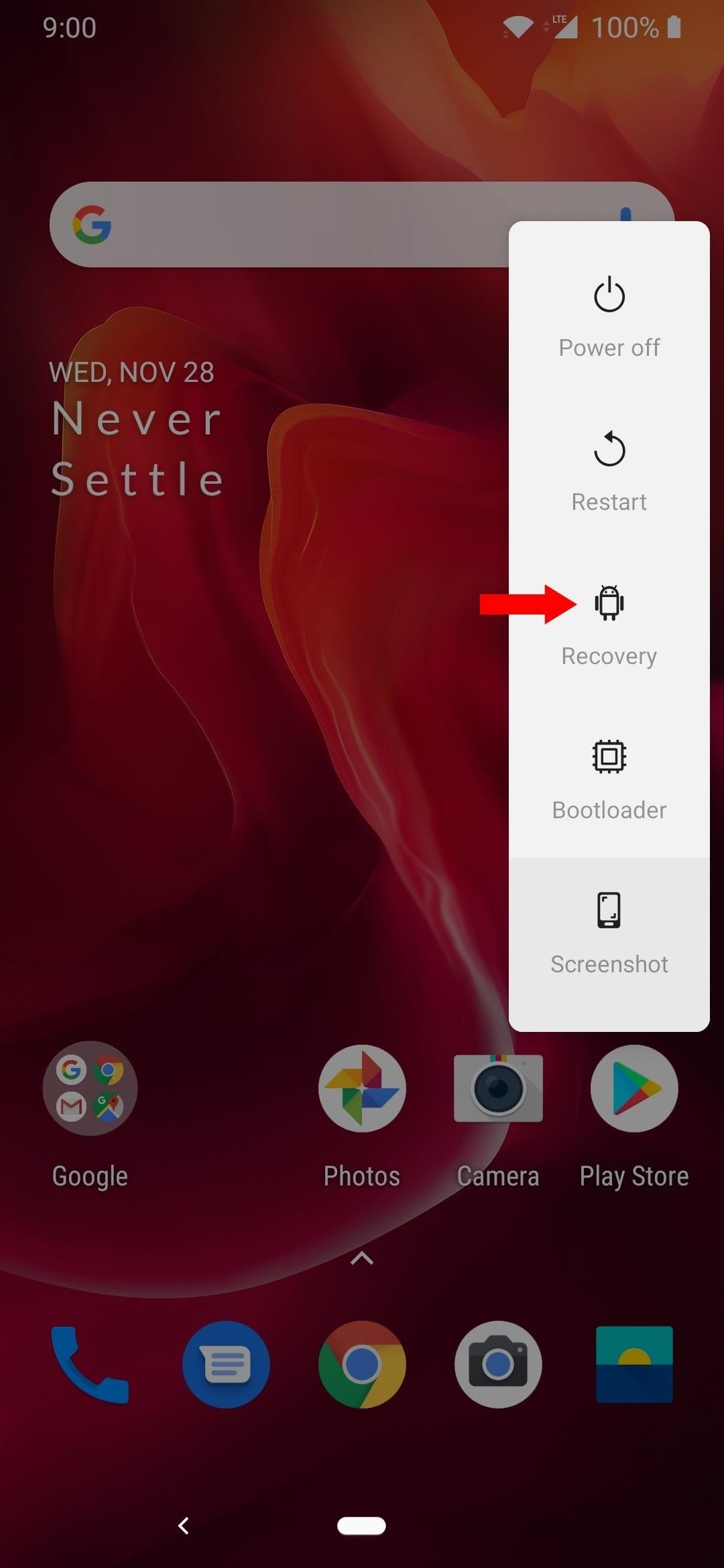
Step 4: Install the KernelOnce you have the kernel file downloaded to your device, you will need to boot into the TWRP environment. Long-press the power button to bring up the power menu options, then select "Recovery" to boot your device to the TWRP main screen. Note: You will most likely be prompted to enter your PIN or password to continue. Once you do that, you will have full access to your internal storage from within TWRP.From the main menu, tap "Install," then select the folder where the kernel file was downloaded to, which is most likely labeled as "Download." Tap the kernel file you wish to install, and then swipe the slider that states "Swipe to confirm Flash" to begin installing the ElementalX kernel. If you previously installed Magisk for rooting purposes, you will need to flash it again to regain your root status. The modified boot.img from your stock kernel does not carry over to the custom kernel, which is why you must reflash Magisk if you want to keep your root access. This also applies when installing any custom kernel that is different than the one you have installed. Once you take care of that, reboot your system so you can find out if everything worked correctly.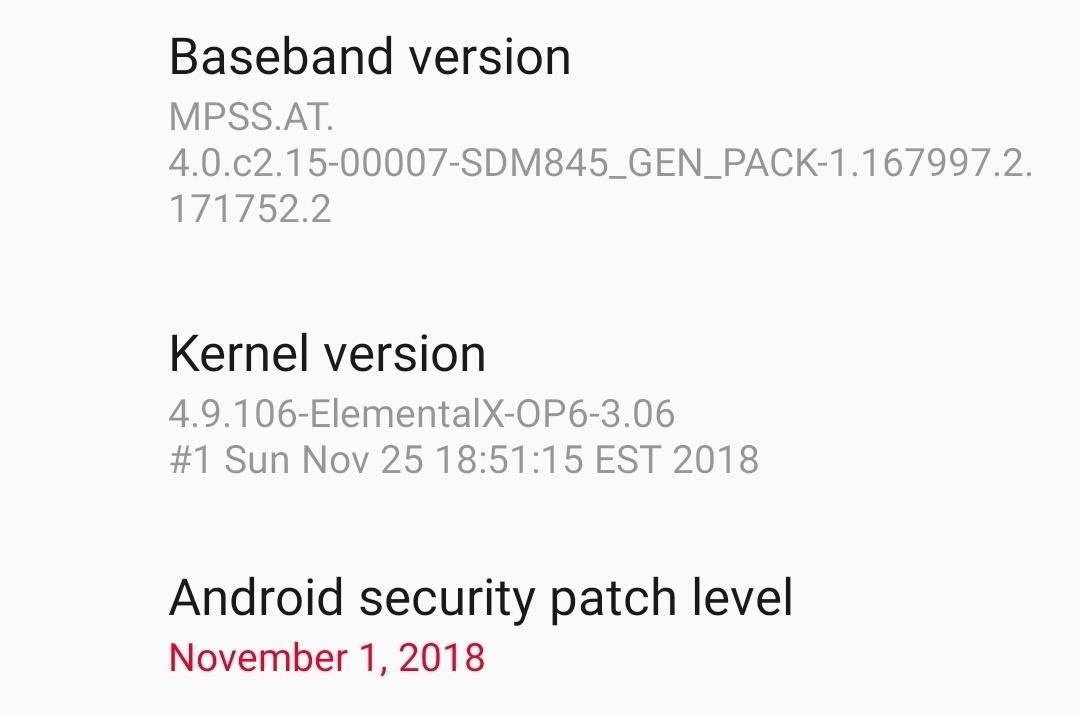
Step 5: Verify the Kernel InstallationNow that you are booted back into the operating system, you'll want to check and make sure the kernel flashed correctly to your device. Open "Settings," scroll down to "About phone," then tap the "Status" section towards the bottom. Locate the "Kernel version" section to verify it shows "ElementalX-OP6" followed by the version of the kernel. If so, you now have a custom kernel installed on your OnePlus 6T!
Step 6: Download EX Kernel Manager (Optional)Now that you have a custom kernel installed, you're going to want an app that can provide you with a way of controlling all the kernel tweaks and custom settings that it provides. The developer of the ElementalX kernel has an app called EX Kernel Manager, which tightly integrates all the custom kernel settings into one place. It can be found on the Play Store as a premium app, which is a small price to pay for how much the app has to offer when it comes to rooting and modding tweaks. You can use the EX Kernel Manager app with any kernel of your choosing, and the list of devices the app supports is quite large as well. This means your current and future devices should be taken care of in the kernel department for quite a long time.Play Store Link: EX Kernel Manager ($4.49) Now it's your turn to do some exploring with the custom kernel and customize your OnePlus 6T how you want. Have fun!Don't Miss: Interview with Aaron Segaert, aka flar2, Creator of ElementalXFollow Gadget Hacks on Pinterest, Reddit, Twitter, YouTube, and Flipboard Sign up for Gadget Hacks' daily newsletter or weekly Android and iOS updates Follow WonderHowTo on Facebook, Twitter, Pinterest, and Flipboard
Cover image and screenshots by Stephen Perkins/Gadget Hacks
Turning Background App Refresh off will not only help you preserve cellular data, it will increase your battery life as well. Cellular Data: Best Practices. At the end of the day, the best way to avoid going over your data limit is to connect your phone to WiFi whenever possible. While using WiFi, you never have to worry about being charged
How to manage cellular data usage on your iPhone and iPad
How to Create a File Shortcut in Android. Placing an app shortcut on the homescreen is just a matter of long pressing on its icon in the app drawer, but what if you want to create a shortcut
App shortcuts overview | Android Developers
Make an antigravity toy with just some magnets, a pyrex bowl, coper wire, a playing card and some aluminium foil. This is really cool! You can even interact with the flying card when the bowl is shut!
How to make a homemade anti-gravity toy - Is it - youtube.com
ElementalX: The Only Custom Kernel You Need on Your Nexus 5 Calibrate the Colors of Your Pixel 2's Display with Brighten Your Google Pixel's Display by Up to
Why doesn't Google calibrate the Pixel's display better
Previously I tested the efficacy of drying a phone in uncooked rice, it worked for Blackberries and some Android phones, but I couldn't get it to save an iPhone. So when I saw a new product that promised a 100% success rate for resuscitating wet phones (including the iPhone), I had to try it.
When WinRAR finishes creating the archive file, you can access it without password protection. Method Two : Remove WinRAR Password for Solving Password Forgotten Issue. In fact, you can still have the opportunity to remove RAR password with a RAR password remover if you forgot the RAR password to access into .
How to unlock a password protected RAR file without a
The Hacker News is the most popular, trusted cybersecurity and hacking news source for everyone, supported by hackers and IT professionals worldwide.
How To Access Blocked Websites? — 13 Working Ways To Bypass
Google Play Music puts a greater emphasis on new music that's either related to music you like, or is made by artists already in your library. However, if you'd like to find something completely new and unrelated to your existing library, you can simply keep scrolling, and Google Play Music lists all of the newest albums to hit the charts.
Google Play Music
बारिश और बर्फ आपके टचस्क्रीन डिवाइस को कुछ ही समय में बर्बाद कर देगी। एक भारी जलरोधी मामले पर एक भाग्य खर्च किए बिना इसे संरक्षित करना चाहते हैं?
How to Make a $25 Touchscreen « Hacks, Mods & Circuitry
diy handheld . The concept of creating a gaming portable out of a home console has been around for some time, but it's hardly seen the other way around. you too can build your own games
How to Make a DIY Portable Wii | Hackaday.io
Feb 19, 2019 · iOS 12, Apple's latest mobile software for iPhone and iPad, is out. The new software packs in a bunch of new security and privacy features you've probably already heard about. Here's what
7 settings to change right away on iOS 11 - CNET
How to Take Screenshots on Android Without Pressing Any
To change the lock screen icons on your Samsung Galaxy S3, just go to Settings -> Security and Lock Screen -> Lock Screen Options and make sure to Enable Shortcuts (if not already). Then, you can either drag existing apps down to the trash and then press the + sign to add news ones, or simply just hold down on one app shortcut to replace it
How to use and customize Galaxy S10 lock screen?
In this softModder tutorial, I'll be showing you how to theme or change the colors of your Galaxy S4's quick settings toggles. Don't like TouchWiz's cartoonish color scheme of bright green on dark
How to Customize Quick Settings on Samsung Galaxy - YouTube
0 comments:
Post a Comment