How To: Enable the Hidden Voice Call Recording Feature on Your Samsung Galaxy Note 2
In most states, it's completely legal to record a telephone conversation that you're a part of without the other parties knowing. You can even record a conversation that you're not a part of, as long as you have consent from at least one person involved in the call.However, there are a few states that require everyone in the conversation to be aware of recordings for it to be legal. California, Florida, Massachusetts, and Washington are just several of the fourteen states that demand it. Image via wmpoweruser.com Unfortunately, since smartphone makers can't make their devices with each state in mind, they tend to do what's best as a whole. In this case, that's leaving out the call recording option entirely.Some actually include it, but disable it based on region, like Samsung did with the Galaxy Note 2. So, if you have a Note 2, it's totally possible to bring back that hidden voice call recording feature.
Method #1: Installing SecPhone (Root Required)SecPhone allows you to record phone calls by simply pressing a button on your call screen. Pretty handy, right? It will record both voice calls, as long as one isn't using a Bluetooth mic.To install the SecPhone mod onto your Galaxy Note 2, you'll just need to flash either the XXDMB2/4 Odex/Deodex or XXDMB5 Odex/Deodex zip files, depending on your model, to your rooted device via recovery mode. Images via imageshack.us Once your phone reboots, you should have the recording capability right on your phone interface.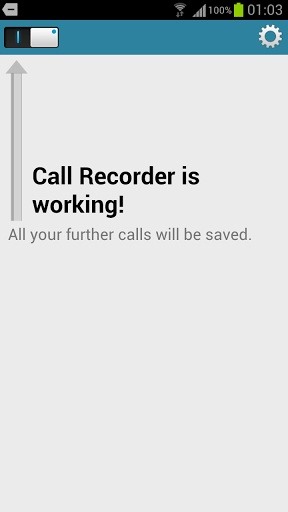
Method #2: Google Play Apps (No Root Needed)If you don't have a rooted Galaxy Note 2 (and don't want to root), but still want to have call recording capabilities on your device, there are several phone recording apps on Google Play that'll do the trick.Record My Call is one of the most popular free call recording apps on the market. But, you have to always carry out your conversation on loudspeaker, because it can only record incoming and outgoing calls from your phone's microphone. That's why the rooted method above is good, because it bypasses this restriction, but this is a good non-root alternative. Please enable JavaScript to watch this video.
Call Recorder is another free and popular call recording app, but with many more features such as recording all of your voice calls, locking recorded items to prevent from auto-cleaning, enabling/disabling notifications, and changing the recording source, quality, and channel. Images via ggpht.com If you don't mind paying, there's also Total Recall and Call Recorder, but they're like ten bucks each.
Photo by Luminis/Shutterstock
learn how easy it is to SSH into your iPhone, iPad or iPod touch Now that your device is jailbroken, you can SSH into it to transfer and edit files. SSHing will give you full access to all the files stored on your device. Before we proceed with the tutorial let's see what SSH or Secure Shell is: a
How to SSH into a Raspberry Pi [in 3 Easy Steps]
It will help you to download videos from youtube to your computer, and also help you put them on your iTunes and iPod. This is the fastest (and easiest) way. 1. download the video (it will automatically be saved to your PC) 2. convert the video to mp3 3. drag the mp3 into iTunes, then sync with your ipod.
How to Fix No Audio after Downloading YouTube Videos on Mac
In addition to the Camera modes preinstalled on your device you can download more modes from Samsung Apps. To download new modes within the Camera application touch Mode and then touch the Download thumbnail. The Samsung Apps store will open and show additional modes available for download.
Samsung Galaxy S7 Download Additional camera modes - Tip
If you have stuck volume buttons, it can be a real pain to adjust sound levels since your only other option is to use the volume menu in Settings. But even if your volume rocker is working fine, it's still a little weird to have to click a mechanical button to control one of the most central aspects of an operating system that is otherwise entirely touch-based.
How to Control Music Playback from the Side of Your Galaxy S6
But you can reset the password by editing the password field in the database. Set the password to a known value and then you may log-in using that new password. The password is stored in the MySQL database jos_users table password field.
How to reset my Joomla administrator password?
New Lock Screen Widgets, Today View And Rich Notifications At a system level, a lot has changed with iOS 10. Slide to unlock is dead as part of an entirely new Lock Screen design.
These 10 widgets belong on your iPhone's lock screen - CNET
The only way to stop annoying ads while browsing using Firefox is installing Adblock for Firefox browser. Mozilla Firefox as one of the most popular browser for smartphone and computer has a way of blocking ads displaying while browsing with the Mozilla browser using its own ad-on called 'Mozilla Firefox adblock' to block annoying ads.
Adblock Plus - Get this Extension for 🦊 Firefox (en-US)
Galaxy S8 Oreo Update: Camera App Gets Note 8 UI & Full View Mode How To: Get the New Jelly Bean 4.3 Camera & Gallery Apps on Your Samsung Galaxy Note 2 (No Root Required) How To: Get "A Better Camera" Experience on Your Samsung Galaxy S3
Samsung Notes | Apps - The Official Samsung Galaxy Site
Research in Motion's latest BlackBerry Pearl handset, the 8120, sets a new cell-phone standard for delivering business-class e-mail and great multimedia in a small, sleek package.
BlackBerry Pearl 3G Goes to India - news.softpedia.com
Speed Hacker: Toy Radar Gun Hacked and Made into the Real Thing - Gizmodo. I think I now know what one of my winter projects will be. About.
How to Hack a toy slot machine « Poker :: WonderHowTo
How to Use Quick Reply Messaging on iOS 8. Tired of having to exit your app and open Messages just to reply to a text? iOS 8 allows you to quick reply to your texts without having to open the Messages app or leave the current app you're
iPhone Messages: 12 texting tips you didn't know the iPhone
Turn your doorbell into a vicious guard dog burglar alarm! Get the parts to make your own on
It's actually hard to imagine being able to use a computer without copy and paste. The iPhone (and iPad and iPod Touch) also has a copy and paste feature, but without an Edit menu at the top of every app like on macOS or Windows, it can be hard to find. This article shows you how to use copy and paste on the iPhone and other iOS devices.
How to Cut, Copy, and Paste on Your iPhone 4S - dummies
0 comments:
Post a Comment