News: MoviePass Works Great for Limited Users, Everyone Else Should Seek Another Filmgoing Subscription
MoviePass was once the best subscription service on the market for getting cheap movie tickets. For the price and the number of films you could see and save money on, it was unbeatable, but recent changes to the service have made it less enticing. While it still works well for some users, others may have to rely on other options. Personally, I'm leaning toward the latter.While the original MoviePass service's price depended on your location in the country, it slashed costs to just $9.95 a month for everyone, with access to one movie a day. Thirty movies a month? How could you say no? I certainly couldn't.It also had an annual plan with unlimited movies but has since abandoned it, and some annual subscribers have left because of failed service commitments and are currently seeking a class action lawsuit to get refunded. Those that did get refunds recently had to resort to getting them from the stores where they originally purchased the annual plan, such as Costco.Don't Miss: Sinemia Is Better & More Reliable Than MoviePass MoviePass can't keep enough money in the bank each day right now to make it a viable service. It now exists as an affordable yet confusing and sometimes frustrating way to go to the movies, and its plan's terms change constantly due in part to how much cash they have on hand each day to actually pay for all those tickets they buy. So take our information here with a grain of salt — MoviePass is an unpredictable service.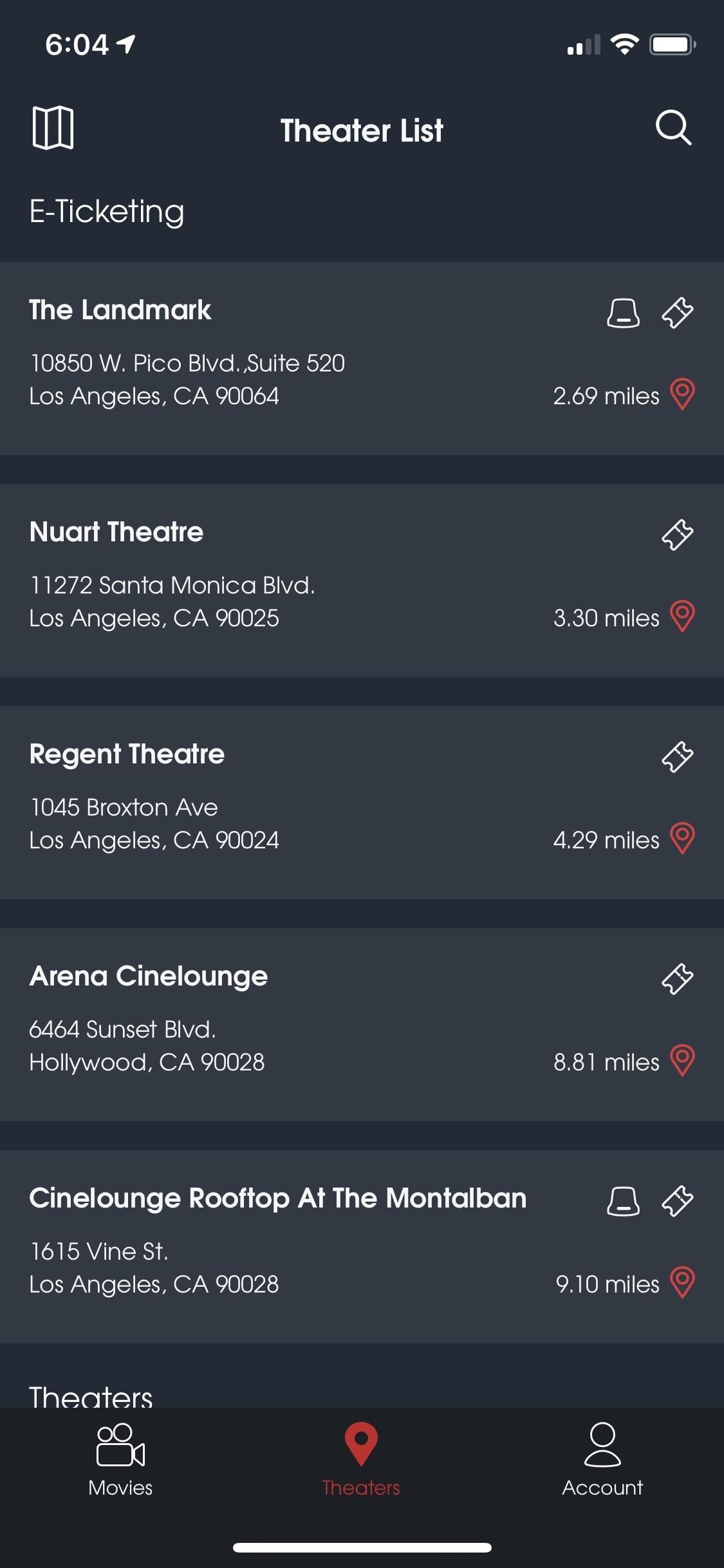
The Current Plan OfferedAs of now, MoviePass still charges just $9.95 a month*, and only those 18 years old and higher can join. When you first sign up, you'll be sent a MoviePass-branded debit card which is how you'll pay for most showings. The card takes 7 to 10 business days to arrive, and there's no way to get it sooner. However, if you're one of the lucky few, you won't have to wait to get the card to start using MoviePass.* See the "New Plans Being Offered" section below for other plans you can pay for right now but not use until later, as well as plans that have no availability date yet.For that price, you can see three standard 2D movies a month. Unfortunately, you can't just go to any movie you want unless you live near an e-ticketing theater — a partnered theater that gives MoviePass discounted rates. With e-ticketing theaters, besides availability of all standard movies, you can also reserve tickets through the app; Sometimes you will incur a fee, while other times not.You don't need access to your MoviePass debit card when reserving showtimes from e-ticketing theaters, so if you don't receive your card on time, there's still hope.Install MoviePass: Android | iOS (subscription needed for both) E-ticketing theaters are few and far between, so for everyone else, only movies preselected by MoviePass for each day are allowed. Many of those preselected, standard 2D movies are indie films that are showing on very few screens across the nation. However, there tends to be at least one semi-wide or wide-release film each day. MoviePass does have "bonus" movies occasionally, ones not in the preselected list, but this does not happen often. For regular theaters, you cannot order movies from home ahead of time, as MoviePass forces you to be within at least 100 yards of your theater to check in to prevent fraud. However, some users have reported that the 100-yard rule doesn't apply all of the time, as some have successfully been able to check in from home or during the drive there. I've personally experienced both.Either way, you have 30 minutes to pay for your tickets with your unique MoviePass debit card which is preloaded with the price of the ticket when you check in. And whether or not you're reserving at the theater or via the app for e-ticketing, there are no advanced reservations for later dates. Only movies for the current day are acceptable. You can cancel check-ins at any time except when using e-ticketing, which counts as your movie for the day no matter if you saw it or not. While definitely not a dealbreaker, MoviePass only lets you watch a movie once, so you can't use MoviePass to view the film a second time. The app will block out that option whenever it's one of the available movies offered after your first viewing. You can view a list of all the films you've seen with MoviePass via "History" in the "Account" tab in the app.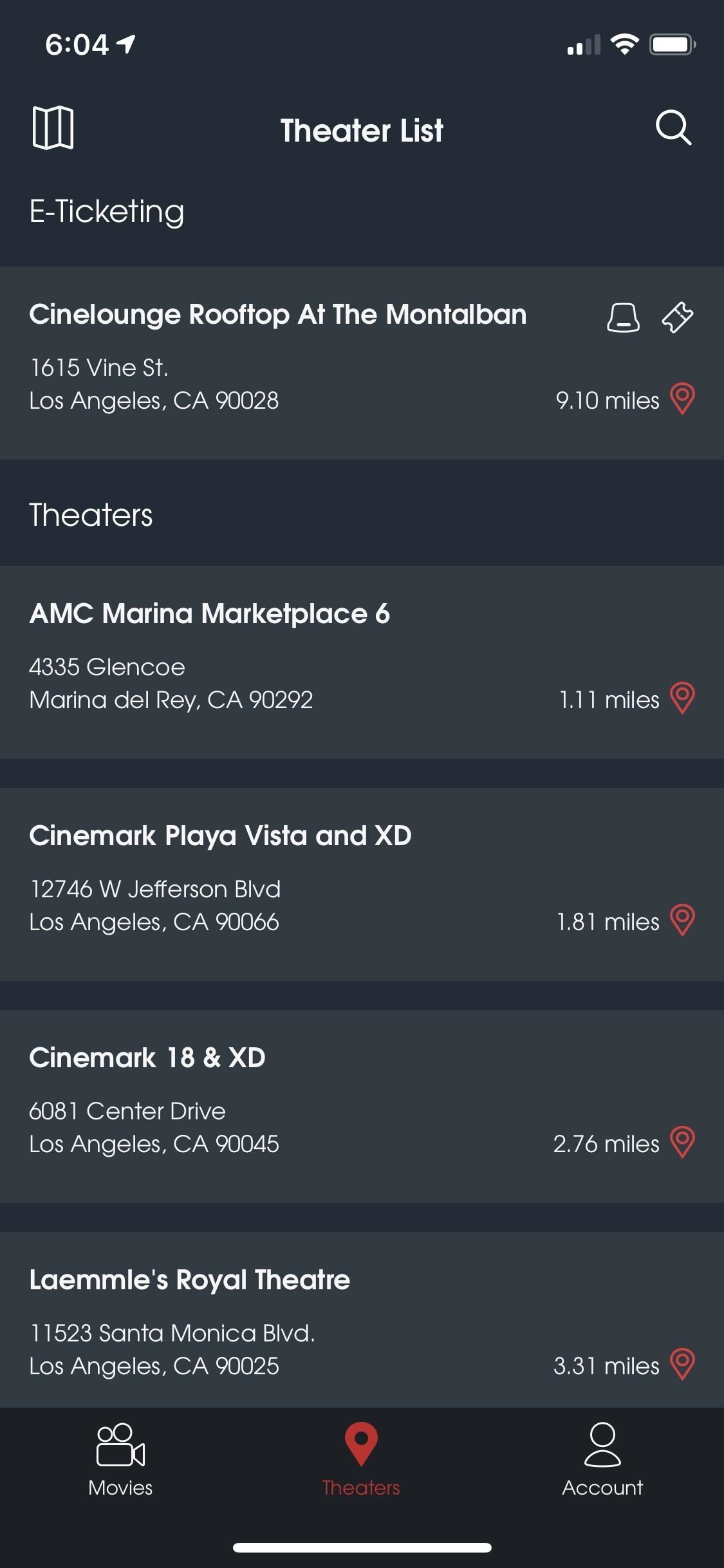
The Biggest Deterrent to Keep You AwayWhile three 2D movies a month from a preselected list still is a great option for just $9.95 a month, there is one big downside to this — MoviePass has the right to change which showtimes for each movie are available, and those showtimes can change at any minute throughout any given day.When MoviePass runs out of money for the day, it usually pulls any remaining showtimes left in the app, so you'll get the dreaded "There are no more screenings at this theater today" warning. Sometimes, they have no money for a day so no movies are available despite its list of acceptable movies. If you can't check in because you're not near the theater, but see the showtime in the app, there's a good chance the showtime will disappear as soon as you get to the theater. I live in a city with one theater, so my options are slim. Over the last few months, I have never been able to utilize my full three movies allotted because of this very reason. The price for one 2D ticket at my theater is less than one month of MoviePass, so if I don't see two movies each month, it feels like lost money.Unlike with Cinemark Movie Club, unused allotted tickets to do not roll over into the next month in MoviePass, which makes this issue even worse.To see how many movies you've used each month, MoviePass at least doesn't try to keep that a secret. Via the "Accounts" tab in the app, you'll see an option for "Account Details," and at the bottom of that page, you'll see how many films you have left in the current billing cycle. You can chat with support and be manually checked in when showtimes for an allowed movie are not present in the app, but MoviePass has implemented a new rule that limits this to a "one-time courtesy." So the only real way to make sure you get all three of your movies each month is to check in and buy them right when the theater opens — a very inconvenient option for anyone with a day job or lack of reliable transportation.
Other Big Deterrents You Need to KnowAnother huge downside worth noting is that you can only use one device at any time, and you're locked into that device for 30 days before you can switch devices. To me, this is ridiculous.For instance, if your phone is acting up and you need to send it in for repairs, but decide to switch to another phone you have on hand, your stuck with that phone for 30 days. If you get your fixed phone back only 10 days later, you can't use it again for 20 more days. And once those 20 days are up and you switch MoviePass' app back to your original device, then decide to upgrade to another phone right away, you'll have to wait yet another 30 days.Basically, if you have phone issues and don't have any backup phones you could use, you may not be able to use MoviePass for months even though you're paying for it. To make matters worse, when you want to take a break during phone repairs or decide it's too hard to see your three movies each month, when you cancel, you cannot sign up for another 9 months. So if you finally get a working device again or if MoviePass improves, you need to wait it out.MoviePass representatives did tell me that the company makes exceptions to the above issues in certain situations, but your mileage may vary.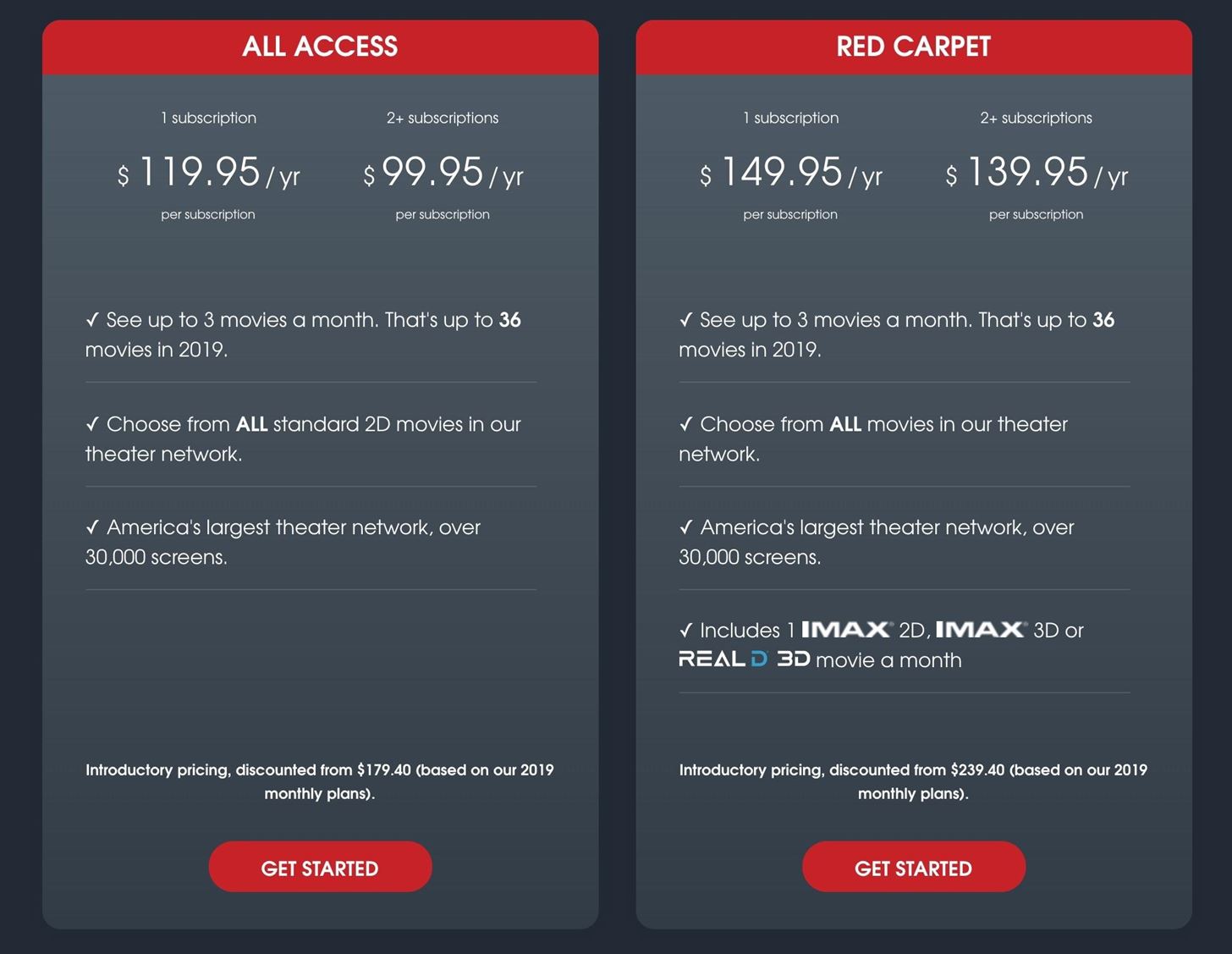
New Plans Being OfferedMoviePass did unveil new annual plans on Dec. 6, 2018. The "All Access" annual plan is $119.95 and is exactly like the current $9.95 plan, except there are no restrictions on what movies and showtimes are available. The plan can be even cheaper if you buy two or more subscriptions at once. There's also a "Red Carpet" annual plan that's $149.95 (cheaper with two or more plans), but the only difference is that one of your movies each month can be a premium format.Accounts can be created on Dec. 25 but can be purchased now. And it seems that current subscribers cannot switch to these plans unless your plan ended or was canceled before December.Account can be created starting December 25, 2018, for one year of MoviePass. Code(s) must be submitted no later than April 30, 2019. ... Codes valid only for new subscribers or subscribers with a canceled or lapsed account prior to December 1, 2018. Each purchaser and/or recipient may submit only 1 code. Anyone purchasing or submitting a code must be 18 years of age or older.
— Fine Print for Annual Plans New monthly plans have also been announced but are not available yet. There's the $9.95/month "Select" plan (which would be $12.95 or $14.95 if you live in cities with higher-priced tickets), and this is exactly like the current plan offered above. A new "All Access" plan for $14.95/month (or $17.95 or $19.95 in some places) is exactly the same too, only there are no restrictions on movies or showtimes. Last, there's the "Red Carpet" for $19.95/month (or $21.95 or $24.95), which is the same as the "All Access" plan but one of the movies watched each month can be a premium format. However, note that you need to pay with an ACH bank transfer for the annual "gift" plans, so it limits the ability to get a refund later. There's also now a "misuse" fee of $25 it can charge you whenever you "break" its terms of service. MoviePass' terms also changed to state it can cancel accounts if too many movies are seen, though, no number was given.MoviePass reserves the right to offer you a new price option if you exceed watching a certain number of movies per month and/or, in the instance of annual subscriptions, suspend your subscription or terminate your Account and MoviePass Card on either a temporary or permanent basis.
— MoviePass Terms of Use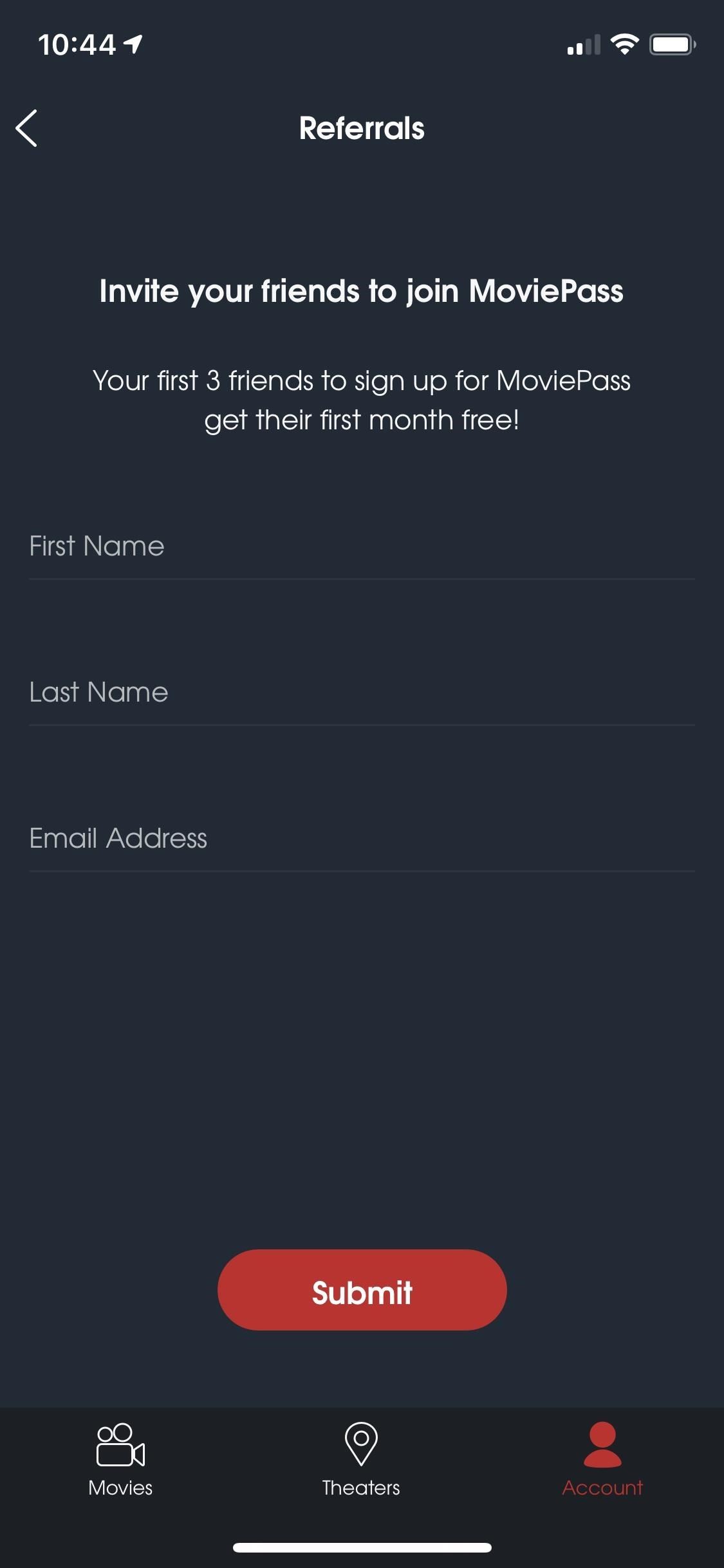
But It Can Definitely Work for Some PeopleIf you can find ways to maximize its use, MoviePass is definitely one of the best options. Unlike other plans, there is no initiation fee for joining MoviePass, but there also are no concession discounts, point system, or family plans. And its new 2019 plans sound like they could actually work this time.You can get a discount of from $2 to $5 on additional tickets, but only after the three 2D movies for the month have been used, and for a lot of users, including myself, that benefit is never even touched. Theoretically, this discount on additional tickets could apply to premium formats, but I haven't even gotten that far each month to test it out.Additional tickets can be purchased at full price plus a convenience fee for friends, but only for e-ticketing theaters; This is only useful when you want to reserve the best seats in the house together or don't want the showing to sell out.MoviePass claims it covers over 91 percent of theaters in the US, but you will need to verify that your local theater isn't one of the incompatible 9 percent. Some high-priced specialty theaters and movie houses in big cities with high ticket prices are compatible, but not every single one. MoviePass sometimes removes popular, expensive theaters from its apps.On the plus side, the company wants premium ticket upgrades for 3D or IMAX at an unknown price, but it has not been implemented. Months ago it said it would be weeks until this feature arrived, but as you can tell, it still hasn't happened.MoviePass does have a referral program, but it only benefits those you refer. With it, you can only refer up to three friends total, and once they sign up, they get their first month free. You, however, get nothing in return except helping a friend out. There's also support in the app for adding your loyalty theater cards, but as of right now, that only works with D'Place Entertainment, which only has two locations in Cathedral City, California. Right now, MoviePass is still trying to find its feet. With continual losses, upset board members, a rapidly declining consumer base, and no transparency with customers (remember that "Director of Barketing" email?) that causes trust issues, it feels like a sinking ship.However, many users who live near e-ticketing theaters or can hop over to their local theater quickly to get tickets in the morning before they disappear have had great success with MoviePass. I wish I was one of those users, but for me and everyone else, it's hit or miss (emphasis on miss). Maybe I'll sign up for one of the 2019 plans.This article was produced during Gadget Hacks' annual Movies & TV on Mobile special coverage. Read all of the Movies & TV on Mobile coverage.Don't Miss: Ditch MoviePass for Stubs A-List if You Live Near An AMCFollow Gadget Hacks on Pinterest, Reddit, Twitter, YouTube, and Flipboard Sign up for Gadget Hacks' daily newsletter or weekly Android and iOS updates Follow WonderHowTo on Facebook, Twitter, Pinterest, and Flipboard
Cover photo and screenshots by Justin Meyers/Gadget Hacks
One of the most popular web browsers users love is Google Chrome, yet in spite of all the feature updates and bug-fixes, Chrome can be slow at times because of some of its features, extensions or applications. The good news is that there are various tips and tricks, and hacks that help to improve
But thanks to Allyson Kazmucha over at iMore, there's an easy fix to get contact syncing back to normal. Part 1: Ensure All Contacts Are Saved to iCloud. Before we find your missing contacts, you need to make sure that all of the contacts you add in iOS 7.1.2 will be saved to your iCloud account.
iPhone Contacts Missing Names? How to Fix (iOS 12 - iMyFone
The Diebold intrusion was simpler than the Sequoia hack, which required his team to program the man-in the middle component to get the machine to alert users that their votes had been cast as well as changing the selection, he said. "[The latest hack] was ridiculously easy. We just had to control the information coming in from the voter.
How to Steal an Election with Diebold Machine in One Minute
Some people don't mind but if it annoys you, check out a wireless charging stand like the PLESON Fast Wireless Charger. Just drop your smartphone on the stand (gently, please) and the coils will
Top 5 Stores for the Best Black Friday Deals Online in 2018
Trigger GREEN Traffic Lights: if you or someone you know, owns a motorcycle, a scooter or even a small car, you've probably noticed that it's easy to get stuck at traffic lights. Well, I'm going to explain why it happens and show you a great little trick that will save time, g
How To Trigger A Green Traffic Light - Jalopnik
Many Galaxy devices are updated to Lollipop firmware in the past couple of months and the updates keeps on rolling fluidly even now. The Sprint Galaxy S5 is the latest contender from the Galaxy series to join the Lollipop family and the OTA started rolling out starting this Wednesday.
How to install firmware update using Odin - Samsung Galaxy S4
How To: Play Space Invaders & Other Classic Atari Games on Your Samsung Galaxy S3 How To: Make your own Atari 2600 games using BASIC How To: Hack a smartphone to play Atari 2600 games How To: Play Super Mario 64 and Other Popular Nintendo 64 (N64) Games on Your Nexus 7 Tablet
Space Invaders on Flipboard | Atari, Samsung, Electronic Music
The following apps are three of the best for adding gesture navigation to your Android phone. The apps are all either paid apps or ones that seem worth the small cost to upgrade to the pro versions. 1. Navigation Gestures by XDA. When you open the Navigation Gestures app you'll go through a series of screens to set up the program.
How to turn off heads-up notifications in Android Marshmallow Not a fan of Lollipop's heads-up notifications? Android Marshmallow lets you turn them off for individual apps.
How to Turn Your Android into a Spy Cam Full Tutorial:
To celebrate the Harry Potter prequel that's still out in select theaters, Fantastic Beasts and Where to Find Them, Google Assistant has a few Hogwarts-style voice commands that let you control your Android device like magic. To try them out, just say "OK Google," then cast the following spells:
Turn Your Phone into A Wand Using Google Assistant's Voice
It's possible now. Let's find out how to get Morgan Freeman voice on your Waze app. The Waze GPS navigation app from Google has now incorporated Morgan Freeman's voice for providing directions to the users. Though this is not the first time the app has done it, as it has already got voices of various celebrities like Mr. T, Arnold
Morgan Freeman is finally a GPS navigation voice - ew.com
To force a request for a fresh web page from the Internet Protocol (IP) proxy, the BlackBerry Browser cache can be cleared on the BlackBerry smartphone using either the BlackBerry Desktop Software or the BlackBerry smartphone. To use the BlackBerry smartphone to clear the BlackBerry Browser cache complete the following steps:
How to clear the cache/cookies on my BlackBerry Z10
How to Calibrate the Colors of Your Pixel 2's Display with ElementalX October 30, 2018 No matter how good a display is, the idea of perfect color calibration is subjective — some prefer warmer more saturated colors, while others prefer the calmer cooler side of the color spectrum.
How to Install the ElementalX Custom Kernel on Your Pixel or
How To: Use Scare Tactics to Increase Your Productivity & Accomplish More How To: Increase your work productivity How To: Group and Organize Your Start Screen Tiles in Windows 8 How To: Weightlifting Can Improve Your Memory, but Lazy People Can Do These 5 Things Instead
PDF Tips, Tricks, F˜ameworks & Apps For Building A Better Daily
0 comments:
Post a Comment