How To: Run Firefox 4 and 3 Simultaneously in Mac OS X with Multiple Firefox Profiles
We all want a faster, more efficient web browsing experience. Some immediately flocked to Google Chrome as soon as it was released, because of its super fast speeds. Others restrained themselves and continued to wait for Microsoft and Mozilla to play catchup. And the time is almost here for all Internet junkies to improve their game.Microsoft has set the final release date for their much anticipated Internet Explorer 9 for March 14th. Mozilla is still working hard to make Firefox the best browser for web geeks, wand it's not quite ready, but it's almost here. In fact, they just released the Firefox 4 Release Candidate to the public, which means the final release is fast approaching.If you just can't wait any longer, download the Firefox 4 RC and see what it has to offer. Plus, you can help Mozilla improve and fix any last minute bugs before the big finale. See a full list of the new features here.What if you're not willing to let go of Firefox 3.6 just yet, though? If you install the Release Candidate, it will overwrite your 3.6 installation and transfer all of your information (bookmarks, settings, etc.) to the new version. If you're the cautious type (like me), you're not willing to immediately switch, considering it's not a final version. Some of your favorite add-ons could be non-compatible with the new Firefox 4, making it worth the wait until it's fully released and developers have begun to update those plug-ins.But... there is a way to run Firefox 4 RC without trashing Firefox 3.6 altogether. In fact, you can run them at the exact same time in Mac OS X without conflict. It just takes a little work. And I mean little.Step 1 Download Firefox 4 RCGo to Mozilla and download the new Firefox 4 Release Candidate.Just click on the link and follow the download instructions.Step 2 Install on DesktopOnce it's fully downloaded, open the .dmg file, but DO NOT drag Firefox into your Applications folder.Instead, drag and drop it onto your desktop.It's now safe to unmount the Firefox .dmg.Step 3 Rename ItYou need to rename the Firefox 4 application on your desktop. Select the icon and press enter to highlight the text in the title. Rename it to whatever you want—I chose FirefoxRC.Step 4 Add to ApplicationsNow that the program has been names differently than your already installed Firefox 3.6, it's okay to toss it into your Applications folder. Simply drag and drop into Applications.Now for the hard part, which isn't really that hard, even with absolutely no knowledge of command line.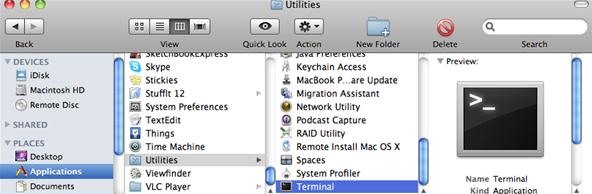
TipFor the following instructions, make sure all Firefox versions are closed.Step 5 Open TerminalYou can find the Terminal application in the Utilities folder in Applications.Step 6 Open Firefox Profile ManagerIn order to open up the Firefox Profile Manager, you'll need to type some commands into your terminal window. First, type the following line (then press enter).cd /Applications/Firefox.app/Contents/MacOSThen, type in the following line (and press enter)../firefox-bin -ProfileManagerThe Firefox Profile Manager will open. You should only have one user profile, called "default".Step 7 Create a New ProfileNow you need to create an additional one for use with Firefox 4. Just click on Create Profile and choose your profile name—I chose FirefoxRC, just like my application title.Step 8 Prevent Firefox from Auto Choosing ProfilesOkay, now that you've create a new Firefox user profile, there's one problem—Firefox will automatically choose the user profile when starting up, meaning when you open up Firefox 3.6 or Firefox 4, both will more than likely use your new user profile, meaning all plug-ins and bookmarks you had will be gone.To stop this from happening, you need to un-check the box next to "Don't ask at startup".Now, click on the Exit button to close the Profile Manager. You may also close Terminal.Step 9 Open Firefox (Either One... Or Both)Okay, now time for the test. Go to your Applications folder and try opening up either Firefox 3.6 or Firefox 4. You can open both if you want, to run them side by side.Each time you try and open up either version, the Firefox Profile Manager will open and ask you which user profile you want to use. If opening up Firefox 3.6, choose default. If going for Firefox 4, choose FirefoxRC (or whatever you named it).And like I said, you can run both at the same time. Just make sure to choose their respective profiles when starting.Voilà ! Firefox 3.6 and the new Firefox 4 Release Candidate running at the exact same time, with your personal settings saved in Firefox 3.6 and a brand new start in Firefox 4.These instructions should work with any versions of Firefox, even the new upcoming final release of Firefox 4. And I imagine the process is similar on Windows, but don't quote me on that.SOURCE Mozilla
Good Lock, an app from Samsung, does just that, giving users a way to easily tweak the notification tray, quick settings panel, and recents menu-not to mention get a more stock Android-like appearance. It's not just available for the S7 and S7 Edge, either—Good Lock is also available for the S6, S6 Edge, S6 Edge+, and Note 5.
Customize Your Android's Pull-Down Menu with Beautiful
The battery percentage is not shown by default on Android Oreo or Pie, but you can enable this feature within seconds. This wikiHow will teach you how to show your battery percentage in the status bar so you can quickly see your battery usage at all times.
Android 6.0 Marshmallow: How to enable battery percentage and
Replace Android's Voice Dialer with Google Now for Better
20 classic games you can play on your Android phone Looking for a gaming great? Here's a stack of old favorites from 2000 and earlier.
How to Play Every Game Emulator on Nvidia Shieldtv, or Any
Politics Military & Defense News the fact remains that Android had a lot of these common features first. Android phones have had customizable backgrounds long before iPhone. Android phones
11 Features That First Launched On Android Phones, Before
GigSky is one of the only ways for iPhone XR, XS, and XS Max customers to use the eSIM on the new iPhones at the current time. Apple implemented eSIM support in the recent iOS 12.1 update, but no U.S. carriers support it at this time. Verizon, AT&T, and T-Mobile are working to implement support later this year.
iPhone XR vs. iPhone XS vs. iPhone XS Max — Comparing the Key
The good news is next year this task will become even easier to free up storage space in iOS 11 with features like automatically offloading unused apps when you're running low on storage space. So, once you install iOS 11 on your iPhone or iPad, you will be able to enjoy a bit of a leeway in managing the storage space of your device.
In this episode, see how to program a USB development board for cheap. Building a free voice over IP phone system could never be easier. Matt shows us how to setup a 3CX PBX in under 10 minutes. Ever wanted to program a development board? Darren gets started with a USB based kit for under 20 bucks.
Digispark - The tiny, Arduino enabled, usb dev board! by Erik
In this tutorial, I'll be showing you how to boost the headphone volume on your Galaxy S6 Edge by about 10%. This mod is only intended for use on the S6 Edge, and you'll need to be rooted with a
Boost Headphone and Speaker Volume on Galaxy S6 & S6 Edge
Tell Google Assistant 'I'm Feeling Lucky' for a Fun Easter Egg
Your videos are a whole lot more fun when you can share them online, and YouTube is one of the best ways to do that. While it's mostly a simple operation, it's not something everyone knows how to do.
HTC Touch Pro 2 Screen Repair. Lowest Price Guaranteed Call 877.320.2237 for details. When the glass cracks on an HTC Touch Pro 2, there's a big chance that the LCD can break too. In this case, you can usually see the dead pixels on the display and the device won't respond to your touch.
HTC One (M7) Screen Repair & Disassemble - YouTube
Here's how to turn on always on ambient display on Google Pixel 3 and Pixel 3 XL Pie 9.0. When turn on Always on display Pixel 3, it will show notifications, time, weather and other information on your Pixel 3 lock screen.
How to turn off ambient display on Pixel 2 and Pixel 2 XL
0 comments:
Post a Comment