How To: Fix Overall Lag & S Health Crashes When Using Xposed on Your Galaxy S5
The Xposed Framework offers many great customization options for your Galaxy S5. S Health, with its ability to read your heart rate through a built-in monitor, is one of the main selling points of the GS5. Trouble is, the two don't seem to play nice together.Many users (myself included) have experienced lag and other issues on their Galaxy S5 after installing the Xposed Framework. In extreme cases, S Health stops working altogether, but at a minimum, the phone seems to run a bit slower in general.But don't uninstall Xposed just yet—there's a simple fix that will allow you to enjoy your favorite modules and all of S Health's functionality. After editing a single word in your device's build.prop file, your Galaxy S5 will be back to running at lightning speed in no time. Please enable JavaScript to watch this video.
Step 1: Temporarily Uninstall the Xposed FrameworkThis guide, of course, assumes that you are rooted with the Xposed Framework installed on your device. As such, the first step here is to temporarily uninstall the Xposed Framework—not the Xposed Installer app, but the framework itself.To do this, simply head to your Xposed Installer app and hit up the Framework section. From here, tap Uninstall, then press OK on the popup and reboot your device.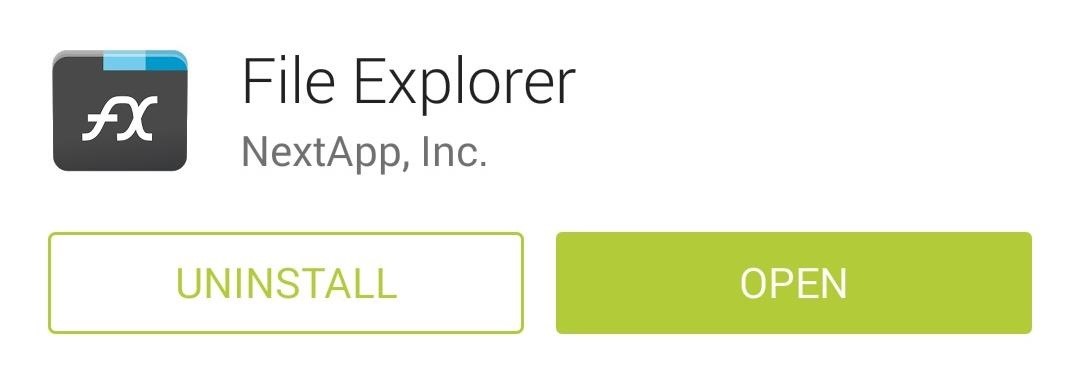
Step 2: Install a Root-Enabled File BrowserThe main hack that you'll be applying today is a simple edit to your device's build.prop file. To access this file, you'll need a root-enabled file browser. There are many such apps available on the Play Store, but the one I'll be demonstrating with today is called FX File Explorer. If you're using the FX File Explorer app, once you have the main app installed, you'll also need to also grab FX's Root Add-on.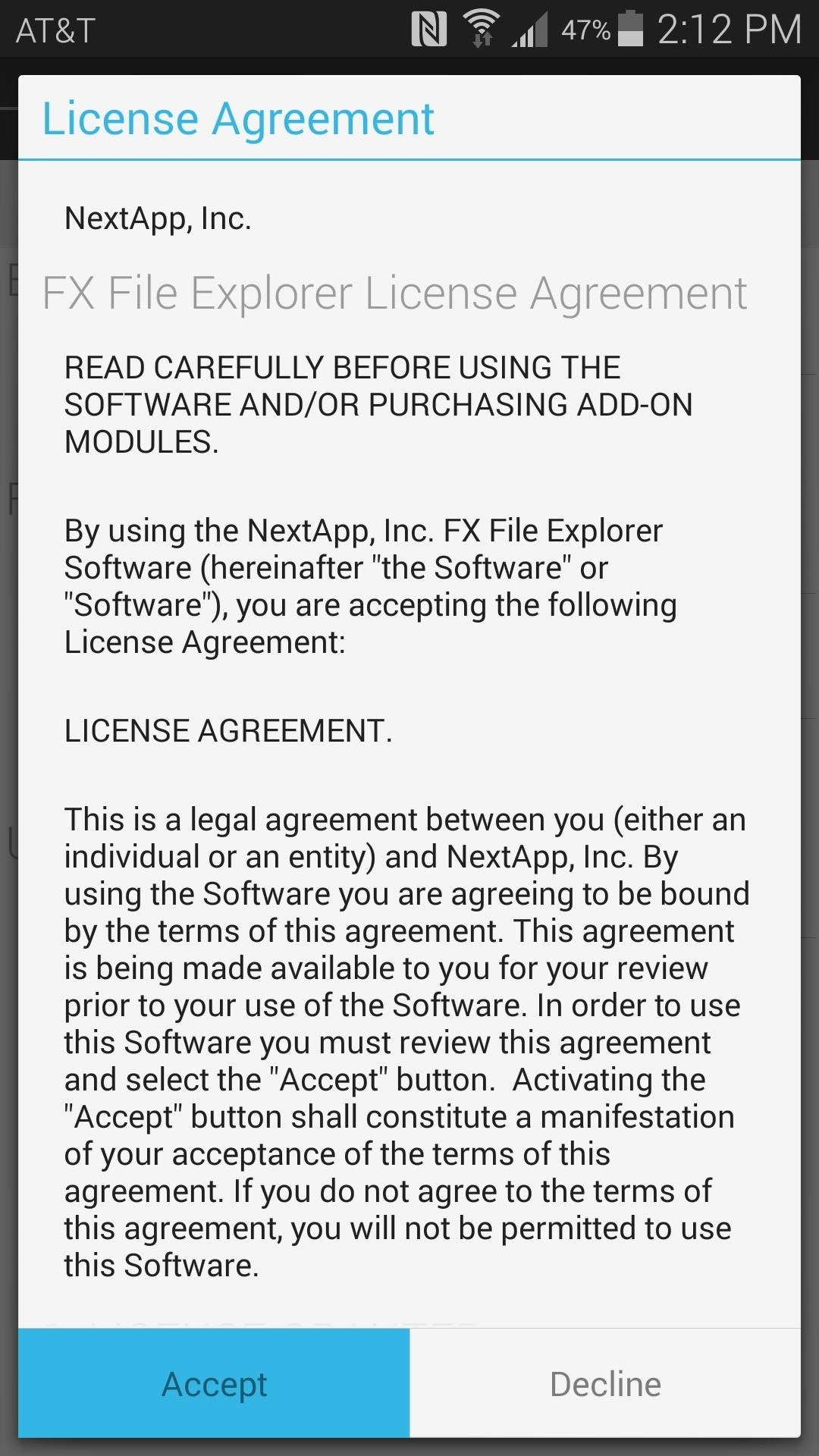
Step 3: Edit Your Build.prop FileWhen you first launch FX, you'll have to accept the license agreement and view a quick feature tour. Next, from FX's main screen, tap System (Root). The app will ask for Superuser privileges at this point, so Grant it those. After this, you'll see a root warning message. Simply tap I Understand and press OK on this message. Next, head to the System folder, then press the Lock icon at the top of the screen to mount it as read/write. Again, tap I Understand and press OK. From here, long-press the build.prop file, then select Open With from the menu. After that, choose Text Editor from the list. There are many lines of code in this file, and the one we want today is near the bottom. So you'll have to scroll down a bit, but when you hit the Other Build Properties section, look for a line that reads ro.securestorage.support=true. Change this line to read ro.securestorage.support=false. When you've done that, simply tap the three-dot menu button at the top of the screen and select Save.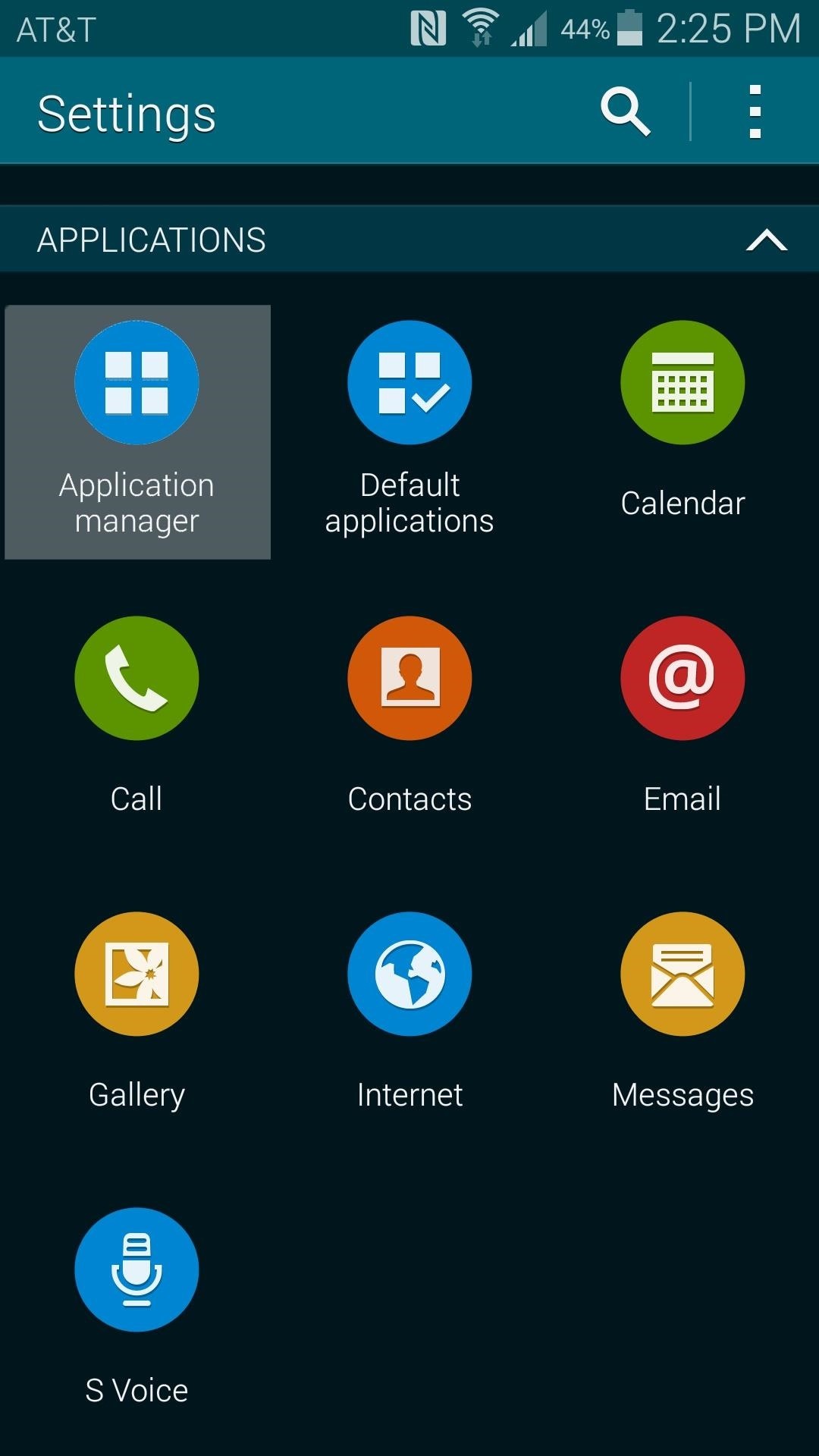
Step 4: Clear Data on S Health & Health Service AppsWith the build.prop file edited, you'll have to clear data from S Health and its parent app, Health Service next. To do this, head to the main settings menu on your phone and select the Application Manager option. From here, swipe over to the All tab. Scroll through this list and find the entry for Health Services. Tap it, then press the Clear Data button on the next screen and hit OK on the pop-up. Next, tap your phone's Back button once to head back to the All tab of the application manager. From here, scroll down and select S Health, then tap Clear Data and press OK again.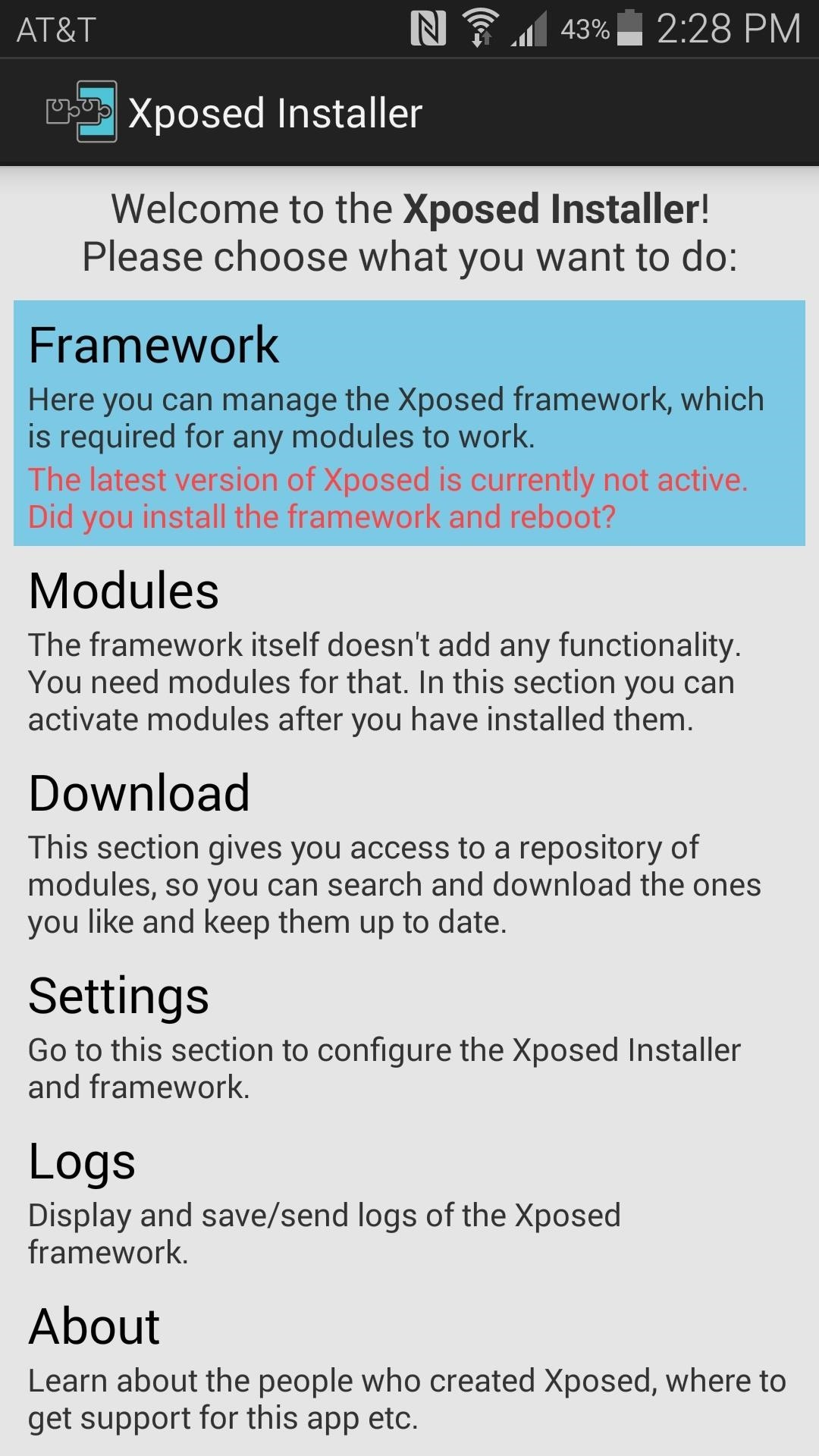
Step 5: Re-Install the Xposed FrameworkAt this point, everything is set up and you're ready to put the Xposed Framework back on your phone. Again, head to the Framework section of your Xposed Installer app, but this time press Install/Update. Tap OK on the message that appears next, and your phone will automatically reboot. When you get back up, your S Health app will work if it was failing before, and the general lag you've been experiencing will be a thing of the past.How much faster has your phone been after this small edit? Let us know in the comments section below, as well as on Facebook and Twitter.
You've seen the other battery hacks, now get ready to save hundreds of dollars a year with this simple hack of a 6 volt battery! FOR ENTERTAINMENT PURPOSES ONLY! NOT RESPONSIBLE for anything that
Cutting open a six volt lantern battery (6 Volt Battery Hack
After you obtain this IP address, it is necessary to trace it back to the source. So, in this post I will show you how to trace any IP address back to its source. How to Trace the IP Address Back to the Source? In fact, tracing an IP address back to its location is a lot simpler than what many people imagine.
Instead, you now get a more fluid gesture which basically entails swiping up to open the app switcher, then swiping up again on a target app to close it. You can even use multiple fingers to swipe up and kill a number of apps in one go. It's pretty much just like any other iPhone, except when it comes to accessing the app switcher since there
Filmic Pro lets you skip that whole process by saving your favorite settings as presets for quick and easy access. Custom presets are remarkably simple to create and equally simple to use. Filmic Pro lets you open presets either in-app or, if you use an iPhone, directly from the home screen.
How to Save Custom Shooting Presets in Filmic Pro So You Don
An introduction to the Speed Dial feature on BlackBerry® smartphones. Speed dial is a handy function that does what the name implies: it quickly dials a phone number. With the push of one or two buttons (depending on your model of BlackBerry smartphone) your device is making an outgoing call.
Speed dial contacts - BlackBerry Forums at CrackBerry.com
13 tips and tricks to master your HTC One (M8) 11 simple tips and tricks to get more from your LG G3 How to change your Android keyboard You may have never thought to change the keyboard
5 Ways to Break Into Your Locked Android Device - wikiHow
How To: Get the Facebook Paper App on Your iPhone—No Matter What Country You Live In How To: Share iPhone Apps, Music, & Movies for Free with iOS 8's Family Sharing IFTTT 101: Secure Your Automations with 2-Step Verification
How to Search the iOS App Store More Efficiently with uQuery
Use Hashtags in Texts to Share Locations, Music, & Other Info
The vulnerability is called Shellshock, and it has rocked the security industry to its core. A flaw in the "Bash" shell—the command line interpreter for Unix-based systems including Linux and Mac OS X—has sent server administrators scrambling to patch their systems. Security experts are
Bash shell 'Shellshock' flaw opens OS X, Linux, more to
How to Stop Hackers from Invading Your Network. Unethical hackers are always looking for weaker points in a network system to hack the security system of your company and get a hold of confidential and new information.
How to Stop Clients from Invading Your After-Hours Time
Samsung just announced that the Galaxy S8 is getting a fresh coat of paint, launching a burgundy red color of the flagship in their home market of Korea. There is currently little information about whether this color will come to the US for the S8, but this could be a preview of things to come.…
New Samsung Galaxy S9, S9 Plus With Gold and burgundy Color
0 comments:
Post a Comment